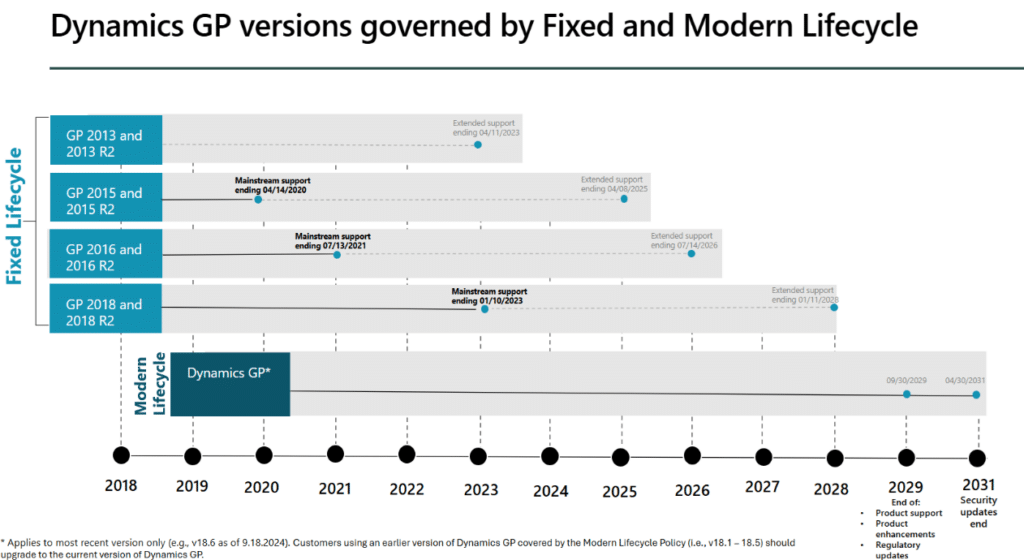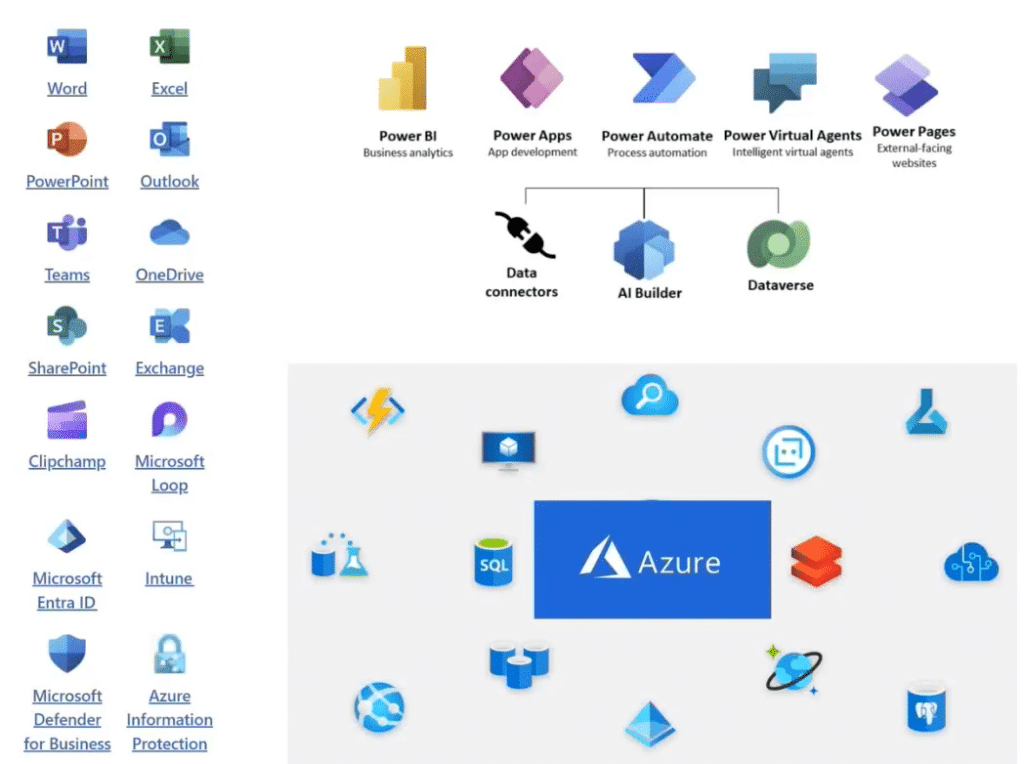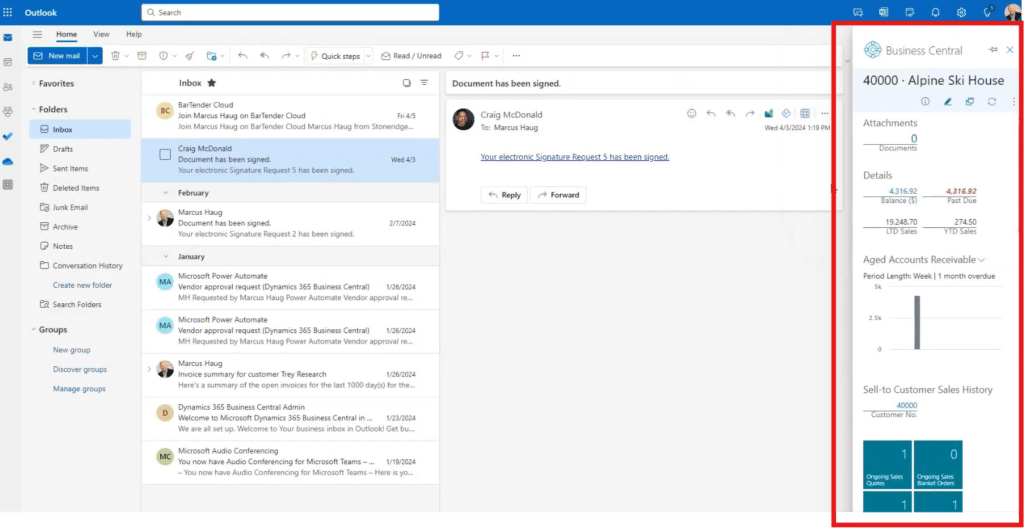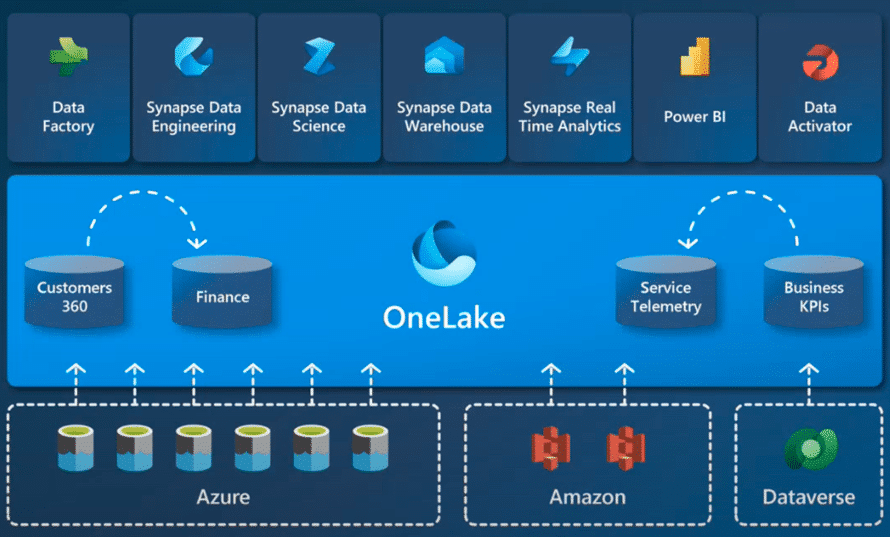Why You Should Migrate to Dynamics 365 Business Central Before Dynamics GP End of Life
When Microsoft recently announced its plan for Dynamics GP end of life, businesses using the legacy system were likely relieved to see that they had until 2031 to determine their path forward.
However, while it might be enticing to patiently consider your options for the next five years, upgrading to Dynamics 365 Business Central now could benefit your business and pay dividends in the long run.
What is the Current Status of Dynamics GP End of Life?
Microsoft announced in late September this year that it would no longer support GP after April 2031. There were several key dates in the announcement:
- April 1, 2025: No new customers can acquire GP perpetual licenses
- April 1, 2026: No new customers can acquire GP subscription licenses
- Dec. 31, 2029: End of mainstream support, meaning product enhancements, regulatory (tax) updates, service packs, and technical support will end.
- April 30, 2031: End of security updates, meaning all Microsoft Dynamics GP support will end.
Stoneridge will continue to support your Dynamics GP environment now and beyond the end of extended support. However, if you are considering Business Central, you should start the process promptly.
The Two Key Options for Upgrading to the Cloud for Dynamics GP Clients
If you are looking at upgrading to the Microsoft Cloud, we recommend two options:
Switching to Dynamics 365 Business Central
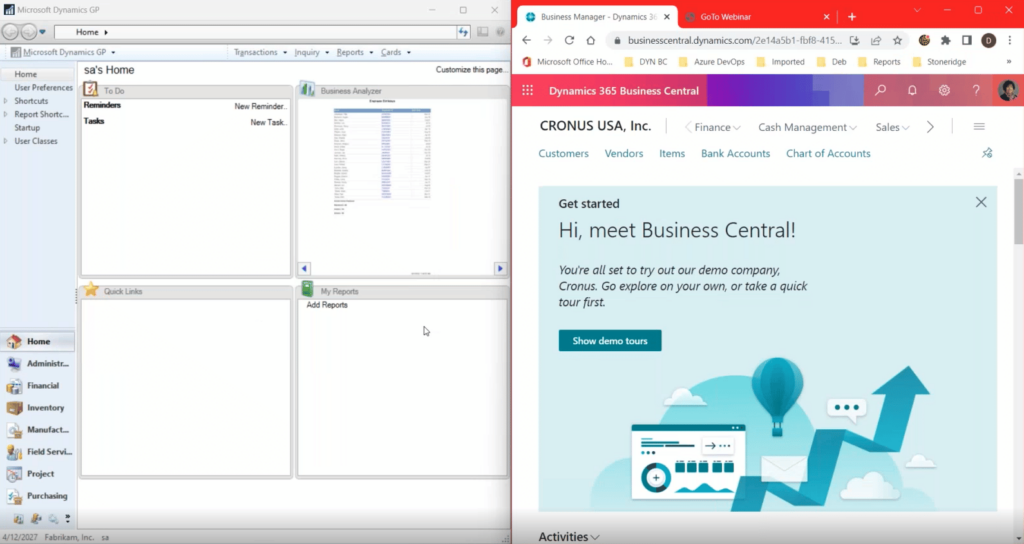
A side-by-side comparison of the GP interface next to the newer look and feel of Dynamics 365 Business Central
Despite its many enhancements and improvements over Dynamics GP, the main drawback of upgrading to Business Central is that you and your team will have to learn a new system. Luckily Business Central is intuitive and comes with an updated user-friendly interface that makes adoption easier. You can also talk to Stoneridge experts, who can set up training sessions with you and your team to ensure you maximize your investment in your new ERP system. It might be a good idea to compare the two solutions and decide what is best for your organization going forward.
Hosting Dynamics GP in Microsoft Azure
Alternatively, you can host your GP environment in Microsoft Azure. The key benefit of this method is that you and your team can maintain the familiar feel and functionality of GP, while still using the Microsoft Cloud. It also eliminates the costs associated with switching ERP systems. However, the drawback is you will still have to deal with some of the limitations within GP that are addressed if you switch to Business Central.
Your choice will depend on your and your team’s comfort, budget, and timeline. Stoneridge experts can meet with you to discuss your needs and help you move forward with either method.
However, this blog will primarily focus on upgrading from Dynamics GP to Dynamics 365 Business Central.
To read more about hosting GP in Azure, you can refer to our two-part blog series:
- The Case for Hosting Dynamics GP in Azure: Why You Should Move to the Cloud
- Why Your Business Should Host Dynamics GP in Azure: The Benefits of the Microsoft Cloud
Key Reasons Why You Should Upgrade to Business Central Now Instead of in 2031
According to multiple estimates, tens of thousands of businesses still use Dynamics GP across the globe, many of which are in North America. While that number may seem small in the grand scheme of things, it’s important to consider that at some point in the next five years, they will all likely be considering cloud options like Business Central.
Let’s look at 10 benefits your team will gain by migrating to Business Central right now:
1. Getting Ahead of the Rush
Chances are many GP clients will wait until 2029 or 2031 to upgrade to the cloud. This means finding a good partner to help you upgrade might be tough if you have to compete with many other organizations. We recommend you be proactive and start to think about your path to the cloud.
Migrating to Business Central doesn’t have to be a big scary process either. When you work with a Microsoft Partner like Stoneridge, you gain access to a team of experts that can help you through the stages of upgrading, including:
- Assessing your environment and your organization’s cloud-preparedness
- Helping your business develop a roadmap for upgrading those fits within your budget, timeline, and comfortability level
- Implementing and optimizing your solutions
- Ongoing support and improvements
We can guide you every step of the way and will work with you at a comfortable pace for you and your team whether it’s a bulk migration or a phased approach.
2. Access to More Features and Streamlined Workflows and Processes
From a technology perspective, Dynamics 365 cloud solutions like Business Central come equipped with more effective functionalities that can boost productivity and drive innovation through automation. Using these features to drive your business forward now will set it up for future success. Some benefits of using Business Central over GP include:
- Copilot and AI: With some Dynamics 365 licenses, you can access AI features in your environment and various Microsoft 365 applications like Teams and Outlook. This eliminates mundane tasks, boosts automation, and frees your team up to focus on work that matters.
- Extensibility: When you operate Business Central, you can integrate more ISV software solutions into your environment to automate and simplify processes.
- Native integration with Microsoft 365: You can access applications like Teams, Outlook, and Excel easily and use Business Central and AI tools directly in them. GP integrations are less seamless and often rely on third-party tools.
- Stronger Integration with the Power Platform: While you can use the Power Platform with legacy systems, Business Central natively integrates with it. This gives your team quicker access to more advanced analytics, provides predictive insights, and streamlines data management.
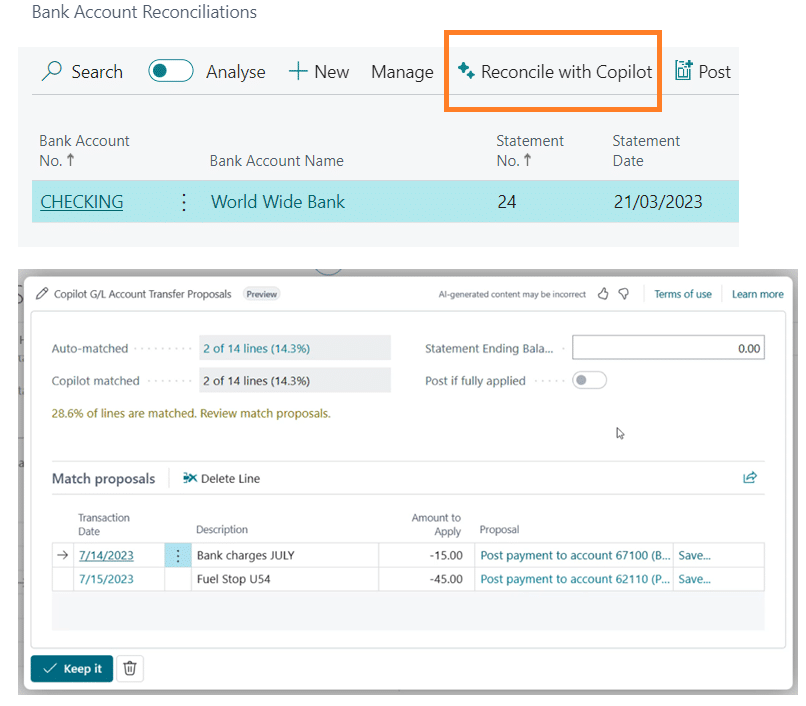
Running Business Central opens you up to powerful AI tools, like the ability to automatically reconcile General Ledger transactions with Copilot
Business Central also has over 6,000 third-party apps and extensions through AppSource, which can boost functionality in your solutions without custom development. While this does exist in GP, far fewer apps are available, and some require time-consuming customizations.
An additional advantage Business Central has over GP is that the tools and applications housed within it can be used on mobile devices with little to no change in functionality or user experience.
Starting your upgrade journey now lets you access these features and see the benefits sooner.
3. Avoiding Operational Risk with Automated Updates
While it is possible to stay on GP past the end dates for mainstream and extended support, it does come with certain risks. Staying on GP without regular updates and security enhancements could leave your system vulnerable to cyberattacks and compliance issues. With Business Central, updates happen automatically, ensuring you are always on the latest version and have access to new features.
Dynamics GP updates need to be manually initiated, which is time-consuming, costly, and can cause disruptions in your environment. With the cloud, Microsoft does that work for you with minimal system downtime, reducing stress and saving time for your team.
4. Staying Ahead of the Competition
If you haven’t upgraded to the cloud or moved to Business Central yet, there is a good chance many of your competitors haven’t either. By migrating now, you can take advantage of the features listed in the section above and get a jump on the competition.
If you were to ask around, almost every business on GP will be considering cloud options at some point in the coming years and many are probably mapping out their migration now. If you don’t, there is a risk of falling behind as opposed to getting ahead.
5. Cost Considerations
Upgrading Business Central will cost your organization money upfront, there is no way around that, but that shouldn’t deter you. Planning early allows you to make informed decisions about how to spread that money to work within your budget. In the long run, planning it out and then doing it in stages will be less stressful than trying to do it all at once when support ends in 2031.
Also, running Dynamics GP as your ERP system requires ongoing capital investments in hardware and IT staff. These costs can add up over time. While moving to Business Central comes at an initial cost, your total cost of ownership will ultimately be lower as your server and IT needs will be handled by Microsoft. The kicker is the cost of that work built into what you pay for the solution of what you pay for the solution.
Remember, working with a Microsoft partner can help you during these planning stages. Part of our work with you is assessing how ready your business is for the cloud. This includes talking about your budget, assessing your current setup, and finding the optimal way to migrate.
6. Easier Scalability
With Dynamics 365 solutions, you can scale up and down as your business needs much easier than with on-premises solutions. Much of this is because when you are on the cloud, your infrastructure is handled by Microsoft and not on physical servers. When you are on-premises, however, you would need to either buy or sell servers to scale up and down and then hire someone to do the installation and upkeep. Eliminating these costs saves you money.
Cloud-based Microsoft solutions also run on the Azure cloud platform, which can adjust to changing and growing workloads automatically instead of the fixed infrastructure of on-premises solutions.
7. Flexible Licensing
For licensing, Dynamics 365 operates on subscription-based licensing models and can be changed as you scale up and down monthly. With GP, you must buy perpetual licenses which makes it harder to scale. Also, considering the key dates above when Microsoft will stop provisioning new GP licenses, switching now can help you avoid the headache of switching your licenses down the road.
Additionally, when you work with Stoneridge on your cloud migration, you will have access to our licensing team. They will conduct a free licensing review of your current environment and help you transition your licenses to Dynamics 365.
8. More Seamless Global and Multi-Regional Support
If your company operates in multiple countries or wants to expand, it’s much easier to do that on the cloud. With Dynamics 365, you can deploy your solutions in many regions with minimal configurations.
To operate GP in multiple countries, you often must go through costly custom configurations or third-party hosting. This can be complicated to navigate and expensive.
9. Better Data Accessibility
With Business Central, accessing and making informed decisions based on your data becomes much easier. Dynamics 365 data is automatically stored in the Dataverse and integrates natively with Microsoft Fabric, a powerful data storage, consolidation, and analytics tool.
With GP, there is a lack of native connectors to Microsoft Fabric, which means you will have to use middleware or set up complex custom integrations.
Additionally, you would have to schedule data extractions and batch uploads to use your data in Fabric or Power BI, whereas on the cloud your data is automatically in the system.
10. Less Costly and Improved Security
Your data and sensitive information will be better protected in Business Central with Azure’s enterprise-grade security features. These include data encryption, built-in DDoS protection, advanced threat protection, and automatic security compliance.
When running GP, you must rely on internal IT teams or third parties to protect your local infrastructure. This is often less robust and more costly, leaving you open to more digital threats despite spending more money.
Other security features in Business Central include:
- Automatic security updates applied by Microsoft instead of manual updates in GP
- Built-in Multi-Factor Authentication that doesn’t rely on a third-party tool
- Automatic data backups and recovery that protect your data in the event of a cyberattack
- Role-based access control and permissions you can configure to ensure users only access the data they need
- Zero Trust architecture that includes identify verification and continuous monitoring
- Real-time monitoring and logging of anomaly detection and potential security threats
You can access many of these features in GP, but they often require manual customization or the integration of costly third-party apps.
The Time to Move from Dynamics GP to Business Central is Now
With all the benefits and features you can access by upgrading to Dynamics 365 Business Central, doing it sooner rather than later will lead to many benefits for your organization. The benefit of working with Stoneridge is that we can help you map out your best path forward and work with you every step of the way.
We understand that changing ERP systems is a big change for your business. Whether you want to move everything at once, move in stages, or consider a hybrid model, our team can help you establish your cloud preparedness, work with you on a migration roadmap, and then help you implement and optimize your new solution.
Upgrade to the Cloud with Stoneridge Software
In the fog of uncertainty surrounding the lifecycle of Dynamics GP, Stoneridge can help you cover your bases and move to the cloud to unlock all its capabilities and stay ahead of the competition.
Through thoughtful teaching and proactive guidance, our experts will make sure Business Central works for you and the users who power your organization.
Contact our experts today to get started.
Under the terms of this license, you are authorized to share and redistribute the content across various mediums, subject to adherence to the specified conditions: you must provide proper attribution to Stoneridge as the original creator in a manner that does not imply their endorsement of your use, the material is to be utilized solely for non-commercial purposes, and alterations, modifications, or derivative works based on the original material are strictly prohibited.
Responsibility rests with the licensee to ensure that their use of the material does not violate any other rights.