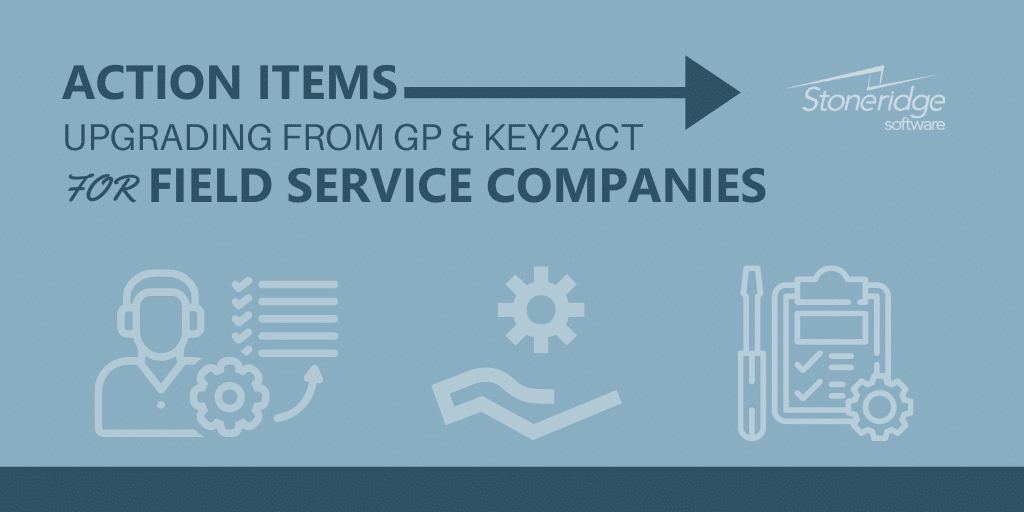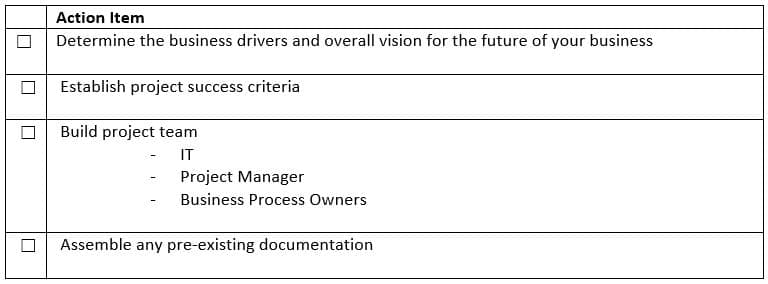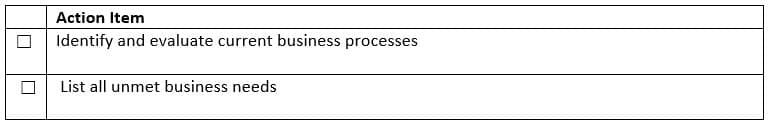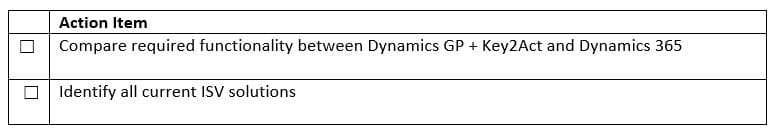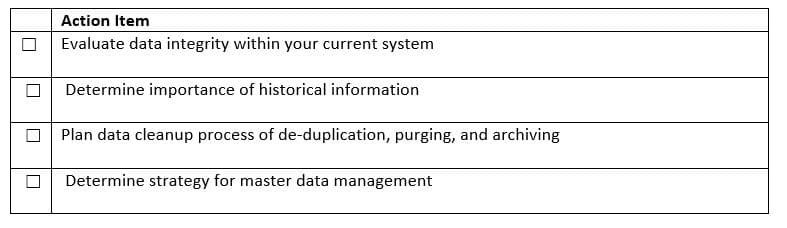Action Items for Field Service Companies Upgrading to Dynamics 365 from Dynamics GP and Key2Act
With a large base of clients that rely on Microsoft Dynamics GP and Key2Act to manage their field service businesses, we often are asked if it is possible to upgrade to a more modern platform - and if it is, how does the transition work? The answer to the first question is a resounding – yes! More and more companies are moving off Microsoft Dynamics GP and upgrading to Dynamics 365 Business Central to take advantage of the many benefits including:
- Microsoft Cloud (no more hardware costs or security concerns)
- Predictable monthly payments (no more upgrade fees)
- Modern user experience and platform (work from anywhere at any time with no RDP)
- More functionality and apps (major releases twice a year – at no cost to you)
- Business insights (direct integration to the business-changing Power Platform)
You likely know that you should make the move to Business Central because of one or all of these reasons, but it might not be clear how to make that transition as seamless as possible. The checklists below offer a starting point for you to understand where you are today and where you want to go in the future. Having this information on hand helps to ensure a successful transition.
1. Foundation
Planning for your upgrade is an integral part of the success of any ERP project and it all starts with laying the foundation for your project.
2. Evaluate Business Processes
Understanding your current business processes, including what is working and what isn’t, will help as you architect Dynamics 365. Setting yourself up for success means really evaluating how to become more efficient and strategic.
3. Evaluate Functionality
Functionality is different between GP and Key2Act compared to Dynamics 365. While you may rely on a variety of ISV solutions currently, that functionality may be included in D365 out of the box. Completing this checklist will give you a better understanding of how Dynamics 365 will fit your needs.
4. Analyze Data
Data is at the core of any solution, so understanding the integrity of your day is key. You want quality data brought into your new system. If you don’t trust the information in your current solution, you’ll likely want to start fresh.
The information you gather during this stage will help build the framework for your Dynamics 365 project. Field Service companies are finding success with Dynamics 365, which offers solutions specific to field service like:
- Streamlined case intake and work order generation
- Automatic work order planning and routing
- Intelligent asset management
- Efficient scheduling and dispatching
- Mobile workforce enablement
- Reporting and analytics providing actionable insights
Subscribe to our blog to continue to learn how Dynamics 365 can help your Field Service company. Or reach out to Stoneridge Software to speak to an expert today.
Under the terms of this license, you are authorized to share and redistribute the content across various mediums, subject to adherence to the specified conditions: you must provide proper attribution to Stoneridge as the original creator in a manner that does not imply their endorsement of your use, the material is to be utilized solely for non-commercial purposes, and alterations, modifications, or derivative works based on the original material are strictly prohibited.
Responsibility rests with the licensee to ensure that their use of the material does not violate any other rights.