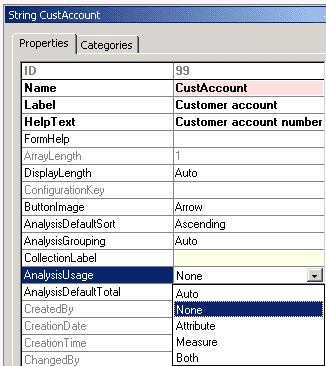Business Intelligence in Microsoft Dynamics AX 2012
Business Intelligence in Dynamics AX Overview
I am fairly new to Microsoft Dynamics AX, but have years of experience in the Business Intelligence (BI) world. Being a new user to AX, I wanted to spend some time researching BI in AX. I would define BI most simply as getting the right data to the right people in the appropriate timeframe so they can make business decisions. BI will take data from your business and organize it so it becomes useful information that can meet business needs. Examples of scenarios are: predictive analysis, product trends, and inventory management, to name a few.
In AX, the end product can be both reports and dashboards. A dashboard is a visualization tool that can display a set of metrics and/or KPIs (key process indicators). AX has a couple of tools that can be used to view the report information. One way is to export the data into excel. Many people are most comfortable using excel as the analysis tool. Another option is to use Microsoft SQL Server Business Intelligence Development Studio (BIDS). BIDS would need to be installed in order to be used. We can create another blog that explains how to use BIDS in more detail. Dynamics AX delivers a set of standard default cubes. General Ledger, Human Resource Management, Sales, Purchase, and Accounts Payable are a few of them. These cubes can be used as is, or they can be customized to better fit the business needs.
Dynamics AX Cubes
A cube is made up of measures and dimensions. Measures contain quantifiable data that can be aggregated. Examples of this would be total sales, volume, etc. Dimensions (also known as attributes) are descriptive fields that determine the level of data you want to see the measures at. Examples could be Customers, Vendors, Dates, etc.
A likely scenario would be if you wanted to see customer sales and volume over a year period. Measures and dimensions can be defined on elements in the AOT such as extended data types and fields in a table or view. This is done by using the Business Intelligence properties in the Properties of the object. The 2 main properties for BI are AnalysisUsage and AnalysisDefaultTotal. AnalysisUsage identifies the role of the field in the cube. (Attribute, Measure, Both, None, or Auto). AnalysisDefaultTotal defines the aggregation of the field such as sum, max, min etc.
Before you can create a cube you must first define a Perspective. A perspective includes the tables or views that contain the dimension and measure fields that will be included in the cube.
Connecting to a Cube in Excel
I found a video that shows how to connect to a cube in Excel. It shows you how to deploy the project using Tools – Business Intelligence (BI) tools in AX development workspace. It then moves to Excel and shows you how to connect to the project that the BI tools deployed. Once you are connected you can pick what cubes you want to analyze and load into Excel. Once data is in excel it is ready for you to analyze so play around and see the power of BI at work. I look forward to posting more blogs around BI in the near future. Click here for a walkthrough video.
Sources:
http://technet.microsoft.com/en-us/library/cc568224.aspx
http://technet.microsoft.com/en-us/library/cc617589.aspx
http://msdn.microsoft.com/en-US/library/cc519277(v=ax.50).aspx
http://community.dynamics.com/ax/b/axvideos/archive/2012/03/08/how-to-view-microsoft-dynamics-ax-2012-cube-data-in-microsoft-office-excel.aspx
Under the terms of this license, you are authorized to share and redistribute the content across various mediums, subject to adherence to the specified conditions: you must provide proper attribution to Stoneridge as the original creator in a manner that does not imply their endorsement of your use, the material is to be utilized solely for non-commercial purposes, and alterations, modifications, or derivative works based on the original material are strictly prohibited.
Responsibility rests with the licensee to ensure that their use of the material does not violate any other rights.