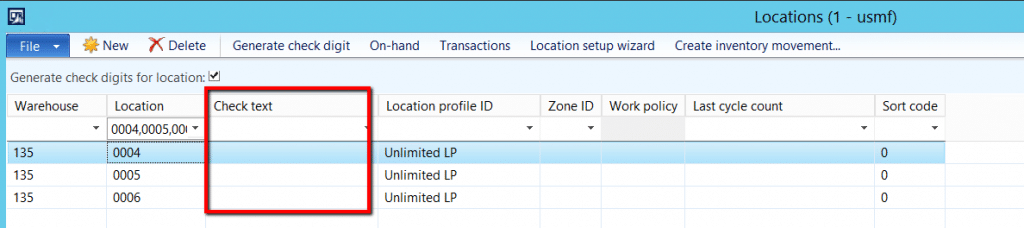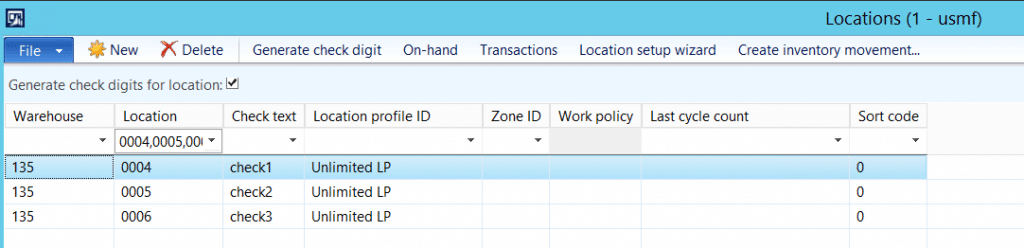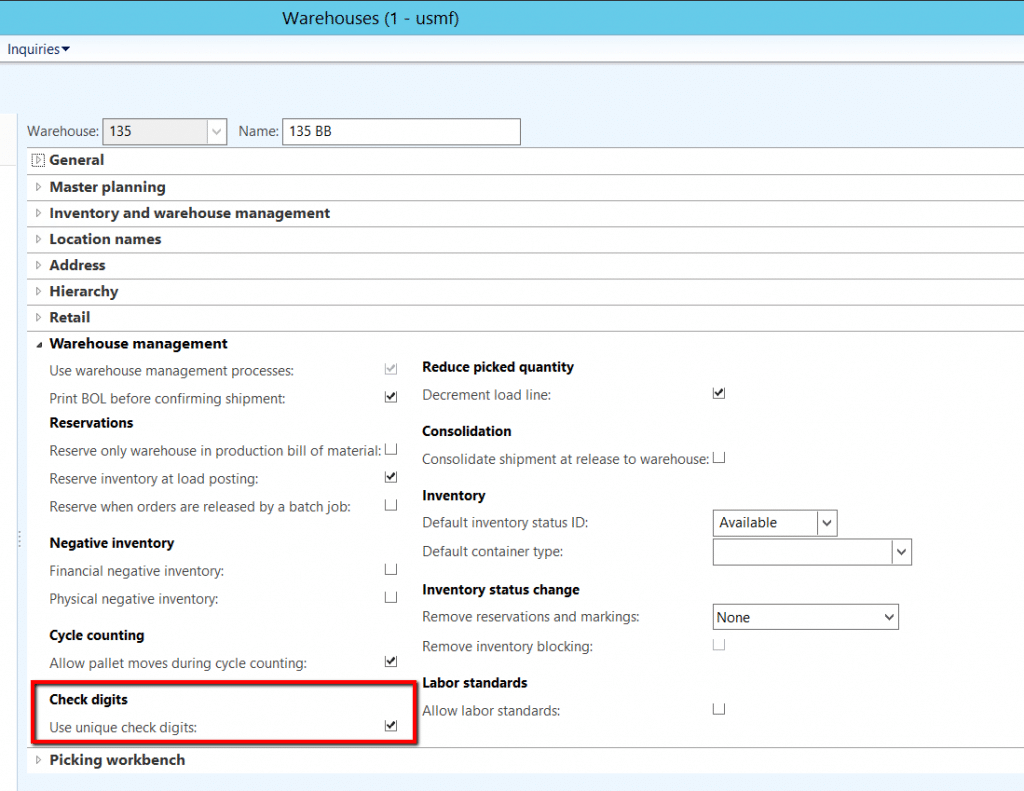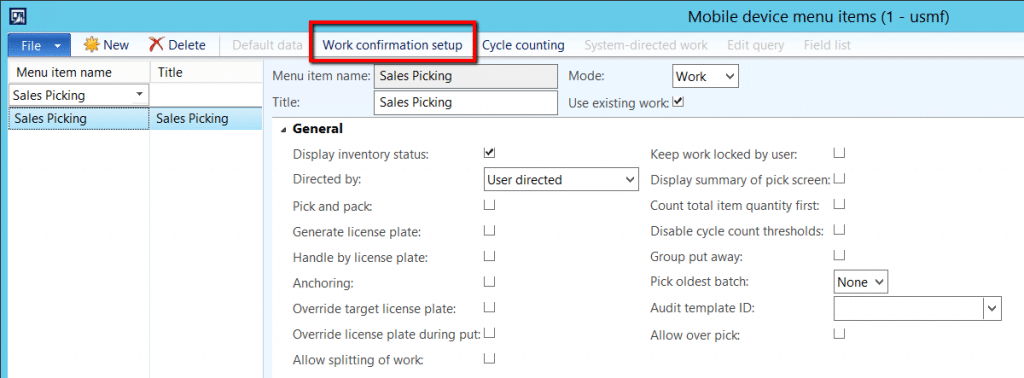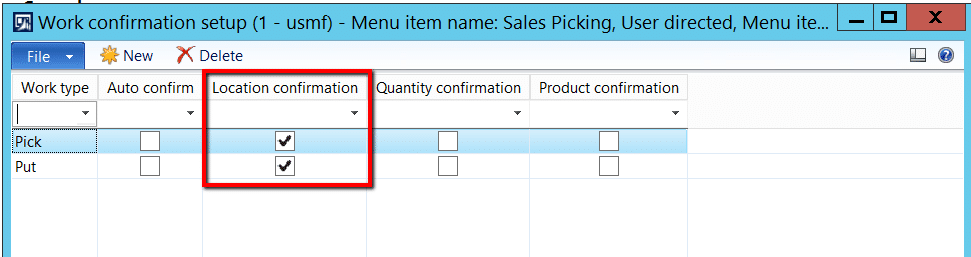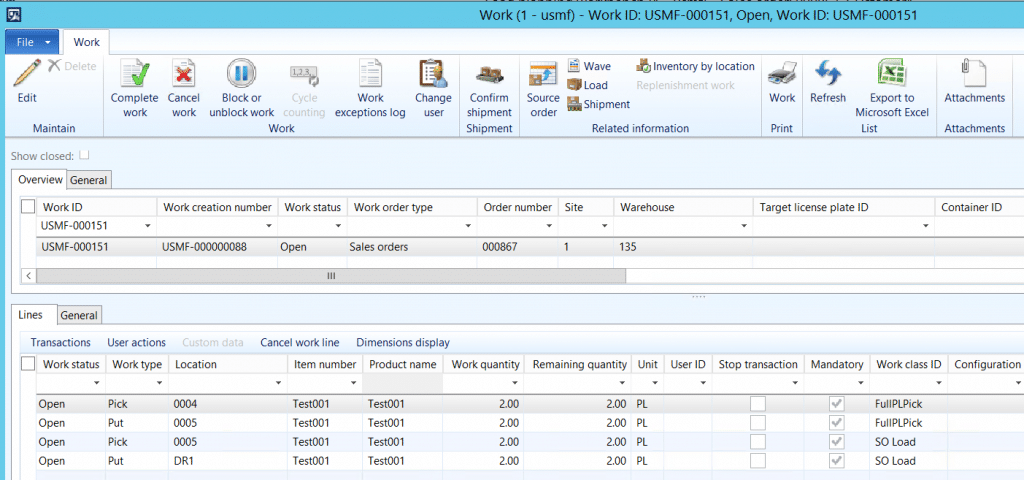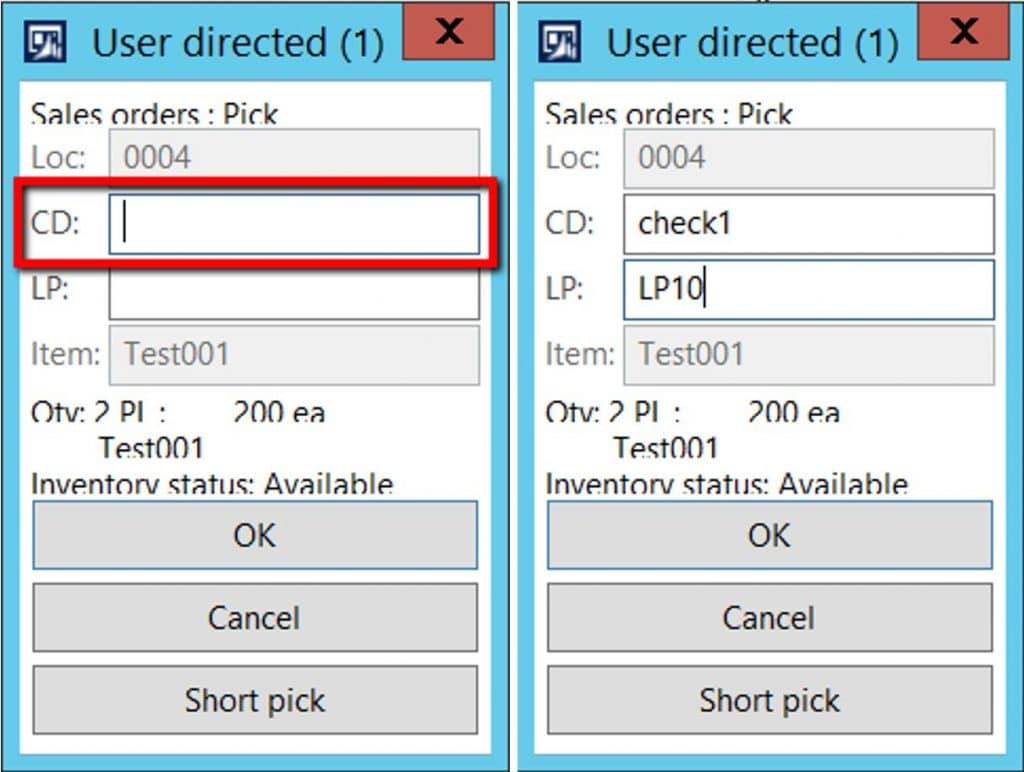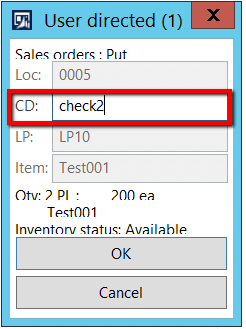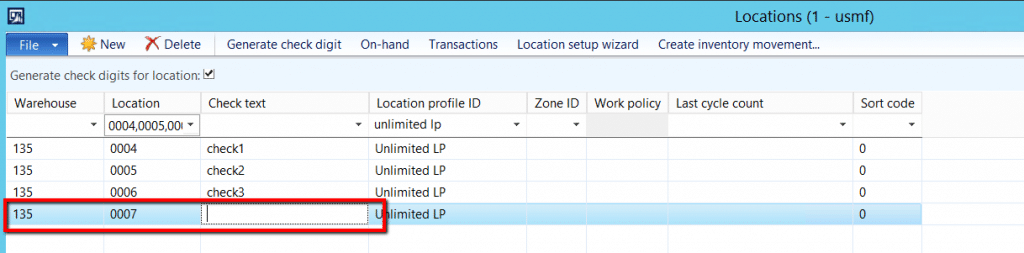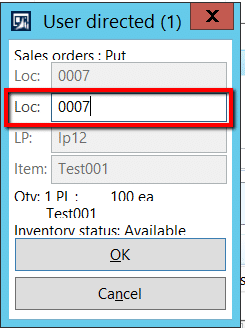Required Setup for Check Digits in Dynamics AX Advanced Warehouse Management
You may have noticed when setting up locations in Microsoft Dynamics AX advanced warehouse that there is a field for a check digit. However, when you enter a check digit on the location, nothing seems to change in the picking process. This blog post will cover the required setup for check digits in Dynamics AX advanced warehouse management and how they work.
*Note: Some of the configuration descriptions are check digit; some of the configuration descriptions are check text.
Add check digits to locations
(Warehouse management >> Setup >> Warehouse setup >> Locations)
I have added check digits to locations 0004, 0005, and 0006.
*Note: There is a configuration on the warehouse that requires each check digit to be unique.
(Warehouse management >> Setup >> Warehouse setup >> Warehouses)
When this check box is enabled, each check digit for the specified warehouse must be a unique value.
Mobile device menu items setup
(Warehouse management >> Setup >> Mobile device >> Mobile device menu items)
In order for check digits on locations to function, the mobile device menu item being used to process the work needs to have location confirmation enabled in the work confirmation setup.
Below is the mobile device menu item I will be using for sales order picking.
In my example below, I have a location confirmation enabled for both my pick and put transaction. It is not required to enable for both the pick and put.
Example: I have waved a sales order and have created the work below.
When completing the work with the mobile device, during the picking process the mobile device will now require a check digit to complete the pick.
A check digit will also be required during the put transaction. This is because we have a location confirmation enabled for both the pick and the put transaction.
*Note: If a location does not have a check digit setup, the mobile device will simply require that the location for the pick or put transaction is scanned to complete the transaction.
Location 0007 does not have a check digit setup, when completing the put transaction it is required to scan the location number instead of a check digit.
If you need help with Advanced Warehouse in your Dynamics AX solution let us know!
Under the terms of this license, you are authorized to share and redistribute the content across various mediums, subject to adherence to the specified conditions: you must provide proper attribution to Stoneridge as the original creator in a manner that does not imply their endorsement of your use, the material is to be utilized solely for non-commercial purposes, and alterations, modifications, or derivative works based on the original material are strictly prohibited.
Responsibility rests with the licensee to ensure that their use of the material does not violate any other rights.