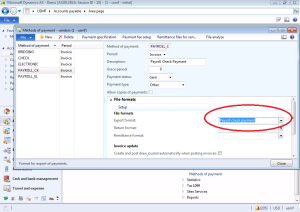Microsoft AX Payroll Check Requirements
Recently, while testing the first payroll run of a payroll implementation, I ran into an issue printing payroll checks. I could not get the payroll checks to print from within the payment journal. I knew it wasn’t an SSRS issue, because I was able to reprint documents for the historical payroll runs, which were entered into AX as manual pay checks. However, from within the payment journal, checks would not print – I didn’t get any errors, but nothing appeared to be happening. The report window didn’t render, and the line statuses did not update. I also found I could not use the reprint function if I posted the payments without printing the checks from within the payment journal first.
After testing several different settings and reviewing the prerequisites for the payroll module, I reached out to the AX support team at Microsoft. I received a list of items that might be causing the issue. When I saw the final suggestion, I knew immediately it was the resolution to my problem. It involved two undocumented payroll requirements for the bank account and method of payment.
The first requirement is that the bank account must be set to U.S. payroll check format in the Check form field, on the Check layout setup as in the following screenshot.
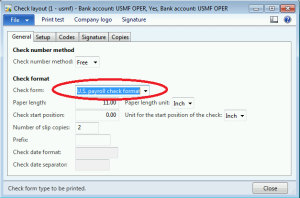
Cash and bank management > Common > Bank accounts, select the applicable bank account to edit, and click the Checks button on the Setup tab of the Bank accounts form
The second requirement is that the method of payment’s Export format must be set to Payroll check format, as in the following screenshot. If you don’t see Payroll check format as an option in your drop-down menu, you must first click the Setup link to enable the Payroll check format.
While these requirements may seem obvious, they are not documented in the available technical information. If you use configuration checklists, you may want to add these requirements to avoid any issues in the future.
Quick shout out to Mike and the fantastic support team at Microsoft – thanks for clearing that up!
Under the terms of this license, you are authorized to share and redistribute the content across various mediums, subject to adherence to the specified conditions: you must provide proper attribution to Stoneridge as the original creator in a manner that does not imply their endorsement of your use, the material is to be utilized solely for non-commercial purposes, and alterations, modifications, or derivative works based on the original material are strictly prohibited.
Responsibility rests with the licensee to ensure that their use of the material does not violate any other rights.