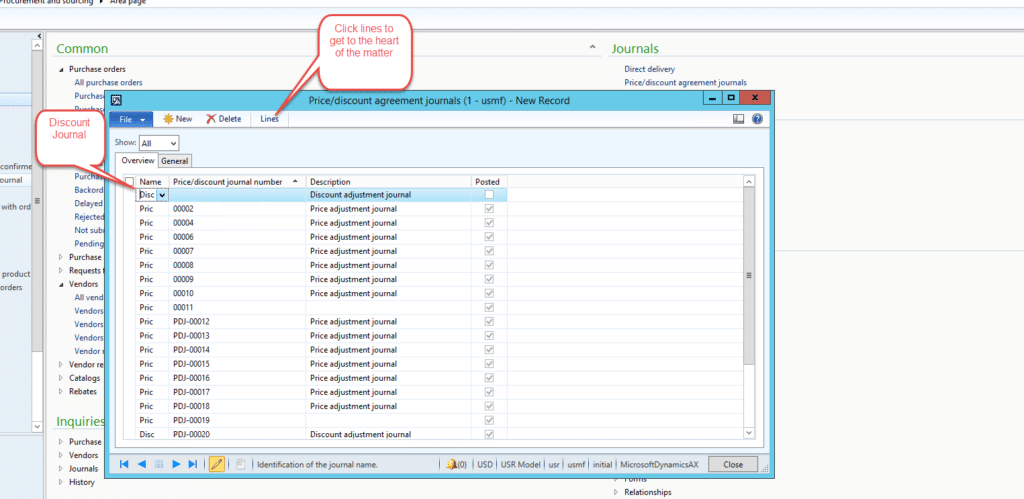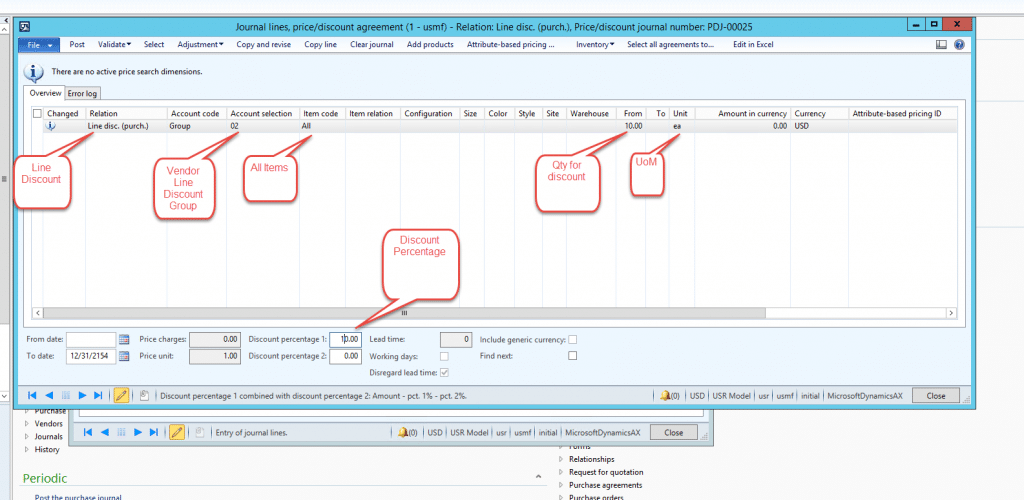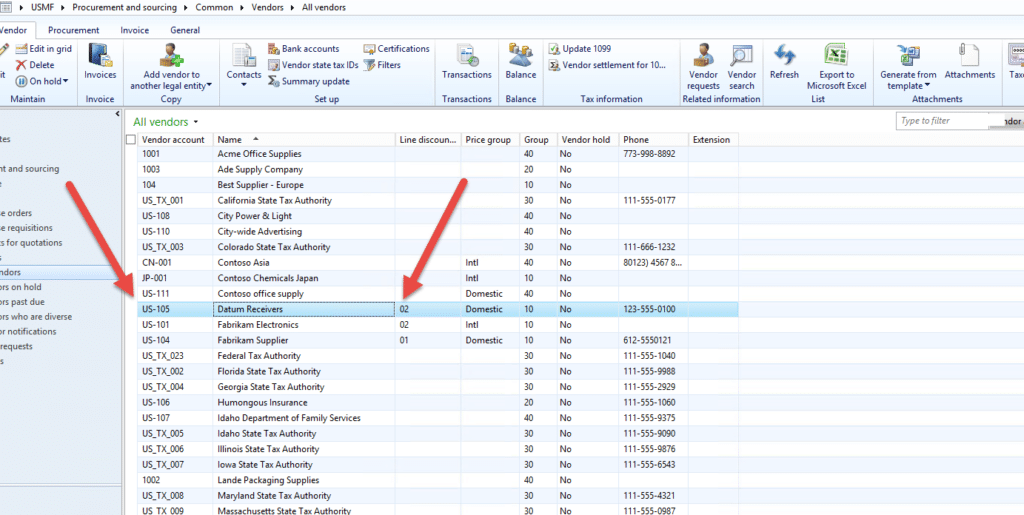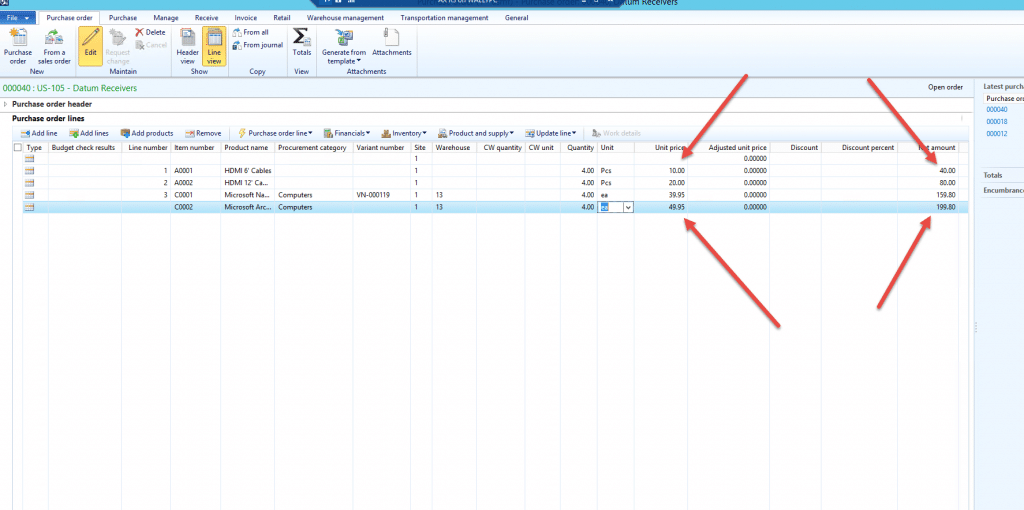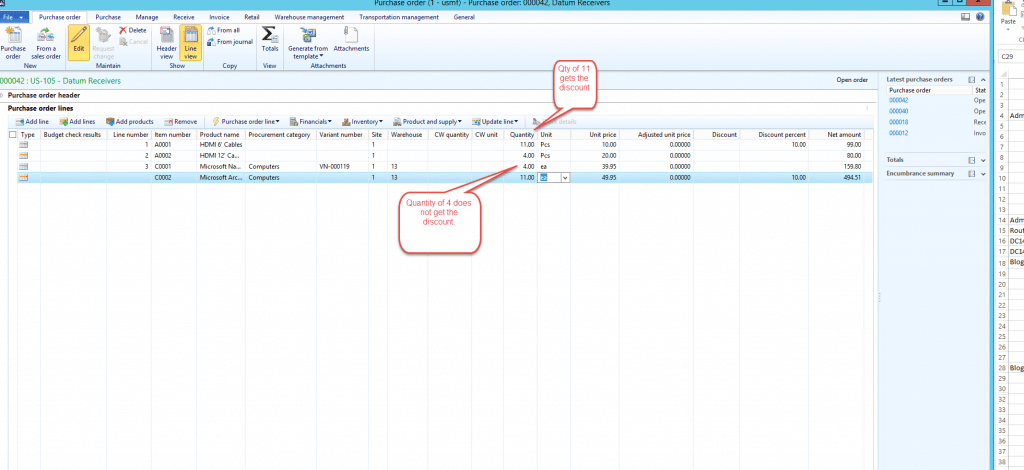Dynamics AX 2012 Trade Agreements – How to Set Up Discounts
Trade agreements in Dynamics AX 2012 allow for setting up prices and discounts for Products, Vendors, and Customers (or groups of Products, Vendors, and Customers). Trade agreements can be set up in a lot of different ways, with varying results. In a previous post, I showed how to set up a price for an item that applied to a vendor group. In this post, I will set up a discount in Dynamics AX 2012 for an item that applies to a vendor group. Trade agreements are managed by setting up price/discount agreement journals.
Navigate to Sales and marketing > Journals, or to Procurement and sourcing > Journals, and select Price/discount agreement journals and select “New.” We will be creating a discount journal:
We create a journal line assigned to a Vendor Group and to an Item: The discount is 10% and we must buy 10 to get the discount. We will have this apply to all items:
Now we validate and post the journal, then we will create a PO for a vendor in Line discount group 02 to show how the discount behaves
Find a vendor in Line discount group 02:
We picked Datum Receivers, US-105.
Enter a PO: Order 4 different items, 4 each
A0001, Unit Price $10.00.
A0002, Unit Price $20.00
C0001, Unit Price $39.95
C0002, Unit Price $49.95
Note that the full price is charged on each line:
Now, let's bump the quantities up past 10 on a couple of lines:
As we can see, line quantities below the discount level retain the full price for that line. Line quantities at or above the threshold have the discount applied. Note that this same approach applies to the sales side as well.
The next blog in this series will deal with multi-line discount setup and processing.
Under the terms of this license, you are authorized to share and redistribute the content across various mediums, subject to adherence to the specified conditions: you must provide proper attribution to Stoneridge as the original creator in a manner that does not imply their endorsement of your use, the material is to be utilized solely for non-commercial purposes, and alterations, modifications, or derivative works based on the original material are strictly prohibited.
Responsibility rests with the licensee to ensure that their use of the material does not violate any other rights.