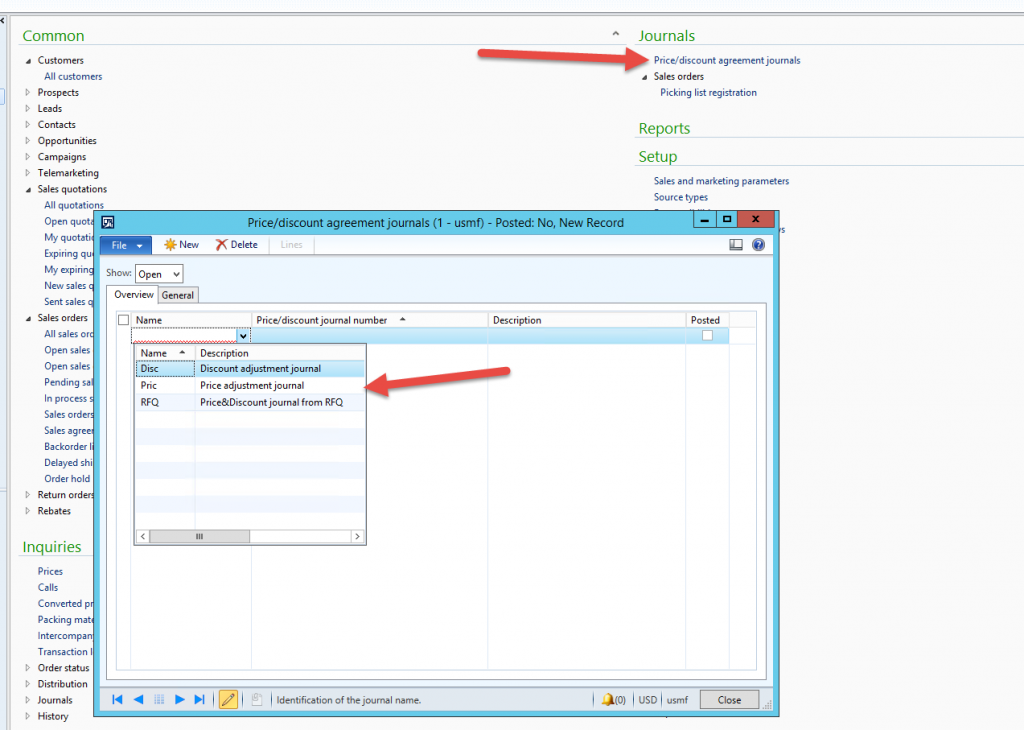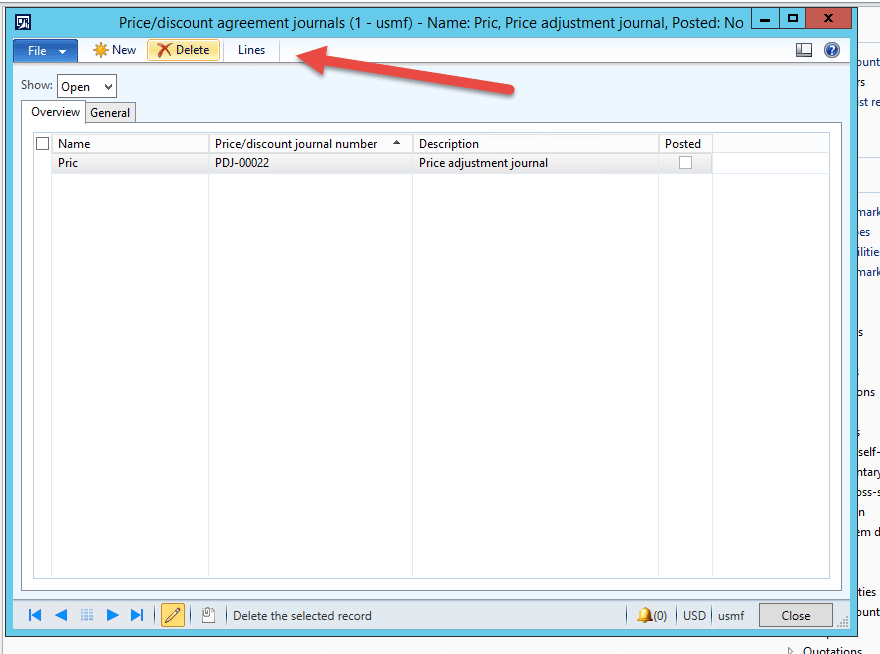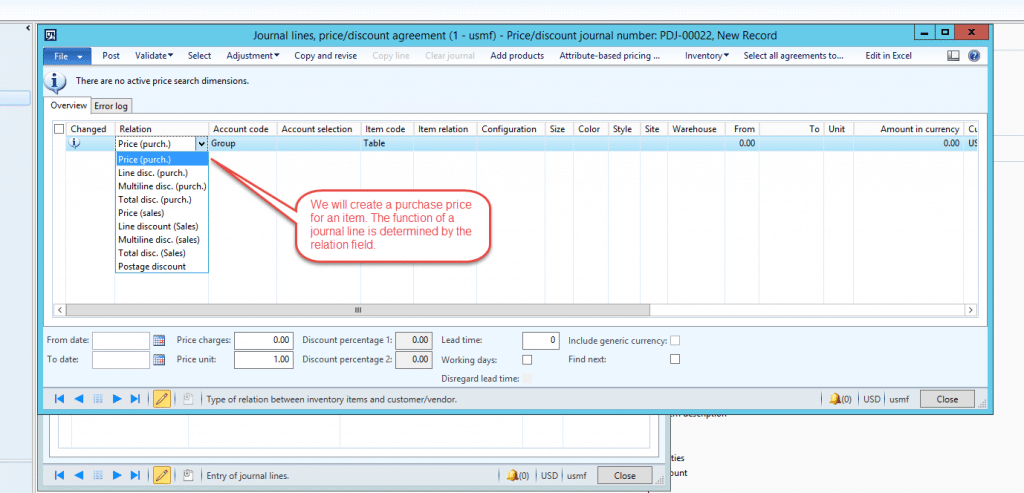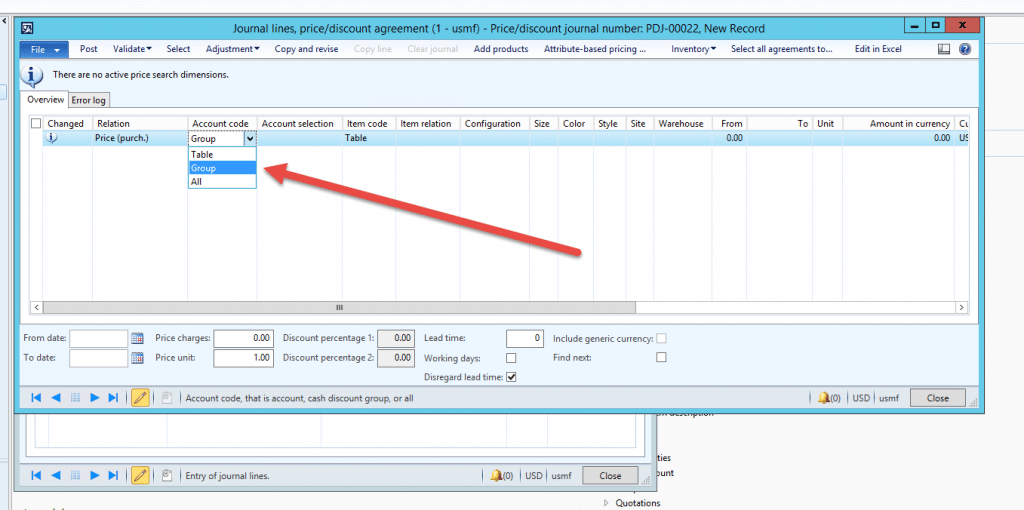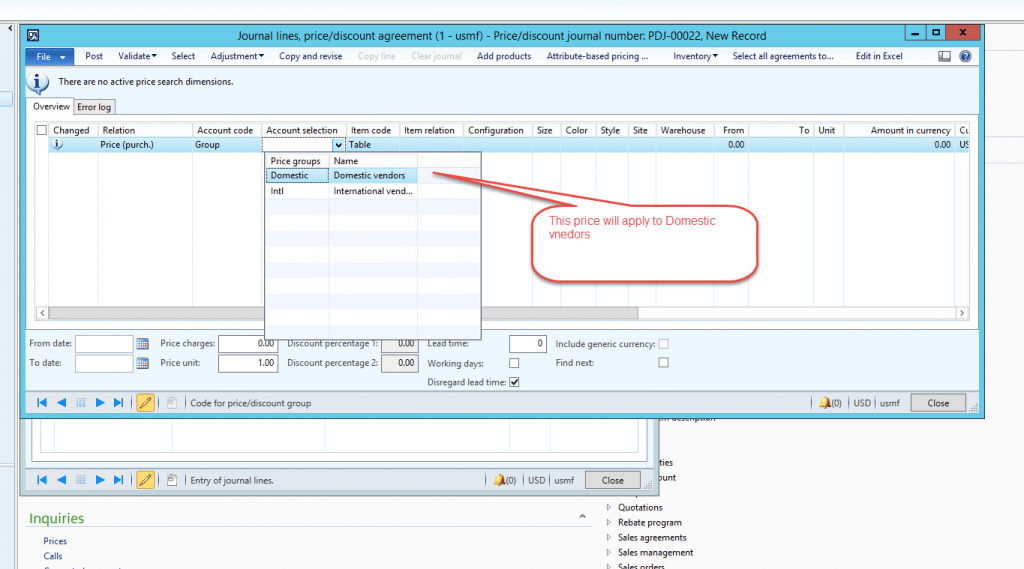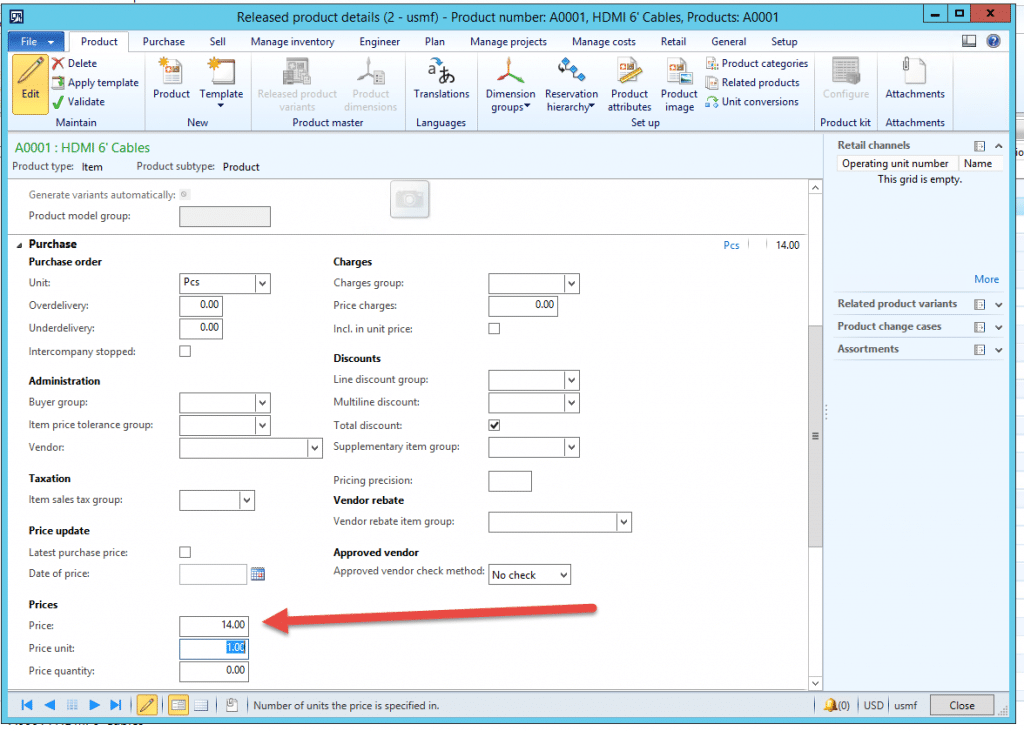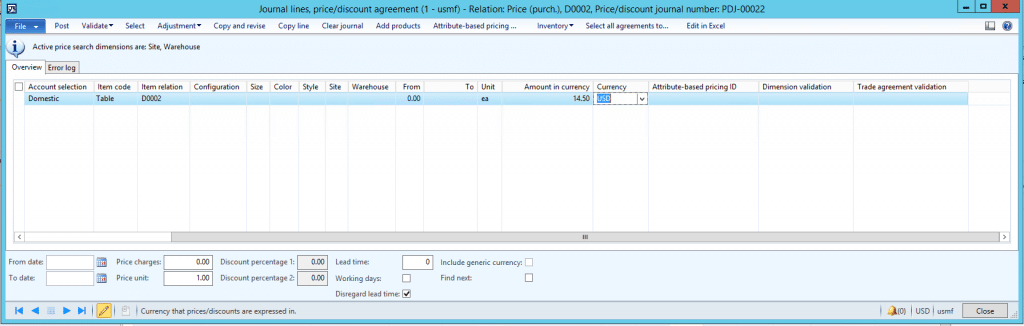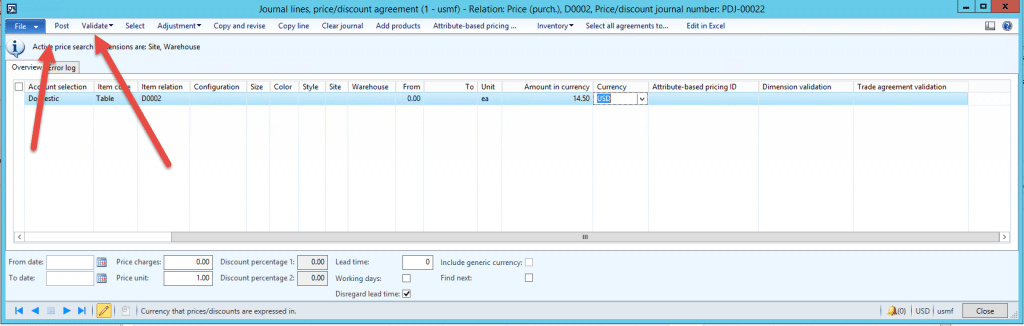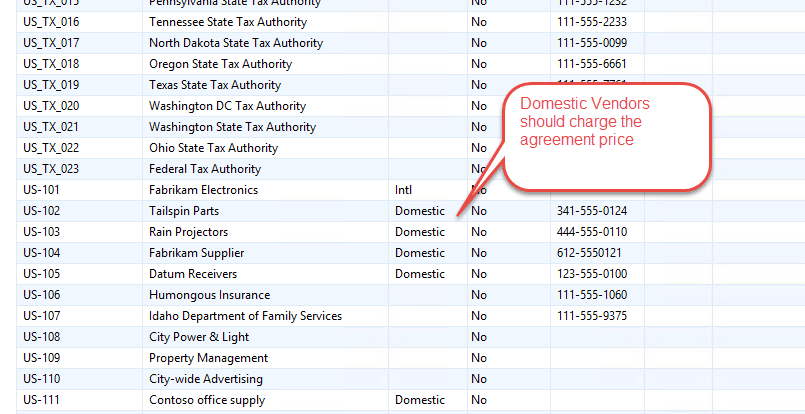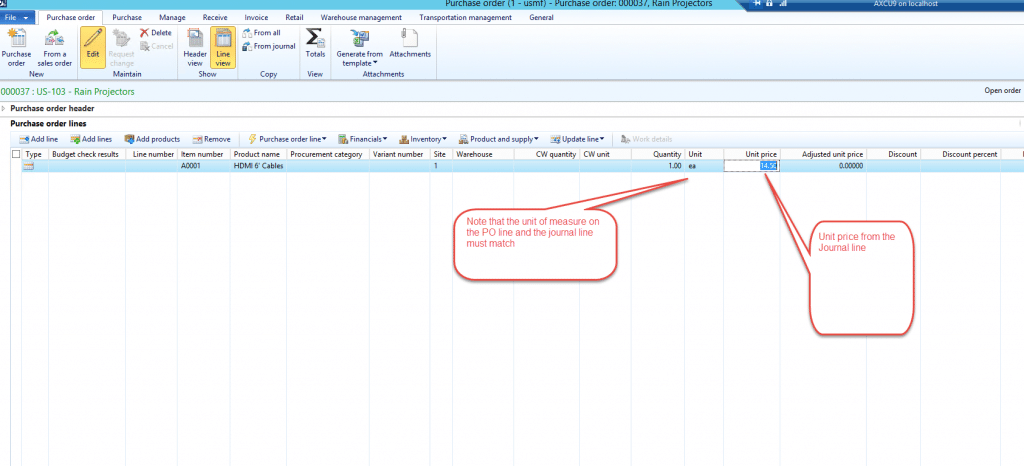Dynamics AX 2012 Trade Agreements – How to Set Up Prices
Trade agreements in Dynamics AX 2012 allow for setting up prices and discounts for Products, Vendors, and Customers. (Or groups of Products, Vendors, and Customers). Trade agreements can be set up in a lot of different ways, with varying results. In this post I will start with a basic function: setting the price for a product based upon customer and based on a customer group. Trade agreements are managed by setting up price/discount agreement journals.
Navigate to Sales and marketing > Journals, or to Procurement and sourcing > Journals, and select Price/discount agreement journals and select “New”. We will be creating a price adjustment journal:
Select Price, and tab through the line. We will have a new journal with a number assigned from the number sequence: Next, click on Lines to enter the prices for individual items
There are a number of options to complete when entering adjustment lines. The first is the relation column, which determines the function of the line:
The account code determines whether a price applies to all vendors, a group of vendors, or a single vendor. The choices are “All” for all, “Group” for a group, and, very intuitively, “Table” for a single vendor. J We are assigning a price for a group:
Prices always apply to a single item, so the value in the item code will be “Table”. We are setting a price for item A0001, from Domestic vendors. We have set the price to $14.00 on the Released products detail screen:
We will enter a price of $14.50 for Domestic Vendors on the journal line:
Validate and post the journal to activate the price:
Now let’s order the item and look for the correct price:
We create a purchase order for vendor US-103, and ass a line for item A0001:
Trade agreement journals are used to set discounts as well as prices. In this example, we have seen the use of a journal to set a price for a group of vendors. View the next blog in the series to learn about setting up discounts for a vendor group.
Under the terms of this license, you are authorized to share and redistribute the content across various mediums, subject to adherence to the specified conditions: you must provide proper attribution to Stoneridge as the original creator in a manner that does not imply their endorsement of your use, the material is to be utilized solely for non-commercial purposes, and alterations, modifications, or derivative works based on the original material are strictly prohibited.
Responsibility rests with the licensee to ensure that their use of the material does not violate any other rights.