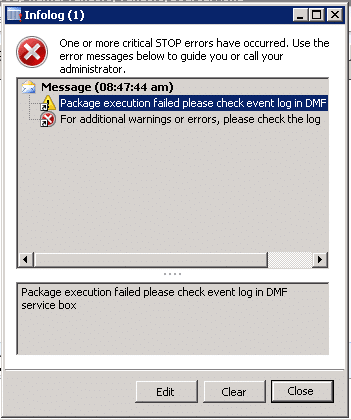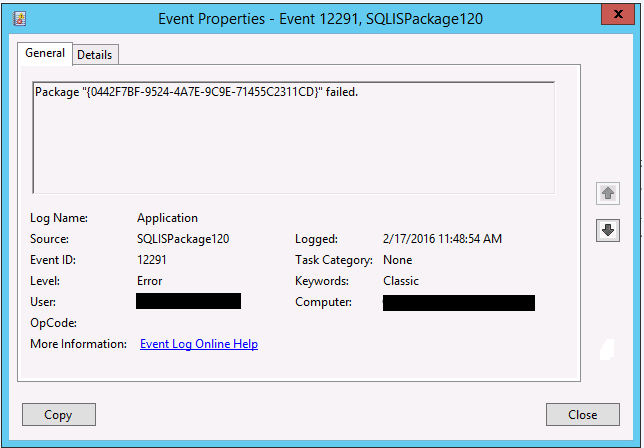Dynamics AX DIEF error: Package Execution Failed Please Check Event Log in DMF Service Box
When previewing and importing in Dynamics AX using the Data Import Export Framework tool (DIEF), I recently ran into this error: Package execution failed please check event log in DMF service box.
This error message was quite deceiving when we found the answer to the issue. It was particular to imports using Excel formats. Almost all CSV format imports worked without issue and in this scenario changing the Excel format to CSV did not resolve it.
To give a bit more background, we were able to verify Excel file formats did import when using a scaled down template and data set. This was important, as we were able to verify the components for DIEF and Dynamics AX to read Excel files was working properly. To test this, try limiting your import file to just required fields and enter something (ex: 1) as a value in each column. This should allow you to preview the file and verify the data is able to be read, even if it isn’t applicable or accurate.
Example: Vendors
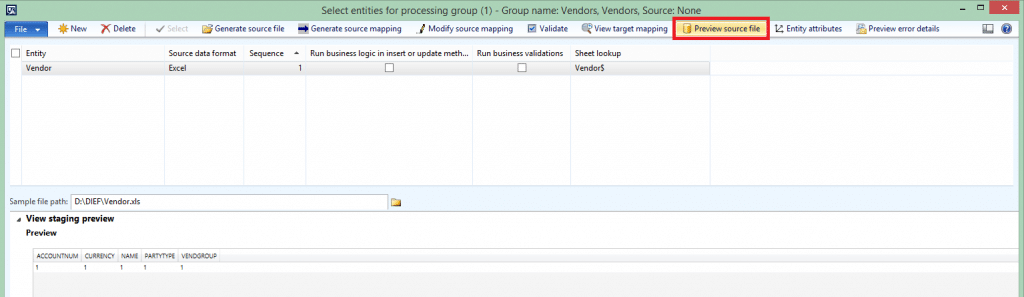
Our second find was empty space. Make sure you review the data for any missing record fields that would be a required when setting up the data manually within Dynamics AX. In our scenario, we had found a few records without a vendor group assigned to a vendor account. To add to this issue, our initial plan was to auto-default currency and language on the vendor records. This was rather interesting, as this is something that defaults when creating a vendor manually, but LanguageID was not a required field in the vendor DIEF entity. We made sure to set the auto-default in the DIEF Modify Source Mapping details form for the columns. This was an easy oversight, as we didn’t think the preview source file process would verify this.
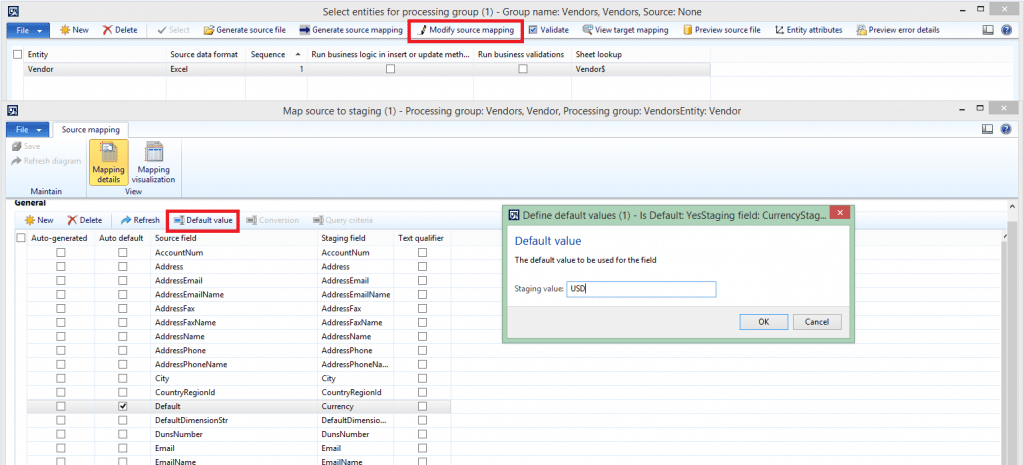
That being said, the lesson of the story is to verify your source data file. Whether it’s blank columns, required fields, or empty space in random cells, make sure you follow these steps and you can avoid wasting some time on an error that isn’t very clear.
On a side note: This is what the SQL server Event View caught when receiving the error: Package “{xxxx-xxx-xx-xxxx}” failed.
Here are a couple of interesting resource blogs I came across during this issue:
http://ax2012dmfdataimport.blogspot.com/2014/05/dynamics-ax-2012-dixf-issues-and.html
Under the terms of this license, you are authorized to share and redistribute the content across various mediums, subject to adherence to the specified conditions: you must provide proper attribution to Stoneridge as the original creator in a manner that does not imply their endorsement of your use, the material is to be utilized solely for non-commercial purposes, and alterations, modifications, or derivative works based on the original material are strictly prohibited.
Responsibility rests with the licensee to ensure that their use of the material does not violate any other rights.