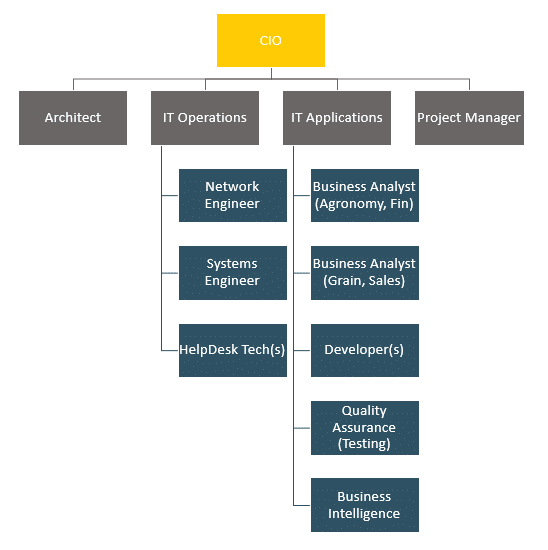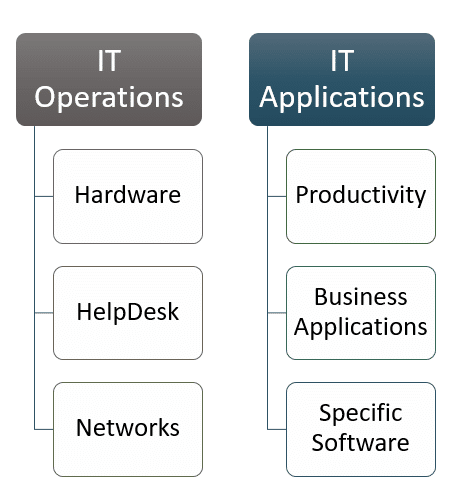How Ag Retailers Should Structure IT Resources for the Future
It’s been said that every company is a technology company. To meet the needs of today’s customers and consumers, you need to be thinking about how to make those interactions simple, yet valuable. To provide the technology your growers or patrons are expecting, you need the right technology leadership. Let’s explore some of the ways to structure your Ag Retailer technology team to achieve the best results.
Your IT Budget
From small operations to large enterprises, the size of the typical IT team can greatly fluctuate. In non-agriculture industries, businesses generally spend between three and seven percent of their revenue on IT each year. Because margins are smaller in ag, you should look to spend between one and two percent of revenue on IT annually. Keep in mind, this percentage may increase during years where you may take on a larger project, and then scale back down during other years.
Additionally, smaller operations typically spend more on IT in order to keep up with competitors and deliver results to customers they are expecting.
Start at the Top
A successful technology initiative starts at the top. Designate an executive to lead your IT projects and oversee the team responsible for putting systems in place. This person should be a leader providing overall vision and strategy to move the company forward, manage costs and expenses, support the business through systems, and develop the overall IT team.
If this role is new to your organization, it’s important to take the time to hire someone with experience and knowledge in this arena. Because this is such a pivotal role for the future success of your operation, you may even want to use an outside organization to help you attract, interview, and ultimately hire the right person to fit your culture and needs.
Internal Generalists vs. External Specialists
Many Ag businesses end up with dozens of different systems to manage. You are not going to be able to staff your team with experts in all those technology areas, so you should look to focus more on generalists who know a little about a lot. If your budget only allows for one or two people in IT, you’ll want to focus on hiring someone with a general level of knowledge across multiple areas of IT. When using the generalist strategy, it’s important to also budget for external resources who have deep expertise in certain areas and can guide your IT generalist through those more complex projects. External experts are extremely important when it comes to security, advanced concepts like machine learning or artificial intelligence, business intelligence and reporting, and Enterprise Resource Planning (ERP) and Customer Relationship Management (CRM) systems.
Impact of the Cloud on IT Teams
Historically, IT teams needed to include database administrators and other roles that managed servers, backups, and hardware strategy. With the majority of modern business applications being housed in the cloud, the responsibility for hardware management shifts away from your team and onto the cloud hosting provider. This eliminates any internal burden and frees up your IT team to focus on computers, networks, and applications.
Ag Retailer Technology Team Specifics
Typically, ag retailers all have a similar IT structure and setup –
- IT operations: handles networks, servers, and scale operations at every location. Includes computer, printer, and server management.
- IT applications: separate systems for agronomy, grain, portal/mobile, reporting/BI, equity management, and third party solutions for blending, ecommerce, precision ag, work order management, and more.
Ideal Team Structure
This IT team structure is best suited for a large enterprise-size agriculture retailer. Watch the video below for a breakdown of each position and what each is responsible for.
If a large IT team isn’t in your budget, there are options for ag operations of all sizes that enable you to meet your goals with fewer people.
Small Company Options
Let’s discuss how best to staff your team if you have a small company that can’t afford an army of IT resources.
No IT Team
Even the smallest ag operation needs to have a solution for IT. Without a dedicated IT team, you’ll need to rely on an outside party to manage your technology needs. This is typically a managed service provider. This option limits your ability to take advantage of technology trends and stay up-to-date with new offerings.
How You Do It:
- Outsource your HelpDesk and IT management
- Appoint an internal leader to drive strategy
One IT Resource
With a single individual managing your IT needs, you should focus that person on HelpDesk and support, hardware management, core applications, and vendor management. Keep in mind that you’ll likely need to hire outside resources to help keep your systems running. Having a one-person IT team can save you money compared to relying solely on an outside vendor and provides your company with a base level of services. The downside is that you’ll become extremely dependent on one single person, which provides challenges if that person goes on vacation or leaves the company. Additionally, it’s difficult for leadership to evaluate the one person because they lack the knowledge to know if they’re doing a good job or not.
Two IT Resources
With two IT resources, you’re able to split responsibilities between operations and applications. This allows you to hire with a greater focus on experience and skill set to meet the needs of your operation. It also eliminates the issues you have with a one-person IT team.
Finding Success
No matter how you structure your IT team, understanding the importance of technology to your operation is integral to future success. The most important step you can take right away is to consolidate siloed applications into one cloud-hosted platform. Your ag operation will see immediate benefits through:
1. Reduction or elimination of manual entry
With a fully-integrated system, you no longer need to shuffle data between applications through manual entry or importing/exporting data.
2. Data insights and better reporting
Data is key to making informed business decisions. With an integrated solution, you’ll easily be able to access reports with real-time information that will give you insights into contracts, sales, profits, and much more.
3. Reduction of IT needs at remote locations
Cloud-based applications can reduce or eliminate the need to have servers at every grain elevator or other rural-location. With only a computer and an internet connection, each location can access the main system to access and input data. Additionally, with a connected scale application, you can weigh and process trucks without an operator on site.
If you have questions on how to structure your IT team for success, or if you’d like to learn more about Levridge, the ultimate ag solution, reach out to our experts.
Under the terms of this license, you are authorized to share and redistribute the content across various mediums, subject to adherence to the specified conditions: you must provide proper attribution to Stoneridge as the original creator in a manner that does not imply their endorsement of your use, the material is to be utilized solely for non-commercial purposes, and alterations, modifications, or derivative works based on the original material are strictly prohibited.
Responsibility rests with the licensee to ensure that their use of the material does not violate any other rights.