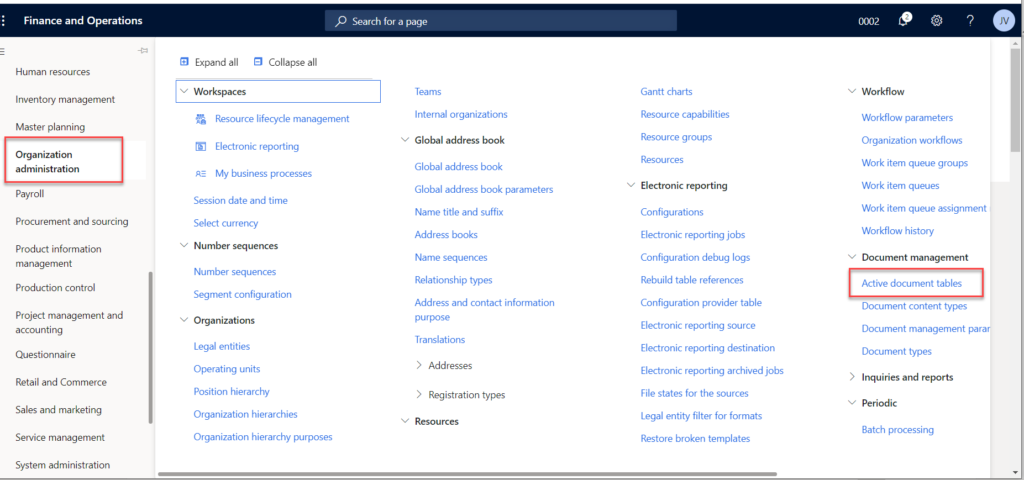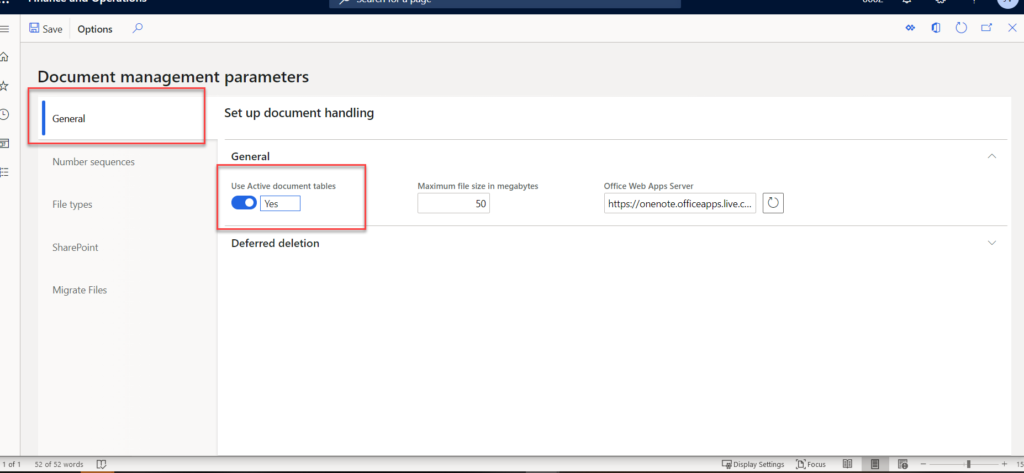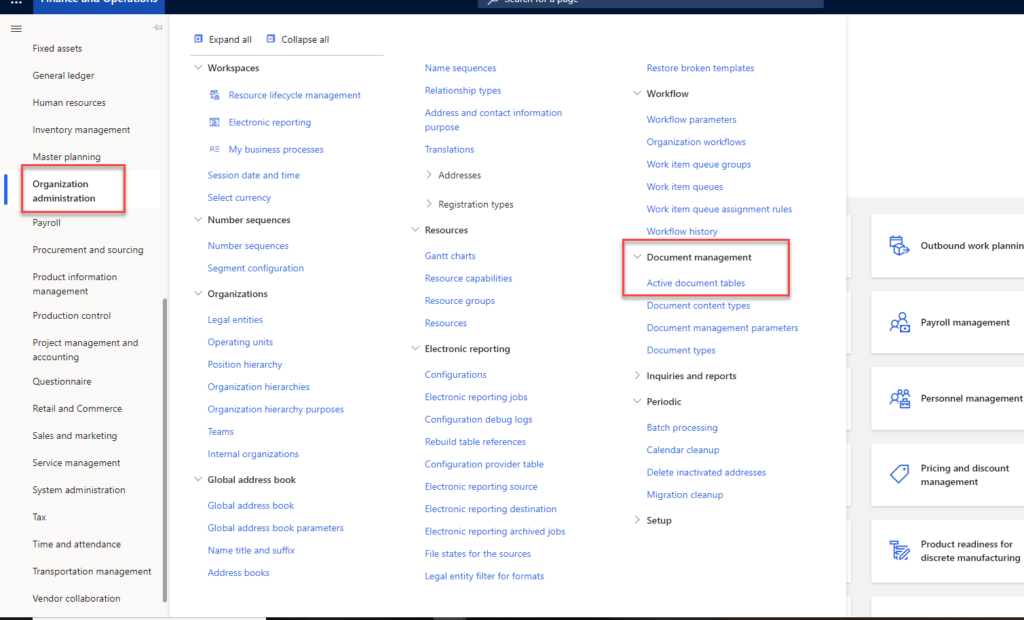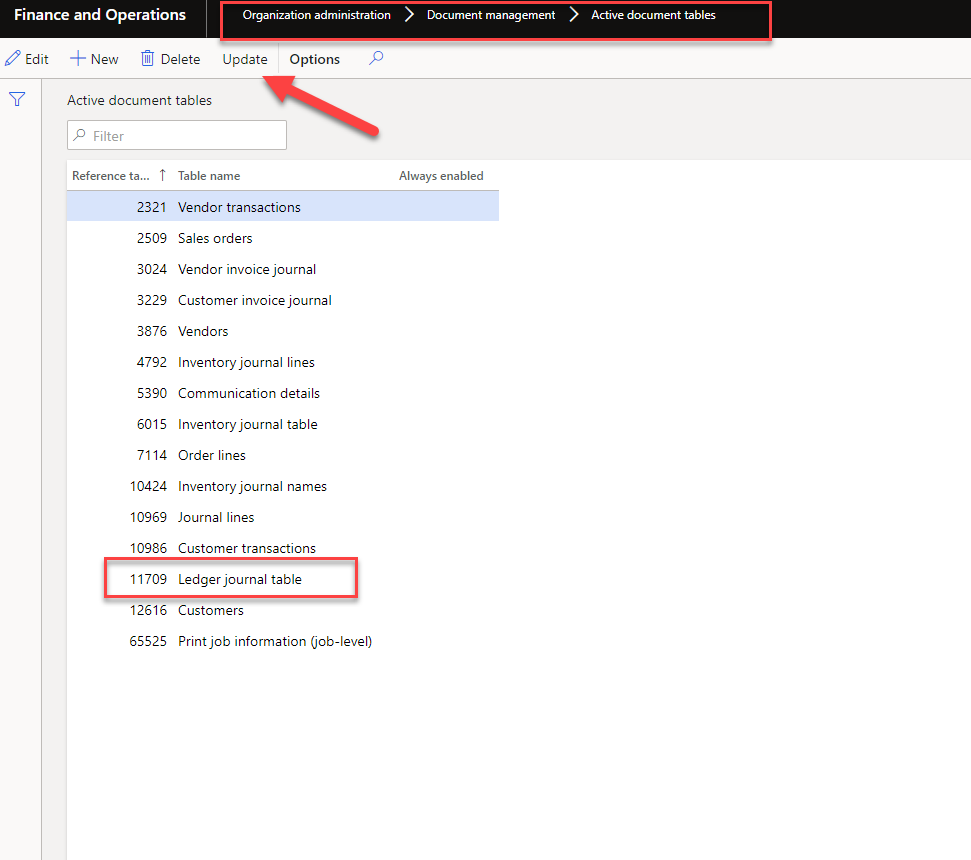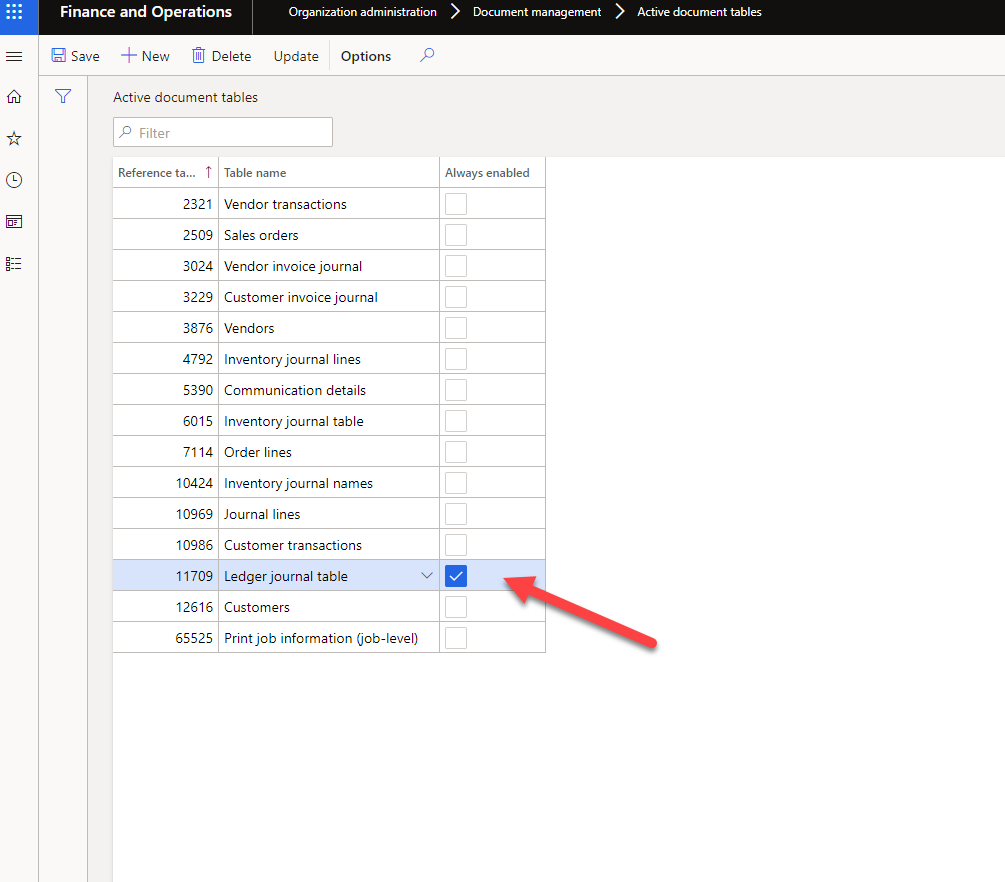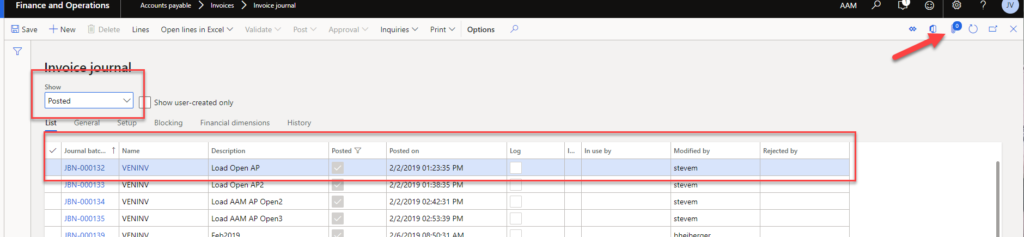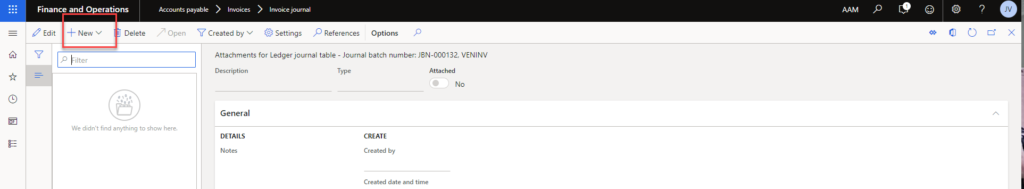How to Attach Files to Posted AP Invoice Journals in D365 Finance and Supply Chain
In Dynamics 365 Finance and Supply Chain there are specific tables and setup needed so users can add attachments to “Posted” Accounts Payable Invoice Journals.
Setup Parameters for posting AP Invoice Journals
1. Go to Organization Administration>Document Management> Document management parameters
2. Select the “General” Tab
3. Change to “Yes” on the “Use Active document tables”
Note: If set to No, the default behavior is to allow attachments to all tables except posted documents/journals, which are disabled by default. Setting the table up in Active document tables is what allows attachments for posted records.
4. Next Go to Organization Administration>Document Management> Active Document Tables
5. Click “Update”
Note: The Reference table 11709 “Ledger journal table” needs to be selected
6. Click Edit and select the table name “Ledger Journal Table” under the “Always enabled” field
7. Click Save
“New” button enabled
Under the terms of this license, you are authorized to share and redistribute the content across various mediums, subject to adherence to the specified conditions: you must provide proper attribution to Stoneridge as the original creator in a manner that does not imply their endorsement of your use, the material is to be utilized solely for non-commercial purposes, and alterations, modifications, or derivative works based on the original material are strictly prohibited.
Responsibility rests with the licensee to ensure that their use of the material does not violate any other rights.