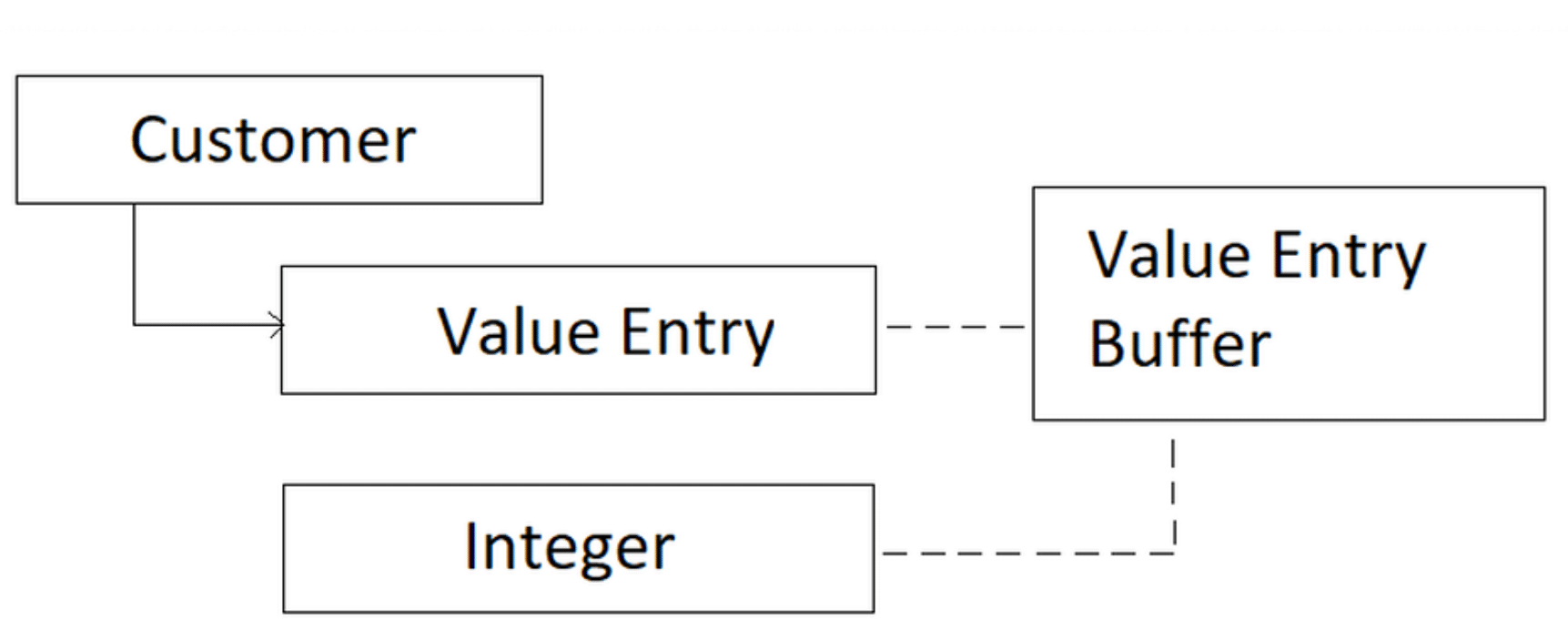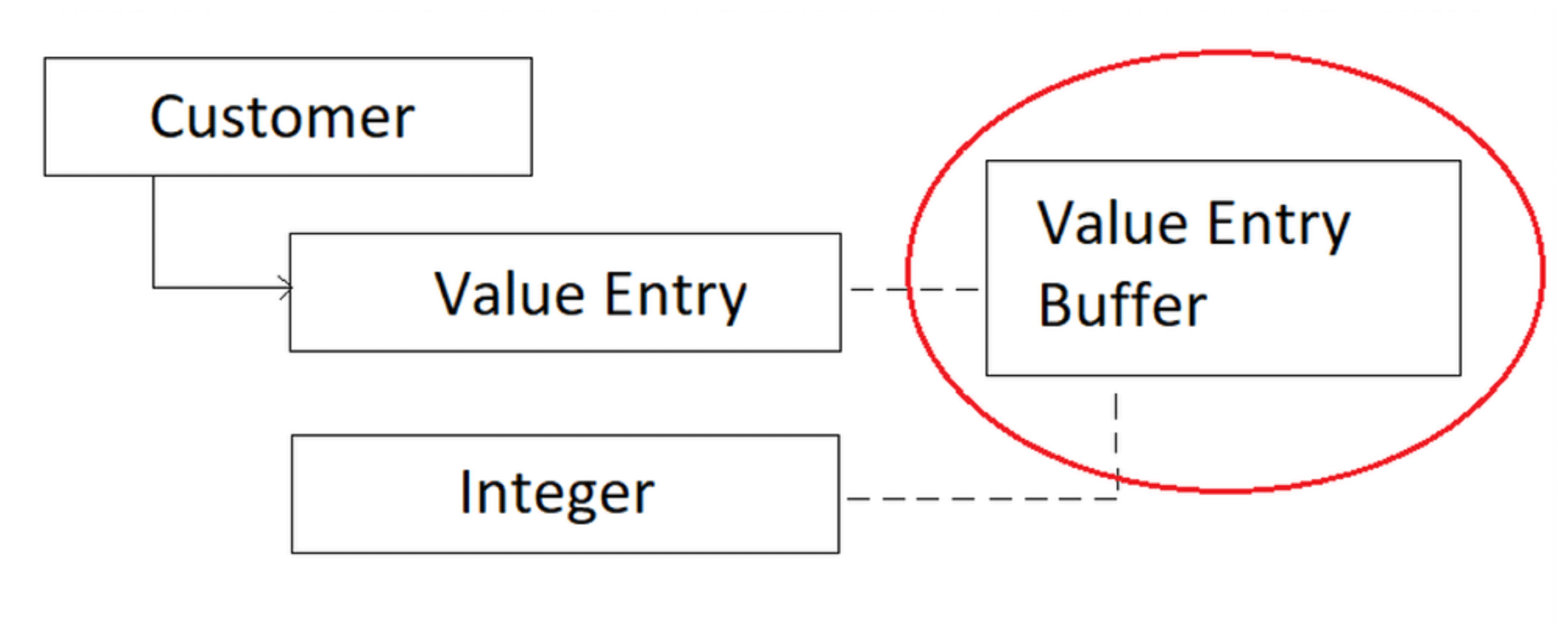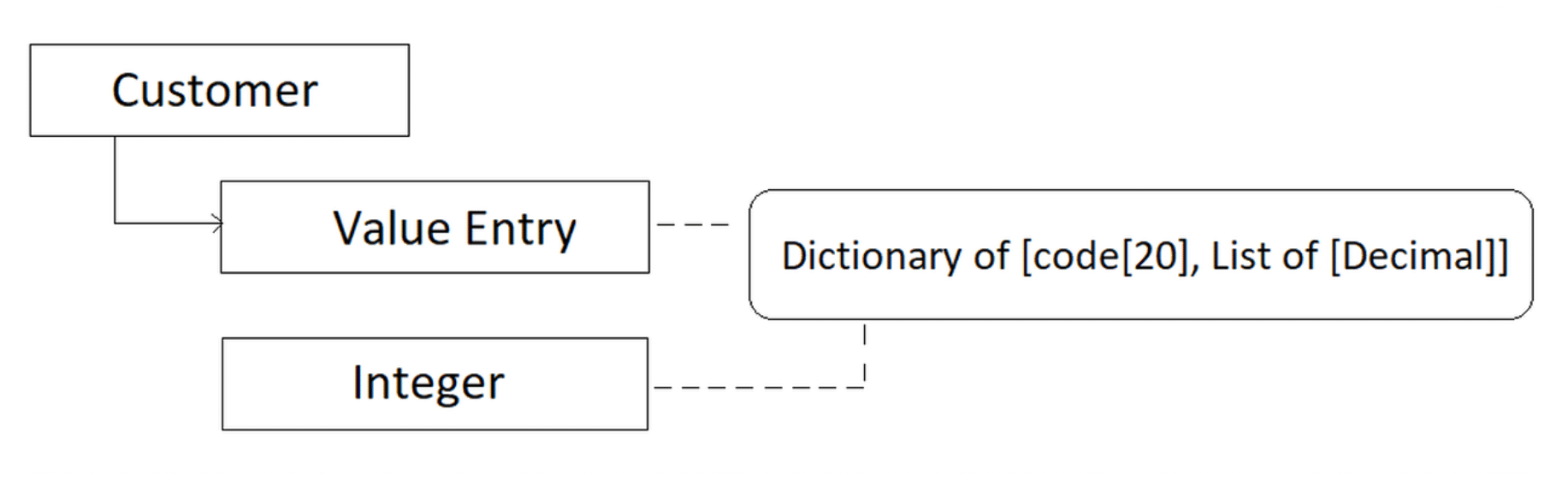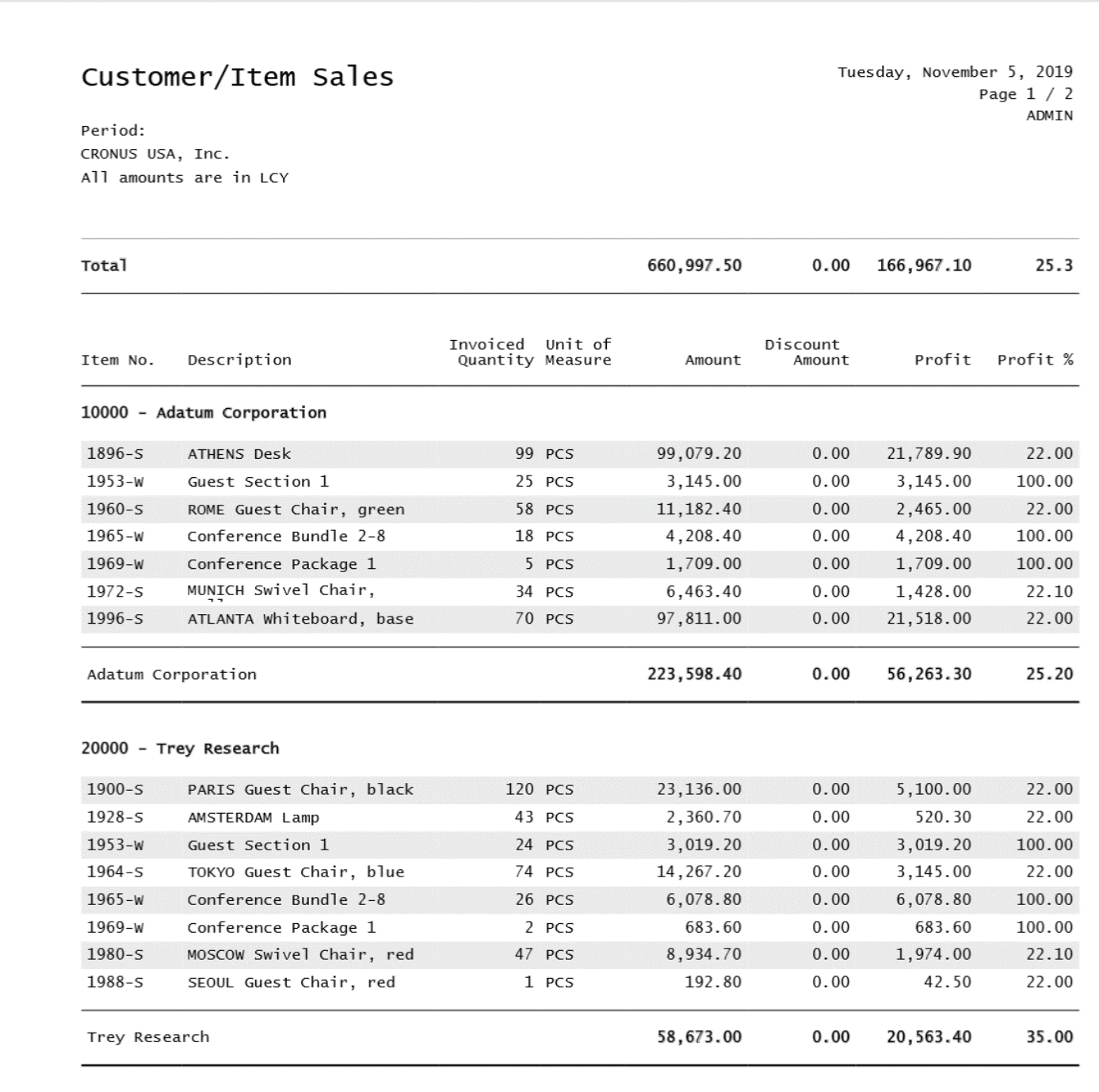How to Group Data in Business Central Using Dictionary Data Types Instead of Temporary/Buffer Tables
In Microsoft Dynamics, a Dictionary data type is an AL data type that represents a collection of keys and values. This value can be a simple data type (such as text, code, integer, or decimal) or a more complex data type (like XMLDocument, JsonArray, among others). It could even contain another Dictionary or List.
When it comes to grouping your data, a Dictionary can be just as useful as a buffer table. In fact, the Dictionary can be even more flexible than the buffer table because sometimes you must create a table just to be used as a buffer for a report and that table will be consumed from your license.
In other cases, if you don’t want to create a new table, you must adapt another existing table to be used as a temporary buffer. With Dictionaries, you don’t need a predefined structure to be created. You can structure your Dictionary exactly as you need it. I’m not saying that Dictionaries are going to replace the use of temporary or buffer tables, but they certainly offer Business Central users a new way to group data.
How to Group Data in Business Central Using Dictionary Data Types
Let’s create a new version of the Customer/Item Sales report (which shows the quantities and sales amounts per customer/item) using a Dictionary data type.
This is a report that contains a basic example about how temporary tables can be used as a buffer to group data.
The data items for this report are as follows:
Value entry is linked to the customer through the Source No. (plus more filters on source type, expected cost, and adjustment fields).
The temporary table Value Entry Buffer is filled with the amounts grouped by Item, using the Item No. as the key.
Finally, the integer table controls the looping over the Value entry buffer table to show the results.
We can replace the Value Entry Buffer table:
We do this by replacing it with a Dictionary using a code[20] key, which will be the Item No., and a List of decimals that represent the amounts to summarize.
This is a preview of the report:
Under the terms of this license, you are authorized to share and redistribute the content across various mediums, subject to adherence to the specified conditions: you must provide proper attribution to Stoneridge as the original creator in a manner that does not imply their endorsement of your use, the material is to be utilized solely for non-commercial purposes, and alterations, modifications, or derivative works based on the original material are strictly prohibited.
Responsibility rests with the licensee to ensure that their use of the material does not violate any other rights.