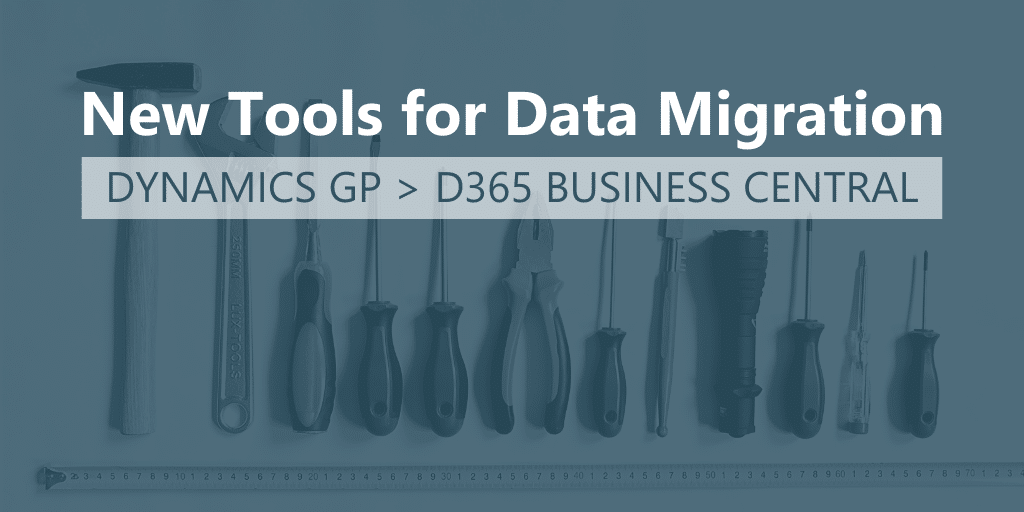New Tools Available to Migrate Data from Dynamics GP to Dynamics 365 Business Central
Microsoft is continuing to develop new tools and easier paths to migrate data from on-premise Dynamics solutions like Dynamics GP to Business Central. The 2020 Spring release of Dynamics 365 Business Central includes a variety of enhanced tools that make moving specific information easier.
Enhanced Dynamics GP Chart of Accounts Migration
Customers will now have the ability to see the segments from Dynamics GP assigned to the transitions in Business Central. This way, customers can run reports by dimensions to see the breakdown of amounts by those dimensions.
Ability to Migrate All or Only Active Customer Master Records from Dynamics GP
This new feature in the migration toolbox allows Dynamics GP users to choose if they would like to migrate all customers from their current environment, or only customers who have an active status. Additionally, all customer addresses can now be migrated, which wasn’t possible previously. Before this release, only the primary address was able to be migrated.
Migrate all or only active vendor master records from Dynamics GP
Similar to the previous tool, this allows users to migrate either all vendors from their current environment or choose vendors with an active status. All addresses, and not just the primary, are also able to be imported into Business Central.
Enhanced Dynamics GP inventory data migration
The cloud migration tool that is currently in use allows users to bring over inventory data. However, in this update, the amount of inventory data that can be migrated is expanded. Now data related to location setup information, quantities on hand, serial lot and lot setup information, and serial and lot numbers of the quantities of items that are on hand can be migrated over to Business Central from Dynamics GP.
Historical data from Receivables, Payables, Sales Order Processing, Purchase Order Processing, and Inventory
Historical data from some of your key modules can now be migrated from GP to Business Central. This data can be used in Power BI reports and Power Apps. In Business Central online, the data is included in the SmartList views in the Customers, Vendors, and Items lists. Learn more.
Read more about migrating data to Business Central in this blog: How to Migrate Data to Business Central During your Upgrade Transition
As Microsoft continues to invest in these connectors and integrators, it is becoming even easier for current Dynamics GP users to transition to Business Central. If you’re interested in learning more about moving to Business Central, reach out to our team.
Under the terms of this license, you are authorized to share and redistribute the content across various mediums, subject to adherence to the specified conditions: you must provide proper attribution to Stoneridge as the original creator in a manner that does not imply their endorsement of your use, the material is to be utilized solely for non-commercial purposes, and alterations, modifications, or derivative works based on the original material are strictly prohibited.
Responsibility rests with the licensee to ensure that their use of the material does not violate any other rights.