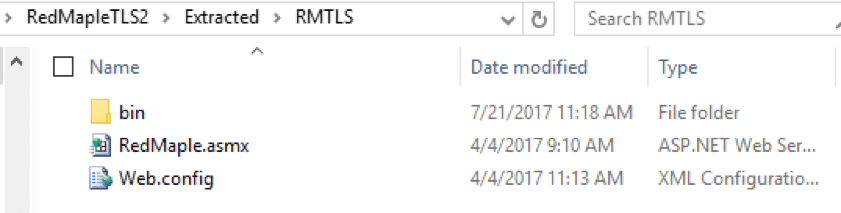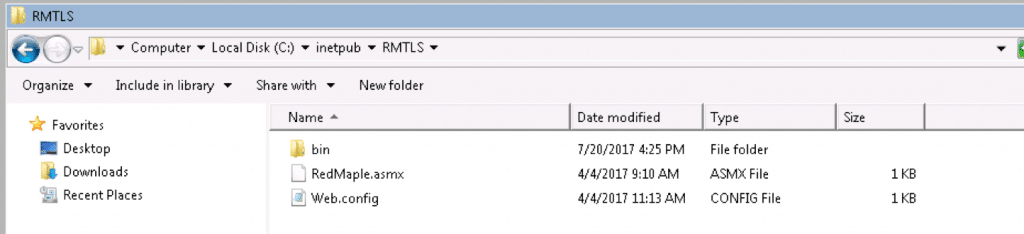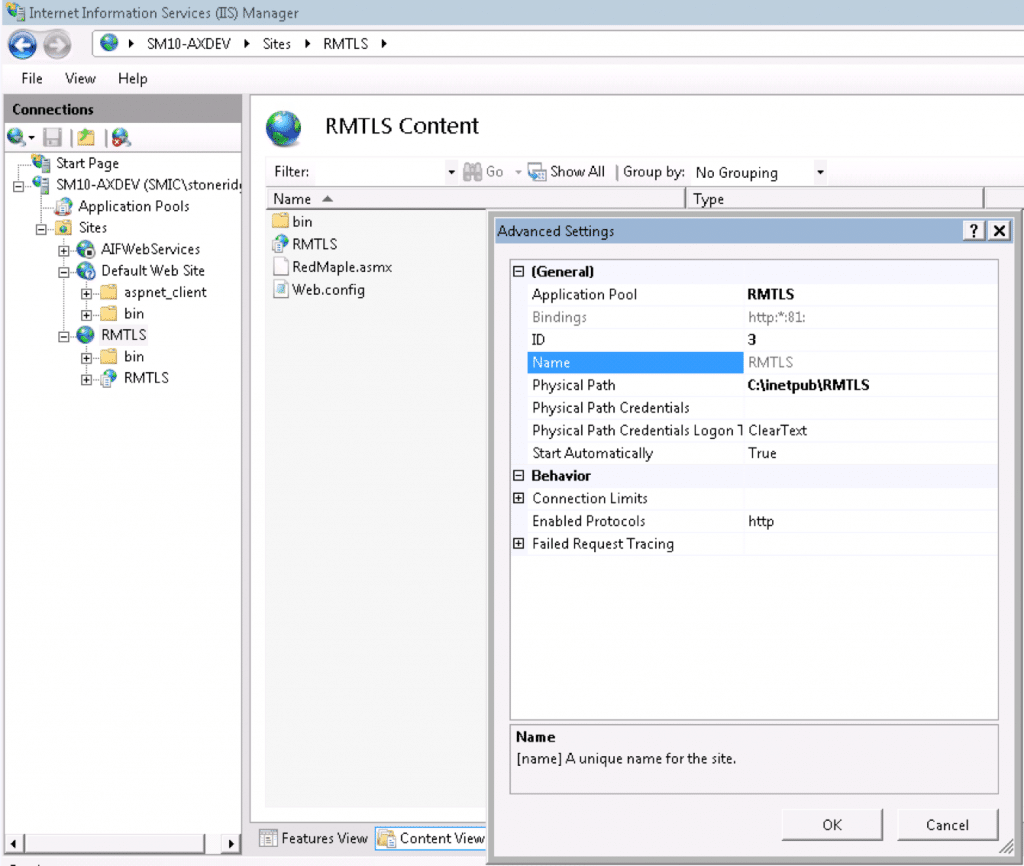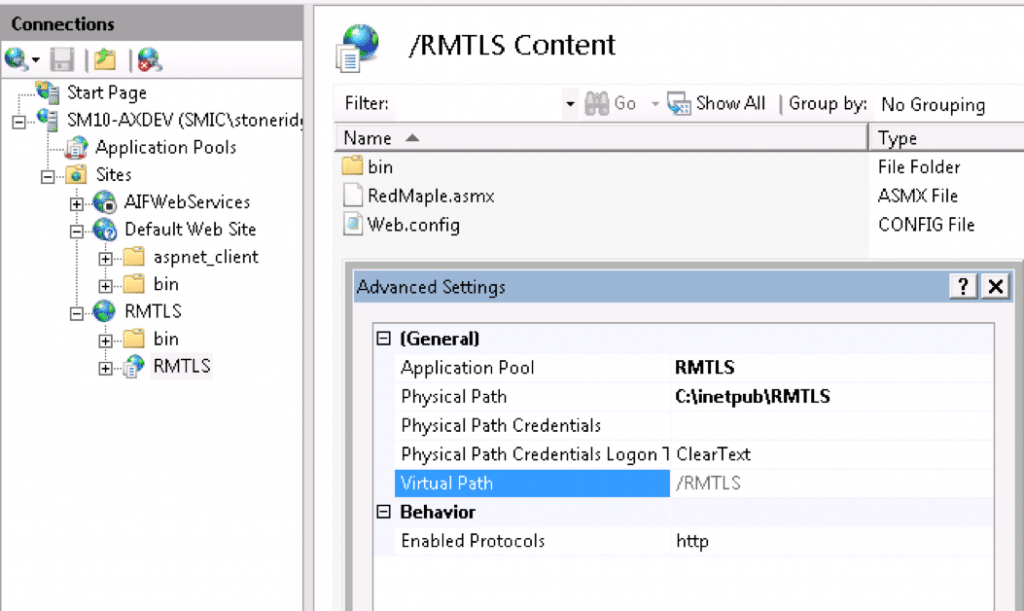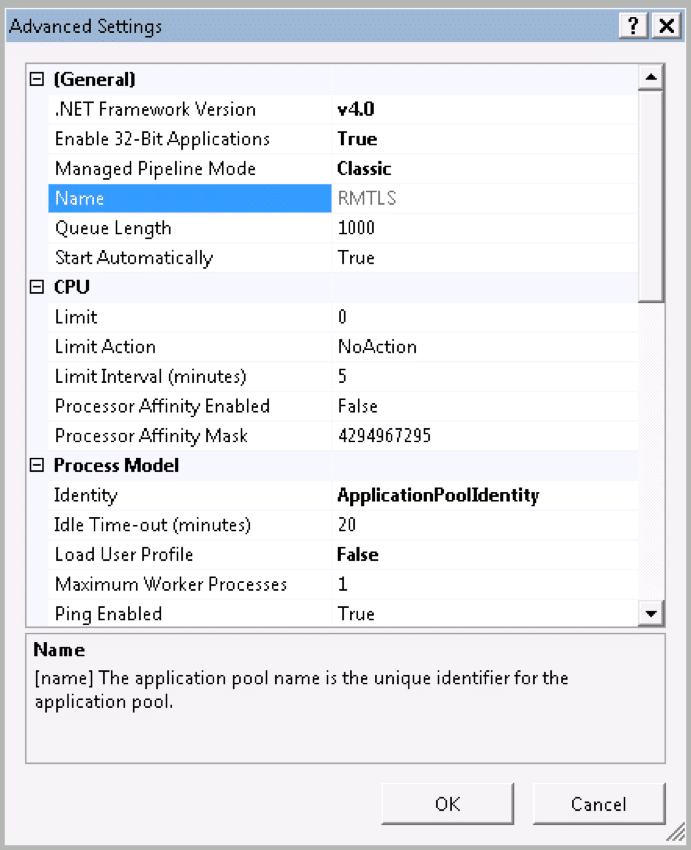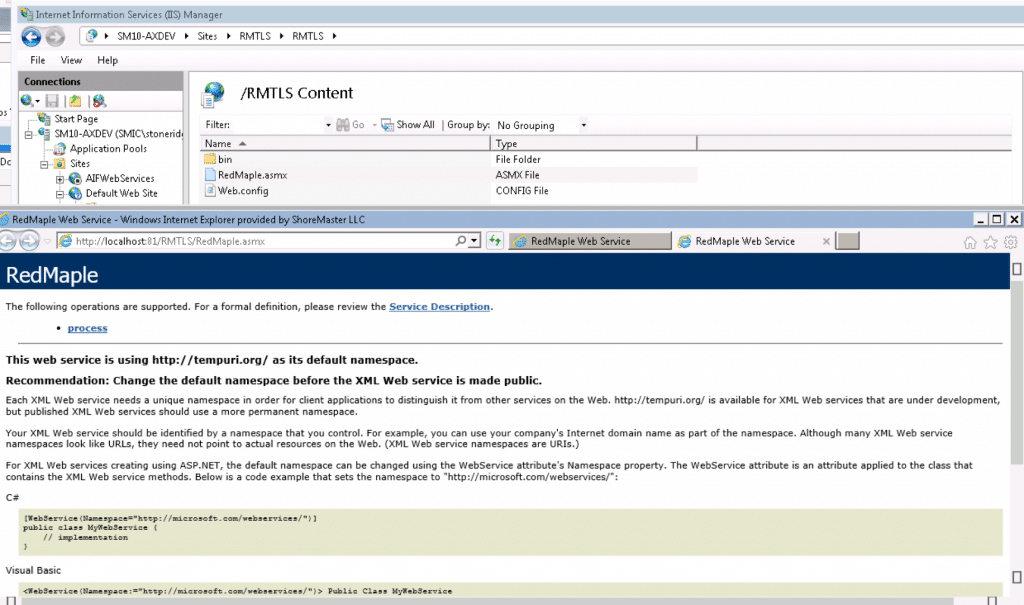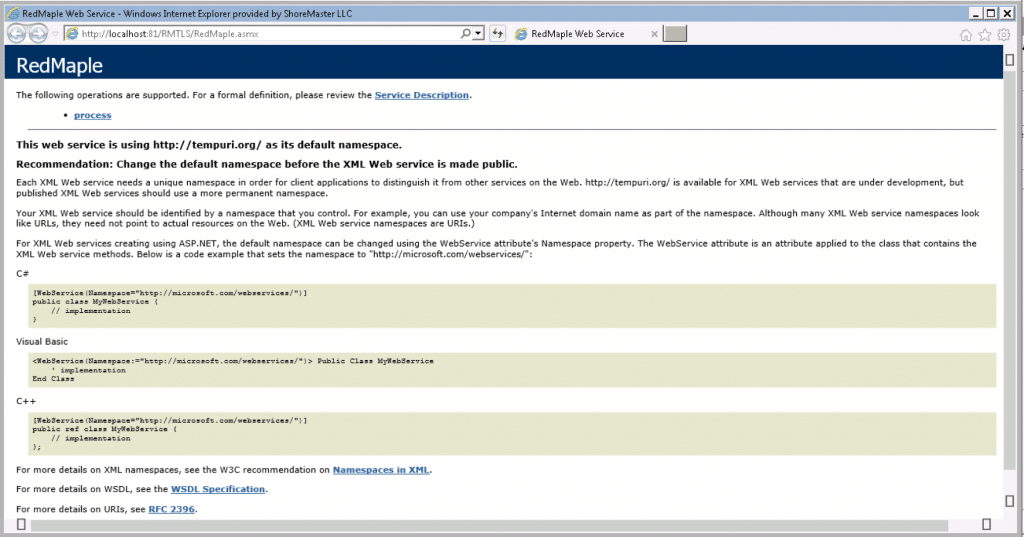How to Install Red Maple Web Service to TLS 2.0 on Dynamics AX 2009
If you want to know how to install Red Maple web services to TLS 2.0 on Dynamics AX 2009, here are the necessary steps to do so!
Instructions for Red Maple web services on Dynamics AX 2009:
Please make sure the .NET 4.6 is installed on any server running Dynamics AX or the web service provided.
- The patch includes two things:
- A web service that was specially written for this purpose. The web service will need to be installed on a server that has IIS and the AX 2009 Business Connector.
- An XPO. The XPO should have the classes associated with your processor. Please do not import the XPO wholesale. Please "merge" the code to make sure that if your version does not line up with the version we have used, additional errors will not occur. Remember that AX 2009 was released almost eight years ago, a lot has happened to both AX and our product in that time.
- You should import the XPO with #1 in mind.
I am providing the detailed steps on how to setup this web service on an IIS server. I have an all in one TEST server that has the IIS role and AX Business Connector installed. I then downloaded .NET 4.6.2 and installed it on this server.
If you have multiple server environments you would need .NET 4.6.x installed on all the servers where the AX component is installed.
In the extracted folder from Red Maple, you will see a folder called RMTLS, containing the following in it:
Copy the RMTLS folder to Inetpub\RMTLS.
In IIS create a new website on port 81 pointing to the above folder - (port 80 was being used by AIFWebservices on this TEST server).
Right-click on the RMTLS site> add an application. Called it RMTLS and enter the same physical path.
This is what the application pool looks like:
Edit the Advanced settings of the RMTLS application pool and set Enable 32 bit applications = True
Browse to the RedMaple.asmx page - and you should see this.
Under the terms of this license, you are authorized to share and redistribute the content across various mediums, subject to adherence to the specified conditions: you must provide proper attribution to Stoneridge as the original creator in a manner that does not imply their endorsement of your use, the material is to be utilized solely for non-commercial purposes, and alterations, modifications, or derivative works based on the original material are strictly prohibited.
Responsibility rests with the licensee to ensure that their use of the material does not violate any other rights.