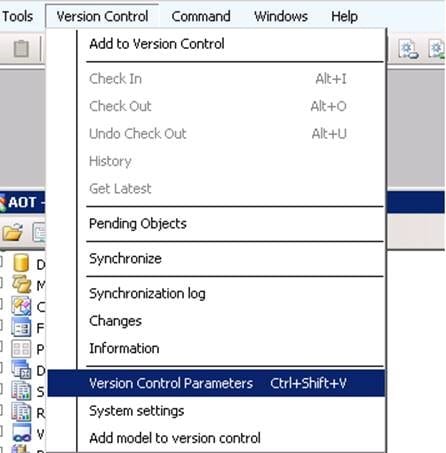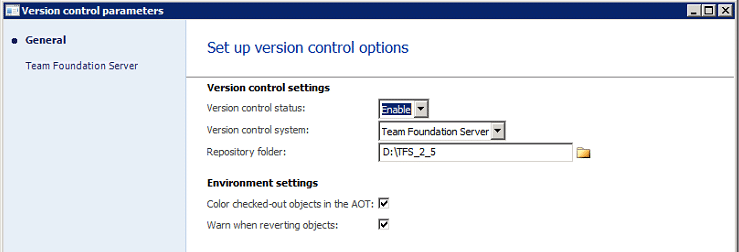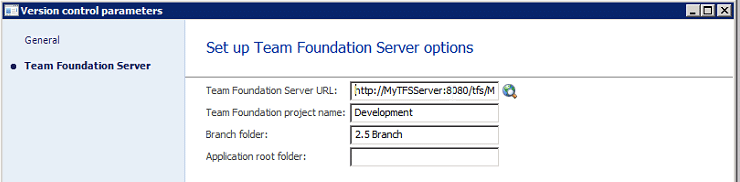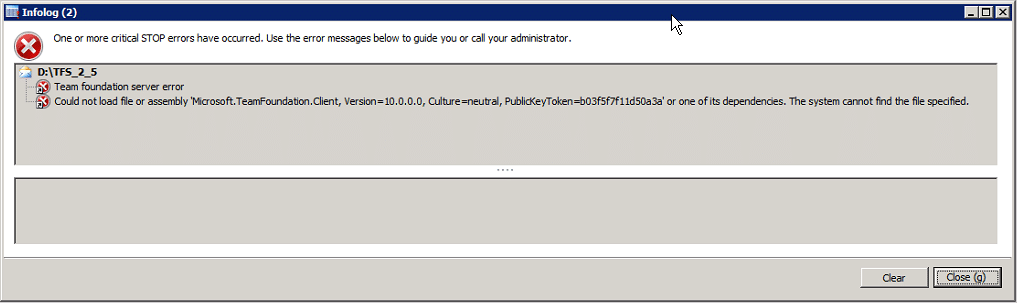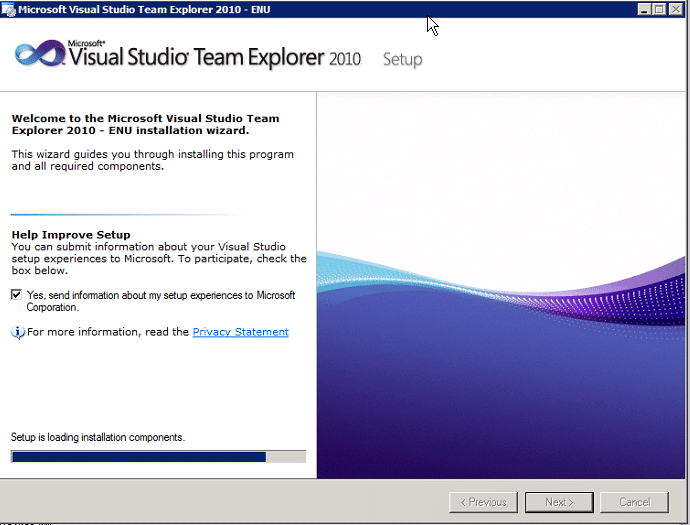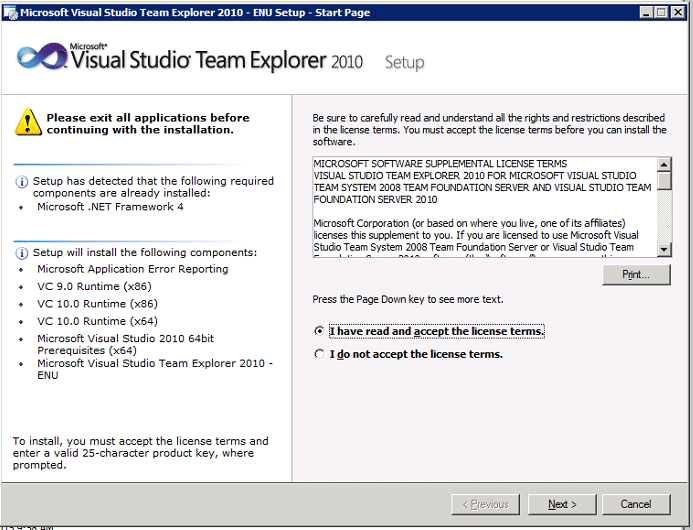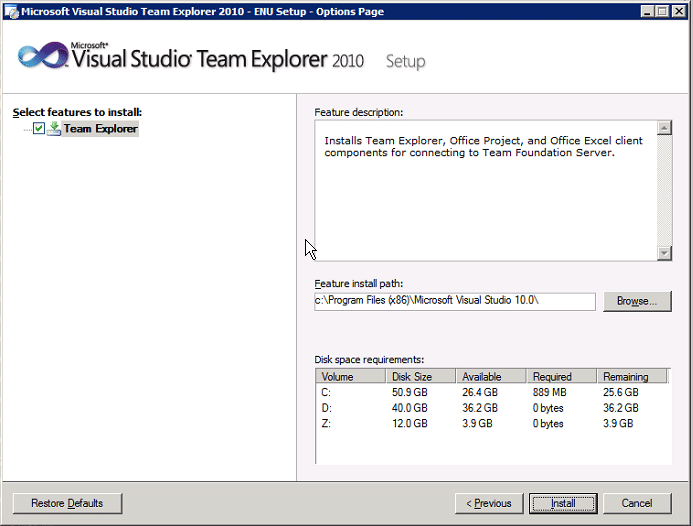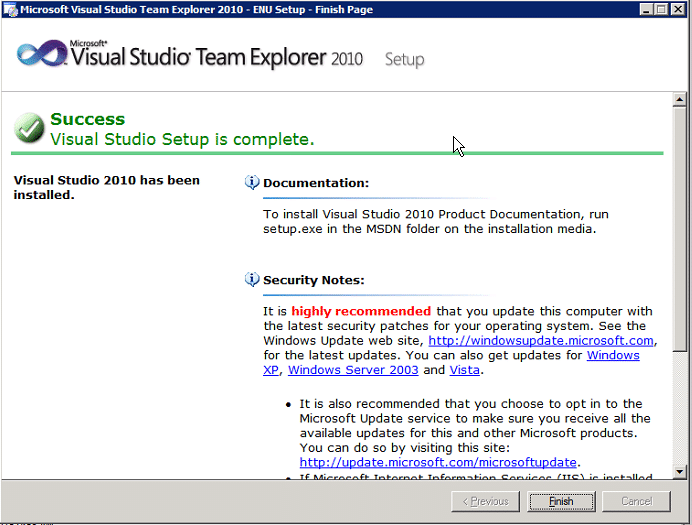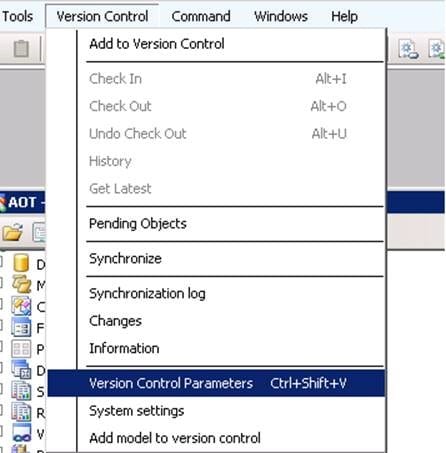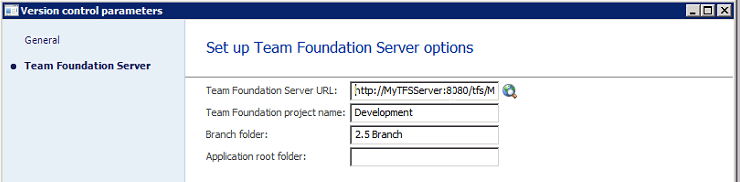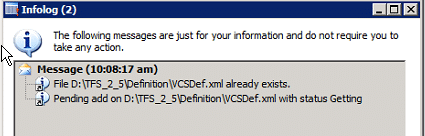How to Resolve Team Foundation Server Error in Dynamics AX 2012 R3
I recently encountered a Team Foundation Server Error when I installed Dynamics AX 2012 R3 on a development box and was attempting to configure AX with Version Control with a 2010 TFS Server. In the developer workspace from the Version Control menu, I clicked on Version Control Parameters.
I entered the General information as shown:
And then on the Team Foundation Server form I entered the TFS specific server information as shown:
Finally I clicked OK to set the configuration but to my surprise I was greeted by this error message:
Team foundation server error
Could not load file or assembly “Microsoft.TeamFoundation.Clienit, Version = 10.0.0.0, Culture=neutrual, PublickKeyToken=b03f5f7f11d50a3a’ or one of its dependencis. The system cannot find the file specified.
Hmm, I understood what the message was saying (my development computer didn’t have the TFS dll AX was looking for) but I wasn’t sure why it was missing. I (incorrectly) figured AX would have this packaged with the AX installer files. I used my BINGfu abilities and quickly understood why I was getting this error.
I reviewed the following link. How to: Set up Developer Computers for Version Control Using Team Foundation Server - https://msdn.microsoft.com/EN-US/library/gg886620
Under the heading To install the prerequisite software on developer and administrator computers I read this:
- Install Team Explorer on the administrator computer if it is not already installed. See Team Foundation Installation Guide for Visual Studio 2010 or TFS 2012 Install and Administration Guides for installation instructions.
Bingo! I didn’t have Team Explorer, so again I practiced my BINGfu skills (I'm very skilled at search engine martial arts), and located the download for Microsoft Visual Studio Team Explorer 2010 which you can find here .
I downloaded the .iso, extracted the files and kicked off the setup by running setup.exe.
I closed and reopened AX, went back into the Developer Workspace, again selected Version Control, clicked on Version Control Parameters
Selected Team Foundation Server and clicked ok (previous information was retained)
Success! No error message!!
I hope this helps you out should you run into this particular error message. And next time, I’ll read the prerequisites.
Under the terms of this license, you are authorized to share and redistribute the content across various mediums, subject to adherence to the specified conditions: you must provide proper attribution to Stoneridge as the original creator in a manner that does not imply their endorsement of your use, the material is to be utilized solely for non-commercial purposes, and alterations, modifications, or derivative works based on the original material are strictly prohibited.
Responsibility rests with the licensee to ensure that their use of the material does not violate any other rights.