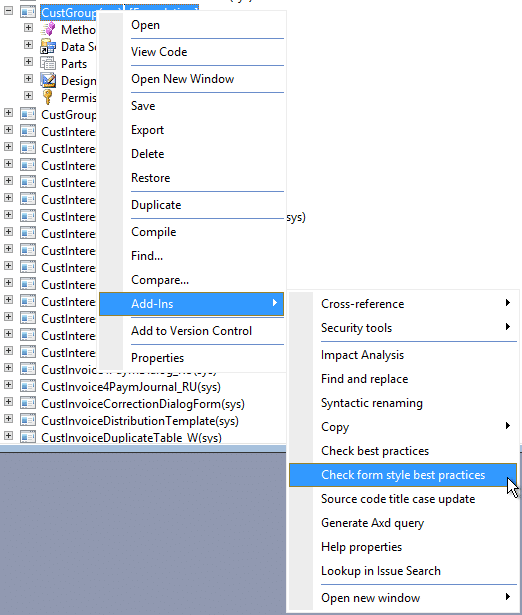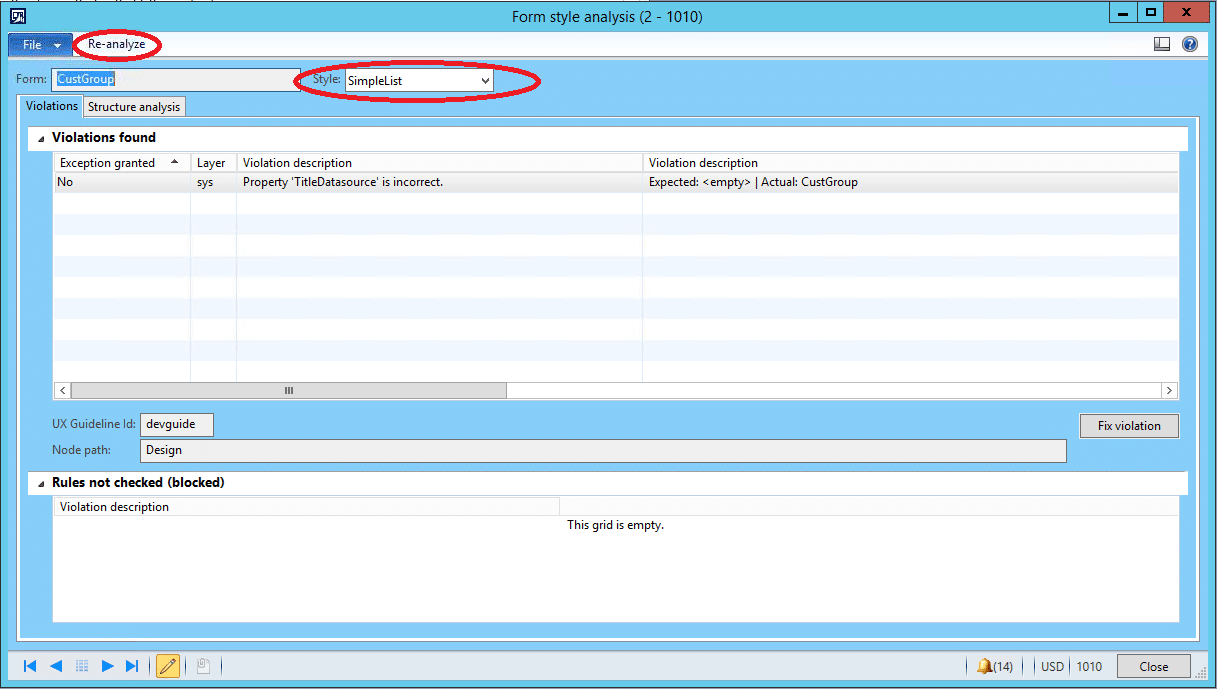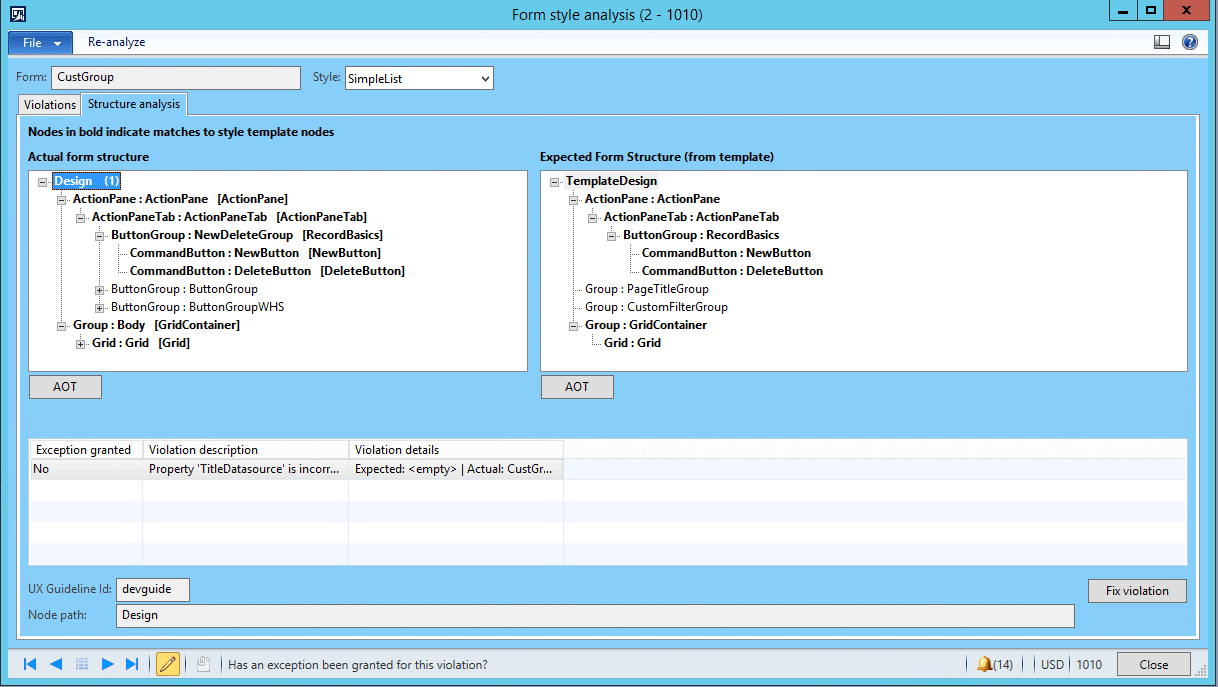How to Use the Form Style Checker in Dynamics AX
The form style checker in Dynamics AX is a great tool that many people don’t think of using when creating a new form. Using the form style checker helps you create forms that match the style of the rest of AX and will help you get ready to upgrade to the new version of Dynamics AX.
Accessing the Form Style Checker
To get to the form style checker simply: Right click on the form, go to Add-Ins, and click on “Check form style best practices.”
When the window opens, if it cannot determine (or you did not specify) the “Style” you will need to pick one that fits your form and click the “Re-analyze” button. (You may need to try a few to find the best fit for your form)
Using the Form Style Checker to Fix Violations
Once the style checker knows what kind of form you have, it will give you a list of violations. These can range anywhere from forgetting to add a DataSource to your Design node having the wrong label on default button, etc.
For a large portion of these errors, you can simply click the “Fix violation” button and automatically it will fix the issue for you. There might be other errors you'll need to go into the form and fix it yourself.
The other tab, “Structure analysis”, will look at the structure of the form and match it to “best practice” of your form type.
Honestly, I find this tab a little less useful, but I can definitely see the merit in it.
Form Styles in the New Dynamics AX
With the launch of new Dynamics AX, we will need to be much more aware of form styles. The ask from Microsoft is that a form style is set on any custom forms. (They also want Macros cleaned up, but that is a different blog!) The styles and structure analysis are needed in the next version of Dynamics AX, so any work you can do now to fix these types of issues will mean less pain in upgrading later.
If you need visual references to form styles you can find them from Microsoft here: https://msdn.microsoft.com/en-us/library/gg886615.aspx
So, start using the form style checker more often. Not only will it make your forms look well designed, but it will make you a better AX developer as well!
Under the terms of this license, you are authorized to share and redistribute the content across various mediums, subject to adherence to the specified conditions: you must provide proper attribution to Stoneridge as the original creator in a manner that does not imply their endorsement of your use, the material is to be utilized solely for non-commercial purposes, and alterations, modifications, or derivative works based on the original material are strictly prohibited.
Responsibility rests with the licensee to ensure that their use of the material does not violate any other rights.