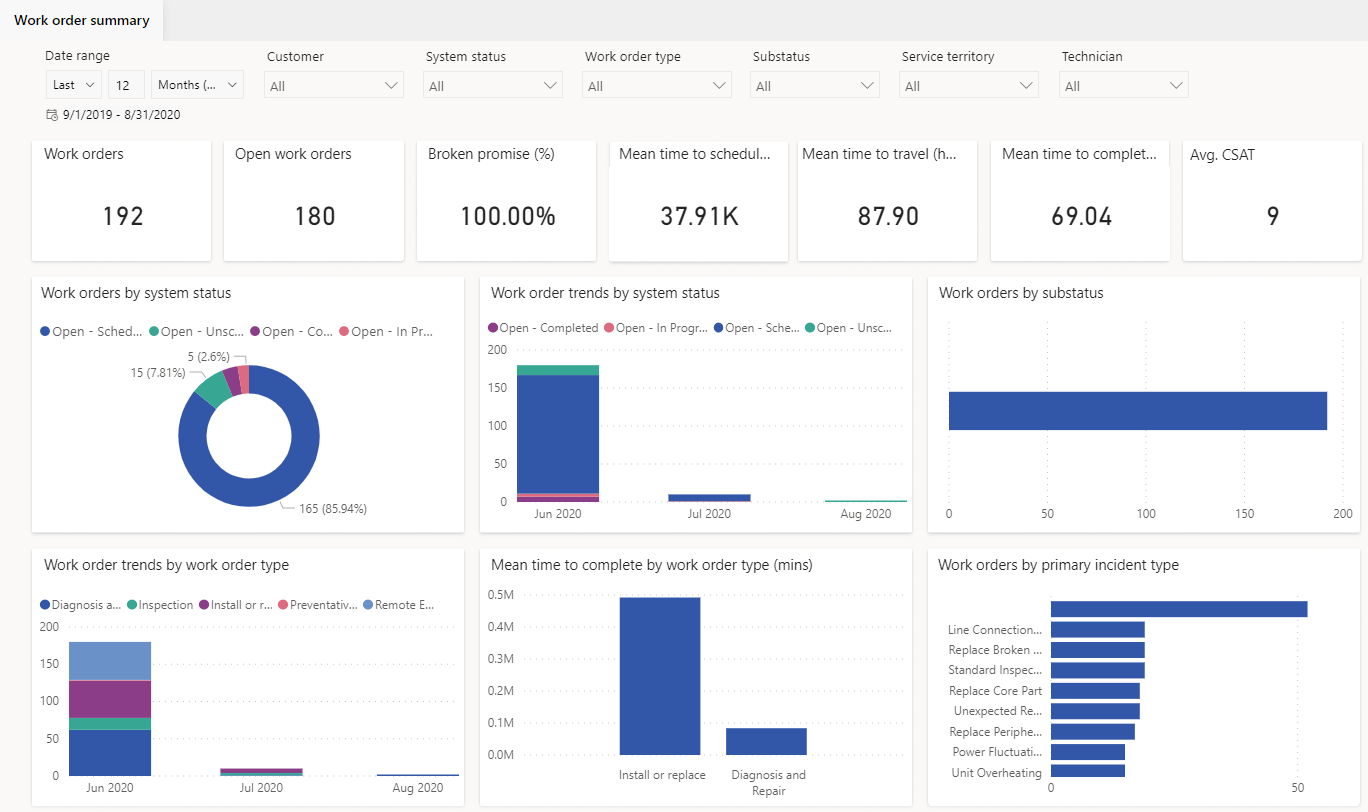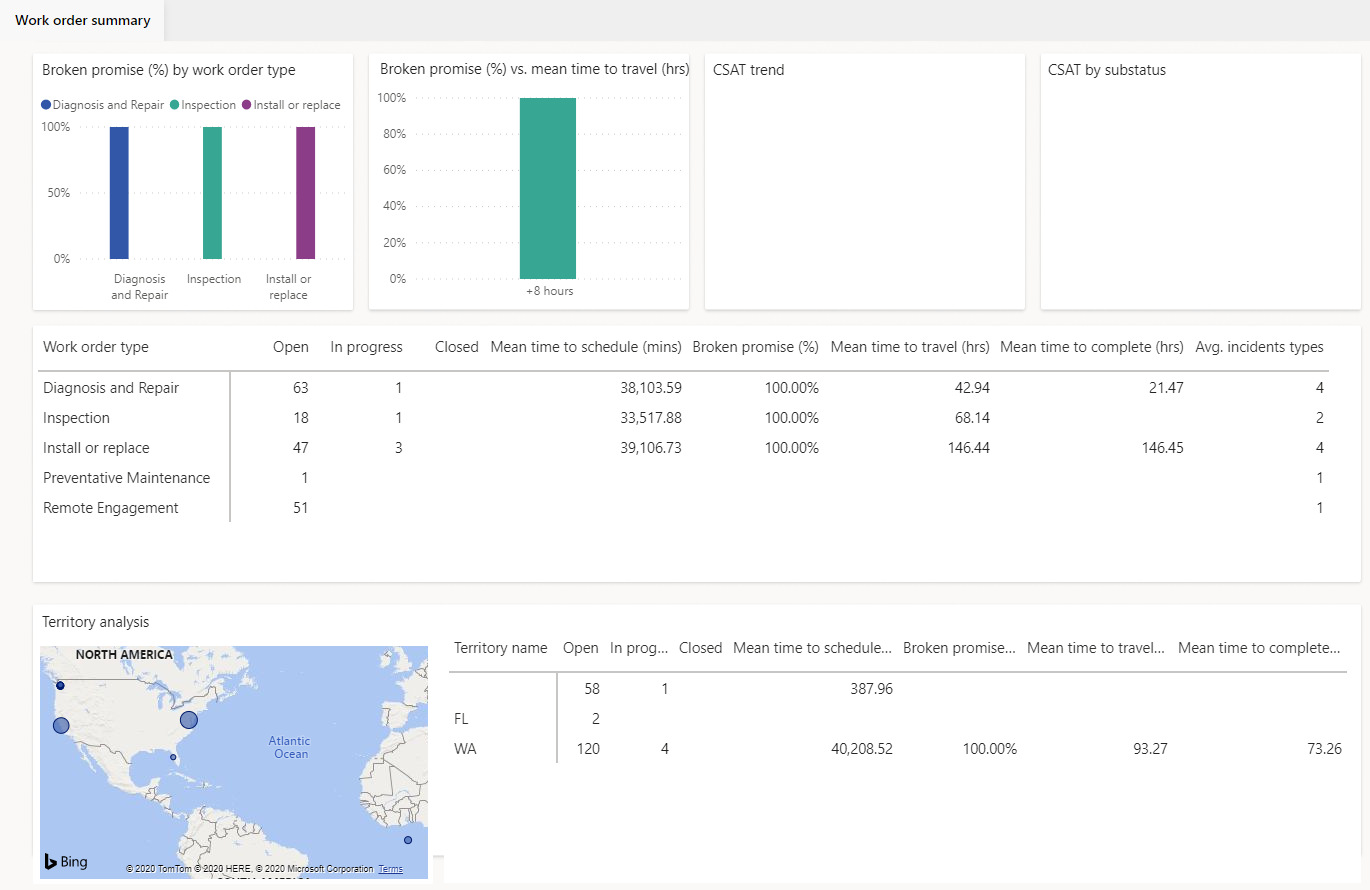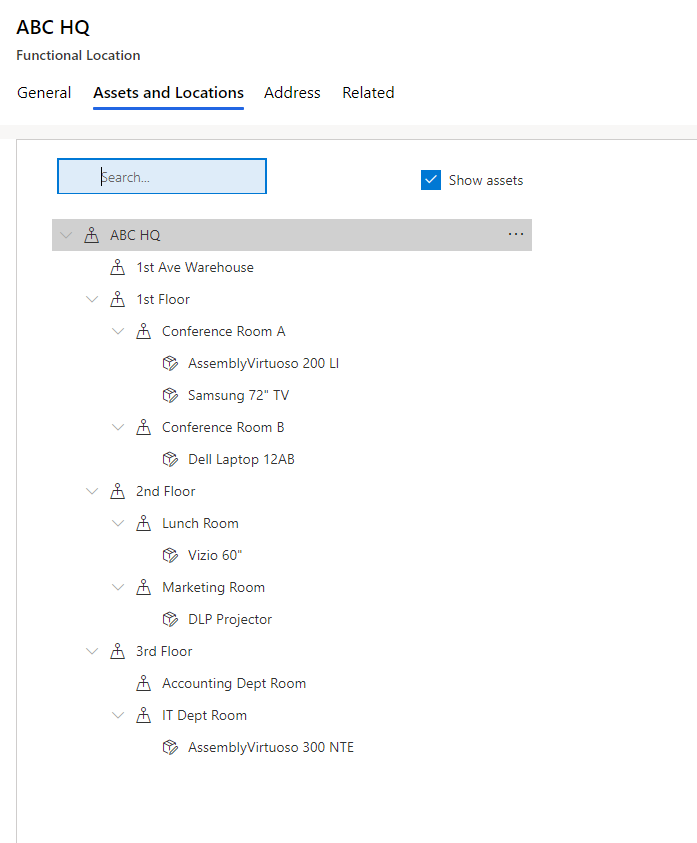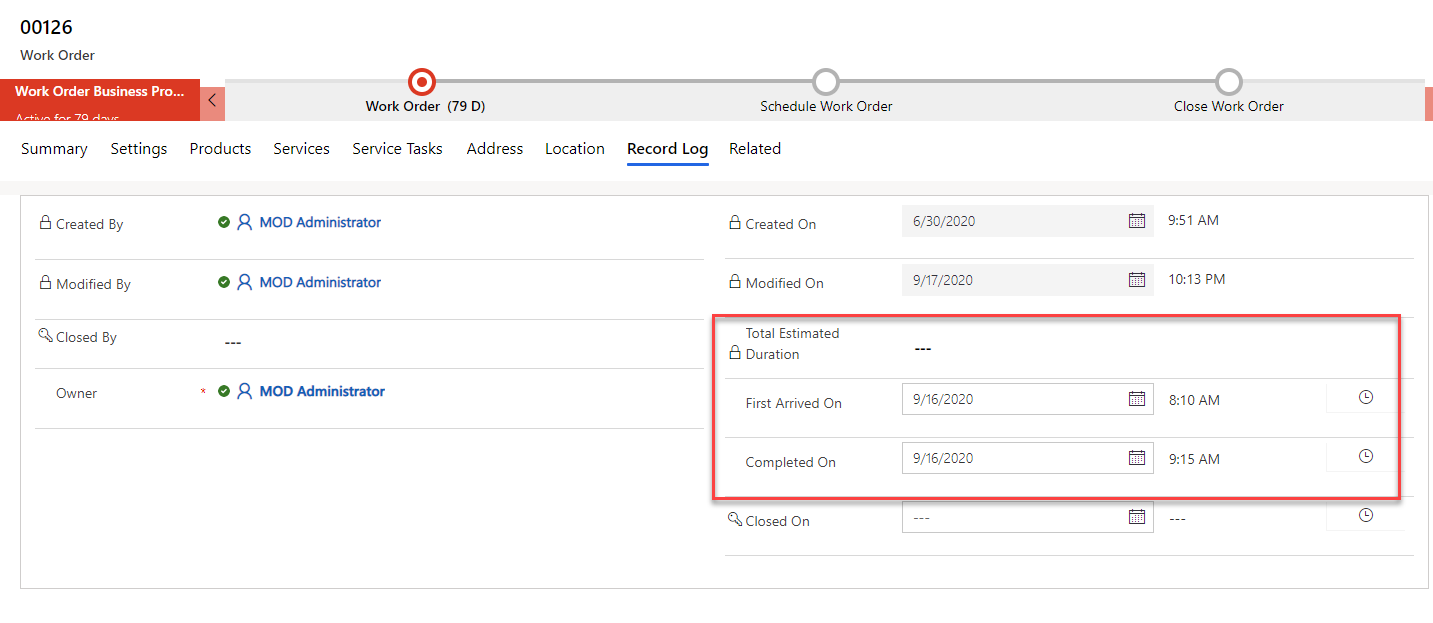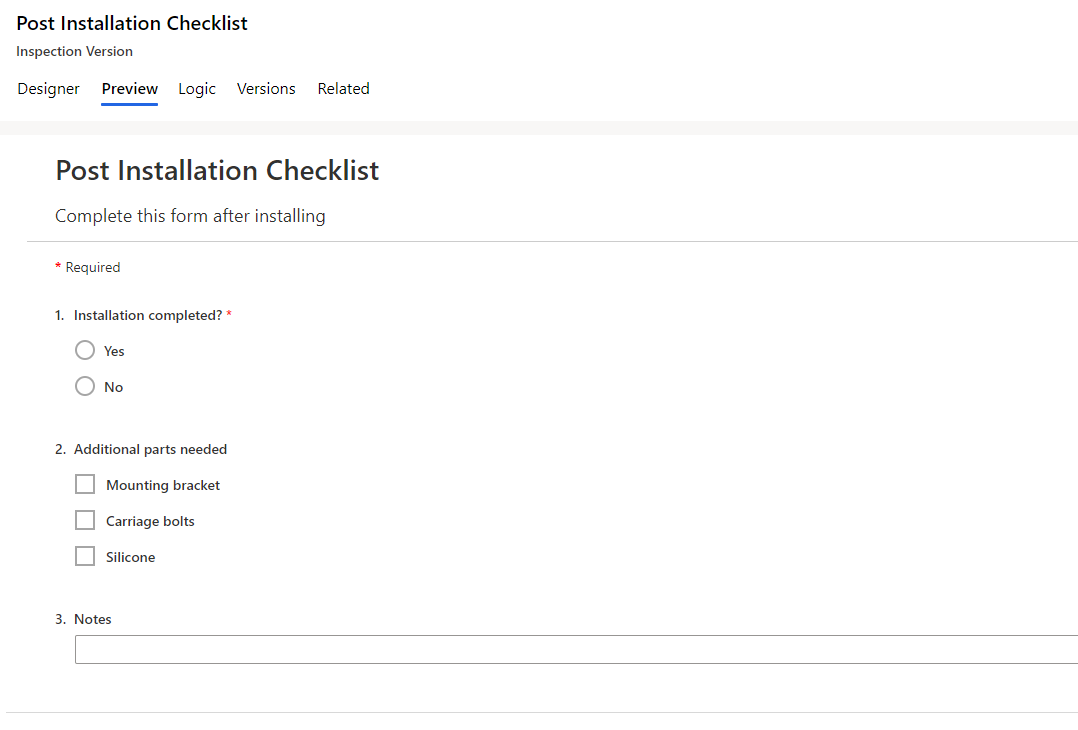Incredible New Features Coming in the D365 Field Service October 2020 Release
The 2020 Wave 2 updates are packed full of incredible new features planned for Field Service. It’s clear that Microsoft has been laser focused on making sure the Field Service application is an industry leader.
I’m going to provide a summary of a few features currently planned for release. It is worth mentioning that some of them may be modified or even not released, as they are all in preview today. The below list is a highlight of several, although there are many other enhancements planned for this release.
New Field Service Metrics Report to Monitor KPI’s
A new dashboard that will allow managers and dispatchers to monitor their teams KPIs is looking like a feature that everyone will appreciate. The dashboard contains some great visual charts and graphs, along with several filtering options to break down each area. Below is an example I was able to test out in my demo environment. I’ve broken it into 2 screenshots to capture all of the reporting available in the report:
Asset and Location Hierarchy
After diving into this new feature, I’m truly excited for it to go-live. This should be a big win for field technicians. It will allow those managing the account to essentially create a blueprint for the technician to follow regarding the location of Assets.
For example, a company with several floors and/or rooms, or even multiple properties could have multiple assets or products that need service. This gives you the opportunity to map them out, which will give the technician a heads up on where each is located. Big Win!
In the below screenshot you can see I’ve set up ABC HQ with multiple locations, and then assigned Assets to each location. The field technician would be able to pull this info up on their mobile device and know exactly where each is located:
Work Order Metrics Fields
You may have noticed the Record Logs tab on the Work Order. As part of the new release, some important new fields are being added to capture more detailed reporting.
- Total Estimated Duration
- First Arrive On
- Completed On
These will play a role in another new feature, the new metrics dashboard, which we covered earlier. Having this data will also enable advanced reporting and analytics that will be important for SLAs and service history.
Inspection Forms Available on D365 Field Service Mobile Application
The Inspection Forms have actually been covered in detail (previous blog), as they were in preview during Wave 1 of 2020. Now they are becoming generally available, and we are excited to see them in the hands of D365 Field Service users.
More fields and question types have been added, and it’s ready for prime time!
In addition to the above mentioned, there are additional updates planned that are not yet available to test in preview, here are a few worth noting:
- Technician Locator – This feature will allow notifications to be sent to the customer with estimated arrival time
- Mobile App Updates – Push notifications to send alerts to Technicians, Offline Enhancements, Enhanced Time Tracking, New Calendar View
I will continue to test the new features in preview and provide blog updates as they are released. Stay tuned for more 2020 Wave 2 blogs on the rest of the D365 applications, as well as the Power Platform.
Thank you for taking the time to check out my blog today, be sure to subscribe!
Under the terms of this license, you are authorized to share and redistribute the content across various mediums, subject to adherence to the specified conditions: you must provide proper attribution to Stoneridge as the original creator in a manner that does not imply their endorsement of your use, the material is to be utilized solely for non-commercial purposes, and alterations, modifications, or derivative works based on the original material are strictly prohibited.
Responsibility rests with the licensee to ensure that their use of the material does not violate any other rights.