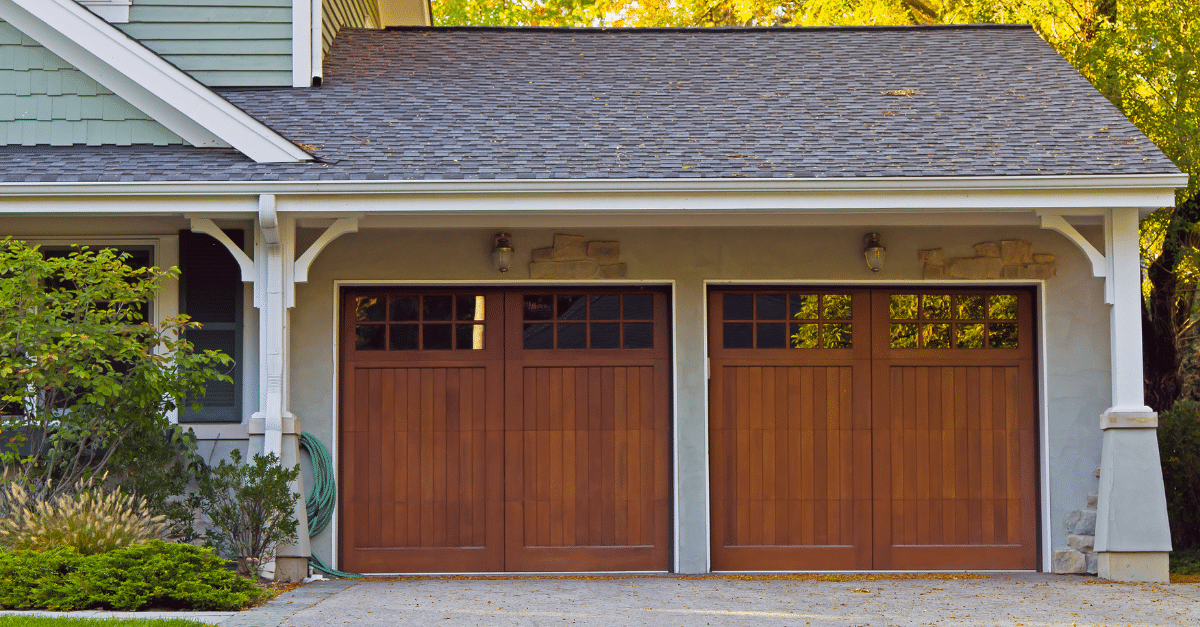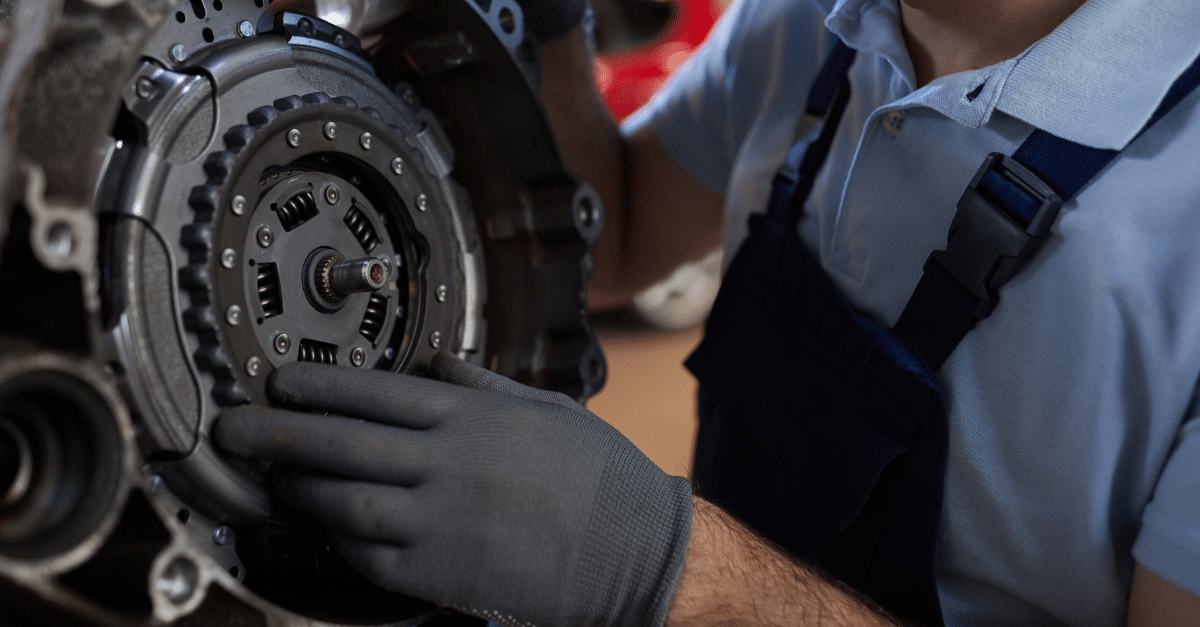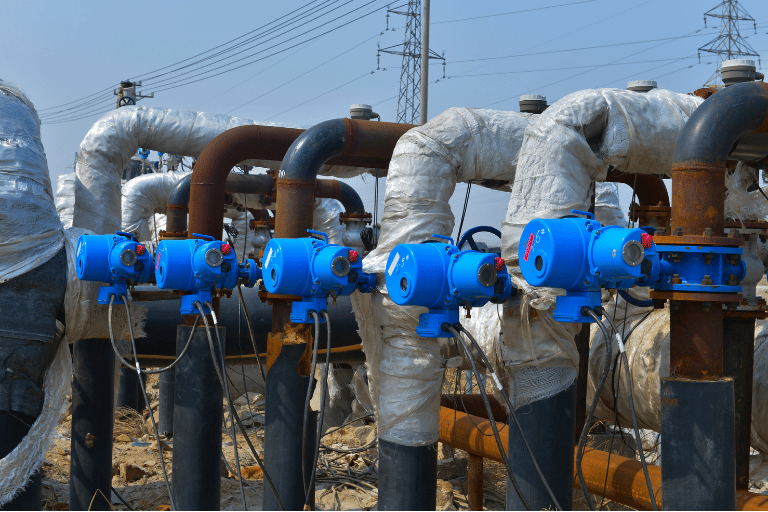Field Service Management Solutions
Businesses with employees in the field prioritize customer satisfaction, efficient scheduling, and good communication between the office and the technicians. Dynamics 365 Field Service uses AI technology, predictive data, and mobile capabilities to support field technicians and improve customer satisfaction.
Out of the Box or Tailored to Your Needs
Stoneridge Software works shoulder-to-shoulder with your team to improve your workflow. We have expertise working with a variety of field service companies and understand your specific industry business requirements.
Is Dynamics 365 Field Service for you?
We can meet your field service management needs for any industry, such as:
- Manufacturing
- Agriculture
- Specialty Contractor
- Construction
- Housing & Property Management
- Oil & Gas businesses, and more!
End-to-End Field Service Management with Microsoft Dynamics 365
What Can Dynamics 365 Field Service Do?
Dynamics 365 Field Service has extensive out of the box functionality, but some businesses have highly specific needs that an out of the box solution does not cover. Below are a few popular features. Stoneridge is ready to help you customize your solution to fit your business.
Easy Work Orders & Scheduling
Create and track work orders with ease. Optimize your scheduling with fully or partially deployed AI-assisted scheduling.
Advanced Reporting
Make data-driven decisions with access to process metrics and device performance data. Gain insights from dashboards to identify improvement opportunities.
Customizable Mobile App
Run inspections and manage changes easily on the go in a single app, including the ability to capture photos, videos, and voice notes.
View the Full List of Benefits:
Work Orders, Scheduling, and Mobile Features
Case Intake & Work Order Generation
- Monitors or ROI Triggers
- Purchase
- Scheduled Maintenance and Inspections
- Preventative and Predictive Maintenance
- Break/Fix
- Contract Orders
- Manage services promised, payment agreements, balances, and terms
- Email routing automation
- Telephony Automation
- Warranty fulfillment
Schedule & Dispatch
- Manage resources and equipment needed for service
- Visualize appointments
- Optimize service schedules with efficient routing and resource skillmatching
- Track skills and certifications for individual service technicians
- Manage schedules, working hours, vacations, etc. that impact capacity and availability
Mobile Workforce
- Schedule for Technician
- Real-Time Communication with Customer on Arrival Times, Departure, Delays, etc.
- Capture details for services delivered from the field
- Status Changes
- Field Invoicing
- Inspections
- Industry Regulated Inspection Management
- Photos, Measurements, Specs
- Management and Documentation of Serialized equipment
Reporting, Routing, and Asset Management
Reporting & Analytics
- Fault symptom resolution
- Inventory availability
- Serialized equipment
- Resource utilization
- Work order categorization
- Equipment P&L
Work Order Planning & Routing
- Track service delivery expectations
- Provide task detail for field technicians
- Communicate task details both internally and with clients
- Inventory Management
- Time Tracking and Job Costing
- Billing & Invoicing for services delivered and product sold
- Templating
Asset Management
- Return Merchandise Authorization and Return to Vendor
- Specialty tool and equipment
- Identify customer and company owned assets
- IoT devicemanagement and connected field service
- Serial number tracking
- Warranty information
Contact us today to explore options for Field Service operations, scheduling, automation and more.
See the Dynamics 365 Field Service Mobile App in Action
Your technicians can perform a variety of tasks necessary for good customer service, such as:
- Calendar of assigned jobs
- Support for picture, video, and asset barcode scanning
- Customer signature capture
- Offline capabilities to continue viewing and recording work even without the internet
More Dynamics 365 Field Service Video Resources
Read Field Service Case Studies
Field Service FAQs
If you’re wondering if Microsoft Field Service solutions are right for you, check out our frequently asked questions to learn more.
How can a Field Service Management software help me?
Customer service, satisfaction, and loyalty are more important than ever. Through the right technology, you can exceed customer expectations while streamlining your processes and reducing costs.
- Your dispatchers or schedulers will be able to assign the right resources to each specific job or work order.
- Your managers will know exactly what is in inventory and where resources are located.
- Your employees will have the information they need in order to complete work orders efficiently and accurately.
- Your team will have access to full customer history and information.
- Your managers can make strategic business decisions based on data related to utilization levels, quality ratings, profitability of specific jobs or roles, and more.
How can I improve my Field Service organization?
The right people, processes, and technology can help you move your field service organization forward and achieve your goals. With an end-to-end solution, every department has access to the information they need to sell more, provide better service, and gain valuable insights. Reach out to the experts at Stoneridge to show you what’s possible.
How do I best align my sales and service teams?
For many field service companies, sales and service must work closely together to ensure customer satisfaction and project success. With Dynamics 365, both teams have full visibility into project details and status. Each stage in the process from sales to delivery can include customized steps that need to be achieved prior to the project moving to the next stage. This ensures a smooth handoff from sales to service.
“High Level of Technical Knowledge”
Amy Axness, Controller, J & D Manufacturing
“What I like best about Stoneridge Software is the high level of technical knowledge and the ability to handle mission-critical issues.”
Read Field Service Articles From the Blog
Start the Conversation
It’s our mission to help clients win. We’d love to talk to you about the right business solutions to help you achieve your goals.