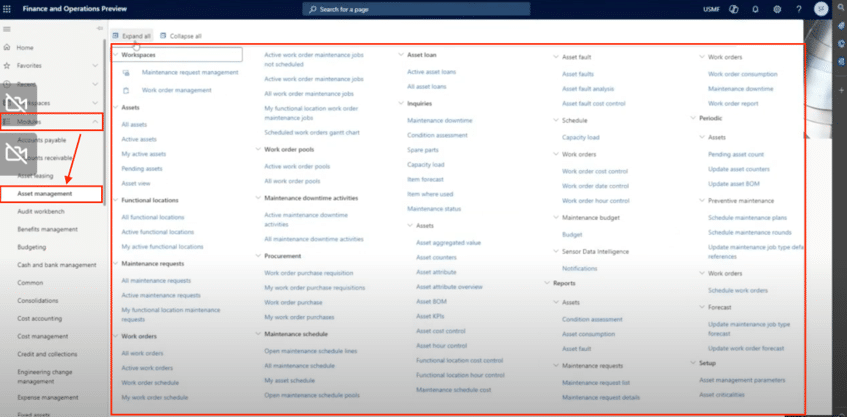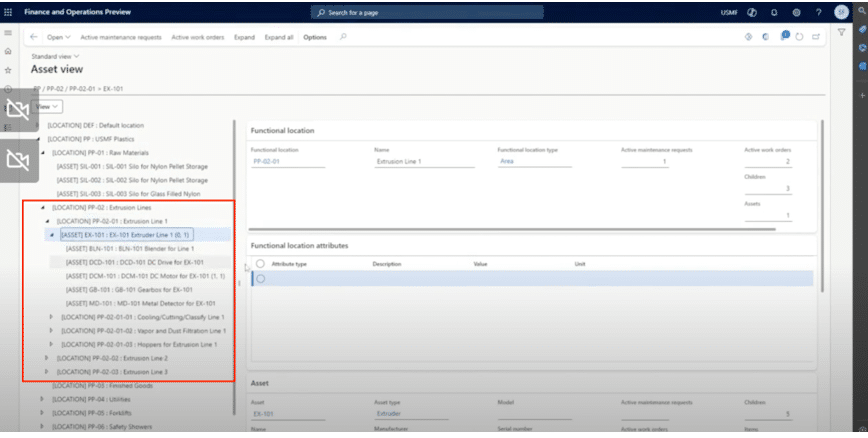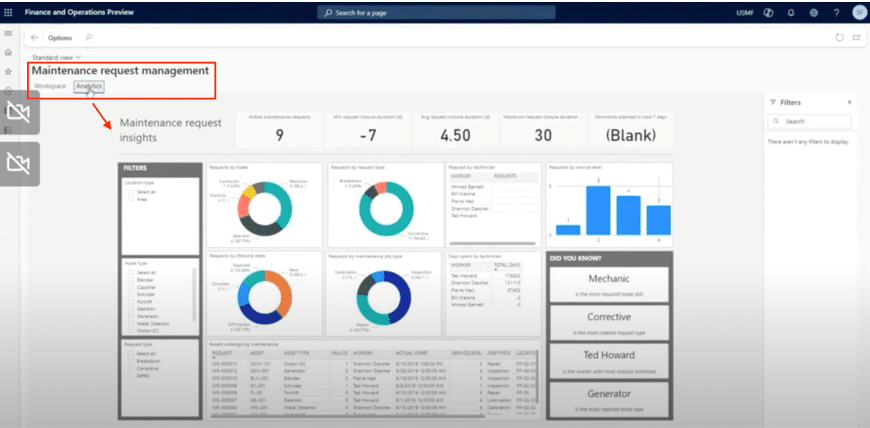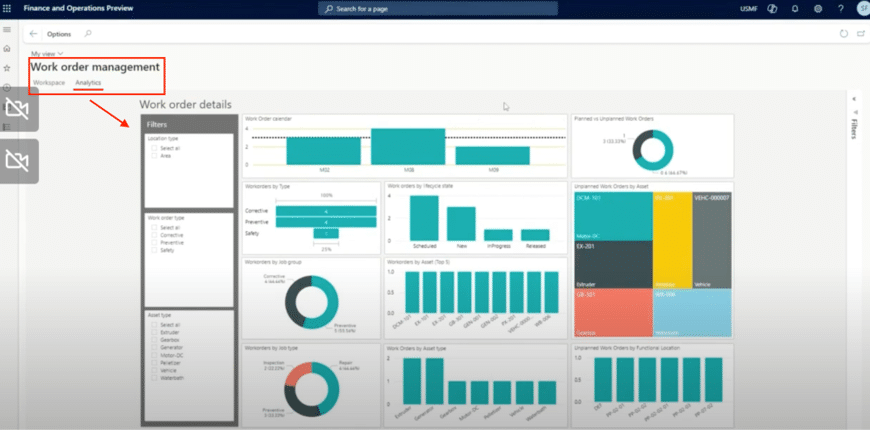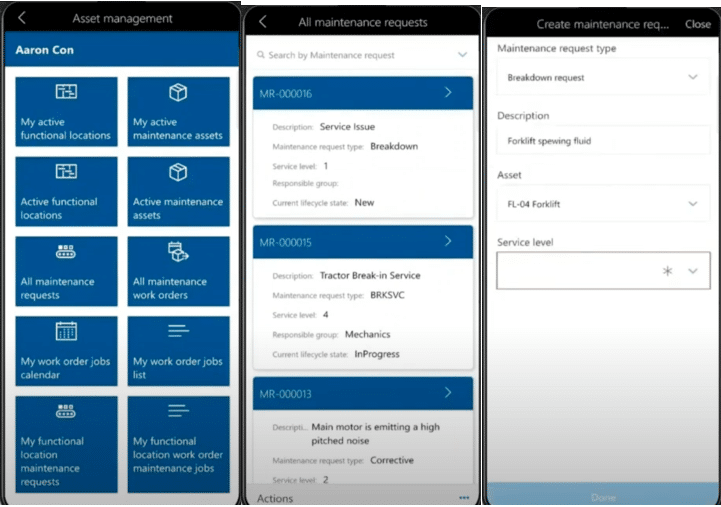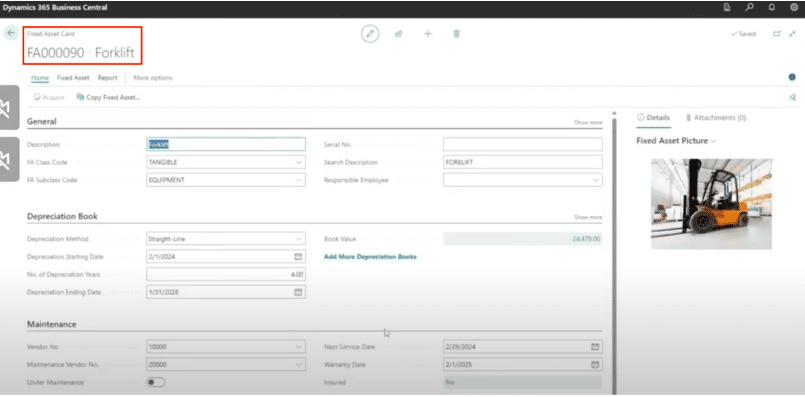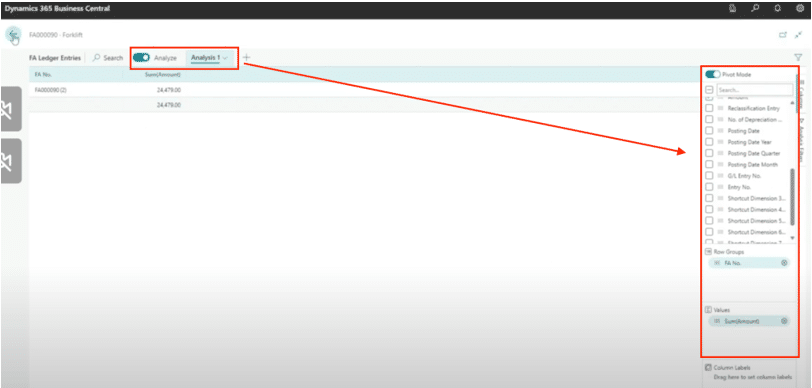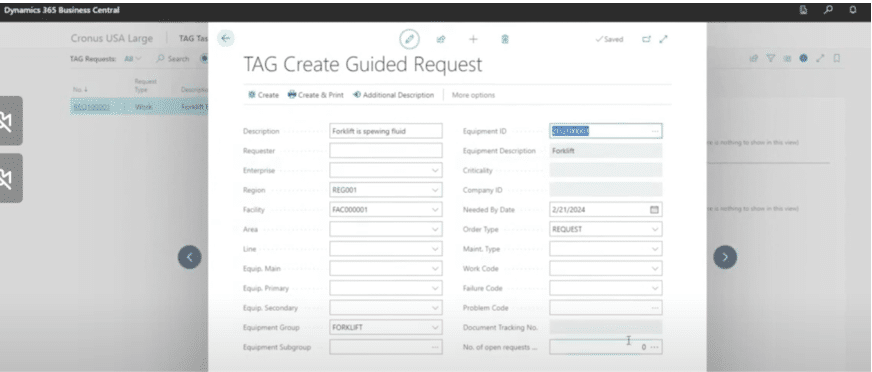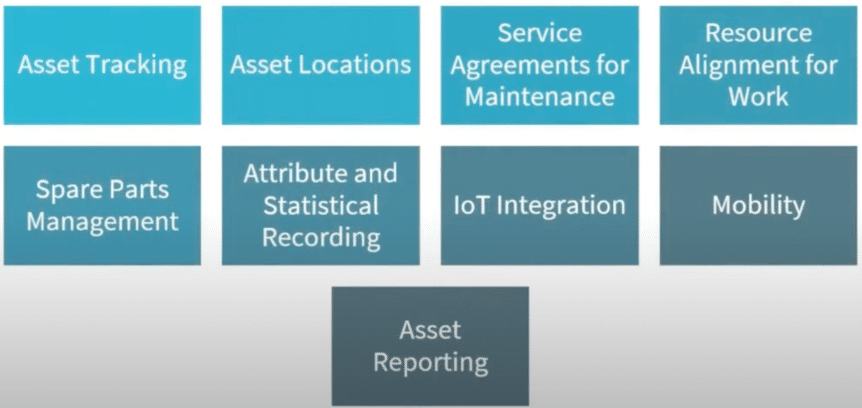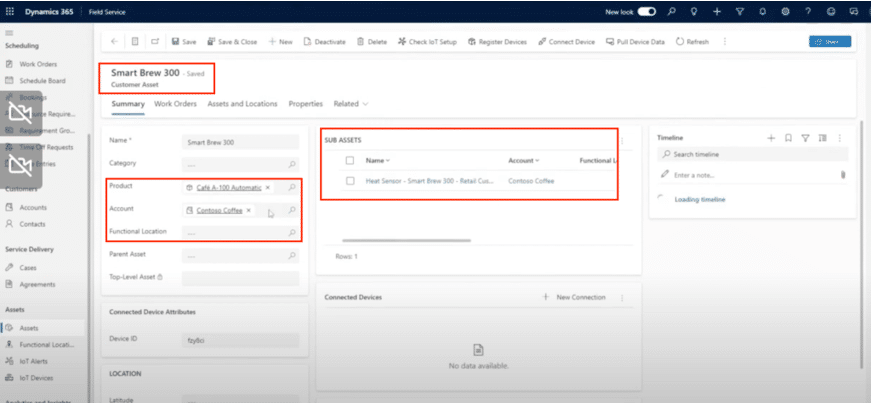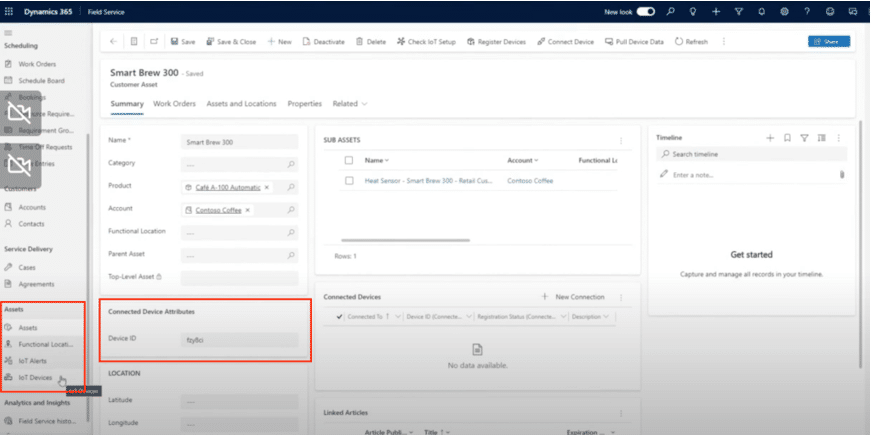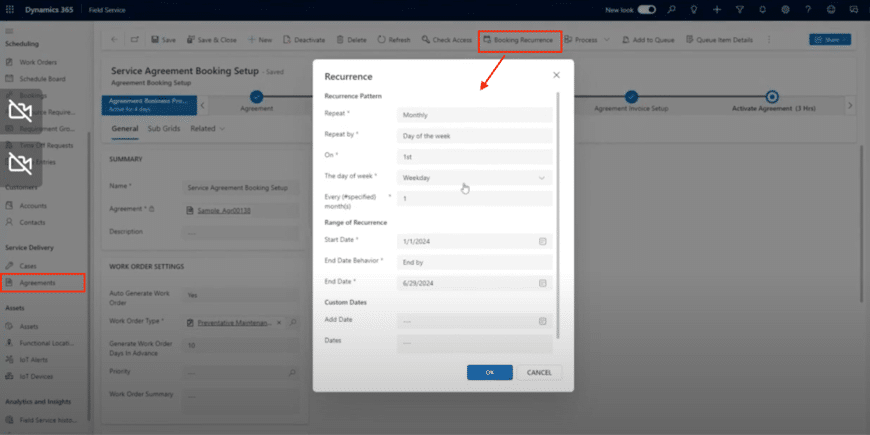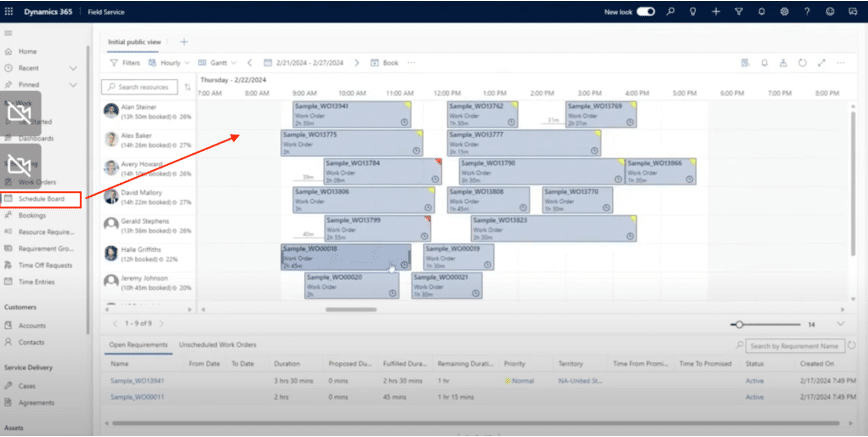Navigating Dynamics 365 Asset Management
Dynamics 365 Asset Management can be a complex puzzle with broad implications and several real and diverse challenges. From managing intricate machinery to overseeing extensive vehicle fleets, it’s crucial to fully optimize the output and value of your assets.
In this blog, we will delve into the capabilities of three distinct Microsoft applications:
- Dynamics 365 Finance and Operations
- Dynamics 365 Business Central
- Dynamics 365 Field Service
While there may be some overlap in functionality, each solution is uniquely tailored to address specific challenges. Whether your assets include cars, machinery, trailers, or even tractors, the fundamental objective remains consistent: it’s all about optimizing, safeguarding, and maximizing value as assets progress through their lifecycle.
What is Dynamics 365 Asset Management?
Asset management consists of tracking, maintaining, and making informed decisions about various asset classes within your business. It involves data collection, proactive maintenance, budget tracking, and resource alignment to optimize asset usage and prevent downtime.
Asset management is often also referred to as a Computerized Maintenance Management System (CMMS), Computer-Aided Facility Management (CAFM), or Enterprise Asset Management (EAM). These common acronyms essentially refer to the same concept - managing our assets within our organization. So, when you encounter these terms, know that they are largely synonymous and pertain to the same overarching theme of asset management.
How Dynamics 365 Asset Management Helps You Meet Challenges
Asset management prevents various issues and helps you understand and address these challenges with effective solutions. This is crucial for efficient operations and maintenance. Here are some of the significant challenges that are addressed through asset management:
Tracking Ownership and Location
Identifying what assets are owned within the environment poses a fundamental challenge. Assets may be spread across multiple facilities, making it essential to track their whereabouts.
Installation and Maintenance
Knowing where assets are installed is critical for effective maintenance planning. Establishing preventative maintenance schedules is essential to ensure asset reliability and longevity.
Financial Recording
Recording financial aspects, such as depreciation and any modifications or upgrades, adds another layer of complexity to asset management.
Workflow Efficiency
Implementing streamlined workflows for end-user break-fix requests is vital. While work orders facilitate maintenance processes, it's crucial to have screening mechanisms in place to prioritize and manage requests effectively. This ensures that only valid requests are processed as work orders, optimizing resource allocation and reducing downtime.
Mobility Integration
Leveraging mobility solutions enhances asset management by facilitating real-time data capture and analysis. Mobility solutions enable on-the-go access to asset information, allowing for prompt decision-making and response to maintenance needs. Incorporating mobility into asset management processes improves overall efficiency and accuracy.
Spare Parts Management
Maintaining optimal spare parts inventory is essential for timely repairs and maintenance activities. Ensuring the availability of minimum required quantities of spare parts minimizes downtime and prevents disruptions in operations. Additionally, managing resources needed for repairs efficiently contributes to overall asset reliability.
Automation and Data Insights
Implementing automation in asset management processes streamlines data collection and analysis. Automation reduces manual efforts and enhances accuracy, enabling organizations to make data-driven decisions.
Artificial Intelligence (AI) Enablement & Predictive Maintenance
Although this may not seem like a foundational challenge right now for some, AI enablement offers an opportunity for optimization and may be something you are looking to incorporate into your asset management solution.
How you want to address these challenges lays the groundwork for exploring and implementing comprehensive asset management solutions to support business objectives effectively.
Three Microsoft Solutions for Dynamics 365 Asset Management
There are three key Microsoft Asset Management Solutions that we want to explore to address these challenges. We’ll dive into the unique features of each solution and shed light on which users may benefit the most from leveraging them effectively.
Why Three Solutions?
In considering the array of options available, it's natural to wonder why there are so many choices. The truth is, that the three different solutions we will explore cater to different scales and needs within organizations, aligning budgets, scopes, and technological requirements with end goals. It's crucial to understand that one size doesn't fit all, and consulting with a partner, like Stoneridge Software, can provide deeper insights into the nuances of each solution.
Your solution selection process often involves considerations beyond just asset management, encompassing areas like purchasing and warehouse management or Microsoft solutions you are already using. By offering diverse solutions, you are empowered to scale and align job responsibilities while also addressing specific business process needs. This tailored approach and variety of options ensures that each organization can implement a solution that precisely supports its workload requirements and business objectives.
It's important to note here that Dynamics 365 Finance and Operations and Dynamics 365 Business Central are ERP systems, whereas Dynamics 365 Field Service is part of Dynamics 365 Customer Engagement, a CRM system. So it's possible to have both Field Service and either of Finance and Operations or Business Central.
Dynamics 365 Finance and Operations
Dynamics 365 Finance and Operations offers comprehensive Enterprise Asset Management capabilities. It encompasses a wide variety of features, including:
Comprehensive Asset Management Module
Within the Finance and Operations environment, users have access to a full Asset Management module, offering extensive functionalities for managing assets effectively.
Visual Asset Management Interface
Finance and Operations provides a visual interface for asset management, allowing users to easily identify and manage various assets within their organization. Users can visualize assets, including parent-child relationships, locations, and installations on extrusion lines.
Request Management and Work Orders
This system supports request management and work orders, enabling users to streamline maintenance processes and schedule tasks efficiently. The system facilitates the creation of maintenance requests, scheduling of work orders, and tracking of maintenance activities.
Advanced Analytics and Insights
You can take advantage of offers robust analytics and insights capabilities, allowing users to gain valuable insights into asset performance, maintenance activities, and resource utilization. Users can access detailed analytics on maintenance requests, work orders, asset repairs, and unplanned maintenance events.
Mobile Asset Management
With the Asset Management application available on mobile devices, users can submit maintenance requests, track work orders, and manage assets remotely. The mobile application enhances flexibility and accessibility for maintenance technicians and end-users alike.
Integrated Financial Perspectives
While offering comprehensive asset management capabilities, F&O integrates financial perspectives into asset management processes. Users can track financial impacts, generate purchase orders, and manage asset-related costs seamlessly within the F&O environment.
Workflow Automation and Customization
Finance and Operations supports workflow automation and customization, allowing users to streamline asset management processes and adapt workflows to their specific business requirements. Users can customize analytics, workflows, and reporting to align with their organization's needs and objectives.
Dynamics 365 Finance and Operations provides a robust suite of asset management capabilities, empowering organizations to effectively manage assets, streamline maintenance processes, and optimize resource utilization for enhanced operational efficiency and cost-effectiveness.
Dynamics 365 Business Central
Dynamics 365 Business Central provides a comprehensive asset management experience for users, some of which mirrors what is offered in D365 F&O and some additional features including the ability to leverage third-party apps. This powerful solution encompasses diverse and effective asset management functionalities, including:
Embedded Asset Management Module
Business Central offers an integrated Asset workspace, providing a seamless experience for asset management within the Business Central environment. The Asset workspace functions as a third-party app but is natively embedded within Business Central, offering familiarity and ease of use.
Fixed Asset Management
Users can effectively manage fixed assets within D365 BC, including the acquisition, depreciation, and capitalization of assets. The system allows users to track asset values, depreciation schedules, and financial impacts, providing valuable insights for decision-making processes.
Advanced Data Analysis and Reporting
The system gives you advanced data analysis and reporting functionalities, allowing users to analyze asset data and perform in-depth analysis. Users can group and analyze data by various criteria, such as total amount posted to the general ledger, fixed asset numbers, and maintenance asset details, using pivot table-like capabilities within Business Central.
Request and Work Order Management
Business Central supports request and work order management processes, facilitating efficient handling of maintenance requests and break-fix scenarios. Users can create guided requests and escalate them to work orders seamlessly within the system. Work orders can be customized with additional details, customer signatures, attached documents, and equipment needs, streamlining the maintenance workflow.
Insights and Power BI Integration
Integration with Power BI for advanced insights and analytics, enabling users to gain valuable insights into asset performance, work order status, and maintenance activities. Users can leverage Power BI to visualize data, monitor key performance indicators, and make data-driven decisions to optimize asset management processes.
Business Central provides comprehensive asset management capabilities, empowering organizations to efficiently manage fixed assets, streamline maintenance operations, and make informed decisions to enhance operational efficiency and productivity.
Dynamics 365 Field Service
Dynamics 365 Field Service, while not natively integrated into the financial perspective, offers a unique perspective on asset management, expanding beyond its traditional role. While primarily geared towards field service operations, it can serve as a robust asset management solution depending on your organization's needs. Some of the asset management features available within Field Service include:
CMMS Terminology and Functionality
Field Service incorporates familiar CMMS (Computerized Maintenance Management System) terminology and functionalities, including work orders, scheduling, accounts management, and asset tracking. Users can efficiently manage maintenance tasks, schedules, and assets within the D365 Field Service environment.
Asset Management and Installation
Users can track asset details, installations, and functional locations within the system. You can view asset details, such as location, parent-child relationships, and additional properties, enabling efficient asset management and maintenance.
Integration with IoT Capabilities
Field Service offers native integration with IoT (Internet of Things) capabilities, enhancing asset monitoring and management. Users can leverage IoT sensors and data to track asset performance, monitor readings, and proactively identify maintenance needs, ensuring optimal asset functionality and performance.
Maintenance Agreements and Recurrence
Users can create maintenance agreements within D365 Field Service to schedule recurring maintenance events, such as preventative maintenance tasks. Maintenance agreements allow users to specify recurrence patterns, such as monthly or quarterly, for generating work orders and scheduling maintenance activities, streamlining maintenance operations.
Advanced Scheduling Board
The scheduling board enables users to efficiently schedule and assign maintenance tasks to technicians based on skill sets and resource availability. It also provides a visual representation of work orders and technicians' schedules, facilitating dynamic scheduling adjustments and resource allocation for optimal efficiency.
Flexible Work Order Management
Field Service supports different types of work orders, including preventative maintenance and break-fix scenarios, offering flexibility in managing maintenance tasks. Users can easily differentiate between preventative and corrective maintenance tasks, streamlining work order management and prioritization within the system.
Visual Scheduling and Resource Management
The scheduling board enables visual scheduling and resource management, allowing users to drag and drop work orders, assign tasks to technicians, and adjust schedules dynamically. Users can efficiently allocate resources, manage technician availability, and optimize scheduling to meet maintenance requirements and deadlines.
D365 Field Service provides a comprehensive solution for asset management and maintenance, offering advanced functionalities, intuitive user experience, and seamless integration with IoT capabilities to streamline maintenance operations and optimize asset performance.
Let Stoneridge Help you Optimize your Asset Management Needs
Stoneridge Software offers tailored asset management solutions to meet your specific business needs. With a focus on understanding your unique requirements, we ensure alignment between software capabilities and your operational objectives. We encourage you to reach out to us for further discussion and exploration of how our solutions can benefit your organization. Let us help you optimize your asset management processes for maximum efficiency and effectiveness.
Under the terms of this license, you are authorized to share and redistribute the content across various mediums, subject to adherence to the specified conditions: you must provide proper attribution to Stoneridge as the original creator in a manner that does not imply their endorsement of your use, the material is to be utilized solely for non-commercial purposes, and alterations, modifications, or derivative works based on the original material are strictly prohibited.
Responsibility rests with the licensee to ensure that their use of the material does not violate any other rights.