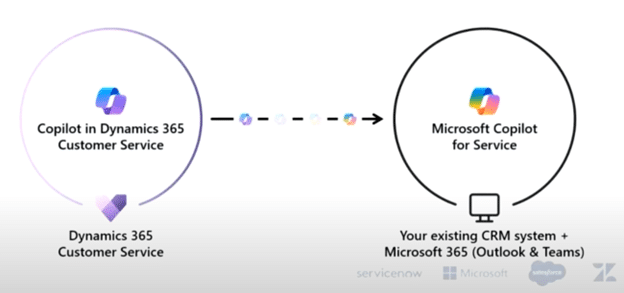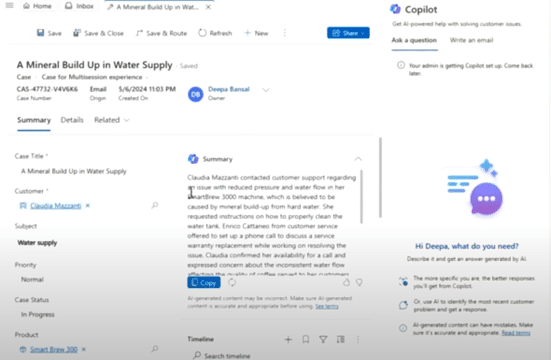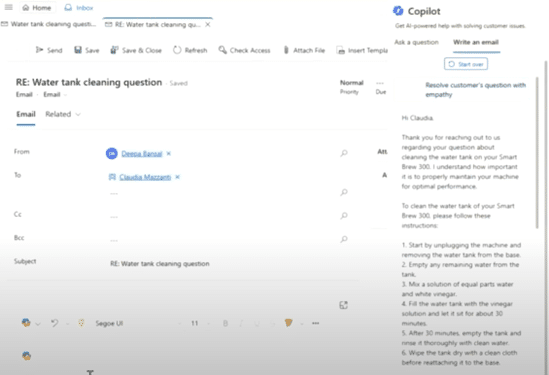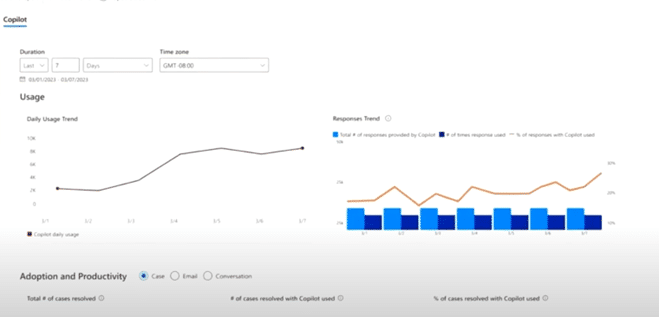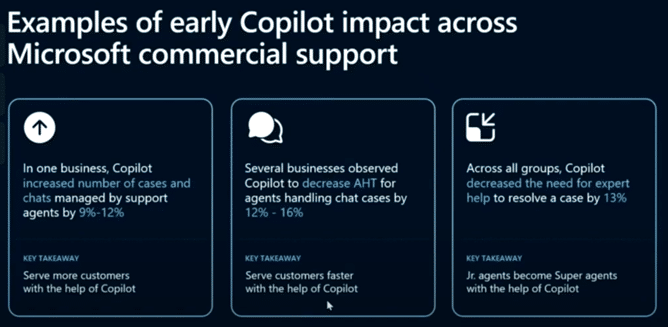Insights from Microsoft: Copilot in Dynamics 365 Customer Service
In a recent webinar Director of Consulting at Stoneridge Software Matt Van Dyke sat down with Microsoft Senior Program Manager for Dynamics 365 Customer Service Deepa Bansal to talk about Copilot in Dynamics 365 Customer Service.
With AI-powered software solutions still capturing the spotlight, Microsoft has woven Copilot into solutions across its ecosystem. With Customer Service, it opens you and your team up to new and exciting tools that give you valuable insights through the transformative power of AI and Copilot.
Introduction to Copilot in Dynamics 365 Customer Service
To truly understand how much AI can enhance your customer service processes, let’s break down how it meshes with other software solutions you use daily.
Integration of AI
Microsoft’s Copilot is seamlessly integrated into Dynamics 365, bringing generative AI capabilities to the agent workspace. The main goal is to help agents work smarter, be more productive, and boost creativity. Copilot is designed to stay connected to both people and processes, enhancing overall customer engagement.
Key Differences: Copilot in Dynamics 365 vs. Copilot for Service
- In Dynamics 365 Customer Service: This version is included in the Dynamics Customer Service Enterprise license at no additional cost and focuses on enhancing agent workspaces within Dynamics.
- For Service: This separate license extends Copilot functionality to Outlook, Teams, and third-party CRMs like ServiceNow, Salesforce, and Zendesk, offering broader generative AI capabilities.
Impactful Features of Copilot in Dynamics 365 Customer Service
Copilot brings many new and innovative enhancements to your Dynamics 365 Customer Service environments. These features save your team time and ultimately boost both user and customer satisfaction.
Summarization Features
AI’s ability to summarize various datasets and compile them for customer service agents increases efficiency by giving them everything they need to assist a customer at their fingertips. Here are some of the specific ways Copilot can help with this in Dynamics 365 Customer Service:
Case Summarization
Provides a 60-second summary of cases, leveraging key case fields to give agents a quick overview. It is configured by admins to ensure it captures the most critical context for their organization.
Timeline Highlights
Summarizes key developments from various activities (emails, notes, tasks) to save agents from scrolling through long timelines. It recently rolled out and was well-received for its efficiency.
Conversation Summarization
Summarizes conversations on demand in real-time, especially useful for first-party voice or messaging channels. Admins can configure the format of these summaries to meet organizational needs.
Issue Resolution Features
Copilot has powerful issue resolution features provided in Dynamics 365 Customer Service. These features are designed to assist agents in resolving customer queries more efficiently and effectively. By leveraging advanced AI capabilities, Copilot enhances the agent's ability to quickly draft accurate emails and find relevant information.
Drafting Emails
The key benefits of using the Drafting Emails feature are:
- Agents can draft emails using natural language to describe the required response.
- Copilot searches across published knowledge articles and configured external sites to generate accurate and helpful responses.
- This feature ensures that agents can respond quickly and effectively, improving overall customer satisfaction.
Ask a Question
The abilities of the Ask a Question feature are:
- Allows agents to use natural language to query information stored in knowledge articles.
- Ensures responses are sourced from knowledge articles the agent has access to, maintaining security and relevance.
- This feature is particularly useful for new agents or those unfamiliar with complex issues.
Enhancing Agent Efficiency and Customer Satisfaction
Copilot in Dynamics 365 Customer Service enhances agent efficiency and boosts customer satisfaction. Through innovative AI-driven capabilities, Copilot empowers agents with tools that streamline their workflow, providing real-time support and ensuring consistent and accurate responses.
Agent Empowerment
Copilot helps agents become “Super Agents” by summarizing complex issues, suggesting relevant knowledge articles, and drafting responses. By providing real-time assistance, Copilot enables agents to handle more queries efficiently, reducing the time spent on each case.
Real-time Support
Copilot's real-time support feature equips agents with instant access to crucial information during customer interactions, ensuring they have all necessary information at their fingertips by:
- Offering real-time support during customer interactions, ensuring agents have all necessary information at their fingertips.
- This capability allows for a more personalized and informed customer service experience.
Consistency and Accuracy
Copilot ensures consistency and accuracy by:
- Ensuring that responses are consistent and accurate by pulling from a centralized knowledge base.
- Reducing the likelihood of errors and enhancing the quality of customer interactions.
Admin Configuration and Analytics
Administrators can configure and optimize Copilot in Dynamics 365 Customer Service to meet their organization's needs. We'll also look at the analytical tools available to measure Copilot's impact and ensure security and compliance.
Setup and Configuration
Admin tools provide an intuitive user interface for setting up Copilot. Admins can configure which knowledge articles and external sources Copilot can access, ensuring the AI surfaces relevant and accurate information. Customizable settings allow organizations to tailor Copilot’s functionalities to their specific needs.
Analytics and Insights
Managers can view analytics on Copilot usage, including daily active users, response generation rates, and the quality of responses. Comparative insights help measure the impact of Copilot on key metrics like case resolution and email response times. These analytics provide valuable feedback for continuous improvement and optimization.
Security and Compliance
Copilot respects the permissions and access controls set by the organization, ensuring that sensitive information is protected. Compliance with industry standards and regulations is maintained, giving organizations peace of mind.
Preparing for Copilot Implementation
Next, here are essential steps to successfully implement Copilot in Dynamics 365 Customer Service. From investing in robust knowledge sources to providing agent training, and utilizing configurable features, to effective change management.
Invest in Knowledge Sources
Ensure that your knowledge bases and external sources are robust and up-to-date to maximize the effectiveness of Copilot. Regularly review and update content to reflect the latest information and best practices.
Training and Onboarding
Provide comprehensive training for agents on how to effectively use Copilot. Offer ongoing support and resources to help agents adapt to new workflows and features.
Configurable Features
Utilize the configuration options in the Customer Service Admin Center to tailor Copilot’s functionalities to your organization’s specific needs. Experiment with different settings to find the optimal configuration for your team.
Change Management
Prepare your organization for the transition by communicating the benefits and addressing potential concerns. Engage stakeholders at all levels to ensure buy-in and support for the implementation.
Real-World Applications and Use Cases
This section explores the real-world impact of Copilot through practical examples and industry-specific applications. We’ll begin with some key takeaways from a case study of Contoso to illustrate how Copilot enhances customer service and agent productivity. Then, we’ll examine how Copilot’s features can be adapted to various industries, demonstrating its broad applicability and effectiveness in different contexts.
Case Study: Contoso
Some key takeaways from the case study:
- Demonstrated how Copilot helps agents like Enrico handle customer inquiries efficiently.
- Showcased the integration with various channels like email, phone calls, and chatbots.
- Highlighted the seamless experience provided by Copilot in resolving customer issues.
- Emphasized the positive impact on customer satisfaction and agent productivity.
Industry Applications
To illustrate Copilot's broad applicability, consider how its versatile capabilities can be utilized across a range of industries:
- Copilot’s capabilities are versatile and can be applied across various industries, including retail, healthcare, finance, and more.
- Each industry can benefit from tailored configurations and knowledge sources, enhancing the relevance and effectiveness of Copilot.
Future Developments and Enhancements
In this section, we’ll look ahead to upcoming advancements for Copilot. We'll explore how Microsoft plans to innovate and enhance the platform, the importance of user feedback in shaping future updates, and how Copilot will continue to scale and adapt to meet evolving organizational needs.
Ongoing Innovation
Microsoft is continuously investing in AI and Copilot to bring new features and improvements. Future updates will focus on expanding capabilities, improving usability, and enhancing integration with other Microsoft and third-party applications.
Feedback-Driven Enhancements
User feedback is a critical component of Copilot’s development roadmap. Organizations are encouraged to provide feedback and suggestions to help shape future updates and features.
Scalability and Flexibility
Copilot is designed to scale with your organization, accommodating growth and changing needs. Flexible deployment options ensure that Copilot can be integrated seamlessly into existing workflows and systems.
Copilot and Customer Service: Tremendous Value for Agents and Customers
Dynamics 365 Customer Service, powered by AI and Copilot, offers a transformative approach to managing customer interactions. By enhancing agent productivity and improving customer satisfaction, Copilot stands out as a valuable tool for any organization looking to optimize its customer service operations. Whether you are currently using Dynamics 365 or considering a transition, integrating Copilot can significantly enhance your service delivery, making your agents more efficient and your customers happier.
Do you want to learn more about how AI can Enhance Your Business Processes?
For more information on how Stoneridge Software can assist you in transitioning to Dynamics 365 and leveraging the power of AI and Copilot, please contact us today. Let’s work together to transform your customer service experience and achieve excellence in every interaction.
Under the terms of this license, you are authorized to share and redistribute the content across various mediums, subject to adherence to the specified conditions: you must provide proper attribution to Stoneridge as the original creator in a manner that does not imply their endorsement of your use, the material is to be utilized solely for non-commercial purposes, and alterations, modifications, or derivative works based on the original material are strictly prohibited.
Responsibility rests with the licensee to ensure that their use of the material does not violate any other rights.