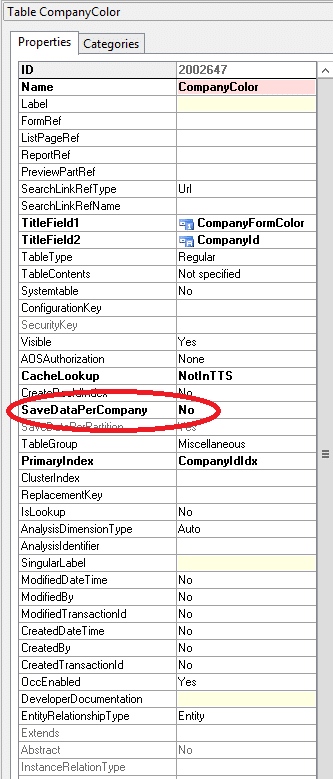Making Cross-Company Tables in AX Semi-Company Aware
When using AX, there are a lot of times where you want data to go across companies, but still need some records to be company specific. The easiest way to accomplish this is by creating a cross-company table in AX. You would do this by first setting the to-be, non-company specific with the below metadata (circled in red):
You would then add a field called “CompanyID” or something similar. I would highly recommend against using DataAreaID. Then on the table you would add a find method that would take the key fields. The find should look something like this:
public static <Table> find(Key1 _key1, Key2 _key2, etc., boolean _update = false)
{
<Table> table;
table.selectForUpdate(_update);
select table
where table.CompanyID == curext()
&& table.Key1 == _key1
… etc
if (!table)
{
select table
where table.Key1 == _key1
… etc
}
return table;
}
Under the terms of this license, you are authorized to share and redistribute the content across various mediums, subject to adherence to the specified conditions: you must provide proper attribution to Stoneridge as the original creator in a manner that does not imply their endorsement of your use, the material is to be utilized solely for non-commercial purposes, and alterations, modifications, or derivative works based on the original material are strictly prohibited.
Responsibility rests with the licensee to ensure that their use of the material does not violate any other rights.