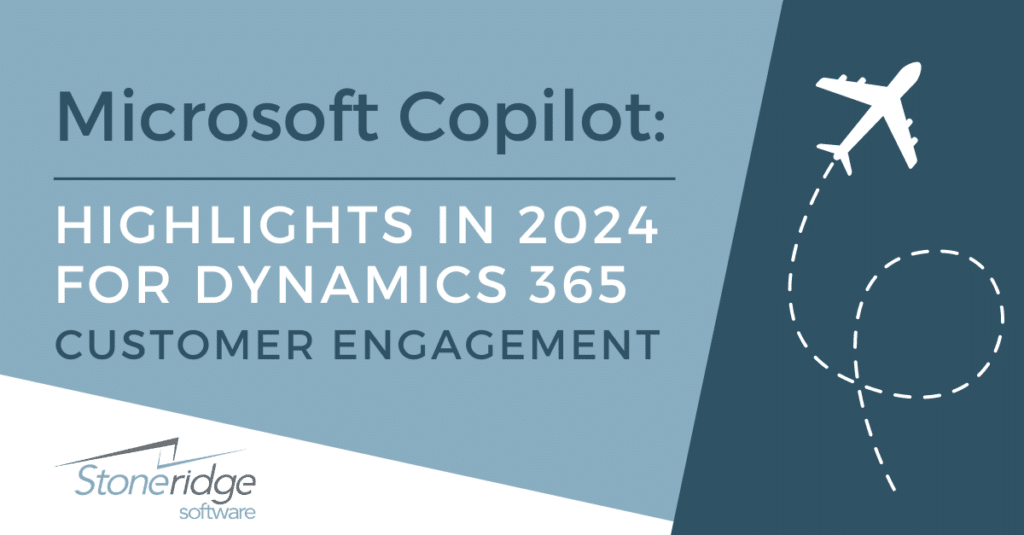Microsoft Copilot for Dynamics 365 Customer Engagement: Features to Get Excited About in 2024
Dynamics 365 Customer Engagement has a tremendous set of tools that Microsoft plans on further extending with its new AI solution, Microsoft Copilot.
One of the most important aspects of any business is being easy to work with. Your customers want to know that they can easily acquire your product and know they can follow up and easily find answers to any questions they have.
In this blog, we will take a look at some of the exciting AI features within Dynamics 365 Customer Engagement, including in:
- Dynamics 365 Sales/Microsoft Sales Copilot
- Dynamics 365 Customer Insights - Journeys (Formerly Dynamics 365 Marketing)
- Dynamics 365 Customer Service
- Dynamics 365 Field Service
Let’s look at the specific solutions inside Dynamics 365 Customer Engagement and how Microsoft Copilot can help you use them to their full potential.
Microsoft Copilot for Dynamics 365 Sales
Your sales team has to work fast, and having all of the information and tools they need to do that at their fingertips can help them be more efficient and focus on work that brings in new clients and turns them into long-term clients. Here are some of the new Microsoft Copilot features that will help your sales team.
Enhance customer engagement quality
In the current sales landscape, efficient content recommendation is crucial for influencing deals. Copilot helps with this process by providing tailored content suggestions based on context, saving time for sellers, and enabling effective customer collaboration during sales meetings or calls. Public previews started in January 2024.
Widescreen mode
The Copilot home experience provides sellers with real-time insights and natural language chat functionality. The immersive interface aids in efficient sales activity management, customer relationship nurturing, and successful sales outcomes. This feature goes into public preview in February 2024.
Email follow-up with recommended actions
This enhancement streamlines the task management process for sellers by automatically identifying action items from email conversations in Dynamics 365. The system populates these tasks in the Up-Next widget, offering easy reference and sending reminders to reduce notetaking efforts and minimize the risk of missing tasks. Sellers can also view suggestions to create follow-up tasks based on email content and access these tasks in the Copilot pane. This feature has been generally available since Oct. 20, 2023.
Meeting preparation with AI-generated notes
Copilot in Dynamics 365 Sales leverages generative AI to enhance efficiency during customer interactions by consolidating key data points from various sources. This streamlines the preparation process for your sales staff's upcoming meetings, providing sellers with a summary of recent email exchanges and key points they can use during the meeting. This feature is already available.
Lead Summary Information at your fingertips
This integration provides sales staff with a wealth of information such as phone numbers, email addresses, interests, demographics, and brand associations. By leveraging this feature, sellers can engage in personalized, data-driven conversations with leads, increasing the likelihood of converting leads into valuable opportunities. You can expect this feature to be available this month.
Natural language search in Sales Copilot
Sales Copilot is an AI assistant for sellers, offering real-time insights and streamlined workflows to enhance sales activity management and customer relationship nurturing. Sellers can ask natural language questions, ask Sales Copilot to retrieve information from your datasets, and access contextual insights and recommendations to optimize their sales processes. This feature is currently in public preview.
Automated summaries of sales documents
This feature allows administrators to customize Copilot, tailoring summaries of sales records based on organizational preferences. Admins can configure up to 10 fields for opportunity and lead summaries, as well as recent changes lists, empowering sellers to save time, prioritize leads more efficiently, and focus on high-potential opportunities that align with their business needs. It should be generally available soon.
Account information summaries
Set to go into public preview in February 2024, the account summary feature in sales provides your sales staff with a consolidated overview of crucial customer data, leveraging AI to present information such as buying behavior, associated opportunities, leads, and the latest account news. This eliminates manual information-gathering processes, which can be time-consuming and tedious, allowing your sales staff to focus on what matters.
Manager Dashboards Create Learning Opportunities
Managers can utilize this dashboard to analyze customer interactions and seller behaviors, which can then be turned into educational materials. It offers insights such as customer sentiment, competitor mentions, conversation style, deal outcomes, and a lot of other information that can be used to improve the efficiency of your sales team to drive positive results. This feature is in public preview and should be available in March 2024.
Contextual news
Available since October 2023, the integration of Bing's contextual news into Dynamics 365 Sales provides sales professionals with real-time access to news articles, blog posts, and relevant content related to their clients' companies. This means your team can stay up to date on industry trends, market updates, and competitor activities. They can then use this information to have more informed conversations with clients and prospects.
The following Copilot features for Dynamics 365 Sales will go into public preview in the coming months. Microsoft has not announced general availability:
Product Content Recommendations
Your admins can configure any knowledge source for product-specific content searches. Copilot also provides contextual content recommendations based on the products within an opportunity, sourced from platforms like SharePoint, and can efficiently retrieve product-specific content using Copilot prompts, ensuring a focused workflow and maximizing the value of each interaction.
Drive sales success with AI-suggested past wins
Copilot will identify the main points of an opportunity and point you to previous wins if the two sales processes are progressing similarly. Sales staff can then identify what has worked in the past and apply those successful tactics to their current prospects. This avoids the tedious process of asking co-workers about former wins or having to manually go into the system to find them yourself.
Get answers from Sales Documents
You can leverage AI to obtain quick answers from information stored in SharePoint through the Copilot chat interface in Dynamics 365 Sales. Admins can configure the sources for Copilot to fetch and summarize sales information. That means faster decision-making, reduced response times to customer questions, and improved interactions. This innovation facilitates faster decision-making, reduces response times to customer queries, and improves interactions.
Microsoft Copilot for Dynamics 365 Customer Insights - Journeys
AI-powered innovations in Dynamics 365 Marketing aim to help automate the process of creating effective and visually appealing marketing materials that bring clients to your business.
Create reusable themes with your style and brand profile
Copilot can automate the process of applying your organization's brand to various communications such as marketing emails, forms, and event registration pages. This feature is in public preview and will be available soon.
Copilot image recommendations
You can choose from suggested images that compliment your content, saving your team time flipping through image catalogs or developing images themselves. This feature is in public preview, and you can expect it to become available sometime in 2024.
Automatic journey creation
You can build customized journeys with Microsoft Copilot by simply describing them. With new features such as suggested journeys, previews, and detailed summaries, your marketing team can automate a more personalized experience while not getting bogged down in technical details. This feature will be available in February 2024.
Easy email styling
You can utilize Copilot’s AI to automatically style your marketing emails based on your website. This includes fonts, font sizes, color palettes, and other brand guidelines. You can use this feature in February 2024.
Automate the creation of engaging emails
Available since October 2023, this feature streamlines email creation by providing AI-powered content ideas with prefilled key points that align with your selected email or template. You can choose the tone of voice and access sample key points for various email types.
Tailor messaging with Copilot text editing and rewriting
Optimize your messaging through features like rewriting text, adjusting tone of voice, and modifying copy length. You can apply this to various types of content such as emails, text messages, push notifications, forms, and event registration pages. This is currently in public preview.
AI-Powered In-app Task Assistance
Your users can ask Copilot questions to receive assistance on how to properly utilize your Dynamics 365 solutions. You can expect this feature to go into public preview in February 2024.
Simplify and Optimize Segments
The updated Copilot-enhanced Query Assist simplifies teamwork and workflow by allowing users to create segments in real-time journeys using plain English descriptions, ensuring accurate segment logic translation. You can expect this feature to be generally available in January 2024.
Microsoft Copilot for Dynamics 365 Customer Service
Oftentimes, a potential customer's first impression of your company comes at the service level. Maybe a business needs one of your service workers to come out and fix something, or maybe the same company is reaching out online to inquire about your services. Therefore, ensuring your service workers have everything they need to provide a great customer experience is very important. With Copilot, you can further enhance the abilities of Dynamics 365 Customer Service and Dynamics 365 Field Service.
Configure Custom Attributes and Notes for Case Summaries and Emails
Copilot allows customers to customize case summaries and email responses by configuring their custom fields and notes, rather than relying on the default out-of-the-box case fields and notes. This feature is especially beneficial for customers who prefer using their unique set of custom fields and notes in Copilot for generating case-related content. Microsoft made this feature available in December 2023.
Case and Conversation Summary on By Default
Enabling Copilot by default leads to faster case resolutions by expediting agent onboarding, case transfers, and case closures. The default activation of Copilot's case and conversation summary capabilities is contingent on specific criteria, including the availability of Azure OpenAI in the Dynamics 365 region, the use of out-of-the-box case forms on any app module, and the utilization of the Customer Service Workspace app with digital messaging and/or voice for conversation summaries. You can expect this feature to become available sometime this month.
Discover Knowledge Content
Your customer service agents can reduce the time they spend troubleshooting customer issues by taking advantage of Copilot's suggestions. Copilot will identify patterns, analyze customer information, and diagnose problems to provide agents with suggested responses, saving them time to focus on other work. This means your agents can handle more queries in less time to enhance the overall customer experience. This feature has been available since October 2023.
Automated Email Replies
Copilot will generate email responses for your agents, allowing them to respond to customer inquiries very quickly. Agents can choose between predefined prompts or custom replies of their own making for more complex situations. This feature has been available since October 2023.
D365 Customer Service Plugin for M365 Chat
Users in Microsoft 365 can efficiently inquire about and access Dynamics 365 Customer Service case data through chat, allowing various users like support engineers, supervisors, account managers, customer success managers, or salespersons to unlock specific scenarios within Microsoft 365 chat. This could include retrieving details on high-priority cases, viewing active cases, and accessing case resolution information. This feature has not gone into public preview yet and general availability has not been announced.
Use Copilot to Search Knowledge Base
Copilot can handle enterprise-scale knowledge bases without a limit. Users can ask Copilot to scan through knowledge articles and datasets to find answers to customer inquiries, saving valuable time in the support process. This feature is already available for use.
Filter Content Based on Entity Attributes
Automatically filter content based on attributes from entities, such as customer profiles, eliminating the need for agents to manually select filters. Configurable through advanced settings, Copilot applies filters automatically according to specified logic, notifying agents when a new filter is applied to ensure transparency and ease of use. Public preview for this feature is set to roll out in February 2024, but Microsoft has not announced general availability.
View Analytics for How Copilot Helps Your Business
Copilot can help your business save both time and drive revenue, but how can you prove that? Copilot for D365 Customer Service provides historical analytics to supervisors and managers so they can make informed decisions on how to optimize this new AI tool. This includes key metrics such as daily users, response usage, agent ratings, average handle time for conversations, average cases closed, email response time, and more. This feature is already available.
Microsoft Copilot for Dynamics 365 Field Service
AI-powered work order recaps
This feature, called AI-powered work order recaps, is designed to enhance efficiency and customer satisfaction for service managers. It provides a quick summary of essential details within a work order, including notes, products, services, tasks, and activities. This feature is in public preview and general availability is expected in March 2024.
Work order information search
Copilot assists frontline workers or technicians by providing quick access to relevant information, improving first-time fix rates. It offers an intuitive natural language interface within Microsoft Teams, allowing workers to search for and retrieve necessary information related to their work orders, and is flexible across platforms and devices. This feature is in public preview and general availability is expected in March 2024.
Create Work Orders with AI
This feature introduces a Copilot in Microsoft 365 applications, specifically in Outlook, to streamline and expedite the work order creation process. The Copilot in Outlook utilizes AI to extract relevant details from emails and automatically populates the work order form with the information found in the email thread. This functionality aims to save service managers time and effort by simplifying and accelerating the work order creation workflow. This feature is in public preview and general availability is expected in March 2024.
Work Order Views for Teams and Outlook
This feature allows organizations to tailor the work order experience to their specific requirements using customizable data schemas in Microsoft Outlook and Teams. Field Service administrators can modify the work order form through Power Apps Maker, creating or customizing a view that automatically syncs with the Dynamics 365 Field Service Outlook add-in and Teams app. This feature has been available to use since November 2023.
Scheduling Recommendations in Outlook
This feature addresses the challenge of finding and scheduling the right frontline worker efficiently. The assistant, integrated into the Outlook add-in as part of Field Service for Microsoft 365 applications, provides recommendations to frontline managers and dispatchers. These suggestions are based on various attributes such as availability, skills, and expertise of technicians. This feature has been available to use since November 2023.
Work Order Summaries
The enhanced technician experience in Field Service introduces Copilot, enabling frontline workers to efficiently plan their work by offering quick summaries of key details within the mobile app. This feature reduces interactions and time spent navigating through multiple forms and tabs, enhancing technician productivity with meaningful context, including notes, diagnostic information, events, and recommendations.
Enhanced Mobile Experience
With your service technicians constantly on the go, being able to utilize these features from their mobile devices is a very important part of their job. This includes AI-powered work order recaps, summaries, and updates. AI-work order recap for mobile is expected to come out in March 2024, while other mobile Copilot feature releases are to be determined.
Stoneridge Can Help You Navigate Microsoft Copilot's Features to Enhance Your Business
AI is constantly evolving and Microsoft wants to keep Copilot at the forefront of that field. Stoneridge Software can help you sort through these features and use them to increase the productivity and profitability of your business.
Please reach out to us to learn more.
Under the terms of this license, you are authorized to share and redistribute the content across various mediums, subject to adherence to the specified conditions: you must provide proper attribution to Stoneridge as the original creator in a manner that does not imply their endorsement of your use, the material is to be utilized solely for non-commercial purposes, and alterations, modifications, or derivative works based on the original material are strictly prohibited.
Responsibility rests with the licensee to ensure that their use of the material does not violate any other rights.