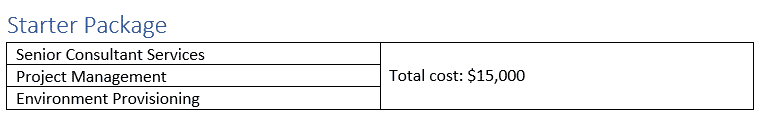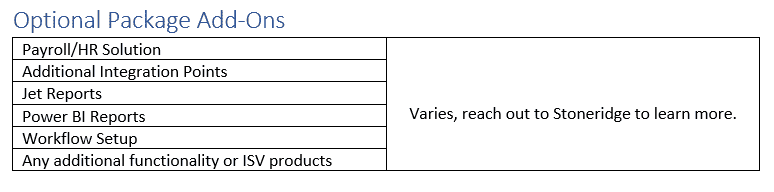Dynamics GP to Dynamics 365 Business Central – Starter Package Offering
Current Dynamics GP clients who are using core functionality within the system now have a fast and affordable way to transition to Dynamics 365 Business Central and start taking advantage of the modern cloud-based platform.
In just four steps, you’ll have the following modules ready to use in D365 Business Central
- Financial
- Fixed Assets
- Basic Inventory
- Includes one location, fewer than 5,000 items, basic pricing or costing
- Purchasing/AP
- Includes out-of-the-box check formatting.
- Includes out-of-the-box reporting
- Sales/AR
- Includes out-of-the-box reporting
Project Planning
Before the project kicks off, the client is responsible for cleaning up data within Dynamics GP and updating and mapping GL information. Customers, vendors, and inventory master records should be reviewed and prepared for import.
Step One
- Licensing
- Environment Provisioning
- Project Kickoff
Step Two
- Base Data Import for Master Records
- Includes GL, customers, vendors, inventory, fixed assets
- Account Schedule Setup for Balance Sheet, Income Statement, and 1 Department
- Dimension Setup for Division and Department
- Setup Review
Step Three
- End-User Training on CRP and UAT
Step Four
- Go Live
- Transition to Support
Starter Package
Optional Package Add-Ons
Under the terms of this license, you are authorized to share and redistribute the content across various mediums, subject to adherence to the specified conditions: you must provide proper attribution to Stoneridge as the original creator in a manner that does not imply their endorsement of your use, the material is to be utilized solely for non-commercial purposes, and alterations, modifications, or derivative works based on the original material are strictly prohibited.
Responsibility rests with the licensee to ensure that their use of the material does not violate any other rights.