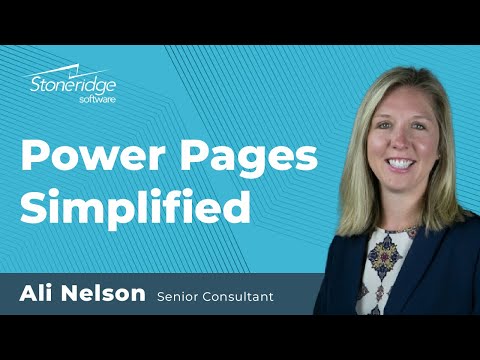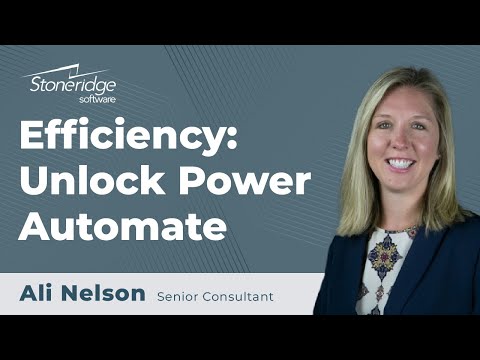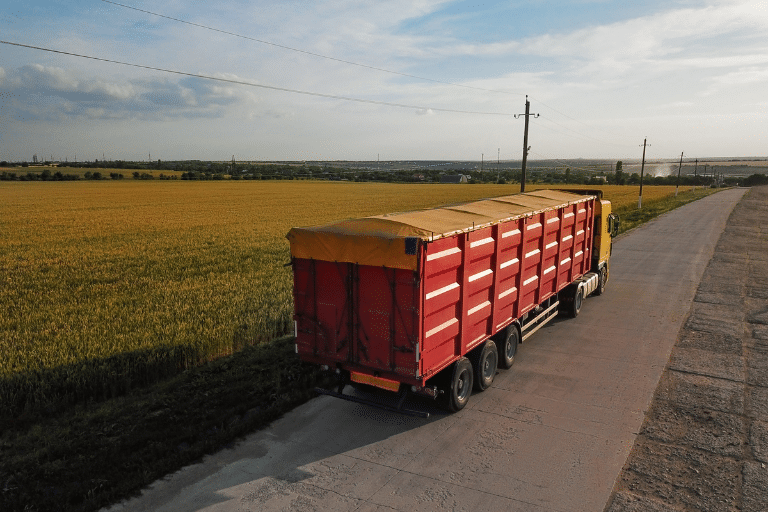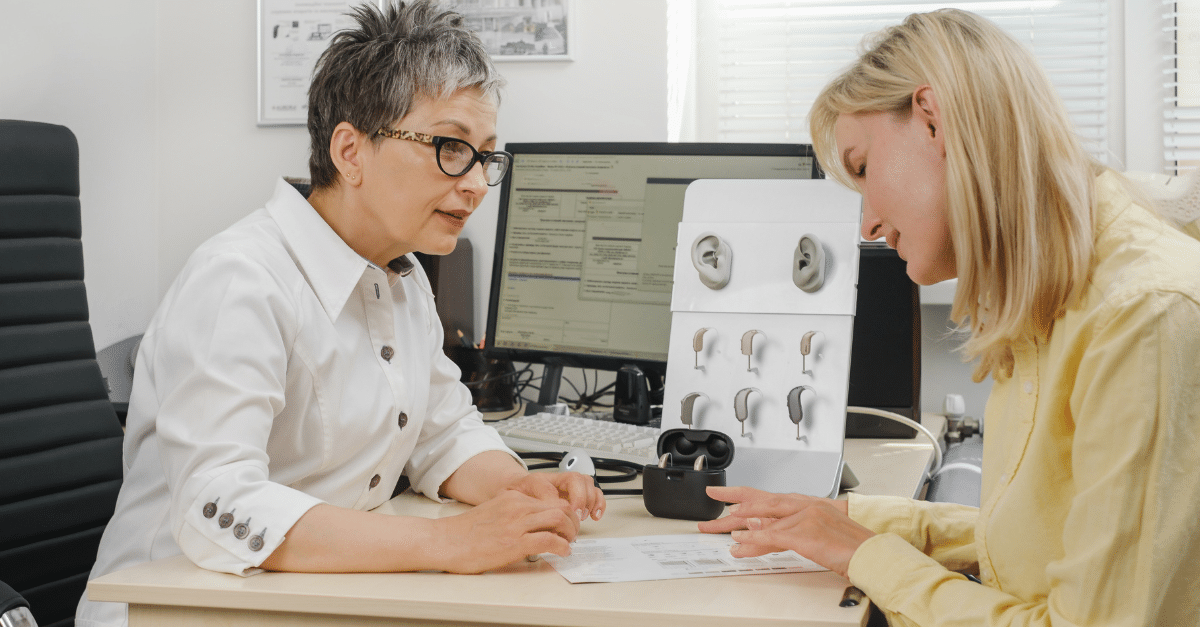Extend Your Solutions and Empower Your IT Team
Power Platform is a powerful suite of Microsoft tools that allow your business to streamline business processes and create improved experiences for both your employees and customers.
Stoneridge Software is your dedicated Power Platform partner, and our team of experts can help you get the most out of this great productivity tool. These tools can extend your existing Dynamics 365 and Microsoft 365 solutions.
Automate tasks, create apps, and analyze
data effortlessly with Power Platform.
The study notes a 45% decrease in application development costs, showcasing Power Platform’s ability to reduce expenses while enhancing productivity. These findings underscore the platform’s role as a transformative tool that enables businesses to innovate and thrive in a competitive market.
– 2022 Forrester Total Economic Impact Study
How it Works
Automate Repetitive Tasks
Power Platform allows Dynamics users to automate repetitive tasks, saving time and increasing productivity. Whether you’re an experienced developer or have no experience with development, the low-code tool makes it easy to streamline your workflow.
Low-Code, No-Code App Building
With low-code, no-code tools, Power Platform empowers your Microsoft Dynamics users to easily extend their existing solutions, creating a more seamless and integrated experience for both employees and customers.
Harness Business Intelligence
Power BI consolidates data from various sources and transforms it into reports and valuable insights. These analytics lead to informed decision-making and helps in understanding customer behaviors and market trends.
Flexibility Across Solutions
Power Platform isn’t limited to Dynamics solutions – it can also extend non- Dynamics solutions like ERPs, providing a flexible and comprehensive platform for all your business needs.
What Does Low-Code No-Code Mean?
You might recall we used this term above. When talking about technology, the term low-code no-code applies to citizen developers. It simply means that you don’t need to be an expert in coding to use these tools and non-technical or semi-technical people can use them easily. It’s very intuitive and user-friendly.
Power Platform is even wading into AI with Microsoft Copilot. If you are on a cloud-based Microsoft solution, you can describe what you want to build to Copilot and it will help you establish the base of what you want to create. From there you can go in and move things around, drag and drop different elements, and make sure everything is done to your specifications.
FAQ
We're already using other tools for process automation and application extension?
While you may have existing tools, Power Platform offers an integrated suite of tools specifically designed for seamless collaboration and compatibility within the Microsoft ecosystem. It provides a unified solution for app building, automation, data analysis, and customer service, enhancing overall efficiency and productivity.
We are not sure if our team has the technical expertise to utilize these tools effectively.
Power Platform is designed to be user-friendly and accessible to individuals with varying levels of technical expertise. With its intuitive interface and extensive resources, including tutorials and community support, your team can quickly adapt and harness the full potential of these powerful tools.
I don't have time to create custom apps for my business needs.
With Power Platform, you can create apps that serve your specific business needs in no time, empowering you to focus on driving your business forward. And Stoneridge Software is here to help you at any level, from creating custom apps for your business to training your team how to use the new tool effectively.
Do you offer training on how to use Power Platform?
Stoneridge Software has experts in each area of Power Platform, and it’s our mission to offer thoughtful teaching to give you independence over your custom apps. We’re here to explore the most effective options, be your wingman through the development process, and set up your team for success with just the right amount of guidance.
Stoneridge Software is your Power Platform partner.
Our team can help you set up Power Platform and ensure you get the most out of it to increase your team’s productivity and simplify your business processes.
Discover the potential of Power Platform
Let's ChatRead More on Our Power Platform Blog
Latest Success Stories with Power Platform
Start the Conversation
It’s our mission to help clients win. We’d love to talk to you about the right business solutions to help you achieve your goals.