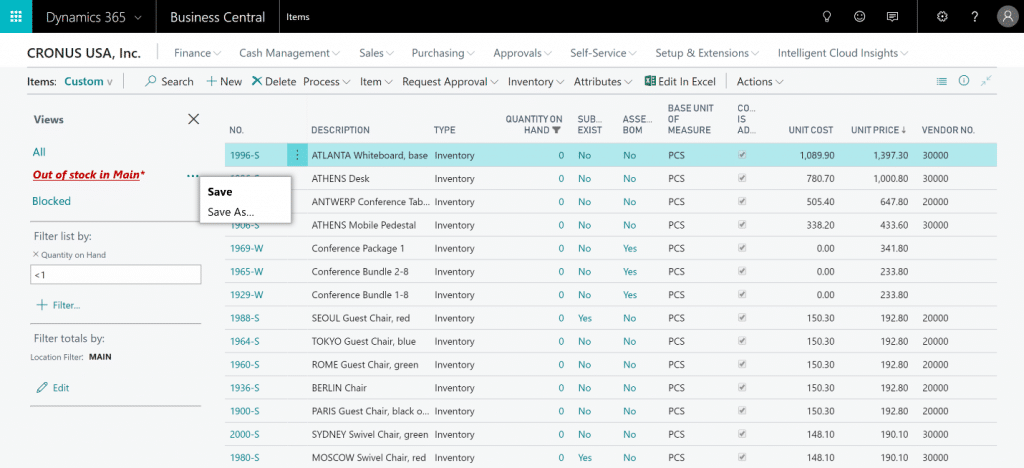Productivity Enhancements Front and Center in April 2019 Release of Dynamics 365 Business Central
User personalization and productivity enhancements are front and center in the April 2019 release of Dynamics 365 Business Central. Users will find the updates help you complete day-to-day tasks more efficiently and the intuitive nature of the system facilitates onboarding new users, with faster ramp time to understand functionality and processes with minimal training.
Save List Filters and
Personalizations
Saved List Filters allow you to access records pre-filtered for the task at hand to have frequently accessed information at your fingertips. Users will now have the ability to save personalized views and lists within the system, which can be accessed from any device as long as you’re signed into your account. Users can then easily switch between different list views – including both personalized lists and out of the box lists.
Improved Internal
Notes
Users can add and edit notes directly on cards within
Business Central; including customer cards, vendor cards, item & resource
cards. The addition of a free-form text notes field allows users to store
unstructured information with records that is viewable with the card.
Document Focus Mode
If you spend time navigating longer documents, you’ll be
happy to see this new view that allows you to expand the line item section of
documents, leaving more room for productivity, fast data entry, and easier
browsing and searching. The expansion is
present across Sales & Purchase documents as well as Receivables &
Payables documents in the application.
For users with multi-line orders, shipments or invoices, the expansion
allows users to access more content within the browser.
Quick Entry
Quick Entry is a powerful and simple feature that provides an alternate path through editable fields on a page. It changes the behavior of the Enter key to be different from the Tab key, moving the focus to the next Quick Entry field across the page to skip over non-essential fields. Quick Entry can be personalized for individuals, and can be set specifically for different forms (i.e. Sales Quote vs. Sales Order). The addition of Quick Entry in the web browser reduces clicks & improves efficiency for users with data entry tasks on documents & journals within Business Central.
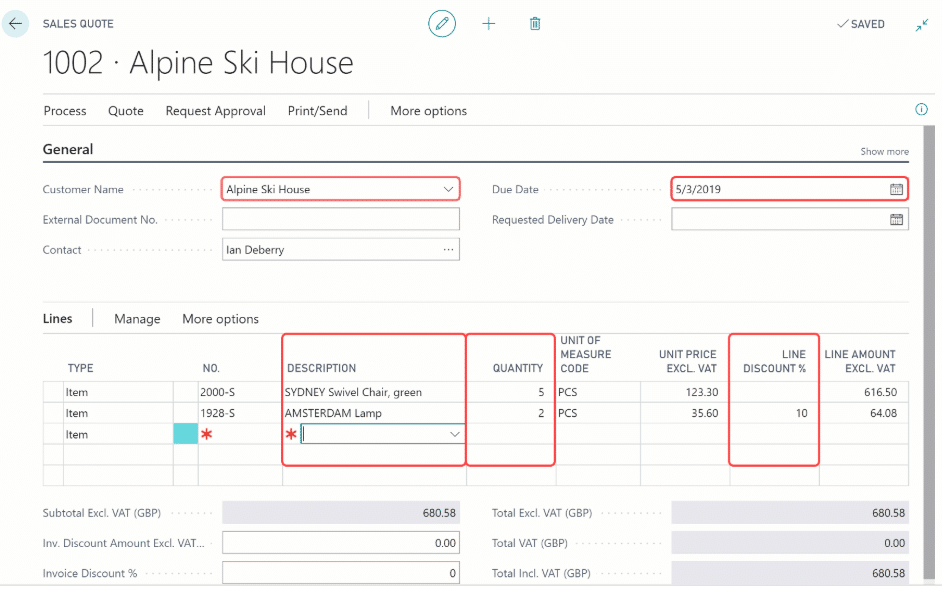
Faster Scrolling and
Load Times
Users no longer have to wait for data to load and will no
longer see the “fetching more rows” message when scrolling through lists. Rows
are now loaded on demand. For users on
browser based products, immediate access to information can save time and boost
productivity simply by reducing “wait” times when looking at a list of records
(i.e. customers, vendors, items, etc).
Action Bar
Personalization
Users can personalize the Action Bar on every page, hiding
or reordering actions based on their most common tasks. Additionally, users can
pin lists on the Navigation Bar. Prioritizing actions like “Post” or “Print”
saves navigational clicks and enables users to quickly move tasks through to
completion.
Learn more about Dynamics 365 Business Central on our blog
and subscribe to receive product updates and announcements straight to your inbox.
Under the terms of this license, you are authorized to share and redistribute the content across various mediums, subject to adherence to the specified conditions: you must provide proper attribution to Stoneridge as the original creator in a manner that does not imply their endorsement of your use, the material is to be utilized solely for non-commercial purposes, and alterations, modifications, or derivative works based on the original material are strictly prohibited.
Responsibility rests with the licensee to ensure that their use of the material does not violate any other rights.