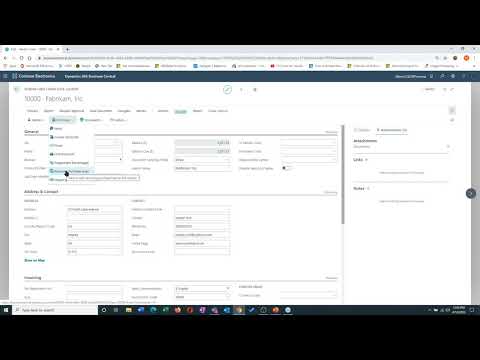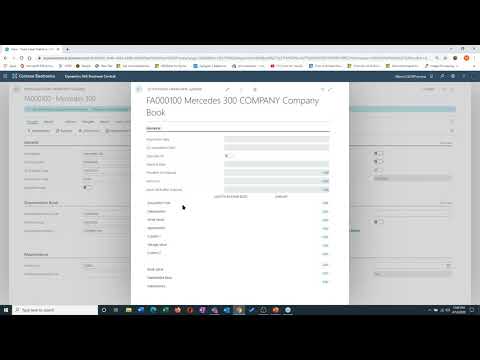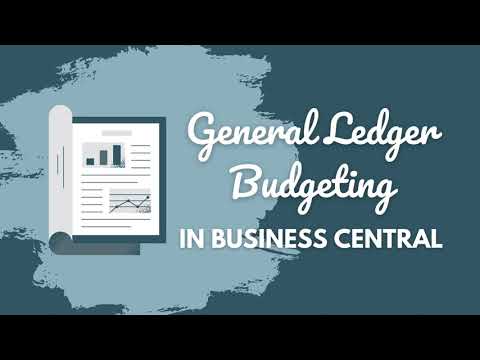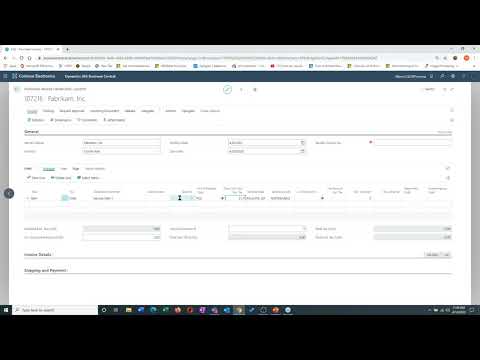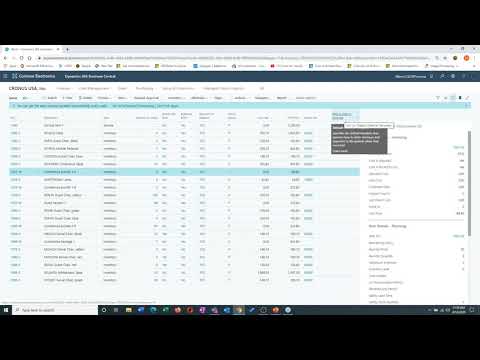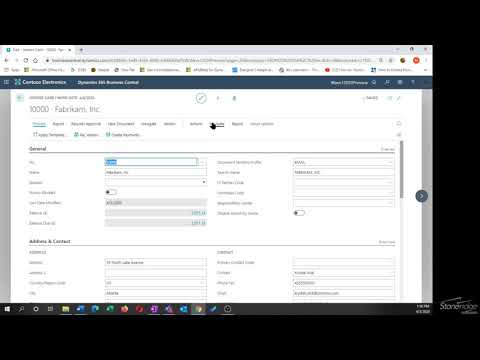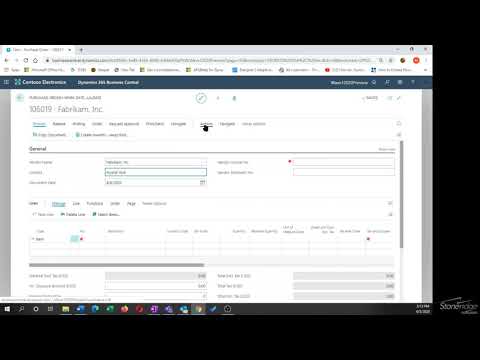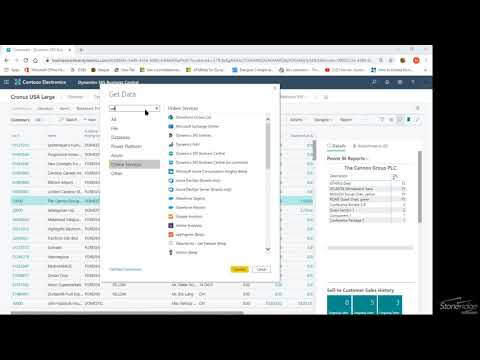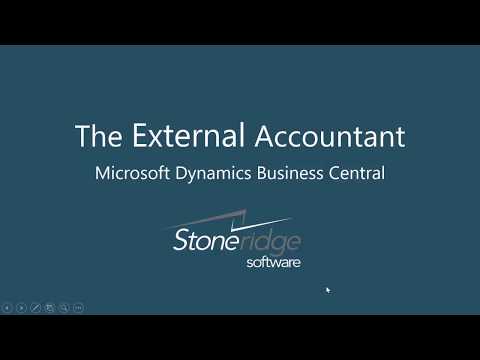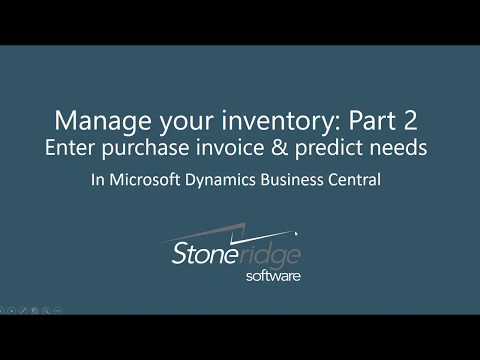What Is Dynamics 365 Business Central?
Microsoft Dynamics 365 Business Central is an all-inclusive business management application for small and medium-sized businesses that includes enterprise resource planning (ERP) and customer relationship management (CRM) functions.
Business Central is a cloud-native software-as-a-service (SaaS) solution that frees your business from the need to maintain on-premises IT infrastructure, grows alongside your business, and enables you to optimize operations, maximize efficiency, and boost revenue.
Get Up and Running Quickly with
Business Central Foundation Packages
Designed to help you move to the cloud with core functionality at a predictable, fixed cost.
Business Central Features
Quoting, Invoicing, and Payment
Generate personalized sales quotes and convert them into professional invoices without having to leave Outlook. MS Dynamics 365 Business Central makes it easy to process payments, reconcile bank accounts, and identify past-due accounts.
Purchasing and Inventory Management
Simplify and improve supply chain management with dynamically updated inventory levels, automated ordering, and data-driven forecasting. Built-in predictive intelligence helps forecast sales, monitor open orders, and track vendor lead times.
Management Insights
Improve overall financial management by gaining a full understanding of your financial data for accounting, sales, purchasing, inventory, and customer accounts. Achieve better outcomes by empowering your employees with connected processes, predictive analytics, and real-time data.
Stoneridge Software: Your Business Central Implementation Partner
Stoneridge Software was built around helping small and medium-sized businesses implement Dynamics NAV and GP ERP systems. We’ve kept pace with Microsoft’s evolving business software ecosystem as they’ve developed industry-leading cloud-based ERP and CRM solutions.
Under Microsoft’s new Cloud Partner Program, Stoneridge is a certified Microsoft Solutions Partner for Business Applications and has been awarded the Specialist designation for Small and Midsize Business Management.
FAQs
What’s the difference between Business Central and Dynamics 365?
Dynamics 365 is an integrated suite of business applications that can be used to build customized ERP and CRM solutions for businesses of all sizes. Business Central is one application within the Dynamics 365 family, much like Word is an application within the Microsoft 365 Office suite. If you run a small or medium-sized business, it’s not a question of Business Central vs. Dynamics 365—it’s Dynamics 365 and Business Central together to streamline your operations.
What licensing options are available for Dynamics 365 Business Central?
Business Central is licensed on a per-user basis. Microsoft offers two licensing tiers:
- Business Central Essentials at $70 per user per month
- Business Central Premium at $100 per user per month
Premium licenses include all functions in Essentials plus features for managing manufacturing and service orders.
Can I use Business Central for a small business?
As an all-inclusive business management system, Microsoft Dynamics 365 Business Central is ideal for small and medium-sized businesses. Because it’s cloud-based, Business Central enables small businesses to take advantage of sophisticated business management tools without needing to invest in extensive IT infrastructure. Per-user licensing allows a Business Central ERP and/or CRM system to easily grow as your business grows.
What deployment options are available for Business Central?
Microsoft 365 Business Central can be deployed on-premises, on a private Azure cloud, or on Microsoft’s public cloud.
Learn More About Business Central on the Stoneridge Software Blog
Whether you need a new Dynamics 365 Business Central implementation or want to upgrade from NAV or GP, we’re ready to partner with you to create a solution that propels your business to its next growth stage.
Dynamics 365 Business Central Resources
Dynamics 365 Business Central: How-to Videos
Start the Conversation
It’s our mission to help clients win. We’d love to talk to you about the right business solutions to help you achieve your goals.