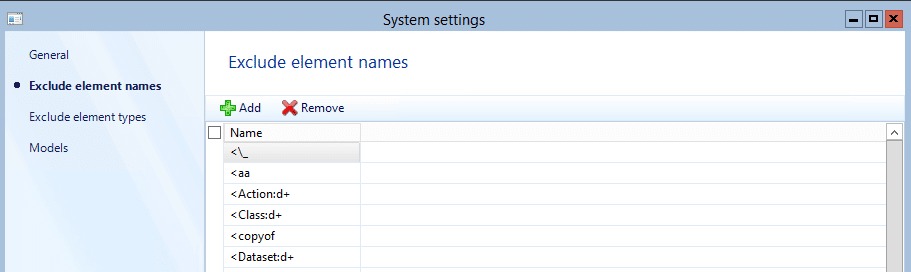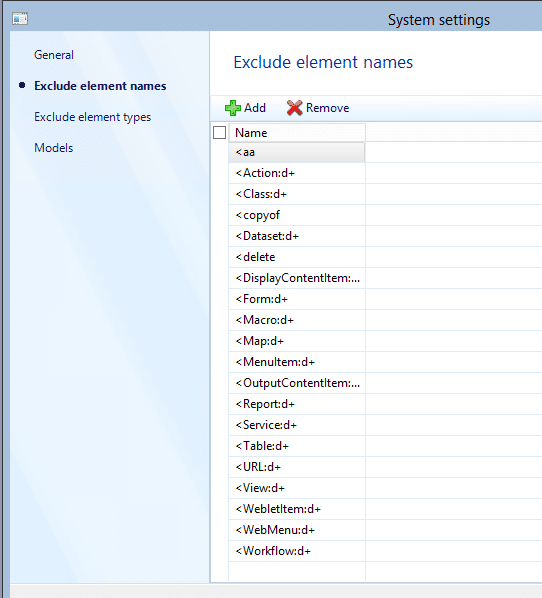Receiving a Dynamics AX Error ‘_XYZ is an unwanted object name’ When Checking in a Model for TFS
Symptom:
I am in the process of setting up TFS for my Dynamics AX instance. When checking in my model, I am receiving errors similar to these:
\Project\Shared\_XYZMaterialsManager is an unwanted object name. \Security\Roles\_XYZMaterialsManager is an unwanted object name.
The reason I was getting the above error is because I have a shared project and a security role in my AOT where their names start with " _XYZ" AND in my Exclude element names in version control system setting I have a record with "<\_"
So go to your AX development workspace, Version Control > System Settings, then click on Exclude element names (fast link on the left). You will see a record with a value of <\_ (first record below). You will need to remove this record.
So now you should see this -
You will now be able to check in your model into TFS.
Under the terms of this license, you are authorized to share and redistribute the content across various mediums, subject to adherence to the specified conditions: you must provide proper attribution to Stoneridge as the original creator in a manner that does not imply their endorsement of your use, the material is to be utilized solely for non-commercial purposes, and alterations, modifications, or derivative works based on the original material are strictly prohibited.
Responsibility rests with the licensee to ensure that their use of the material does not violate any other rights.