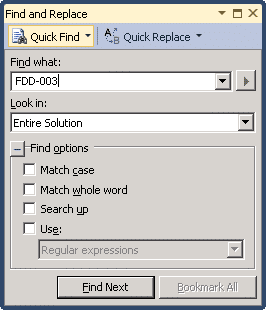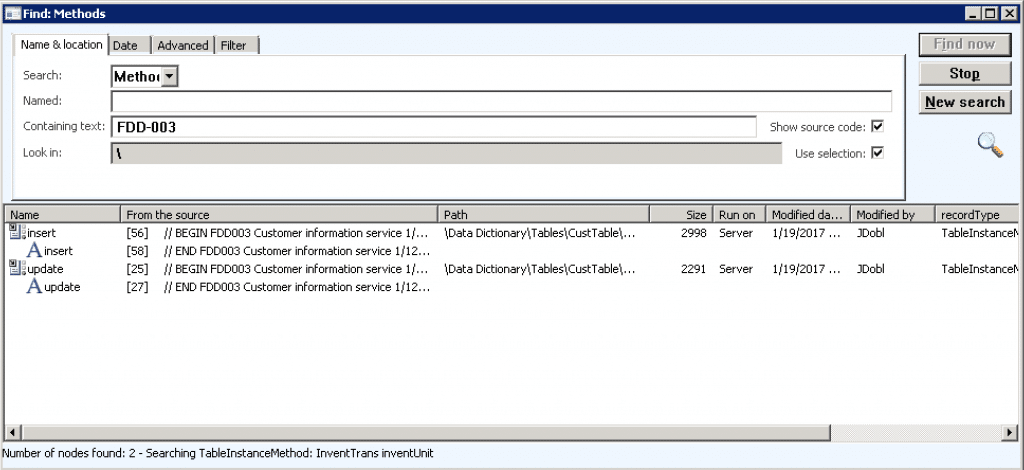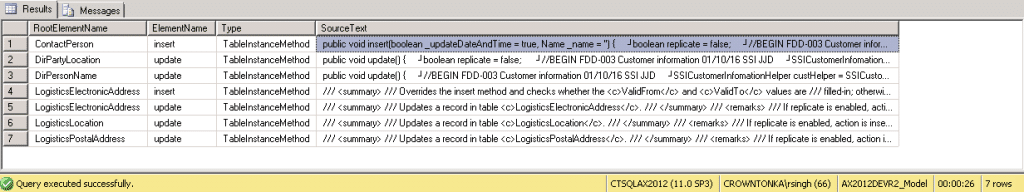How to Search X++ Code Using Dynamics AX Model Database
If you started your development career in Visual Studio and then had to switch to MorphX IDE, one of the features you probably miss is ‘Find in Entire Solution’.
In Visual Studio, the ‘Find’ functionality is very robust – allowing us to search and/or replace in the entire Visual Studio Solution via keywords, matching case, matching whole word and even allowing us to use regular expressions.
In MorphX IDE, the ‘Find’ functionality is ‘decent’ and works best if you are searching within an object, like a Class or Table, but if you want to find something across all objects – meaning the entire AOT, it’s probably going to take a long time to search. I lost my patience after waiting for couple hours for the search below to finish…
‘What If’ you could query the Dynamics AX Model Database to find a string across all objects? Well, using the simple SQL Query below, you can. Here's how to search X++ code using Dynamics AX model database:
SELECT RootHandle.Name RootElementName,
ElementHandle.Name ElementName,
ElementTypes.ElementTypeName Type,
CAST(Sources.SourceText AS nvarchar(MAX)) SourceText
FROM Sources Sources
JOIN ModelElement ElementHandle
ON Sources.SourceHandle = ElementHandle.ElementHandle
JOIN ModelElement RootHandle
ON RootHandle.ElementHandle = ElementHandle.RootHandle
JOIN ElementTypes ElementTypes
ON ElementTypes.ElementType = ElementHandle.ElementType
WHERE CAST(Sources.SourceText AS nvarchar(MAX)) LIKE '%FDD-003%'
The query results took ~26 seconds to find the 7 objects where ‘FDD-003’ is mentioned.
The ‘Where’ clause in the query above can be modified to better fit the text comparison you are looking for, using one of the following SQL operators: =, <>, >, >=, <, <=, IN, BETWEEN, LIKE, IS NULL or IS NOT NULL.
If your requirement is to not look for a string in a method, but instead where the object has been used – ‘Cross Reference’ system in Dynamics AX allows you to see the relationships between objects. For example, you can get a list of every piece of code that uses a particular method, or you can see which forms use a particular table field. You can also get information about where labels are used in the application, but we can’t use the cross reference to look for a string inside a method.
Happy coding!
Under the terms of this license, you are authorized to share and redistribute the content across various mediums, subject to adherence to the specified conditions: you must provide proper attribution to Stoneridge as the original creator in a manner that does not imply their endorsement of your use, the material is to be utilized solely for non-commercial purposes, and alterations, modifications, or derivative works based on the original material are strictly prohibited.
Responsibility rests with the licensee to ensure that their use of the material does not violate any other rights.