Streamline Engineering Changes and Work Instruction Updates with Dynamics 365
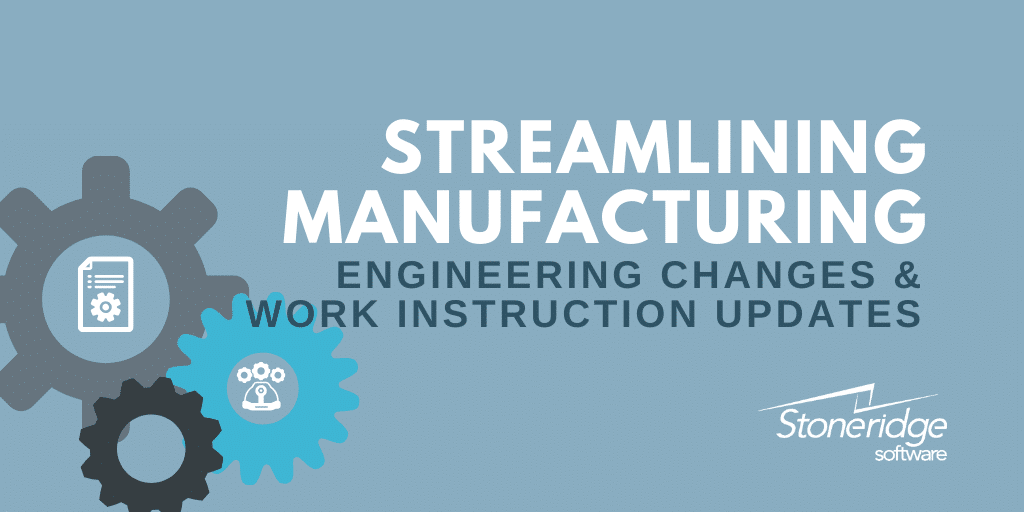
It’s inevitable that engineering changes will happen with products in development, production, and inventory. How you address those changes impacts how quickly your manufacturing company can respond, implement updates, and communicate to impacted parties. With modern technology solutions like Dynamics 365, you have the ability to track engineering changes in real-time and can also automate the workflow that your company uses to validate and certify these changes in your products.
Changes During Product Design
As part of the product design process, there can be many stages of trial and error that require updates and changes to the initial concept. You need to be able to quickly react to necessary changes. Within Dynamics 365 you can quickly create jobs to track the time and details for each revision, without generating an engineering change order. This helps you bring a product to market as quickly as possible.
You can also leverage your existing Microsoft solutions to assist in your product design change process flow. Many companies use Microsoft Teams to communicate with their internal groups during the workflow, and with Dynamics 365 and the Power Platform, you can set up the process so that it informs team members of changes to specific teams, channels, or tabs within those channels.
Changes to Products in Production
Products in production require updates and changes based on a couple of different scenarios. Kaizen events are one part of the lean manufacturing process where your employees are empowered to give feedback to make a product better and produced more efficiently. When changes from these events arise, you can easily update Dynamics 365 to update work instructions, change routing patterns, or update whatever area it is that is being changed. This helps you pivot your processes quickly and communicate that update with all departments and employees through a single system.
Other changes could come from customers reporting issues or premature failures of products. Those changes immediately start a work order update within Dynamics 365. Those changes can be streamlined through a process to handle external and internal change requests by ranking each by source type and severity level. The higher the severity level, the more rapidly the change process can start.
Once a change is put into motion, you need to consider any impact on your current inventory. Typically, you have three options:
- Continue to sell the items as-is while producing a new version
- Rework the inventory in stock to meet the change order
- Scrap everything in inventory
An example of scenario number three may be food manufacturers who face recall on the food item. While their inventory is scrapped, they also need to make adjustments to processes that introduce new quality control steps. In this case, Dynamics 365 is updated for those process changes and not just production changes. These updates are incorporated long-term into the system.
Engineering changes take into account your process, inventory, products you have on hand, and how to move forward. Dynamics 365 can manage all of these steps and manage all subsequent changes for every department within your manufacturing organization.
Departmental Integration
Dynamics 365 uses the Common Data Service to share data between departments, even if each department is using a different application within Dynamics 365. For example, your customer service team would use the Customer Engagement portion of Dynamics 365 to track customer information, process orders, and more. When a product issue is logged by a customer service representative and it is noted that the issue needs to be escalated, it automatically triggers a case that is routed to production where supply chain and manufacturing revisions are made. Information on those changes and updates is indicated in the open case and the customer service representative can communicate those engineering changes back to the customer in real-time. This process also turns into a marketing opportunity as your marketing team can access those details to promote new features that come with the product engineering change. Product updates and improvements can even be marketed to those who have already purchased specific products, as that information lives within the same system.
Dynamics 365 breaks down barriers of having to manually integrate data from each department and allow you to easily incorporate engineering changes and work order updates.
Learn more about how your manufacturing company can benefit from Dynamics 365 by reaching out to the team at Stoneridge Software.
Under the terms of this license, you are authorized to share and redistribute the content across various mediums, subject to adherence to the specified conditions: you must provide proper attribution to Stoneridge as the original creator in a manner that does not imply their endorsement of your use, the material is to be utilized solely for non-commercial purposes, and alterations, modifications, or derivative works based on the original material are strictly prohibited.
Responsibility rests with the licensee to ensure that their use of the material does not violate any other rights.





