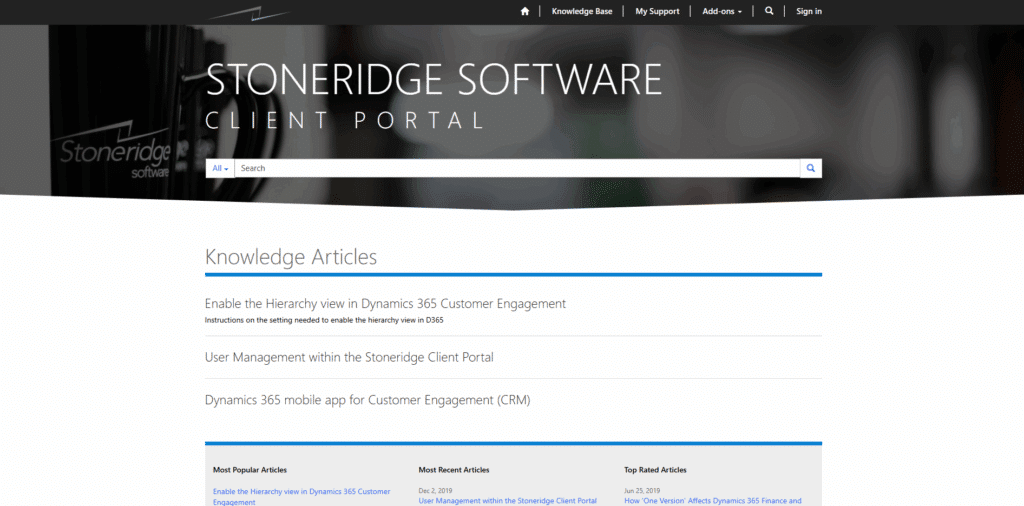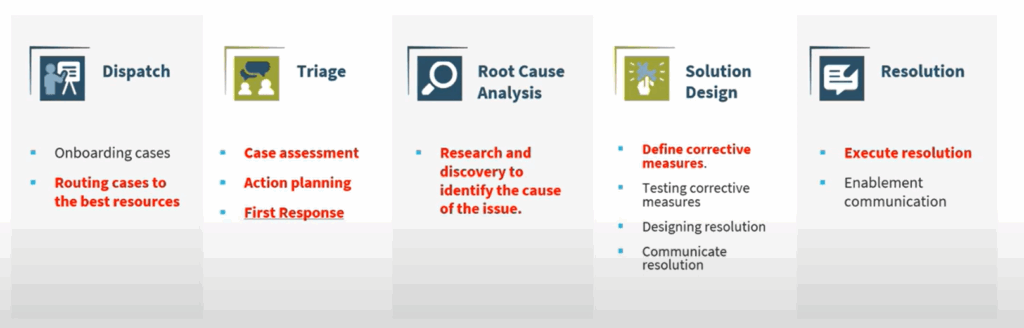Supercharge Your Microsoft Technology Support Experience with Stoneridge Software
If you’ve ever submitted a support request and felt like it disappeared into the digital void, we hear you.
As the adage goes:
- Good and cheap service won’t be fast
- Fast and good service won’t be cheap
- Cheap and fast service won’t be good
At Stoneridge Software, a proud Microsoft Inner Circle partner, we’ve spent years fine-tuning our support systems to deliver an effective support system that breaks this model and encompasses all three. We won’t just give you answers; we will provide you with proactive and effective resolutions that are fast, efficient, and tailored to your needs.
Let’s pull back the curtain and show you how to make the most of our support portal and services. Whether you’re a seasoned ERP user or just getting started, these tips will help you get the help you need faster and more efficiently with Stoneridge.
Three Ways to Reach Us—Pick Your Favorite
We’ve made it easy to submit a support request because we know time is money. You can choose from three simple yet effective options:
- Email: The crowd favorite. Just send us an email detailing your issue to support@stoneridgesoftware.com, and our system will automatically create a support ticket.
- Phone: Prefer to talk it out? Call us in the US or Canada. Leave a detailed voicemail with a comprehensive description of your issue, and we’ll convert it into a support case.
- Client Portal: Your command center. View open and closed cases, submit new ones, and track progress—all in one place. Don’t have access yet? Let us know and we’ll send you an invite.
We have two sets of hours depending on the type of support plan you have:
- Advanced and Essential Support Hours: 8 am – 5 pm CST – Monday to Friday
- Premier Support Hours: 7 am – 6 pm CST – Monday to Friday
What Makes a Great Support Request?
Here’s the secret sauce to getting your issue resolved quickly:
Include Contact Information for the End User
If someone on your team is experiencing the issue directly, loop them in. We can often solve problems faster when we talk to the person who sees the error and uses the tool.
This allows us to set up a working session with the end user to talk them through what’s going wrong or show them how to troubleshoot.
Be Specific About Timing and Urgency
Need it fixed by 3 PM today? Let us know. Would you like it to be in the queue for next week? That’s fine too. The more we know, the better we can prioritize.
Our team can decide which tickets to resolve and give clients resolutions within those timeframes.
Stick to One Issue at a Time
We love efficiency, and although it might seem like a good idea to save multiple issues for one case, it creates a backlog and slows things down. Separate them so we can assign the right experts to each.
If you want to address multiple issues at the same time, you can reach out to our team and schedule an “office hours” type session where we can better discuss multiple resolutions.
Details, Details, Details
Screenshots, error messages, steps you’ve already tried—these are vital in helping our support team churn out a quick resolution. The more context you give, the faster we can diagnose and resolve.
It will also help you if you provide us with information leading up to the error. What specific task were you trying to perform? Is it an error that is specific to a particular document or form?
Specify Expectations on Time Spent to Resolve
If you only have a certain amount of time within your budget to resolve a request, you can let our support team know. That way we can optimize our time in a way that resolves the issues while fitting within your budget.
Give us Feedback
We love to hear from you so we can improve our processes and support you more intelligently. Please fill out the post-support survey so we can improve for you.
Copilot + Case Intelligence = Speed
We’re leveraging Microsoft Copilot to identify recurring issues and resolutions across ERP and CRM platforms, as well as the larger Microsoft stack. Natural language interfaces, automated insights, and new agent capabilities allow partners like Stoneridge to streamline and improve support processes.
For you, that means faster triage, smarter routing, less time waiting for answers, and reduced downtime.
The Support Case Lifecycle—Simplified
After you’ve done your research, looped in the affected end user, and have prepared your support request, here’s what happens after you hit “submit”:
- Dispatch: We onboard your case and route it to the best resource.
- Triage: We assess the issue, respond to you with a clear understanding of the issue, and then build an action plan with next steps.
- Root Cause Analysis: We dig deep to research and discover the cause of the issue.
- Solution Design: We define and test corrective measures, design the resolution, and communicate with you every step of the way.
- Resolution: We deliver the solution and documentation. This means you will have access to how the solution was executed to try it yourself if it happens again.
Get Started with Smart and Proactive Support with Stoneridge Software!
With the right tools and a few smart tips, you can turn a frustrating issue into a smooth, collaborative experience. Our team provides you with proactive support that leads to quick resolutions.
Reach out today to learn more.
Under the terms of this license, you are authorized to share and redistribute the content across various mediums, subject to adherence to the specified conditions: you must provide proper attribution to Stoneridge as the original creator in a manner that does not imply their endorsement of your use, the material is to be utilized solely for non-commercial purposes, and alterations, modifications, or derivative works based on the original material are strictly prohibited.
Responsibility rests with the licensee to ensure that their use of the material does not violate any other rights.