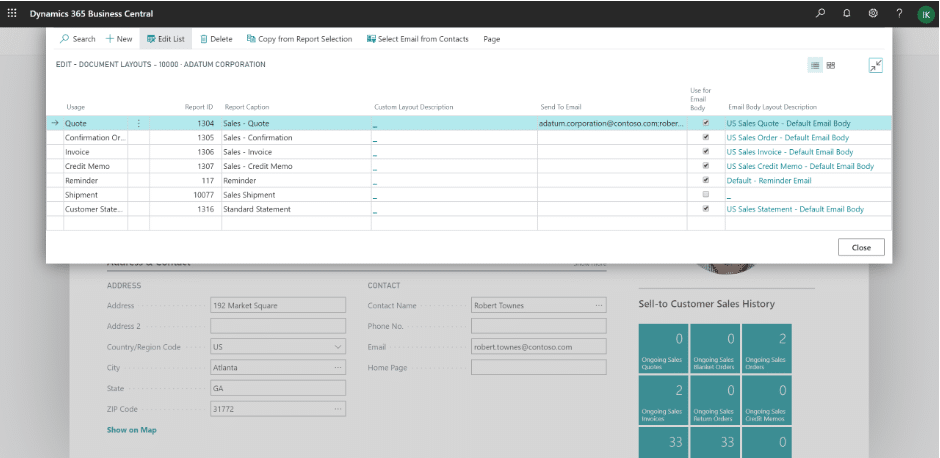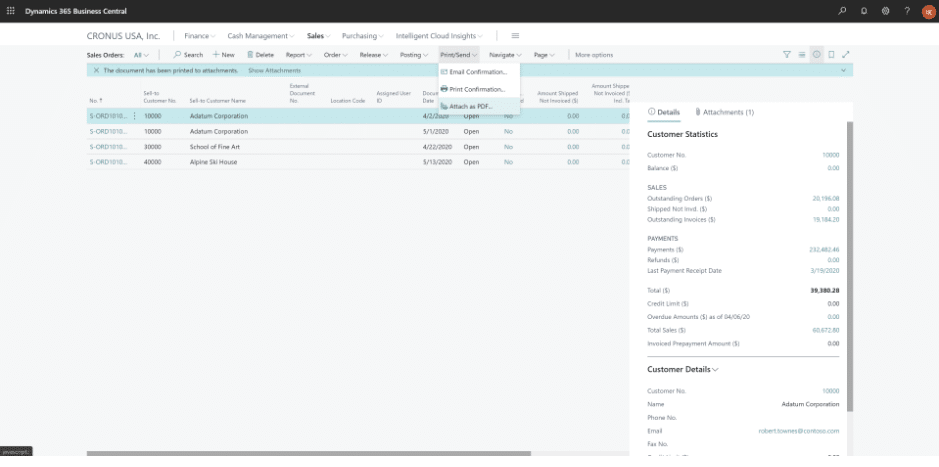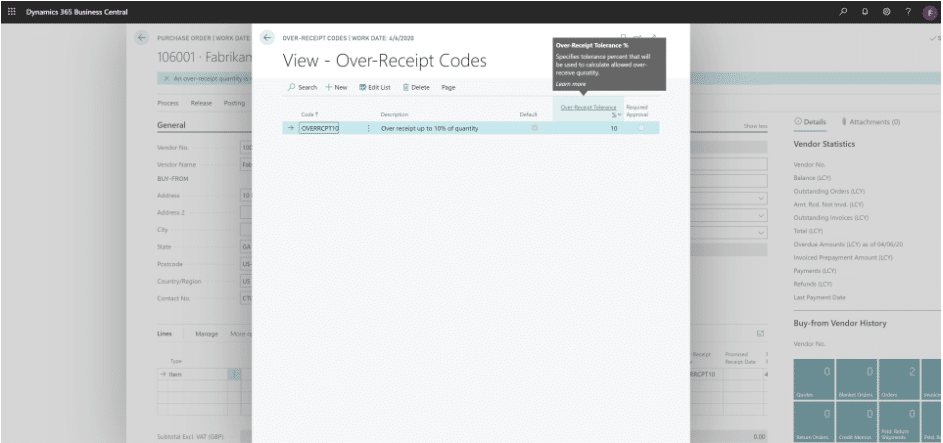Top Five New Features Coming in the 2020 Spring Release of Dynamics 365 Business Central
The April update of Dynamics 365 Business Central centers around service fundamentals that enable end-users to be more productive by enhancing and adding features within the core functionality. Public preview for new features began February 1, and general availability starts with the April 2020 update to Business Central.
The majority of new features within this release came from user suggestions. If you have suggestions on changes to Business Central, you can share your ideas and vote for future features here.
Listed below are five of the updates coming in the April release.
1. Auto-insert recurring sales and purchase lines
Business Central now allows you to handle recurring sales and purchases by using automatic insert of predefined recurring sales and purchase lines. The existing Recurring Sales/Purchase Lines feature is extended to automatically insert on documents the recurring sales or purchase lines that are set up for the customer or vendor.
If multiple recurring sales or purchase lines exist for the customer or vendor, you will get a notification from where you can pick which one to insert. If only one recurring sales or purchase line exists, it will be inserted automatically.
2. Enhanced customer and vendor document layout
This new feature in Business Central allows you to automatically send the correct statements to the appropriate contacts without your users needing to manually search for the right department or person to send to. For instance, customer statements automatically send to the finance team, sales orders are sent to the purchasing department, and purchase orders route to account managers.
You can set up your automatic routing within Document Layouts. Additionally, you can set options for reminders and posted shipments.
3. Notify requester about all changes for an approval request
An approval process is important to a variety of business functions, but many companies struggle to get those requests approved in a timely manner. Now within Business Central, you can set up an approval workflow to notify the approval requester about every change of the request up until the final approval. This gives the requester insight into the status of each request.
4. Print to attachment
When documents follow multiple steps in a process, such as a sales process or an approval workflow, it is useful to have a printout from the previous step added to the next step as a document attachment. Business Central allows you to print documents to document attachments using the Attach as PDF action.
5. Receive more items than ordered
Often times, businesses may receive more goods than ordered and it’s less expensive to keep those goods than bother with preparing and requesting approval for a new purchase order. Within Business Central, this process is streamlined with the Over-Receipt Code function. Here you can fill in the Over-Receipt Tolerance % field and select a policy to be used by default. When you have selected an over-receipt code, you can enter a higher-than-ordered quantity in the Quantity to Receive field on released purchase orders and warehouse receipts.
Read the full release notes for the spring wave release for Dynamics 365 Business Central.
Keep up to date with new releases of Business Central by following the Stoneridge Software blog. If you’re interested in finding out how Business Central can benefit your business, reach out to us today.
Under the terms of this license, you are authorized to share and redistribute the content across various mediums, subject to adherence to the specified conditions: you must provide proper attribution to Stoneridge as the original creator in a manner that does not imply their endorsement of your use, the material is to be utilized solely for non-commercial purposes, and alterations, modifications, or derivative works based on the original material are strictly prohibited.
Responsibility rests with the licensee to ensure that their use of the material does not violate any other rights.