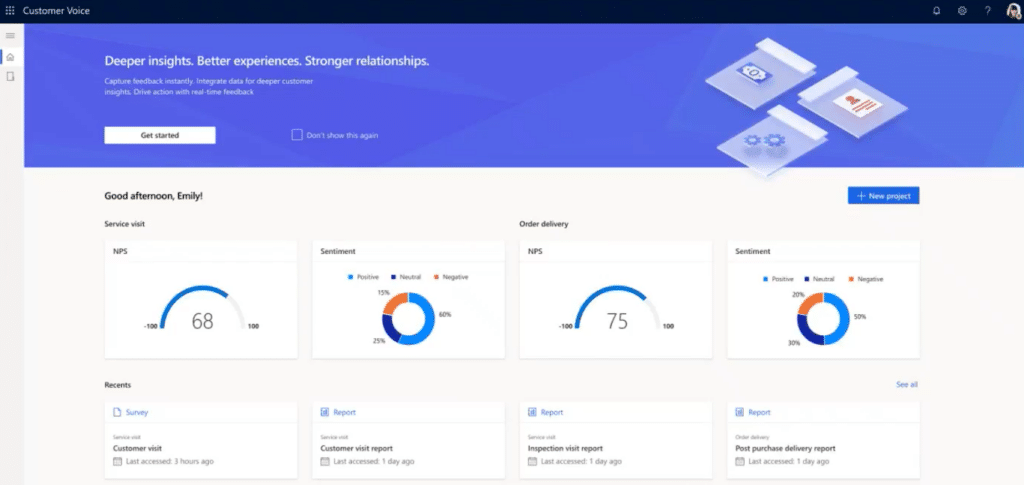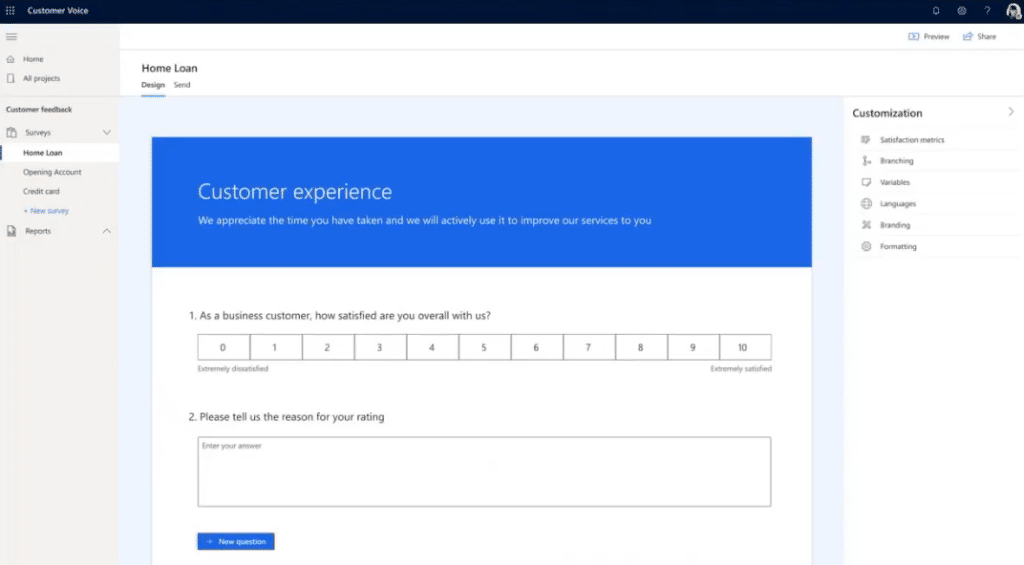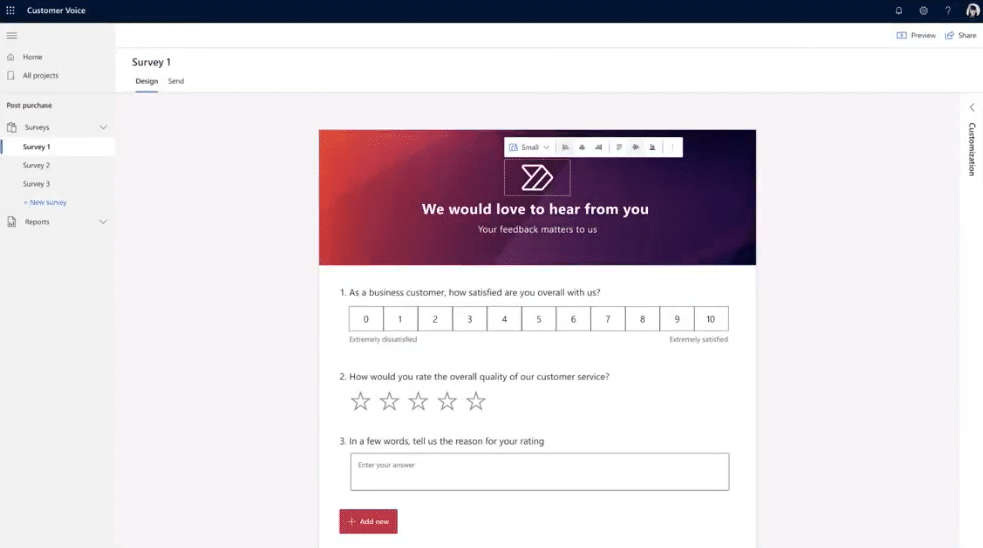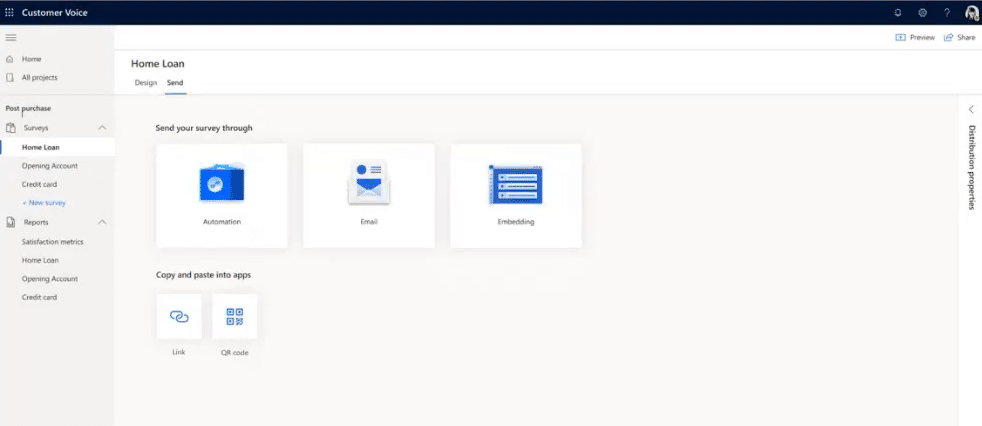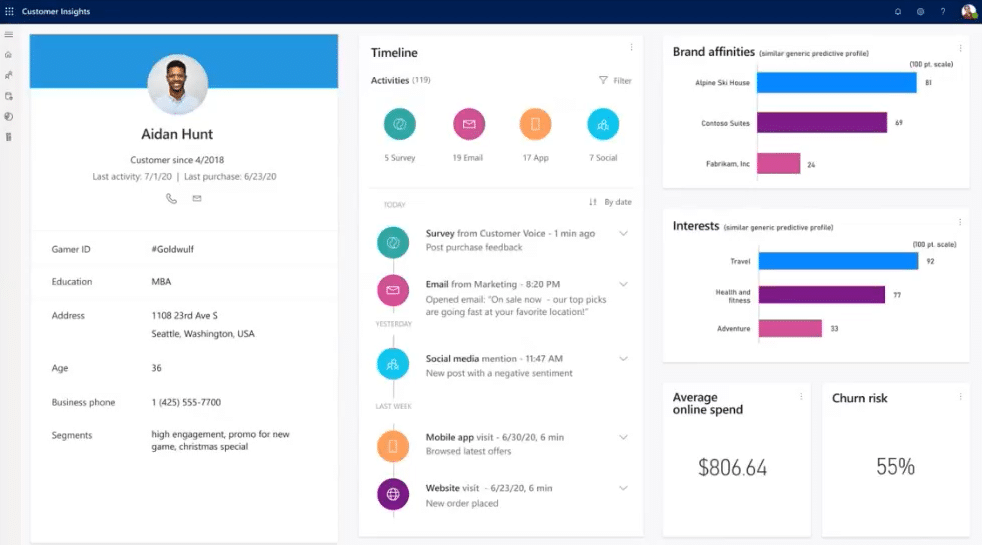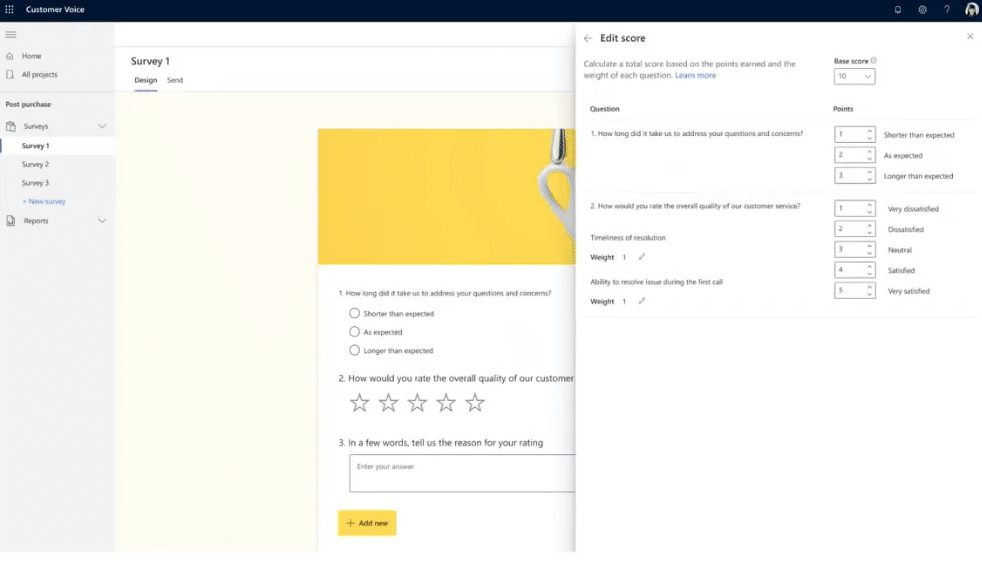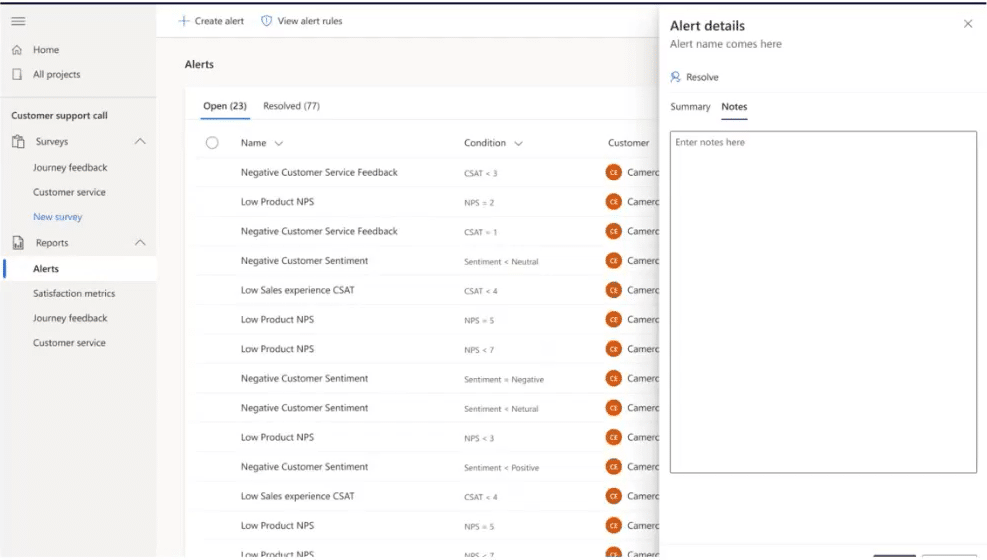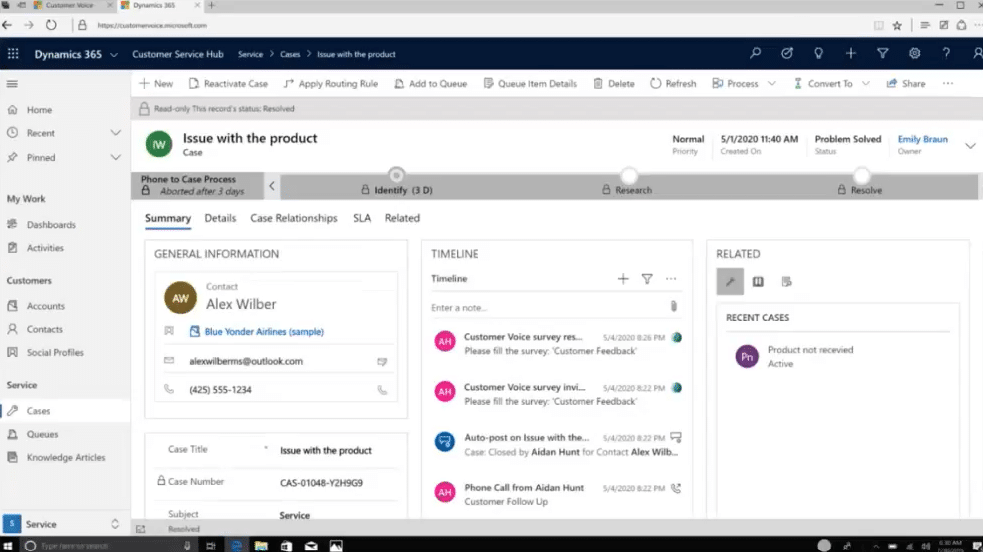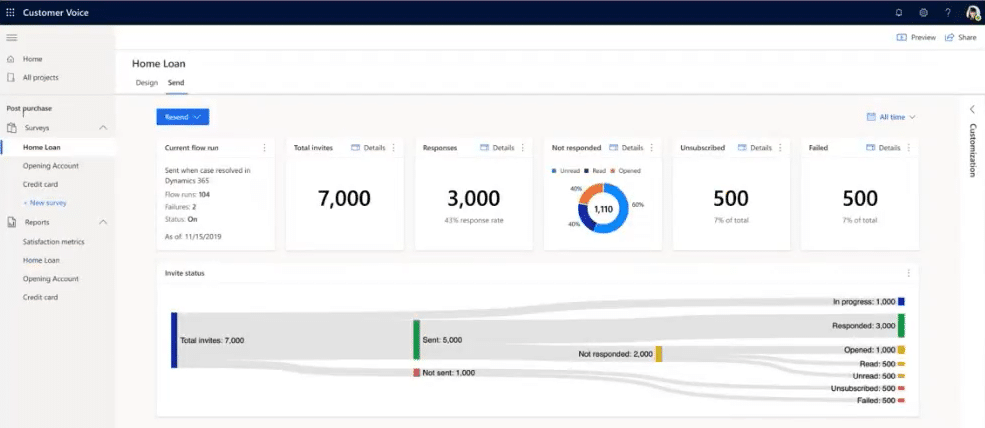Use Dynamics 365 Customer Voice to Improve Connectivity
Utilizing Dynamics 365 Customer Voice can help you stay connected with your customers and understand their needs.
Responding promptly and efficiently to customer inquiries can differentiate between a one-time transaction and a long-term business relationship.
This is where Dynamics 365 Customer Voice comes into play. In this blog, we will highlight this tool and show you some features you can use to take in customer feedback and act on it quickly and effectively.
What is Dynamics 365 Customer Voice?
Dynamics 365 Customer Voice - which used to be referred to as Microsoft Forms - is a feedback management tool that allows your organization to capture and integrate real-time feedback into a unified customer view. It empowers you to gather insights, understand customer sentiment, and drive timely actions based on customer feedback.
It’s designed to simplify the construction of meaningful customer relationships by enabling businesses to listen, understand, and respond to their customers effectively.
Why is Dynamics 365 Customer's Voice Important?
In the age of digital transformation, customer expectations are at an all-time high. They expect businesses to be responsive, personalized, and proactive. Staying connected with your customers through consistent feedback helps organizations:
- Enhance Customer Experience: By understanding customer feedback, businesses can refine their processes and services to better meet customer expectations.
- Drive Customer Loyalty: Responding to feedback in a timely manner shows customers that their opinions matter, which can foster loyalty.
- Identify Areas for Improvement: Feedback can highlight areas that need improvement, allowing businesses to make data-driven decisions.
- Boost Customer Satisfaction: Continuous feedback loops help in maintaining high levels of customer satisfaction by addressing issues promptly.
Key Features of Dynamics 365 Customer Voice
Customer Voice comes with some primary features that help you gain customer feedback quickly and concisely so you can start to act on it right away. Let’s dig deeper into some of these features:
Easily Collect Data from Desired Audiences
You can scale customer, employee, and market data collection with continuous updates. You can use branching emoticon responses to track business performance and customer satisfaction to ensure your customers provide feedback quickly.
Create Robust and Flexible Personalized Surveys
One of the easiest ways to empower your customers to provide feedback is to have them fill out a survey that is short and easy to follow. This feature allows you to create and deliver personalized surveys quickly with ready-to-use templates with predetermined question sets and workflows. You can also customize the branding, images, and text to fit your organization’s style.
You can then analyze responses and act on them in ways that suit your organization. It’s important to have an objective, which allows you to properly plan for your survey and the results you get from customers. This can also help you tailor your questions to receive feedback on specific topics.
Gather Feedback Across Multiple Engagement Channels
Once you have your feedback, you’ll need a place to track and store it so you can use it to make informed business decisions. Some of the main ways to track customer satisfaction include email, text, web, QR code, and mobile feedback collection. Giving the customer options allows them to provide feedback using the method they are most comfortable with.
You can also utilize Power Automate to create workflows that will automatically send emails to customers with links or codes to satisfaction surveys.
Optimized Outreach at the Right Time with Power Automate
You can also utilize Power Automate to create workflows that will automatically send emails to customers with links or codes to satisfaction surveys.
These workflows will run based on business triggers. Common examples of triggers include the resolution of a case, fulfillment of an order, or when your team completes a work order. You can select built-in templates or create custom ones.
Understanding What Matters Most with Power BI
Once you start to compile feedback and track customer satisfaction metrics, you can start to use things like Net Promoter scores to track satisfaction over time. You can then use that information to create a customer profile dashboard in Power BI that gives you a visual representation of both combined and individual responses.
Connect and Share Learnings Across Departments
After you have your feedback compiled into a dashboard, you can export those results to different file formats – like Excel – for more in-depth analysis. This allows you to share what you have learned with your team so you can work together to improve.
By including your whole team, you can align insights and decisions to build a complete understanding of your customers.
Build Unified Customer Profiles to Accelerate Response Time
Constructing customer profiles gives you and your team a holistic view of your customer and their needs. You can do this by combining Customer Voice with Dynamics 365 Customer Insights. This partnership combines real-time survey responses with data from your customer platform. It allows you to proactively identify actionable insights and visualize areas of improvement on a customer-by-customer basis.
Empower Your Team to Make Data-Driven Decisions
You can set triggers in your business processes to automatically alert you and predict when customer action is needed. For example, you can set up a trigger to have your system alert your customer service manager when a survey response comes in. This allows your team to respond quickly when a survey response comes in.
You can then see the areas of improvement clearly and use real-time actions and marketing to try and get better for your customers.
Practical Applications of Dynamics 365 Customer Voice
Here are a few practical scenarios where Dynamics 365 Customer Voice can be invaluable:
- Post-Delivery Feedback: After a customer’s order is delivered, a survey can be sent out to capture their delivery experience. This helps in understanding the quality of the delivery service and identifying any issues.
- Case Resolution Feedback: Once a customer support case is resolved, a survey can be triggered to gauge the customer’s satisfaction with the resolution process. This feedback can be crucial for improving customer support services.
- Event Feedback: For businesses that organize events, sending out surveys post-event can provide insights into attendee satisfaction and areas for improvement in future events.
- Product Feedback: After a new product launch, gathering customer feedback can help in understanding the product’s reception and any enhancements needed.
Licensing and Usage for Dynamics 365 Customer Voice
Dynamics 365 Customer Voice is available as part of several Dynamics 365 applications, including:
- Sales Enterprise
- Customer Service Enterprise
- Field Service
- Customer Insights – Journeys (Formerly Marketing)
- Human Resources
- Project Operations
If you have any of these applications, you can already use Customer Voice. Each application entitles you to 2,000 Customer Voice responses per tenant per month.
If your feedback needs exceed this limit, additional response blocks can be purchased in increments of 1000 responses per month.
Want More Information on how Dynamics 365 Customer Voice Can Empower Your Organization?
Dynamics 365 Customer Voice is a powerful tool for any organization looking to deepen its understanding of customers and enhance its customer engagement strategies. Our team at Stoneridge is knowledgeable about this solution and dedicated to helping you optimize it so you can ensure strong and lasting relationships with your customers.
Get in touch with us today to learn more.
Under the terms of this license, you are authorized to share and redistribute the content across various mediums, subject to adherence to the specified conditions: you must provide proper attribution to Stoneridge as the original creator in a manner that does not imply their endorsement of your use, the material is to be utilized solely for non-commercial purposes, and alterations, modifications, or derivative works based on the original material are strictly prohibited.
Responsibility rests with the licensee to ensure that their use of the material does not violate any other rights.