Using Job or Project-based Pricing in Dynamics Business Central
Using job or project-based pricing in Dynamics Business Central is a feature many clients ask for. When businesses enter into an agreement for a “Job” or “Project” with a client, it is not uncommon to offer “special pricing” for specific items or services as a part of that agreement. This “job” or “project” could relate to one-time work, or could be part of a larger engagement with several sub-projects. To account for this in a system, we see many organizations track project tasks, billing & expenses in spreadsheets….often with piles of paper or electronic scans of various receipts, documents, etc. Dynamics Business Central includes Jobs as part of its core functionality. This process is structured within the system designed for Job or Project based billing. The functionality is flexible and accounts for scenarios when non-standard pricing will be offered.
In this article, we’ll review how to:
- Create job specific pricing for items, resources and G/L lines (such as expenses) in Business Central.
- Over-ride regular customer pricing mechanisms in Business Central
To specify item pricing in a job, from the Job Card, navigate to Prices and select G/L Account, Resource or Item. In the example below, we have chosen an item, however; the pricing table is similar for all of three selections.

You may specify pricing by Job Task No. If you wish for pricing to apply to all job tasks, leave this field blank.

Select the item from the Item No. drop-down.

There are three pricing options:
- Unit Price: you may enter the total price you wish to charge to the customer on the item.
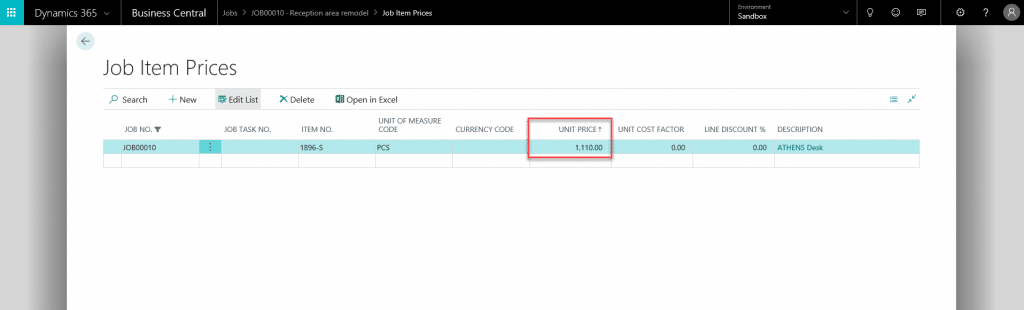
- Unit Cost Factor: You may enter a percentage to add a to the unit price on the item card. For example, your customer has agreed to pay a percentage to cover storage fees.
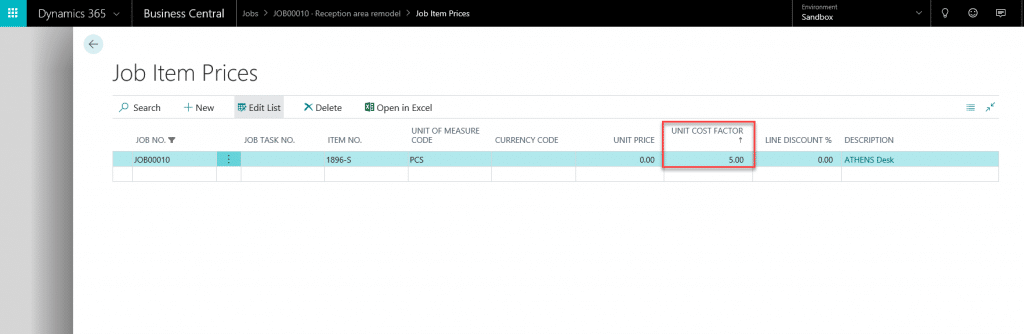
- Line Discount %: You may enter a discount percent that will be shown on the customer invoice. This can be used alone to add a discount to the calculated customer price or can be used in combination with the Unit Price on the Job Item Prices card to create a custom price and discount.
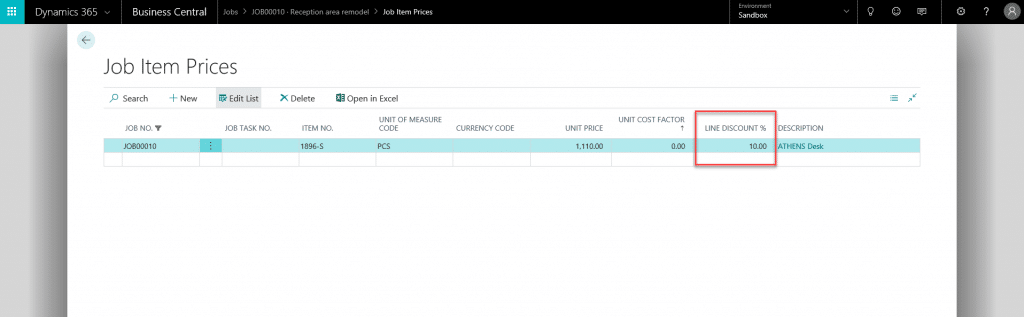
Under the terms of this license, you are authorized to share and redistribute the content across various mediums, subject to adherence to the specified conditions: you must provide proper attribution to Stoneridge as the original creator in a manner that does not imply their endorsement of your use, the material is to be utilized solely for non-commercial purposes, and alterations, modifications, or derivative works based on the original material are strictly prohibited.
Responsibility rests with the licensee to ensure that their use of the material does not violate any other rights.





