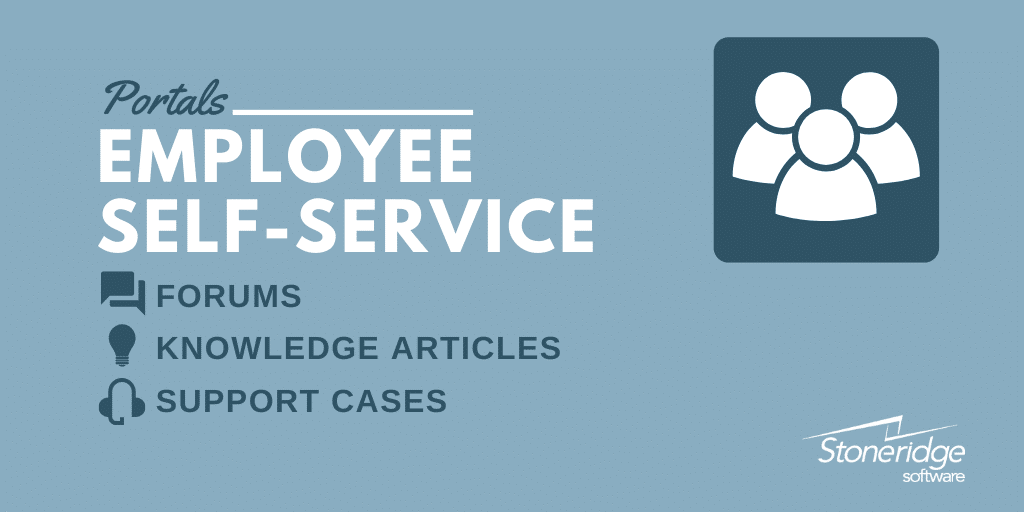Using Microsoft Portals for Employee Self-Service
'Portals are not only a one-stop-shop for customer collaboration, but can also be used for a variety of different applications – including as an employee self-service portal. 'Built on Power Apps portals (part of the Microsoft Power Platform), an employee self-service portal can give your employees a place to securely access information, interact with their co-workers, and complete self-service tasks. Employees will be able to start discussions with co-workers, express and share ideas for policy changes, and/or enter support cases. The Employee self-service portal authenticates your employees using Azure Active Directory giving your employees a convenient single sign-on experience. Let’s look at three main features that you will want to consider implementing for your employee self-service portal:
Forums Feature
The Forum functionality in the Employee portal will give your users the ability to post questions, start discussions, or ask for help from co-workers. Users can create new threads, respond to other employees’ threads, and even add attachments to a thread.
The Administration tools give you the ability to control who and how forum threads and posts are created, you can also organize your forum into different high-level topics such as General Discussion, Support, Policy, and Procedures.
Forums can help bond your employees by creating a sense of community and giving them the ability to help each other, which could in turn lead to less support cases for your HR and IT staff.
There is also an IDEAS extension of the forum which can be configured to allow employees to enter ideas about a wide range of topics, it features:
- Auto-complete functionality to prevent duplicates
- A voting feature that allows employees to vote on ideas posted by other employees
- Up or downvoting
- Ability to control the number of votes per user
- Configurable comment policies
Knowledge Articles Feature
When your Human Resource team uses the D365 Customer Service Hub to create and manage Knowledge Articles you can surface them in your Employee portal. The Knowledge Article functionality gives your employees the ability to help themselves by searching for published articles that can answer their questions before they enter a support case. A good self-service Knowledge Base should help you reduce costs by freeing up resources to do tasks other than support. Some examples of Knowledge articles for employee self-service could be:
- HR Policies and Procedures
- Employee Manuals
- Onboarding materials
Support Cases - Feature
This feature allows you to surface the case functionality from CE Customer service in your Employee portal. When an employee begins creating a support case they will be given an option to review possible related Forum Posts and Knowledge Articles that could help them answer their question without submitting a case. If they chose to submit a case on the Portal a corresponding case is created in D365 CE and assigned based on your processes already set up in the Customer Service Hub. Users and Support staff can communicate through the Portal Comments on the Case timeline while the case is being resolved.
Implementing a Microsoft Portal for Employee Self-Service can empower your employees to help themselves and help each other!
Microsoft Portal solutions are built on five different Starter Portal Types – community, customer self-service, employee self-service, partner, and custom. Subscribe to our blog to receive information directly to your inbox on each different portal type and how they could help your business, along with other technology and Dynamics information.
Under the terms of this license, you are authorized to share and redistribute the content across various mediums, subject to adherence to the specified conditions: you must provide proper attribution to Stoneridge as the original creator in a manner that does not imply their endorsement of your use, the material is to be utilized solely for non-commercial purposes, and alterations, modifications, or derivative works based on the original material are strictly prohibited.
Responsibility rests with the licensee to ensure that their use of the material does not violate any other rights.