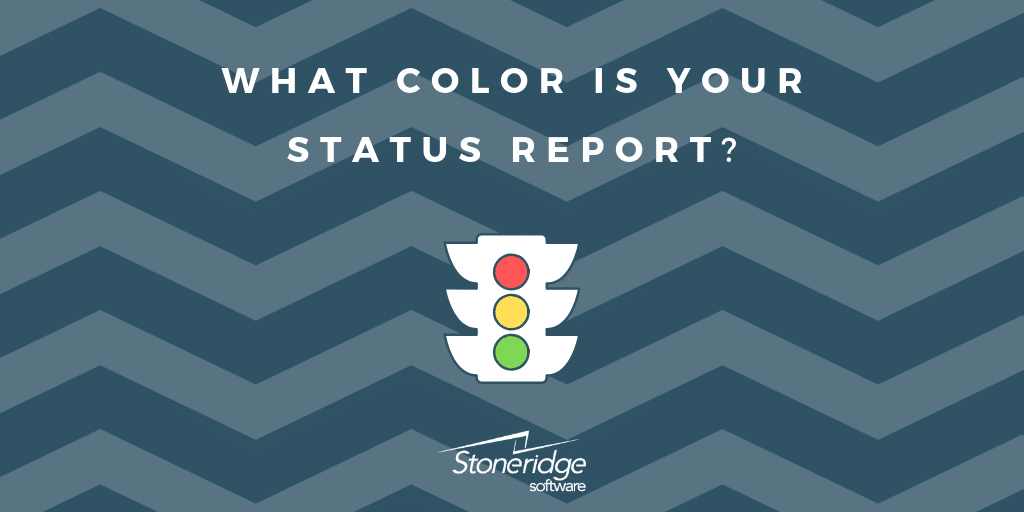What Color is Your Status Report?
Nearly everyone in the IT world or project management world uses the stoplight colors to report status on a project - Green = good, Yellow = at risk, Red = off track. It's a great way to report to leadership the current state of the project without having to go into all the gory details about the project. This system works great in theory, but I've seen many cases where the value is misleading so I want to talk through some situations where the answer of what color to choose is not obvious.
Status Report Examples and Explanations
Situation 1:
The project just started and everything is off to a good start but you don't have your project measurements and milestones in place yet.
Color: Yellow
Rationale: Most people put it to Green but at this point, you don't know if you're on track or not - if the project has properly built-in tasks and milestones and you've hit all those milestones so far, it should be green. I've also seen people put this to Red because they don't know if the project is off track. If you knew it was off track, you'd choose Red, but since you don't know, it's Yellow.
Situation 2:
Your project has multiple areas, five of which are on track and one of which is in a risky state
Color: Green
Rationale: The best thing to do in this situation is to break the project status display into multiple sections so you can identify that one of the areas is in a Yellow state. If the one area is in serious trouble, you would have to flip the overall status to Yellow but if you believe it can be put back on track soon, I'd recommend you stick with Green, address that particular situation quickly and get back on track.
Situation 3:
Several components of the project are at risk and one of the six parts of the project is off track
Color: Red
Rationale: I've seen many people make up the color "Amber" to use for this state. While I appreciate the creativity, it's not one of the options, so you should pick an option. Generally, if a portion of the project is fully off-track, you should set the color to Red - it's especially true if many other parts of the project are at risk. If everything else were going perfectly and one area was off track, it would still be Red but you could make an argument for Yellow at that point.
Situation 4:
A portion of the project is not going to meet its timeline
Color: Red
Rationale: This is where the value of "Red" comes in - you can use it to signal to leadership and the project team that a portion of the project is off track and you need to come up with an alternate plan.
Situation 5:
A portion of the project is not going to meet its original timeline, but a new timeline has been established and the project is on track to hit that timeline.
Color: Green
Rationale: First, I'll admit this is the main reason I wrote this because it does no good when people leave a project in Red status forever. It's like the boy who cried wolf situation, one of the first clients I worked with had nearly all of their projects in Red status all the time. In that case, Red stops meaning anything other than it looks like your IT team is inept. When a project misses its timeline, the project should be Red until a new timeline is established. Once the project is on track for that new deadline, the status should go back to Green. It is counter-intuitive to put a project that is past its original deadline at Green, but once the timeline is re-established the best thing for everyone involved is to adapt to the new timeline and work like crazy to make sure it happens.
Status Report Rules of Thumb
While the basic status of Green = on target, Yellow = at risk and Red = off track are very easy to understand, it is challenging to set proper status when you have multiple workstreams within an overall project. In my view, the best way to handle that is to give each workstream its own color with an all-up color overall. For the all-up color, you should choose the color that best fits what you want your leadership and project teams to know. If you are dealing with risk but ultimately comfortable with the overall project, it should be Green. You will always have risk on projects, so many project managers have a tendency to flip the flag to Yellow in just about all cases, but that shouldn't be the case if the risks are minimal. When you go to a Red status, you want to develop a "Back-to-Green" action plan that shows how you can get the project back on track. You can then either execute on that plan or reset the project dates to get yourself back to Green.
If you want to learn more about using color in your status reports and how our project management team can help you, contact us here at Stoneridge Software.
Under the terms of this license, you are authorized to share and redistribute the content across various mediums, subject to adherence to the specified conditions: you must provide proper attribution to Stoneridge as the original creator in a manner that does not imply their endorsement of your use, the material is to be utilized solely for non-commercial purposes, and alterations, modifications, or derivative works based on the original material are strictly prohibited.
Responsibility rests with the licensee to ensure that their use of the material does not violate any other rights.