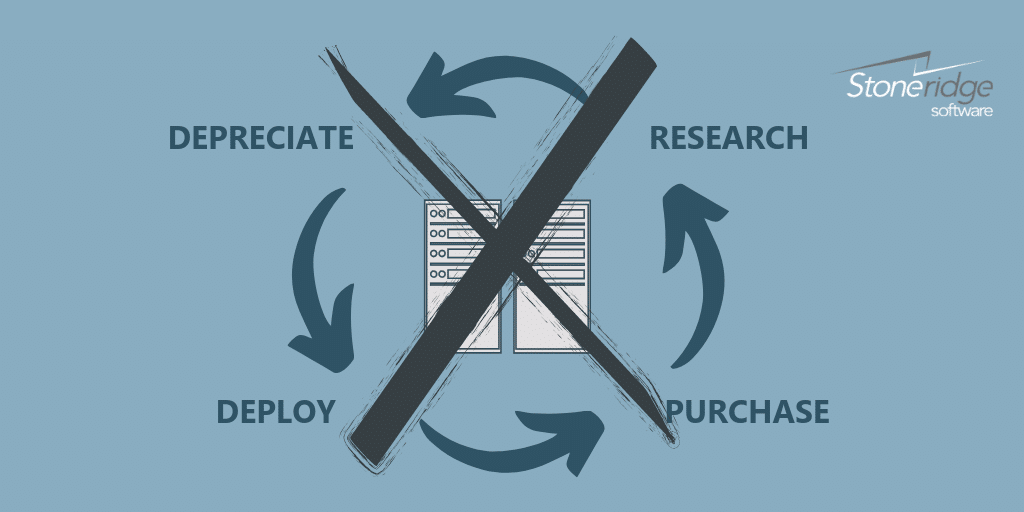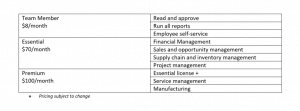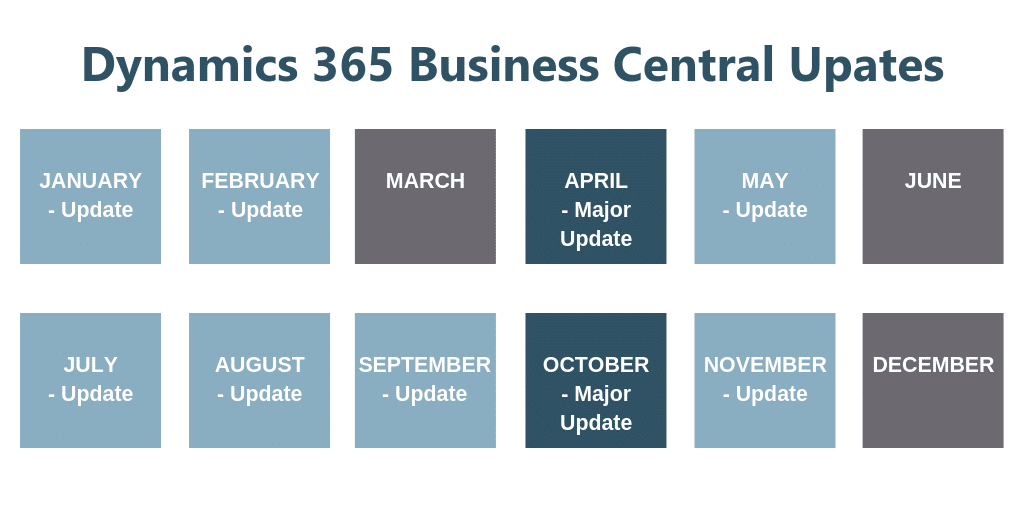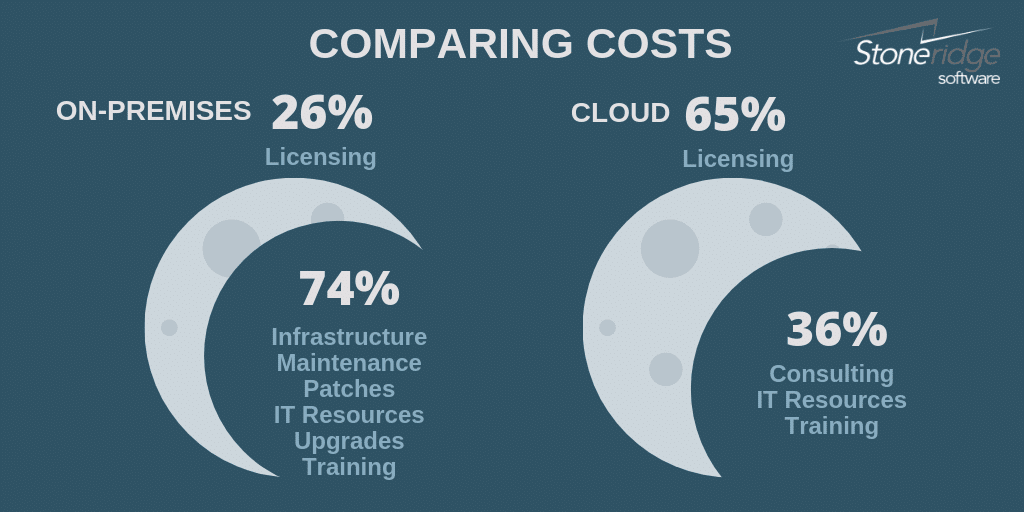What Does it Cost to Transition from Dynamics GP to Dynamics 365?
Budgeting for a robust business software solution is now easier than ever. With cloud-hosted options like Dynamics 365 Business Central, costs are consistent and predictable, never leaving you wondering what bill or unexpected expense awaits in the upcoming months. SaaS solutions like Business Central shift your financial responsibilities and commitments primarily in the areas of hardware, licensing, and upgrades.
Hardware Savings
The hardware purchasing cycle is no longer relevant, and SMB companies never have to budget or plan for server expenditures again.
Licensing
A typical Dynamics GP deployment requires you to invest in the software up-front and then continue to pay a percentage of that cost each and every year as an annual enhancement fee. Depending on the size of your solution and your business needs, that amount can start to add up very quickly – especially when you pile on ISV add-on solutions to Dynamics GP.
With Dynamics 365 Business Central, you pay for exactly what you need at any given time and you have the ability to scale up or down your user count without any penalty.
Businesses that have a busy season can add users to address the influx of orders or business and then reduce that number when the season is over.
Upgrades
The development team is constantly adding new features and functionality to Dynamics GP based on user suggestions, feedback, and trends. However, many companies that use GP delay implementing upgrades due to cost restrictions. Although the software is provided at no charge as long as you’re current on your annual enhancement, the price to complete the upgrade can be more than what a company wants to spend. Additionally, many GP users have to wait to execute upgrades until all of their third-party add-ons are in compliance.
With Dynamics 365 Business Central, updates are completed a regular cadence and happen automatically without affecting any customizations or add-ons that you have in place.
While these three areas make budgeting and planning for ERP expenses more predictable, they don’t necessarily add-up to cost-savings. In fact, moving to the cloud presents more of a shift in expenditures, with more funds being directed to licensing costs and fewer funds are tied up in infrastructure and IT resources.
Each transition story is different based on your number of users, hardware investments, ISVs, data history, and more. If you’re interested in getting a more defined idea of how transitioning to Dynamics 365 Business Central will affect your business financially, reach out to our team.
Continue to learn more about the benefits of Business Central by subscribing to our blog and watching the video below.
Learn more about transitioning from Dynamics GP to Dynamics 365 Business Central.
Under the terms of this license, you are authorized to share and redistribute the content across various mediums, subject to adherence to the specified conditions: you must provide proper attribution to Stoneridge as the original creator in a manner that does not imply their endorsement of your use, the material is to be utilized solely for non-commercial purposes, and alterations, modifications, or derivative works based on the original material are strictly prohibited.
Responsibility rests with the licensee to ensure that their use of the material does not violate any other rights.