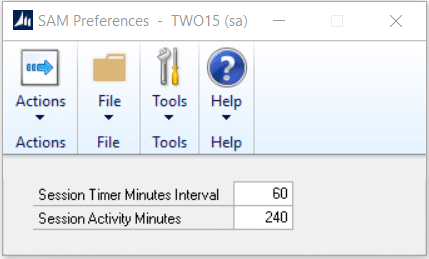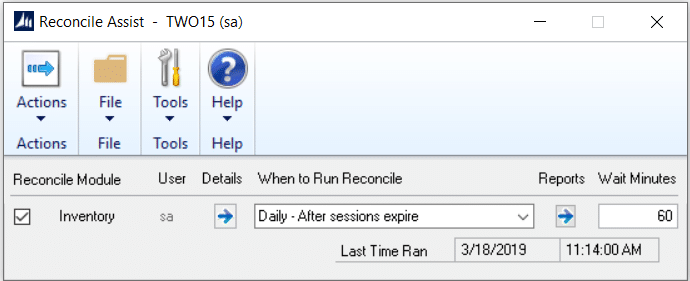Automatically Remove Inactive GP Users and Reconcile Data with Automation Tools
The less manual work that a GP user has to perform, the better. That's why Stoneridge Software developed two Assistant tools for Microsoft Dynamics GP that helps companies better manage their current user licenses and reduce manual processes.
System Activity Monitor
With concurrent licensing, any authorized user can log into Dynamics GP as long as there is a license available. Frequently, users forget to log out of GP and tie up licenses. This slows down processes that happen after-hours and eliminates the ability for other users to log into the system.
Stoneridge has developed an add-on for GP that automatically manages user activity and helps to free up concurrent user licenses that are sitting idle.
The System Activity Monitor:
- Reduces the time you spend managing current user logins
- Tracks when current user activity has stopped and automatically logs users out of Dynamics GP
- Maximizes use of current licenses
- Automates the log-out process for current users
A Dynamics GP administrator sets the time allotment for how long a user can remain idle. Once that time period has lapsed, the user is automatically logged out of the system and a message appears on their screen alerting them to the log-out.
This simple tool can save the average GP company time and money. Companies may be able to avoid purchasing additional user licenses by better utilizing their current licenses. Additionally, administrators no longer have to manually remove users from the system.
Reconcile Assist
When inventory or other data within Dynamics GP isn’t reconciled on a regular basis, it’s difficult to trust the numbers in the system. Performing the reconciliation provides its own challenges because all users need to be out of the system to proceed. Reconciling data in GP is a headache that all users face.
Stoneridge Software has developed a tool that automates the reconcile process and practically eliminates any manual effort when it comes to completing the reconcile. Reconcile Assist works with System Activity Monitor to remove all users from the system at a set time and complete the reconcile automatically.
The Reconcile Assist add-on:
- Automates the reconciliation process to run as frequently as needed
- Prevents downtime by reconciling after normal business hours
- Reconciles with a saved range of items and monitors how long that reconcile runs
- Keeps historical records for reconcile frequency and results
These add-ons are only available from Stoneridge Software.
Under the terms of this license, you are authorized to share and redistribute the content across various mediums, subject to adherence to the specified conditions: you must provide proper attribution to Stoneridge as the original creator in a manner that does not imply their endorsement of your use, the material is to be utilized solely for non-commercial purposes, and alterations, modifications, or derivative works based on the original material are strictly prohibited.
Responsibility rests with the licensee to ensure that their use of the material does not violate any other rights.