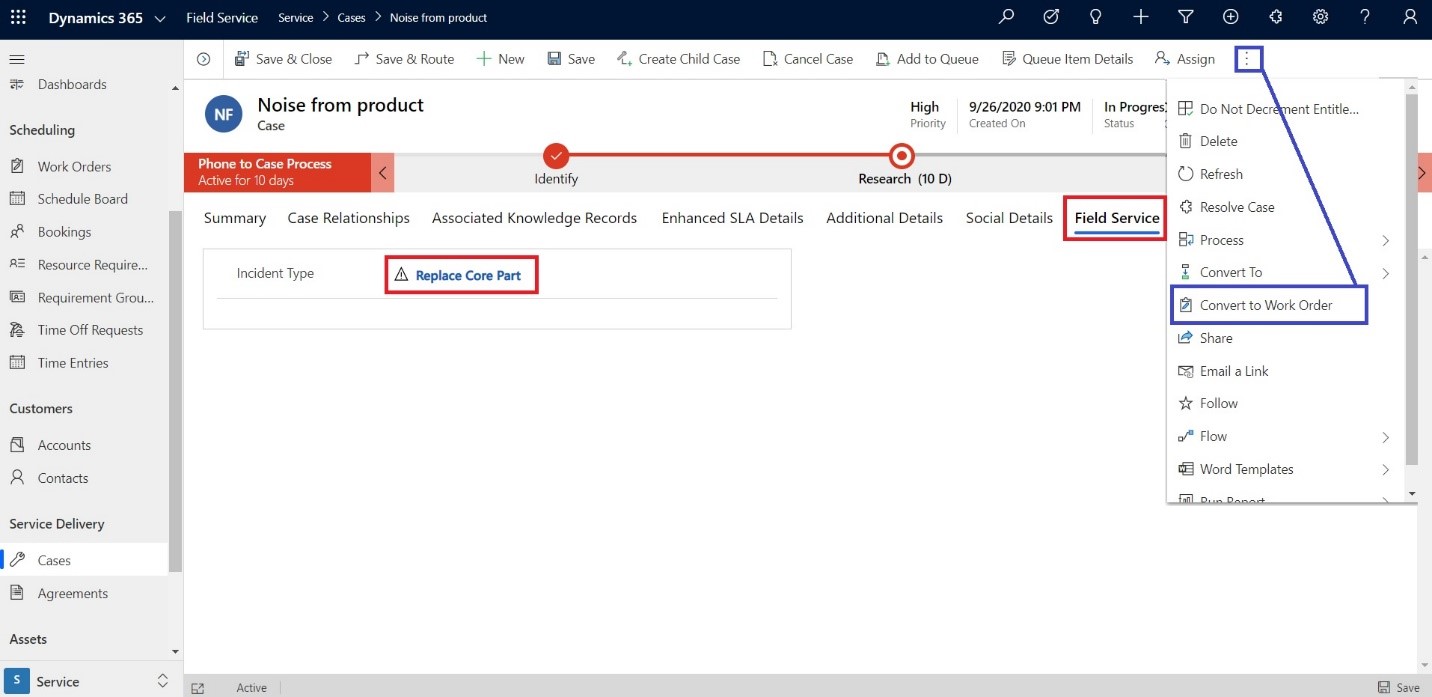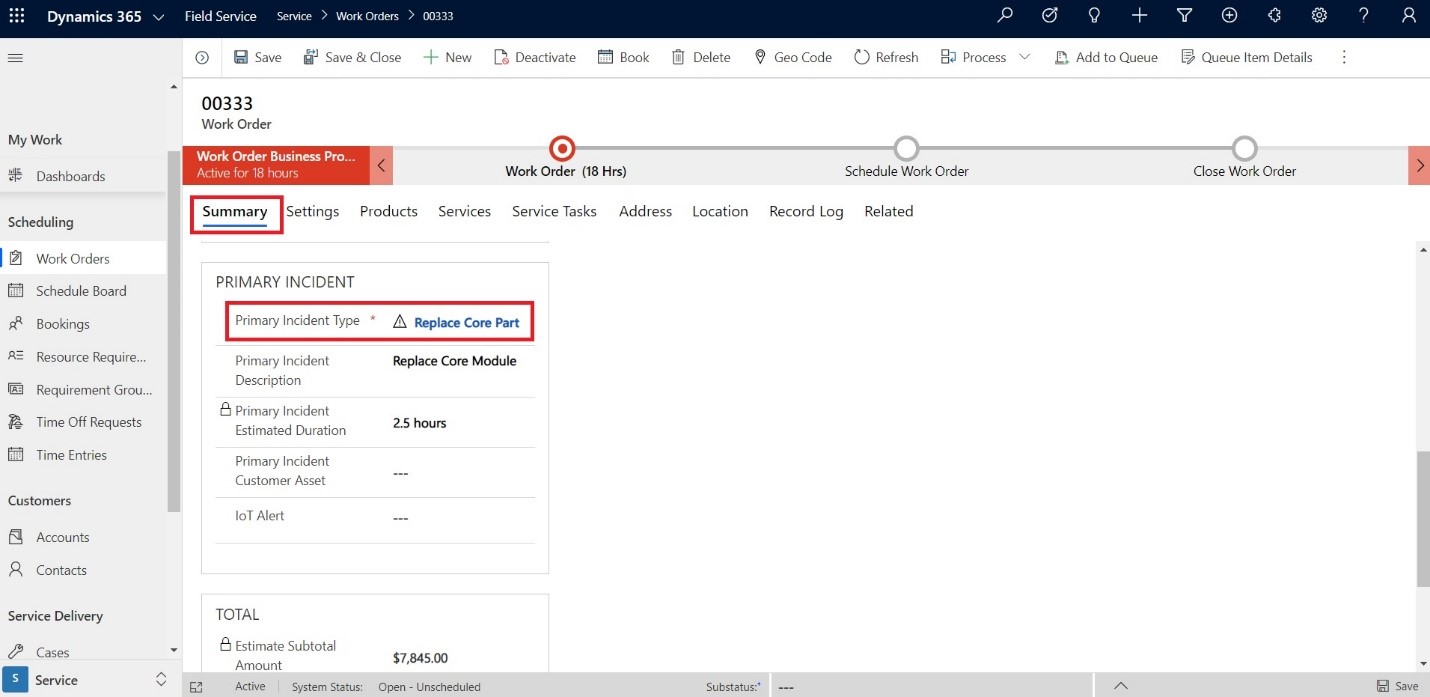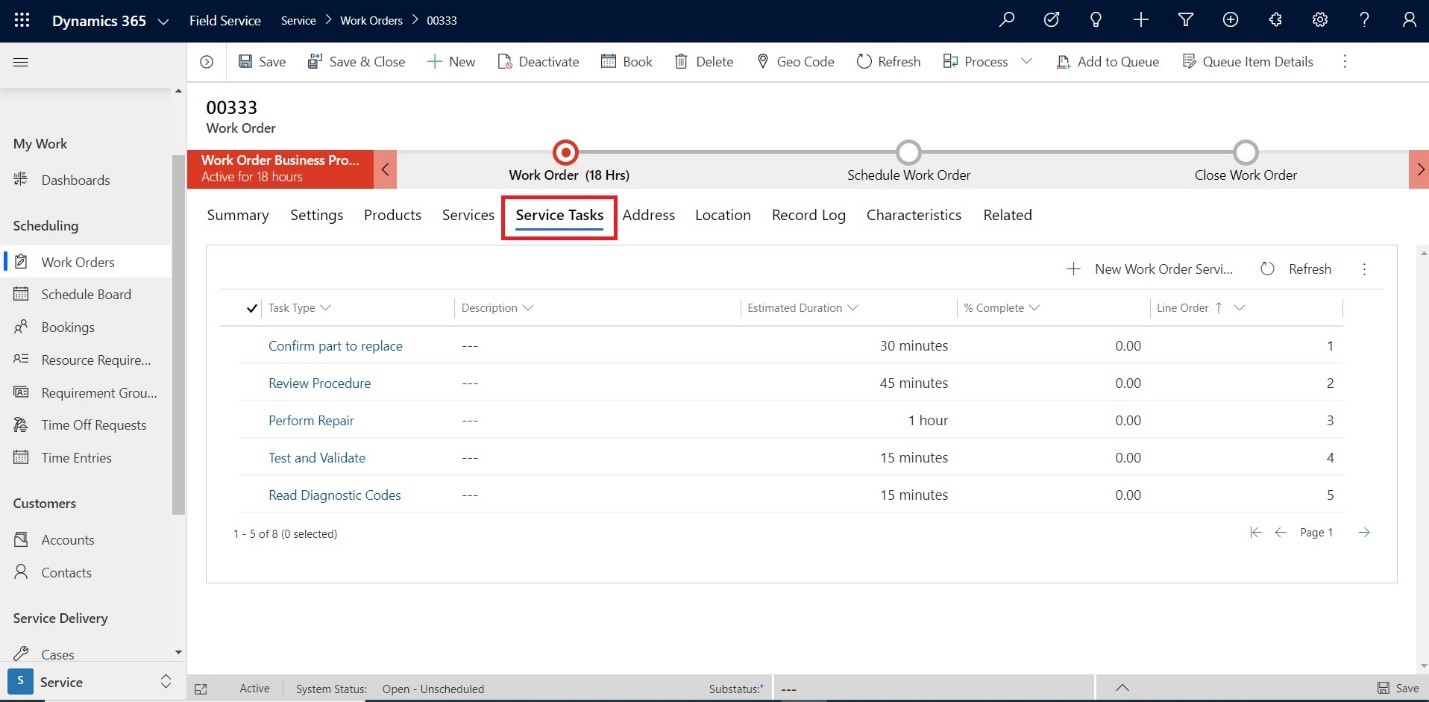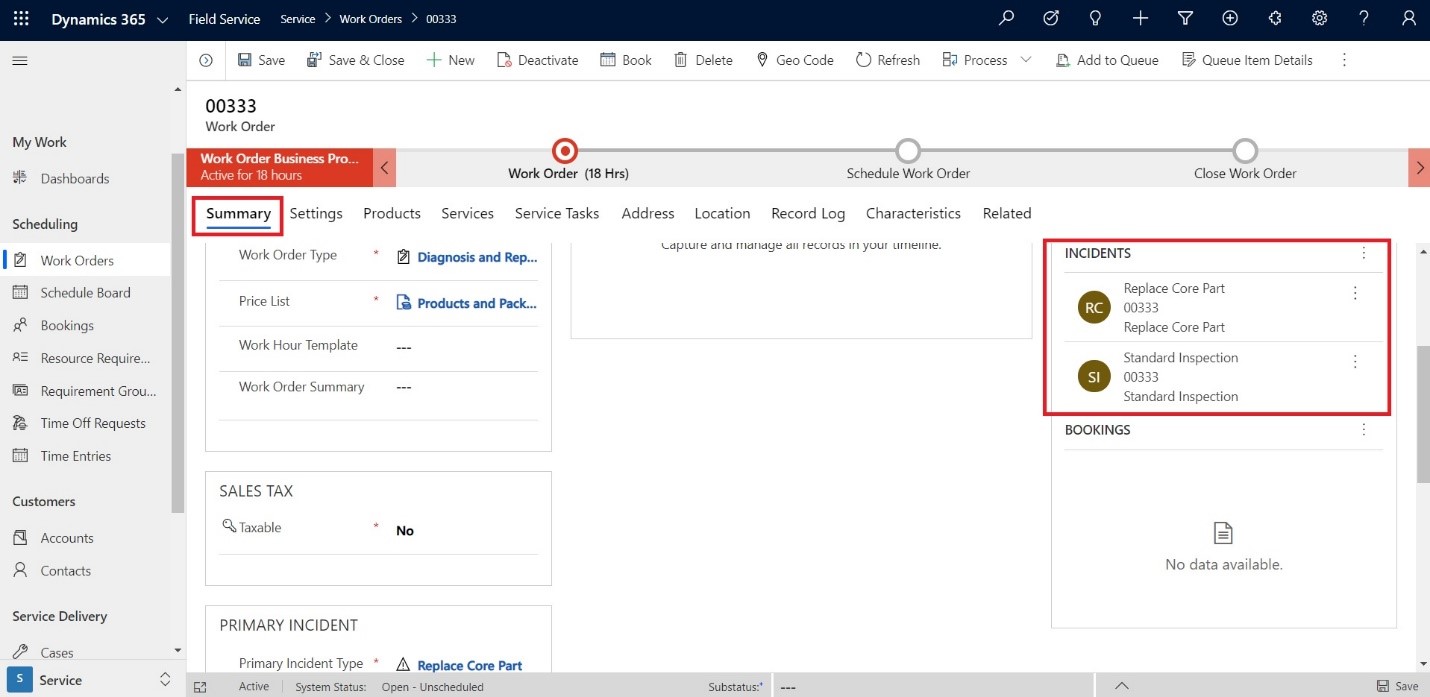Dynamics 365 CE Field Service: Incident Types and Work Orders
In the Dynamics 365 CE Field Service application, Work Orders are the transaction foundation that are the source for products, services, technician bookings as well as the source to bill and invoice the customer. In other words, there are a LOT of different elements involved in creating work orders.
The Incident Types feature in the Field Service application can be a huge time saver for organizations when creating new Work Orders. Incident Types will serve as a “template” for work order creation. Let us discuss the setup and use of Incident Types in Dynamics 365 Field Service.
Creating Incident Types
Incident Types is located under the SETTINGS – WORK ORDERS Area of the Field Service Application. Here are the components of an Incident Type:
General Tab:
Give your Incident Type a Name and Description.
Details Tab:
Default Work Order Type: The work order type selected here will populate the work order type field on the work order when this incident type is entered as the Primary incident type.
Copy Incident Items to Agreement: Incident Types can also be used on Agreements as well as Work Orders. If set to Yes, the Products, Services, etc. will copy to the Agreement.
Estimated Duration: This is calculated as the sum of the estimates on each Service Task associated to the Incident Type.
Products Tab:
Add Products to the Products Tab if know parts or items are needed to fix or solve the issue. Products can always be added to any Work Order, but this can be a time saver if known Products are needed.
Services Tab:
Here you will add the general Services needed for this type of incident. You can have as many as needed. These Services are what you would typically bill a customer for.
Service Task Tab:
Add the task the technicians should perform for this type of incident. Technicians work from these Service Tasks.
Characteristics Tab:
The Characteristics Tab is used to build a list of specific skills that may be needed to perform the type of work around this Incident Type. It also includes a Rating Value or “Skill Level” for each skill Characteristic. For example, you may need an “Expert” in a certain skill to perform the required work.
Incident Types In Action
Cases:
Many times, in service companies, Dynamics 365 Cases are used to handle that initial service request. This way, customer service reps can route these cases to sales, support or when needed to a Work Order in Field Service. When working with the Case form with Field Service installed, you will find a Field Service Tab where the user can choose an Incident Type. If the Case is then Converted to a Work Order, that Work Order will use that Incident Type.
Work Orders:
Whether Work Orders are created from a Case or directly in the Work Order function in Field Service, you will find a field on the Work Order screen called “Primary Incident Type”. When populated, this will become the first Incident Type for the case.
When an Incident Type is applied to a Work Order, the Work Order will inherit the following from the Incident Type record we created earlier:
- Products
- Services
- Service Tasks
- Characteristics
Below is the Service Tasks Tab on the Work Order form showing all the Services Tasks that were automatically brought into the Work Order by selecting an Incident Type:
We saw how a Work Order can have a Primary Incident Type, but you can use multiple Incident Types on a single Work Order which is nice when multiple types of work need to be performed. When using multiple Incident Types on a Work Order, the Work Order will inherit all the Products, Services, Service Tasks, and Characteristics for each Incident type used. Below is a Work Order with two Incident Types assigned to it.
Summary
Incident Types can save a lot of time when creating Work Orders. Without them, companies would have to have users with tribal knowledge create the Work Orders with all the needed Products, Services, Service Tasks and know which technicians could perform the work (which is what Characteristics helps with). Not to mention, adding all the above takes time when creating new Work Orders. We highly recommend the use of Incident Types in any Field Service implementation.
Under the terms of this license, you are authorized to share and redistribute the content across various mediums, subject to adherence to the specified conditions: you must provide proper attribution to Stoneridge as the original creator in a manner that does not imply their endorsement of your use, the material is to be utilized solely for non-commercial purposes, and alterations, modifications, or derivative works based on the original material are strictly prohibited.
Responsibility rests with the licensee to ensure that their use of the material does not violate any other rights.