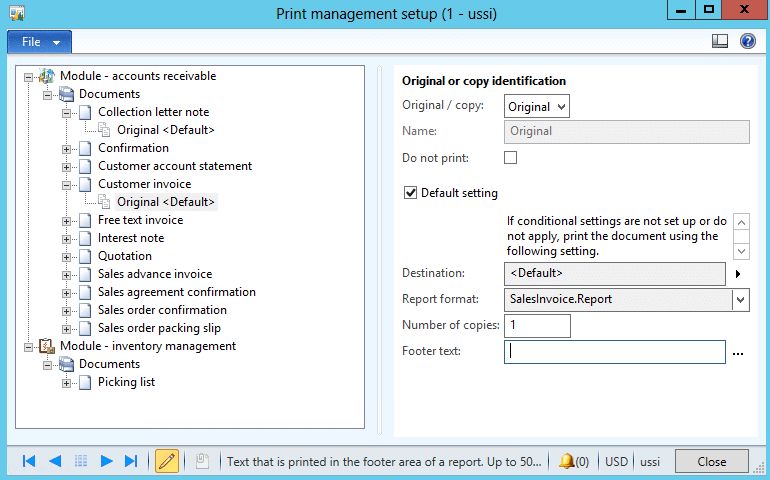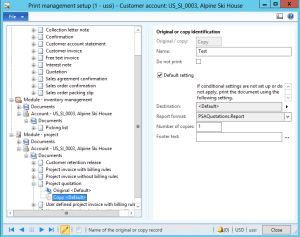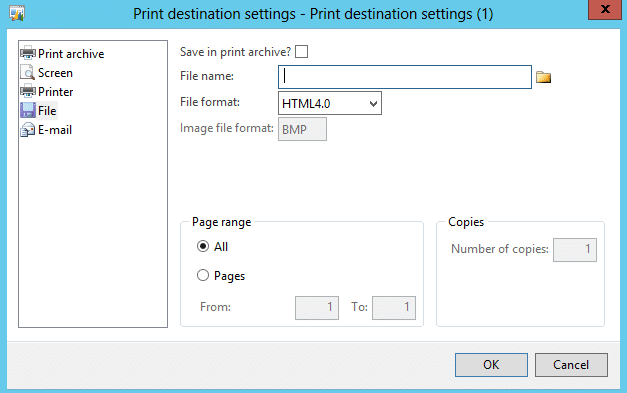Dynamics AX 2012 Print Management
I had a customer ask me last week for some more information about print management, and because there's good information in multiple places, I thought it would be a good opportunity to try to pull it all together in one blog post.
I find I've been using the term print management to mean two different things in Dynamics AX 2012. This is because AX gives you the opportunity to specify what type of report you want to use at a module and a customer level and it allows you to specify the output of that report.
True Print Management
The feature known as print management allows you to print a copy of a report at the same time you print an original in a different format. This is very flexible, as it allows you to print a copy of a report at a module level, customer/vendor level or even transaction level. One scenario where this comes into play is for our customer who is in the construction industry. They need to print out a report that uses an adaption of the American Institute of Architects (AIA) form. They can create a new report that is formatted in the way an AIA report must be formatted, and then whenever it comes time to print invoices, the AIA form can come out at the same time as the standard AX invoice format. This saves a lot of time and setup from having to open another report and print it differently.
Print Output Options
When you choose the "print" option on a report, you actually have several choices you can make. You can choose to display the report on the screen, print it to a connected printer, save the report as an HTML, XML, Excel, CSV, Image, MHTML or PDF file, or email the file to a recipient in those same file formats.
There's a great new feature that released in Cumulative Update 7 for AX 2012 R2 which allows you to use a token as a proxy for a record type in the system. This allows you to send emails to all people in your organization with a particular job title. It also allows you to use a token for a customer or vendor contact with a defined "purpose" in the system.
More Information on Print Management
Microsoft has released a whitepaper entitled "AX 2012 Print Management Integration Guide" which provides you with a detailed overview of how to leverage the capability of printing in Dynamics AX to meet your business needs.
The print capabilities of Dynamics AX provide a ton of flexibility to adapt to your business needs. For more information how you could leverage this functionality for your business, drop us a note and we'd be happy to help.
Under the terms of this license, you are authorized to share and redistribute the content across various mediums, subject to adherence to the specified conditions: you must provide proper attribution to Stoneridge as the original creator in a manner that does not imply their endorsement of your use, the material is to be utilized solely for non-commercial purposes, and alterations, modifications, or derivative works based on the original material are strictly prohibited.
Responsibility rests with the licensee to ensure that their use of the material does not violate any other rights.