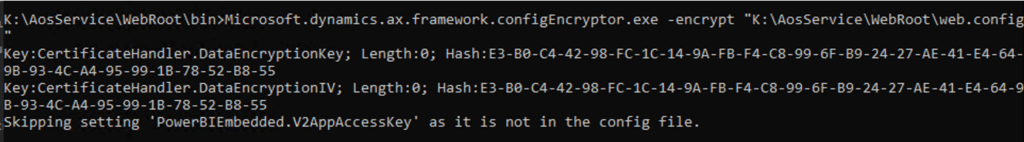How to Connect Your DEV and UAT Environments in Dynamics 365 Finance and Operations
Importing data between your DEV and UAT environments in Dynamics 365 Finance and Operations can be a lengthy and time-consuming process.
Due to the vast amount of information in your Dynamics 365 Finance and Operations system, your team might spend valuable time on this import rather than focusing on value-added work. In this blog, we will detail a process your developer can use to connect your Development (DEV or Tier-1) environment and your User Acceptance Testing (UAT or Tier-2) environments to streamline the transfer of data.
1. Make a copy of the web.config file on your Tier-1 DEV environment
You can name the copy to web-ORIG.config, which will serve as your backup. This file is typically located in K:\AosService\WebRoot.
2. Open a command prompt in elevated mode
Change the directory to “K:\AosService\WebRoot\bin>”, then run the following command to decrypt the web.config file:
- K:\AosService\WebRoot\bin>Microsoft.dynamics.ax.framework.configEncryptor.exe -decrypt "K:\AosService\WebRoot\web.config"
3. Next, edit the web.config file
Change the values of the following keys in your unencrypted web.config file:
- <add key="DataAccess.Database" value="<example_UAT_axdb_from_fromAzure>" />
- <add key="DataAccess.DbServer" value="<example_UAT_axdb_server.database.windows.net>" />
- <add key="DataAccess.SqlPwd" value="<YourSQLLogin_password_from_LCS>" />
- <add key="DataAccess.SqlUser" value="YourSQLLogin_from_LCS" />
- <add key="DataAccess.AxAdminSqlPwd" value="<YourSQLLoginYouCreated_password_from_SQL>" />
- <add key="DataAccess.AxAdminSqlUser" value=" YourSQLLoginYouCreated " />
To find the values of items one through four, follow these instructions. For the values five and six - after you have enabled just-in-time access - connect to UAT's SQL Server via SSMS** and then create a new SQL login.
Your new SQL user script will look like this:
/****** Object: User [axdevdbadmin] ******/
CREATE USER [axdevdbadmin] WITH PASSWORD=N'Pass@word1', DEFAULT_SCHEMA=[dbo]
GO
EXEC sp_addrolemember N'db_owner', 'axdevdbadmin'
GO
Once the account is created - using the above script as an example - populate the values for five and six with Pass@word1 (DataAccess.AXAdminSqlPwd) and axdevdbadmin (DataAccess.AxAdminSqlUser).
We recommend you change the values of three and four to be the same as five and six. This is because the values for three and four are generated by JIT access and are only good for 8 hours.
** Remember to add the IP of the host you are using to connect to that SQL instance via SSMS to UAT’s “Enable access” form in UAT’s environment’s page in LCS . You may find the IP of the host by browsing to whatismyIP.com site. And remember to re-enter this in “Enable access” form after 8 hours.
4. Encrypt the web.config file using the commands below:
K:\AosService\WebRoot\bin>Microsoft.dynamics.ax.framework.configEncryptor.exe -encrypt "K:\AosService\WebRoot\web.config"
Here’s a screenshot of what the command looks like after running it:
5. Stop the following services:
- Microsoft Dynamics 365 Unified Operations: Batch Management Service,
- Microsoft Dynamics 365 Unified Operations: Data Import Export Framework Service and
- Word wide web Publishing service.
- IISExpress (if running).
6. Start the following services:
- Word wide web Publishing service,
- Microsoft Dynamics 365 Unified Operations: Batch Management Service
- Microsoft Dynamics 365 Unified Operations: Data Import Export Framework Service
7. Login to your DEV environment in Finance and Operations
Here, you will verify you are seeing the data in UAT.
8. Switch back to the original web.config, you may rename web.config and called it web-UAT.config.
For the final step, rename the web-ORIG.config to web.config and then run steps 5 & 6.
Want More Information About How to Optimize Dynamics 365 Finance and Operations?
Get in touch with our team! Stoneridge Software is here to assist you in getting the most out of your Dynamics 365 Finance and Operations environment.
Under the terms of this license, you are authorized to share and redistribute the content across various mediums, subject to adherence to the specified conditions: you must provide proper attribution to Stoneridge as the original creator in a manner that does not imply their endorsement of your use, the material is to be utilized solely for non-commercial purposes, and alterations, modifications, or derivative works based on the original material are strictly prohibited.
Responsibility rests with the licensee to ensure that their use of the material does not violate any other rights.