Keep a Clean CRM System by Limiting Bad Data in Dynamics 365
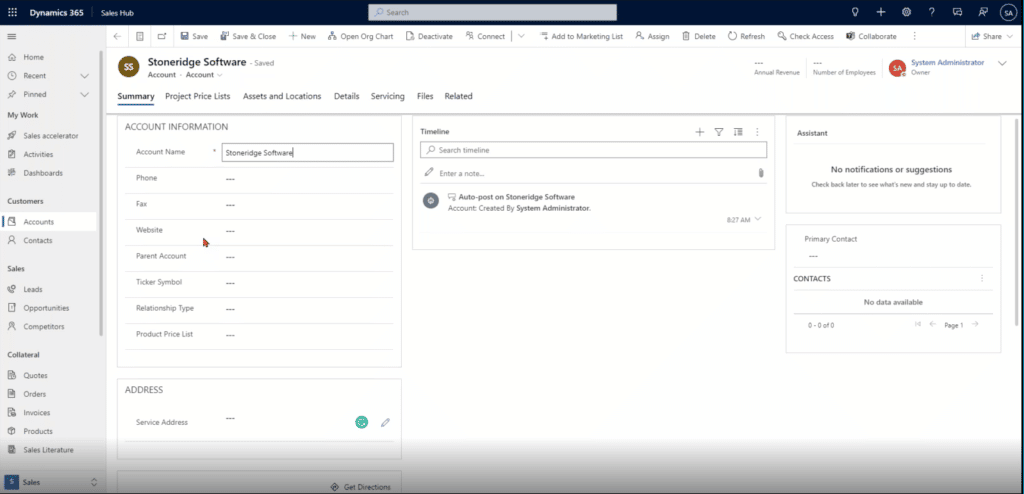 Bad Data can clog up your Dynamics 365 environment and make it hard for employees in all sectors of your business to work effectively.
Bad Data can clog up your Dynamics 365 environment and make it hard for employees in all sectors of your business to work effectively.
Inputting and maintaining clean data and understanding why it's important will go a long way in saving your team time and money.
This is Part 1 of a two-part series. In this post, we will focus on best practices and tips on how you can avoid bad data. Part 2 will look at the Microsoft tools you can use to help you with this process.
Clean Data can be defined in several ways:
- It is spelled and formatted correctly
- The lookup record is correct
- It is up to date
- It makes sense
- It is readable and easy to understand
- The information is validated
Why Clean Data is Important
There are three main reasons to keep your data clean:
It Saves You Time
Every person in your organization's time is important, and nobody wants to spend hours on end figuring out whether data is accurate or having to fix a bunch of records with the wrong information.
Keeping your data clean:
- Saves your team from having to complete tedious manual work
- Eliminates duplicate records
- Makes sure everyone on your team uses their time effectively to work on more important tasks
It Saves You Money
Clean data lets your marketing and sales teams win opportunities faster. It also means you won't have to pay someone to spend hours cleaning up your environment. It saves you on storage as well, as bad data takes up a lot of space. If it doesn't get dealt with, you might end up buying more storage that isn't necessary.
It Ensures Accuracy in All Aspects of Your Business
You can forecast more effectively and predict how your business will grow. This helps you make budgeting and hiring decisions based on Key Performance Indicators to manage results effectively and stay up-to-date with your growth.
You can also develop more effective dashboards, visuals, and reports.
It Helps You Achieve Your Goals and Provide a Positive Customer Experience
Clean data lets you combine all of these features to achieve your goals from both a company and individual standpoint.
This is important because meeting your business goals ensures your business can continue to grow. On an individual level, goals are often a basis for people's bonuses or compensation, so you want the data that's based on to be accurate.
It also helps you provide a great customer experience. If customers are waiting too long to get invoices or notice errors in the documents and emails you send to them, they will not want to do business with you anymore. Additionally, they might go out and tell others about their experience as well. Clean data ensures your business remains accurate and professional.
What Clean Data Looks Like
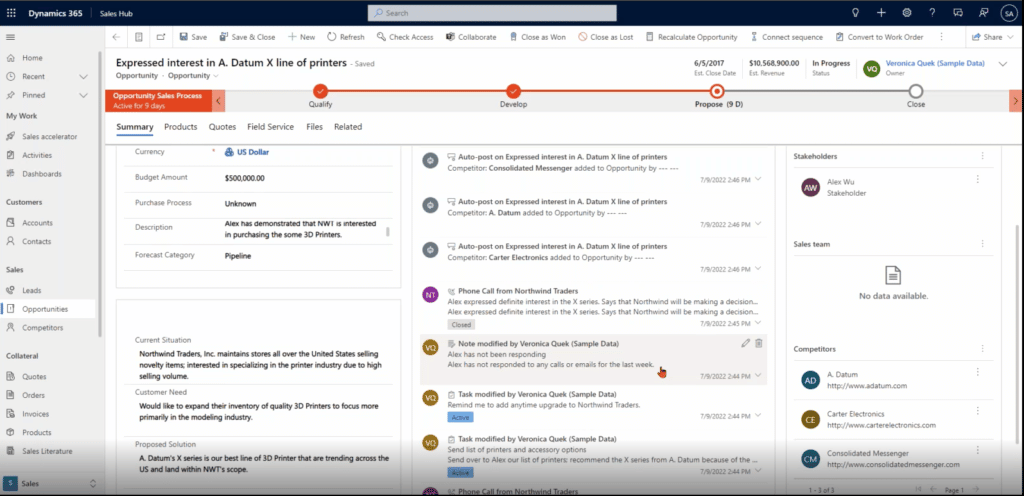
- Names and titles
- Websites
- Addresses
- Phone Numbers
- Email Addresses
- Mailing Addresses
- And more
It's important to validate and double-check everything when putting it into your system. If you are unsure about something or need to fill out a required field to move to the next stage, don't put anything in until you find accurate information. As I like to say: "Don't enter data just to enter data."
You can also record comments and notes attached to your records. This feature provides important context for people accessing and using the record.
You can automate this process and formatting with Dynamics 365 Customer Engagement, which we will discuss in Part 2 of this blog series.
How You Can Help Yourself
Developing good habits is key to reducing bad data. Once those good habits become routine, be sure to share them with your team to keep everyone on the same page.
The last thing I'll mention is this: If you see something, say something! Yes... it's a cliche, but it's also pertinent to limiting bad data. If you either notice or are notified of an issue in the system, either take the initiative to fix it yourself or report it to the people who can. If you ignore it, there's a good chance others have as well.
Encouraging collaboration, sharing best practices, and teaching everyone in your organization to spot and fix bad data is the best thing you can do to avoid it.
Questions?
We're happy to help! Please reach out to us if you want to know more about how Microsoft can help you keep your data clean.
Under the terms of this license, you are authorized to share and redistribute the content across various mediums, subject to adherence to the specified conditions: you must provide proper attribution to Stoneridge as the original creator in a manner that does not imply their endorsement of your use, the material is to be utilized solely for non-commercial purposes, and alterations, modifications, or derivative works based on the original material are strictly prohibited.
Responsibility rests with the licensee to ensure that their use of the material does not violate any other rights.
