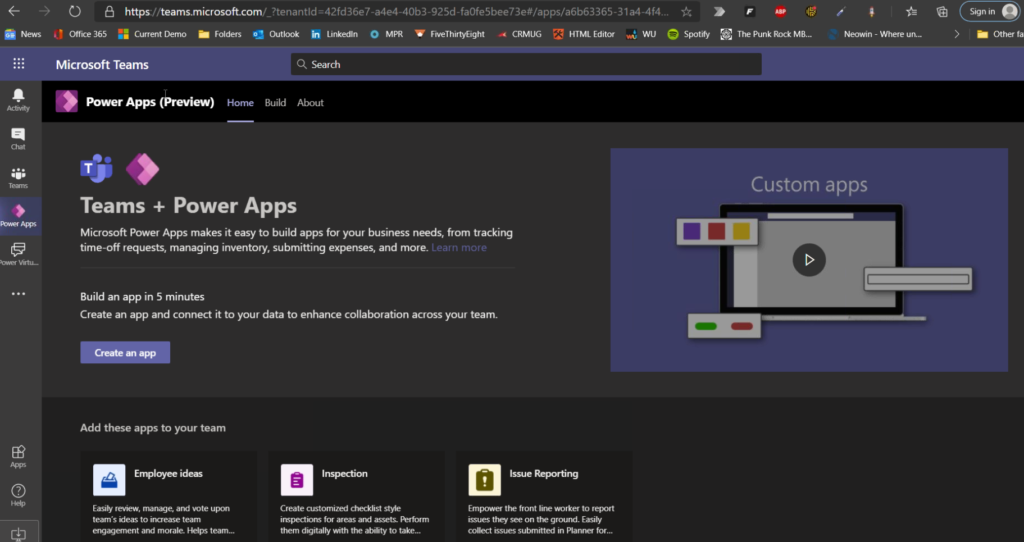Microsoft Teams Centralizes Productivity Through Power Platform Integrations
Microsoft has doubled down on its investment in Teams by incorporating functionality that truly makes it a one-stop-shop for users to not only communicate with other members of their team and track project details but also create Power Apps and Power Virtual Agents – all from within a single platform. This update transforms Teams into a platform with deep integration to the Common Data Service (CDS) and centralizes productivity into one location.
Being able to build relationships and lookup detailed information based on attribute types is going to bring value to any organization using Teams as this core data platform.
PowerApps Integration to Teams
Within Power Apps, you’ll have the ability to choose from a variety of pre-built templates or start building directly from scratch. This is a great way to learn how data across your Microsoft programs come together, how apps work, and where data is coming from.
The functionality of the apps you are able to build is really limitless because each can be completely customized to your specific business needs. An app may be used to collect employee ideas in one central location, give users the ability to report any issues they’re experiencing with your software, or even full inspection reports that employees can use to collect data while executing a work order.
Power Virtual Agents Integration to Teams
Power Virtual Agents can also be embedded directly into Teams, giving you the opportunity to use bots or automated chat functionality on your Teams site.
A good example of how you could use this functionality is to generate an app that answers Frequently Asked Questions by your employees regarding anything related to Human Resources – vacation time, sick leave, benefits, etc.
Creating an app for this type of scenario is as simple as inputting a website address where you have this information already listed. The app will automatically take data from any site inputted and store that information so when your team enters a question in the app, the correct response auto-populates based on keywords inputted.
Access Anywhere, on Any Device
A key benefit of all Microsoft business solutions like Teams, the Power Platform, and Dynamics 365, is the ability to access your data anywhere and on any device. That means that sales team members, technicians, or other employees outside of the office can not only access customer information but also any app or form that you’ve built to gather and share information.
The possibilities with the Microsoft platform are limitless. And with data at the core of your solution, you’ll have the information you need to make better business decisions and reach your goals.
Reach out to the experts at Stoneridge Software to learn more about Microsoft solutions can help your business.
Under the terms of this license, you are authorized to share and redistribute the content across various mediums, subject to adherence to the specified conditions: you must provide proper attribution to Stoneridge as the original creator in a manner that does not imply their endorsement of your use, the material is to be utilized solely for non-commercial purposes, and alterations, modifications, or derivative works based on the original material are strictly prohibited.
Responsibility rests with the licensee to ensure that their use of the material does not violate any other rights.