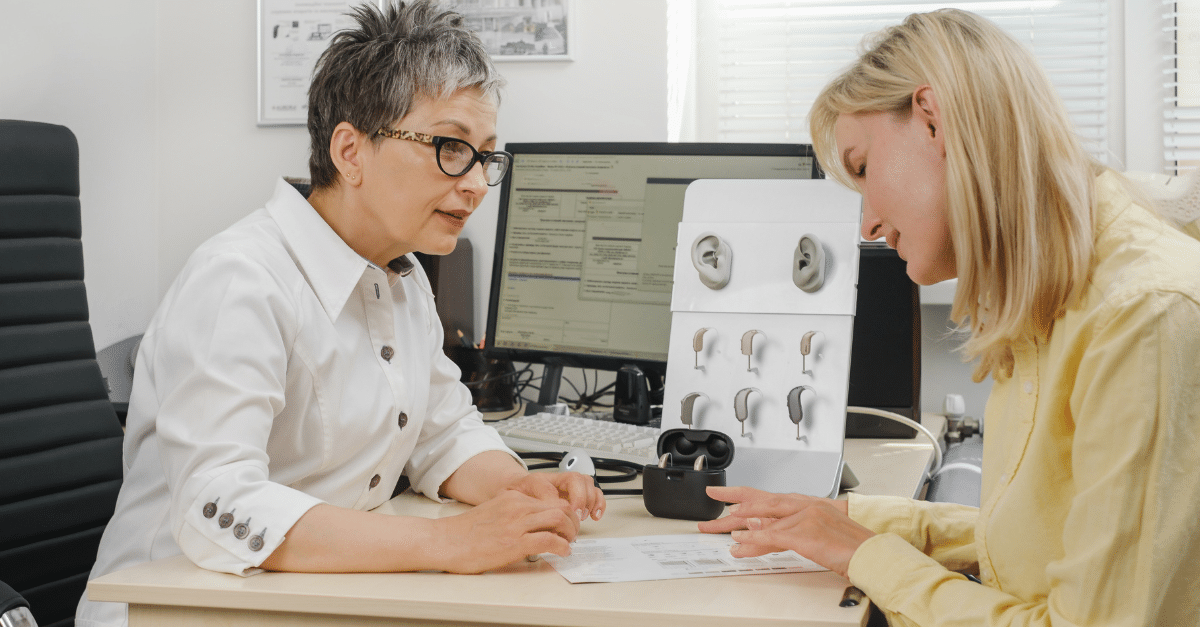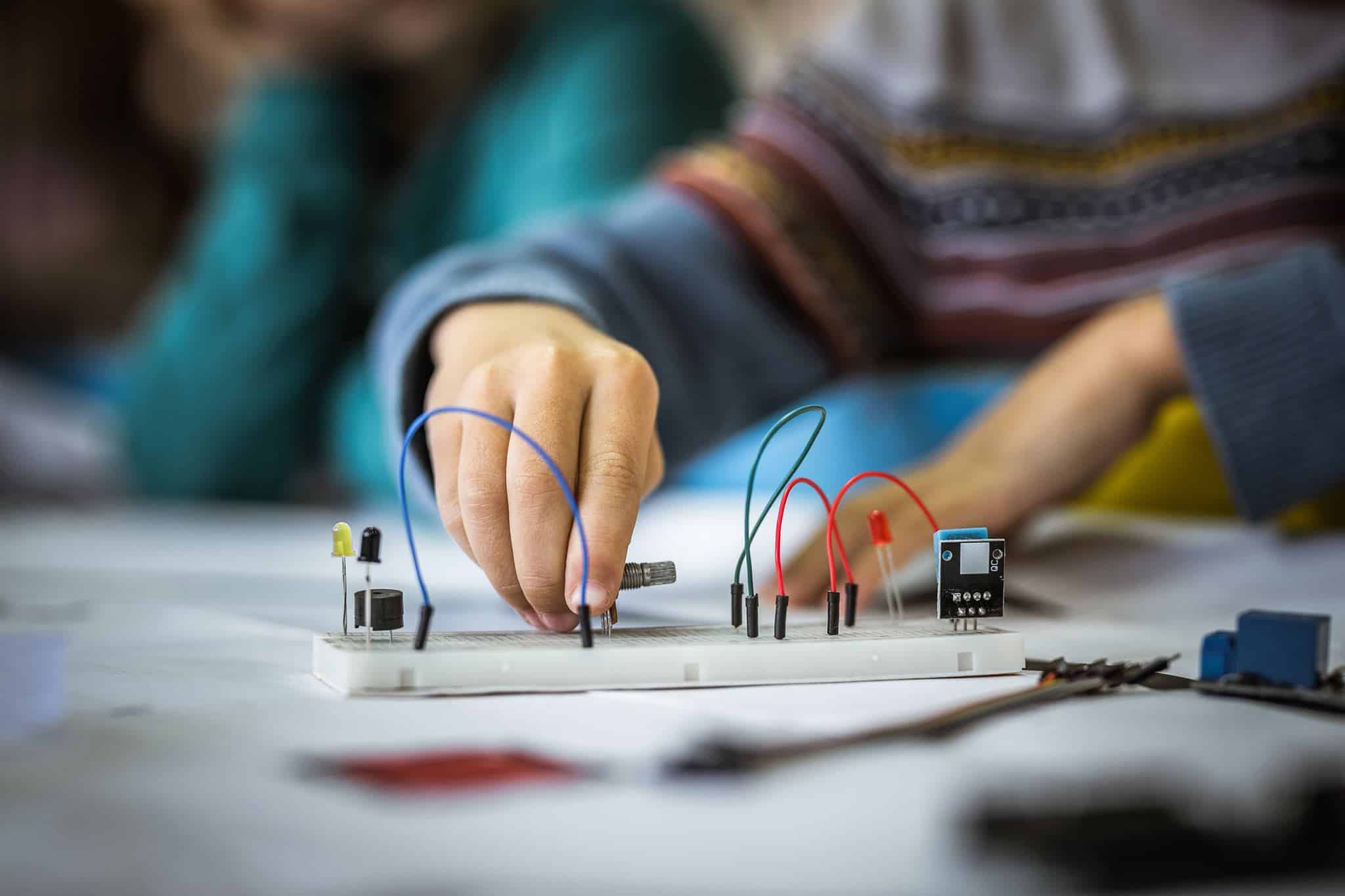For years, Microsoft (MS) Dynamics AX has been a top-flight solution for companies in need of an enterprise resource planning (ERP) system.
Since the November 2016 introduction of the Dynamics 365 suite of applications—which replaced Dynamics AX, NAV, GP, and CRM—many companies have transitioned from on-premises, software-as-a-product (SaaP) instances Dynamics AX to solutions that take advantage of the cloud-based, software-as-a-service (SaaS) applications in Dynamics 365.
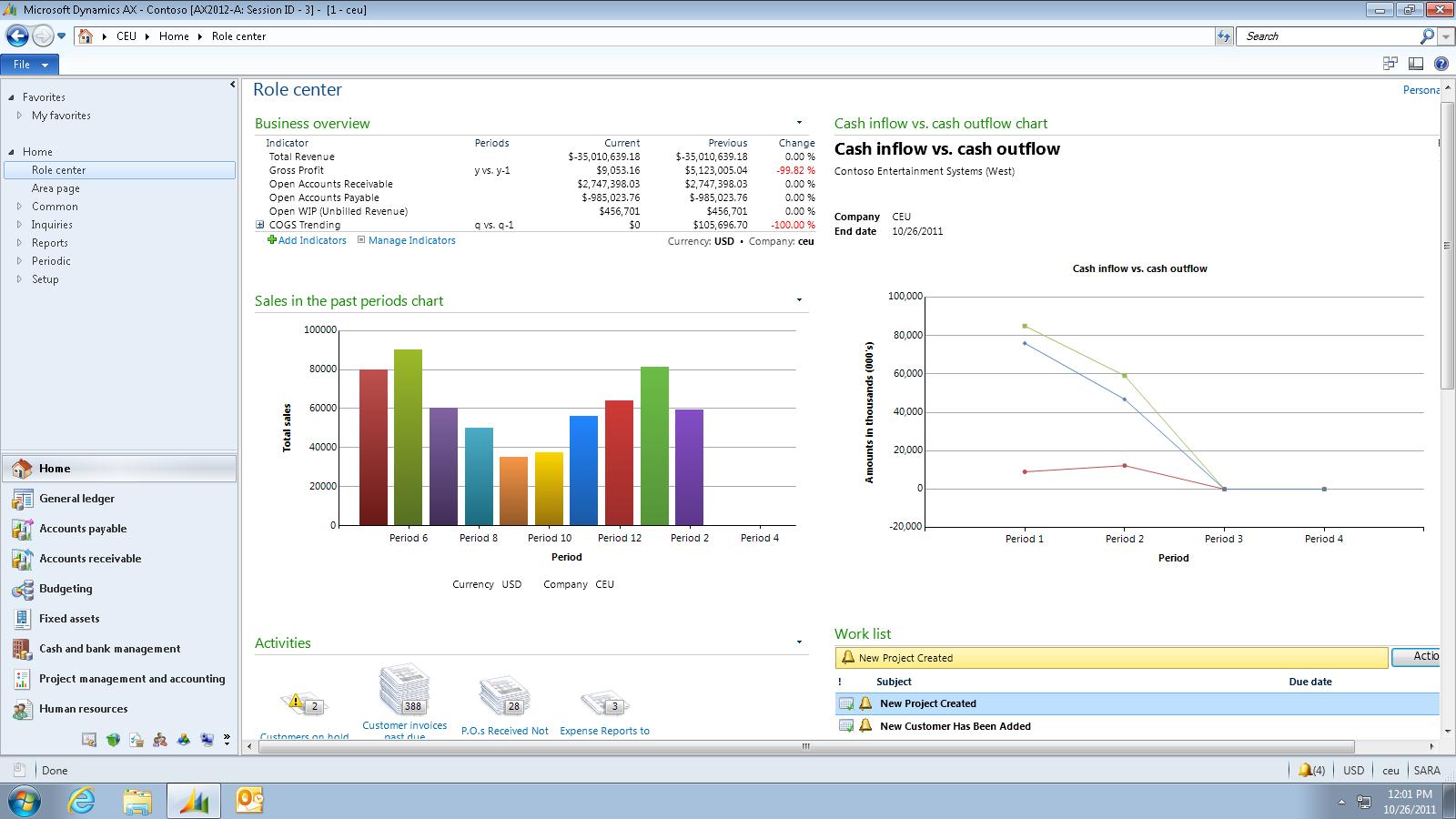
Contact Stoneridge Software for Dynamics AX Support and Upgrades
Reach out to Stoneridge today for more information on how we can help keep your existing AX system up and running or assist you with migrating to Dynamics 365.
Our aim is to be your long-term partner for all your ERP needs.
Contact Us| Microsoft Support for Dynamics AX | |||
| Release date | Version | End of Mainstream Support | End of Extended Support |
| June 2006 | AX 4.0 | 10/11/2011 | 10/11/2016 |
| June 2008 | AX 2009 | 10/9/2018 | 4/12/2022 |
| August 2011 | AX 2012 | 10/9/2018 | 4/12/2022 |
| December 2012 | AX 2012 R2 | 10/9/2018 | 4/12/2022 |
| May 2014 | AX 2012 R3 | 10/12/2021 | 1/10/2023 |
If you’re still using an on-premises implementation of Dynamics AX 2012 R3 (or maybe even an older version), Stoneridge Software can continue to support your solution and help you get the most from it. However, with the expiration of extended support for this last version of Dynamics AX on January 10, 2023, it’s likely that nearly all of Microsoft’s AX users are considering their options.
Stoneridge is here to provide support for your MS Dynamics AX solution for as long as you need it. And when you’re ready to upgrade, we’ll be happy to partner with you to explore, recommend and implement a Dynamics 365 business applications to meet your company’s needs.
What Is Microsoft Dynamics AX?
Microsoft Dynamics AX is a powerful ERP solution for medium- and large-sized companies, with functionality encompassing finance, operations, and supply chain management. Microsoft Dynamics AX is used for managing and optimizing a business’s back-end processes.
Microsoft Dynamics AX Becomes Part of the Microsoft Dynamics 365 Suite
Over the last few years, Microsoft’s ERP and customer relationship management (CRM) offerings have evolved through a major rebranding and multiple name changes.
In 2016, the Microsoft Dynamics family of SaaP products was rebranded as the cloud-based, SaaS Microsoft Dynamics 365 suite of applications. The cloud-based version of Microsoft Dynamics AX initially became Microsoft Dynamics 365 for Operations, now known as Microsoft Dynamics 365 Finance and Operations or Dynamics 365 Finance and Supply Chain, (also affectionately shortened by users to FinOps or F&O) .
Although the product names have changed, Microsoft still offers robust ERP capability for any size company through its Dynamics 365 applications. In fact, in Dynamics 365, Microsoft has built what is arguably the most powerful ERP solution on the planet:
- The cloud-native, subscription-based SaaS business model frees information technology (IT) teams from maintaining on-premises hardware and repetitive installations and upgrades to focus on more business-centered tasks. It also makes Dynamics 365 solutions infinitely scalable—both in terms of user accounts and infrastructure on Microsoft Azure.
- Now more than ever, you can tailor an ERP to the needs of your business, taking advantage of Dynamics 365’s modular nature. Incorporate the apps you need, and leave out the ones you don’t. Add in independent software vendor (ISV) extensions that fit your industry niche.
- Need a CRM system? With Dynamics 365, you don’t need a separate solution, because it boasts several apps with CRM capabilities, including Dynamics 365 Sales, Customer Service, Field Service, Marketing, and Customer Insights.
- Dynamics 365 is tightly integrated with the familiar Office applications in Microsoft 365 and has a similar look and feel. This increases ease of adoption and user proficiency for Dynamics 365 implementations.
Stoneridge Software Continues to Support Dynamics AX Users
We built our business around helping companies customize and deploy ERP systems like Dynamics AX, NAV, and GP. We’re excited about the power and flexibility of Dynamics 365—the latest development of these venerable ERP solutions—but we’ll continue to support your Dynamics AX system until you’re ready to upgrade.
Want to know how your current AX solution is performing? Contact Stoneridge for a Dynamics AX Health Check.
“One of the strengths of the Microsoft Dynamics AX solution is its’ architectural integrity throughout the entire stack. This includes its connection to SQL Server, the way it works with PowerShell, SSRS for reporting, and how it interacts with all kinds of systems capabilities throughout the enterprise. It has architectural integrity from the bottom to the top.”
Tory Bjorklund, Principal Solution Architect
Upgrading Microsoft Dynamics AX
Broadly, the functions of Microsoft Dynamics AX map to current applications in Microsoft Dynamics 365: Finance, Supply Chain Management, and Commerce. And the business application continues to robustly evolve.
As a traditional SaaP solution, MS Dynamics AX never gave you the option to leave out functionality your company didn’t need. But in building a Dynamics 365 ERP, you can choose any combination of the applications that have replaced Dynamics AX. Plus, you can add on other apps from the Dynamics 365 family of products as needed.
For example, your ERP might include:
- Finance
- Finance and Supply Chain Management
- Finance, Commerce, and Supply Chain Management
What’s the Dynamics AX Upgrade Process?
If you’re ready to move from Dynamics AX to Dynamics 365, your first step should be to find an upgrade partner that can help you make a smooth transition.
At Stoneridge, our demonstrated expertise in implementing Microsoft’s business solutions has earned us Microsoft Inner Circle and U.S. Partner of the Year status for 2022.
When you partner with us for a Dynamics 365 upgrade, we’ll begin with understanding your business—your current situation and objectives going forward. Then, we’ll carry out a migration assessment. This involves:
- Linking the capabilities of your AX solution with corresponding Dynamics 365 applications
- Running your AX code through an upgrade tool to estimate the development work, cost, and timeline for an upgrade
- Checking any ISVs that are part of your AX solution to see how they’ll translate to Dynamics 365
- Presenting opportunities for new capabilities in your upgraded ERP based on Dynamics 365’s new features and enhancements
Once the migration assessment is complete, we can move forward together with an upgrade.
Learn How We Can Support Dynamics AX or Upgrade Your Solution to Dynamics 365 Finance and Supply Chain
Start the Conversation
It’s our mission to help clients win. We’d love to talk to you about the right business solutions to help you achieve your goals.