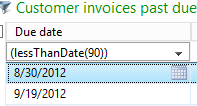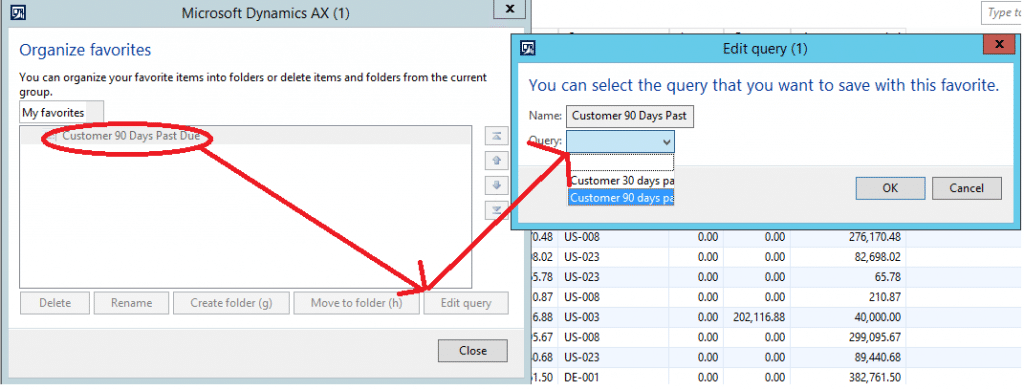Setting Up Advanced Filters in Dynamics AX 2012 to Save as Favorites
I was recently working with a client where they heavily used advanced filters and they would be using them quite often. The problem the client was running into is that once they went to a List Page they had to remember to set the advanced filter. For example, the client wanted to setup advanced filters for customer invoices that were either 30, 60, or 90 days past due.
In this blog, we will discuss how to set up advanced filters in Microsoft Dynamics AX2012 and save them as a favorite.
How to create an advanced filter for customers who have invoices that are 90 days past due
- Navigate to Accounts Receivable | Common | Customer Invoices | Customer Invoices Past Due
- Click on Ctrl + G
- In the Due Date Column change (lessThanDate(0)) to (lessThanDate(90))
4. Hit Ctrl + F3 to bring up the Advanced Filter
5. Click on Modify | Save As and enter a name for the filter, IE Customer 90 days past due and click OK
At this point you have your filter created and now let’s walk through and how you set this as a favorite.
- Navigate to Accounts Receivable | Common | Customer Invoices and right click on Customer Invoices Past Due and click Add to Favorites and this should add this list page to your favorites
- Expand My Favorites and right click on Customer Invoices Past Due and click on Rename and give it a name like “Customer 90 days past due” and Click OK
- Right click on My Favorites and select Organize Favorites
- Highlight the name you created in Step 2 above and click on Edit Query and in the Query Drop down select the advanced filter created earlier.
Under the terms of this license, you are authorized to share and redistribute the content across various mediums, subject to adherence to the specified conditions: you must provide proper attribution to Stoneridge as the original creator in a manner that does not imply their endorsement of your use, the material is to be utilized solely for non-commercial purposes, and alterations, modifications, or derivative works based on the original material are strictly prohibited.
Responsibility rests with the licensee to ensure that their use of the material does not violate any other rights.