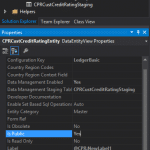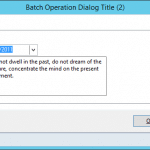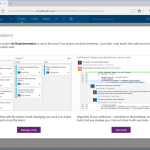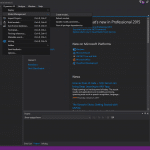Top 10 Posts of 2017 from the Stoneridge Software Blog
The Stoneridge Software team enjoys sharing Microsoft Dynamics product knowledge with end-users and information on a variety of topics through our blog posts! Thanks to our regular readers and those who are finding us for the first time. We hope you gain some knowledge that helps and inspires!
Here are our 10 most popular blog posts published in 2017.
1. Working with the OData Endpoint in Dynamics 365 for Operations

The OData endpoint is a new REST-based service that allows for integrating with Dynamics 365 for Operations. Learn more about a few tips to help with using an OData client to authenticate and use methods to read and write data in the system.
2. Five Things AX Developers Should Prepare for in Dynamics 365 for Operations
What are biggest changes are for AX developers when moving from previous versions of AX to Dynamics 365 for Operations (aka AX7)? This is a great question. Here are the top five areas to look into in Dynamics 365 for Operations.
3.Batch Processing in Dynamics AX 2012 Using SysOperation Framework
In Microsoft Dynamics AX 2012, SysOperation framework replaced the RunBase framework to support the batch processing functionality. Going forward, SysOperation framework is recommended for writing custom business logic that requires batch processing functionality, over the deprecated RunBase framework. This blog post covers three different scenarios for creating batch operations using SysOperation framework classes – Service, Data Contract, Controller and UI Builder.
4. Setting Up Version Control in Dynamics 365 for Operations With Visual Studio

The first step to creating a new Dynamics 365 for Operations (Ax7) project is to setup Visual Studio Online (VSO). Visual Studio Online now supports Git version control, but if your solution will be deployed to a customer site, Microsoft recommends that you choose Team Foundation Version Control; at least for any projects that interface with Life Cycle Services (LCS). Additionally, learn more about creating a project in Visual Studio.
5. Dynamics AX 2012 Year-End Checklist
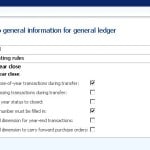
6. Dynamics 365 for Operations: How to Create a New Model

A model can be defined as a collection of elements that represent a distributed software solution. Learn more about the steps to create a new model in Visual Studio and what to consider when selecting between creating a new package or selecting an existing package.
7. Core Differences in Security Implementation between Dynamics AX and Dynamics 365 for Operations
This blog focuses on core differences between Dynamics AX and Dynamics 365 for Operations security implementation and some differences in technology and methodology.
8. Sending Flat Files from Dynamics 365 for Operations to a Different Location
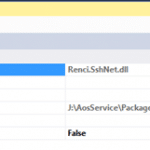
9. How to Restore Inadvertently Deleted Accounts in Dynamics 365 (CRM Modules)
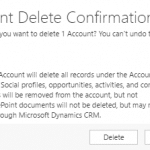
10. How to Import a Bank Statement File for Bank Reconciliation in Dynamics NAV
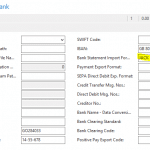
Under the terms of this license, you are authorized to share and redistribute the content across various mediums, subject to adherence to the specified conditions: you must provide proper attribution to Stoneridge as the original creator in a manner that does not imply their endorsement of your use, the material is to be utilized solely for non-commercial purposes, and alterations, modifications, or derivative works based on the original material are strictly prohibited.
Responsibility rests with the licensee to ensure that their use of the material does not violate any other rights.