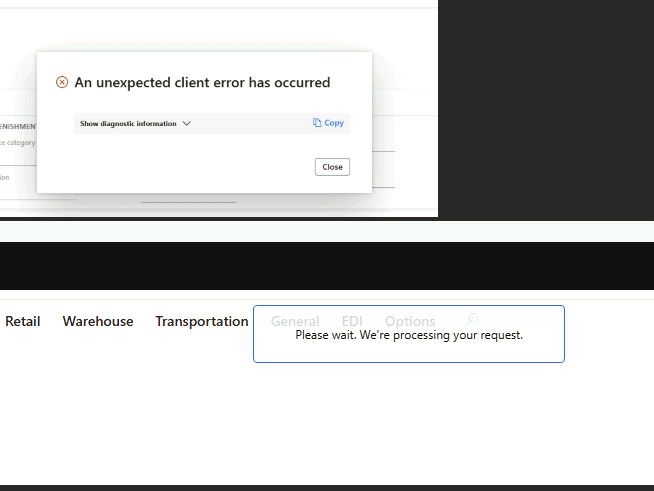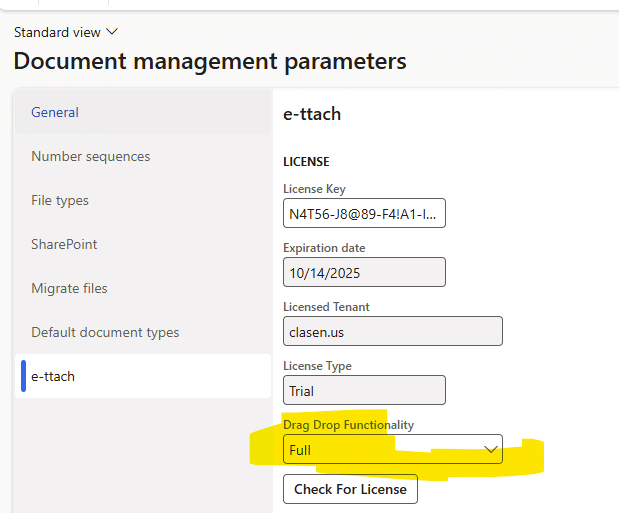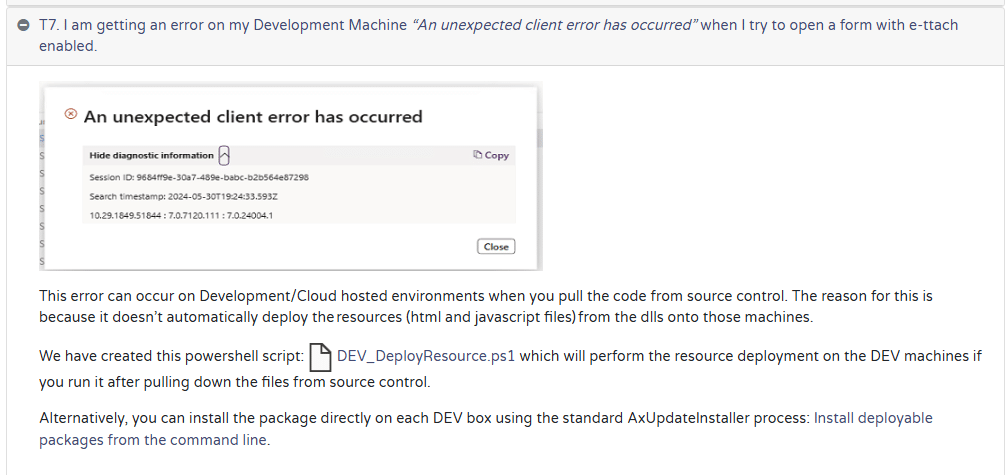Two Fixes for Tier 1 Devbox UI Failures Caused by Elysian2 e-ttach
For developers working within Finance and Supply Chain Management Tier 1 environments, encountering sluggish UI behavior or unexplained client errors can be both frustrating and disruptive. These issues often present without clear indicators—no red flags in DevTools, no resource spikes in Task Manager, and no compilation errors during model sync. Yet the experience remains painfully slow, especially when navigating the workspace pane or attempting to return from detailed forms.
If this scenario sounds familiar, you're not alone. If you use a specific ISV integration on your Tier 1 environment, such as Elysian2 e-ttach, then there is likely a misconfiguration that needs to be addressed. In this post, we’ll walk through the telltale signs of this issue, explain why it occurs, and outline two practical solutions to restore performance and stability to your development environment.
The Issue Explained
The main problem here is that when you open the UI, a client error happens. Then, when you go to check the DevTools, you can’t find any relevant or useful information.
Here are some symptoms of this issue:
- Try to navigate anywhere in the navigation pane (left sidebar with workspace/modules), the performance is rock-bottom, taking minutes (if not becoming stuck indefinitely) to navigate into any module link.
- You can still navigate directly to AOT forms using the URL (&mi=) and that will work nominally.
- Once you open a given form, especially the details of List w/ Details form, clicking back will result in a stuck "Please wait. We're processing your request" with no timeout windows appearing.
- No abnormal resource usage on Task Manager for related IIS/SQL process.
- No Event Viewer or code compilation issues. Models build/sync with no issues.
Two Potential Solutions
You're likely using "Elysian2 e-ttach" ISV, and that is causing this stuck behavior on your Tier 1 Environments (Devboxes.) If so, you have two options:
1. Fully Disable its Drag and Drop Functionality
Navigate directly to DocuParameters (?cmp=USMF&mi=DocuParameters) and disable e-ttach Drag and Drop functionality. You should see an immediate effect after you reload the page.
2. Use a Script from Elysian2 ISV to Deploy its Necessary Files
This will help you get its Drag and Drop functionality to work correctly on Tier 1 Environments.
Reach out to Stoneridge for Help Addressing System Errors
If you are still facing these symptoms, but don't make use of that ISV, please don't hesitate to us contact Stoneridge!
Our support experts can help you get to the bottom of error messages and come up with solutions that work now and in the future! Contact us today to learn more.
Under the terms of this license, you are authorized to share and redistribute the content across various mediums, subject to adherence to the specified conditions: you must provide proper attribution to Stoneridge as the original creator in a manner that does not imply their endorsement of your use, the material is to be utilized solely for non-commercial purposes, and alterations, modifications, or derivative works based on the original material are strictly prohibited.
Responsibility rests with the licensee to ensure that their use of the material does not violate any other rights.