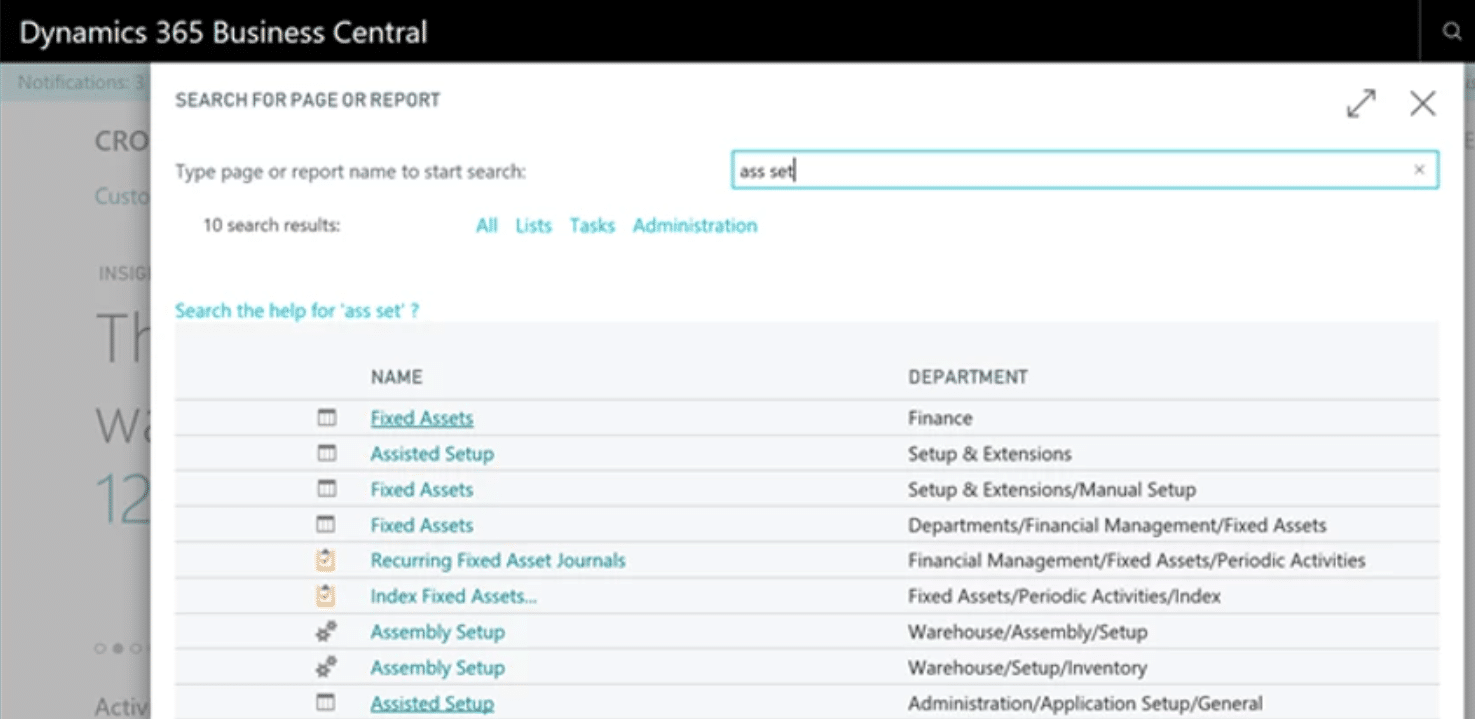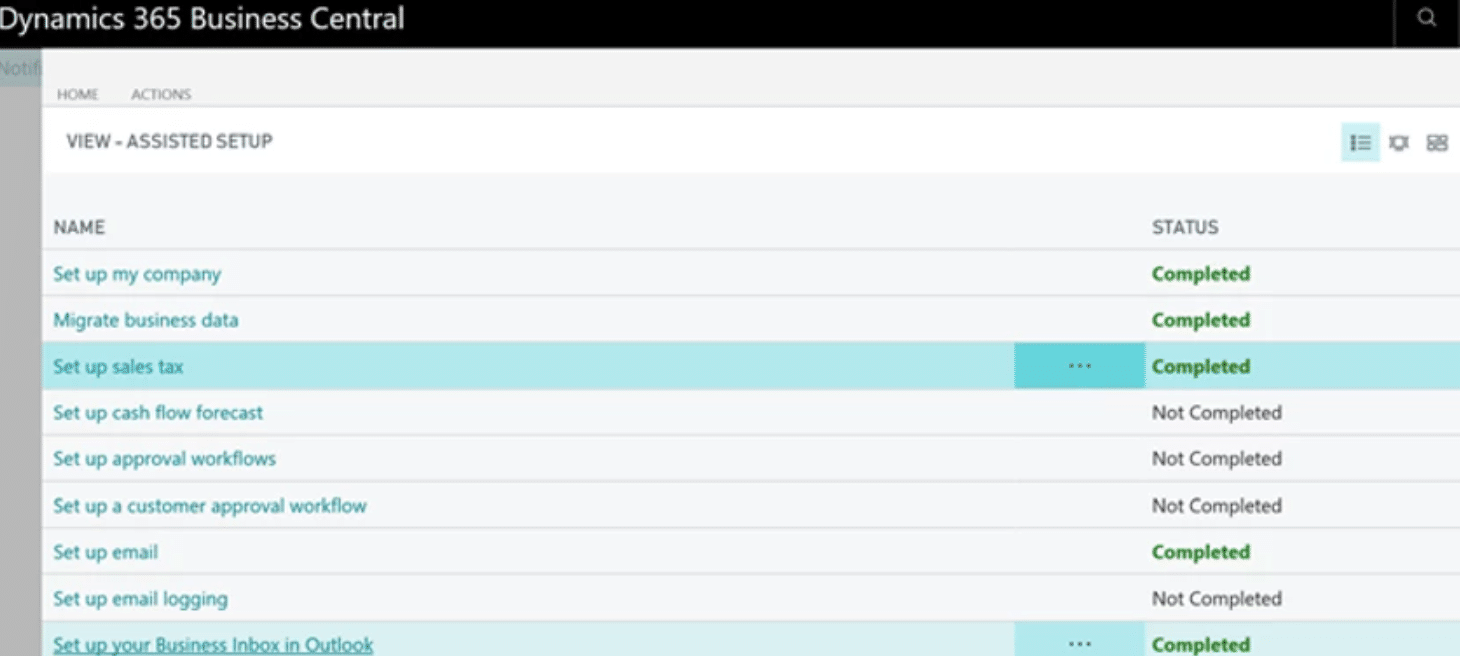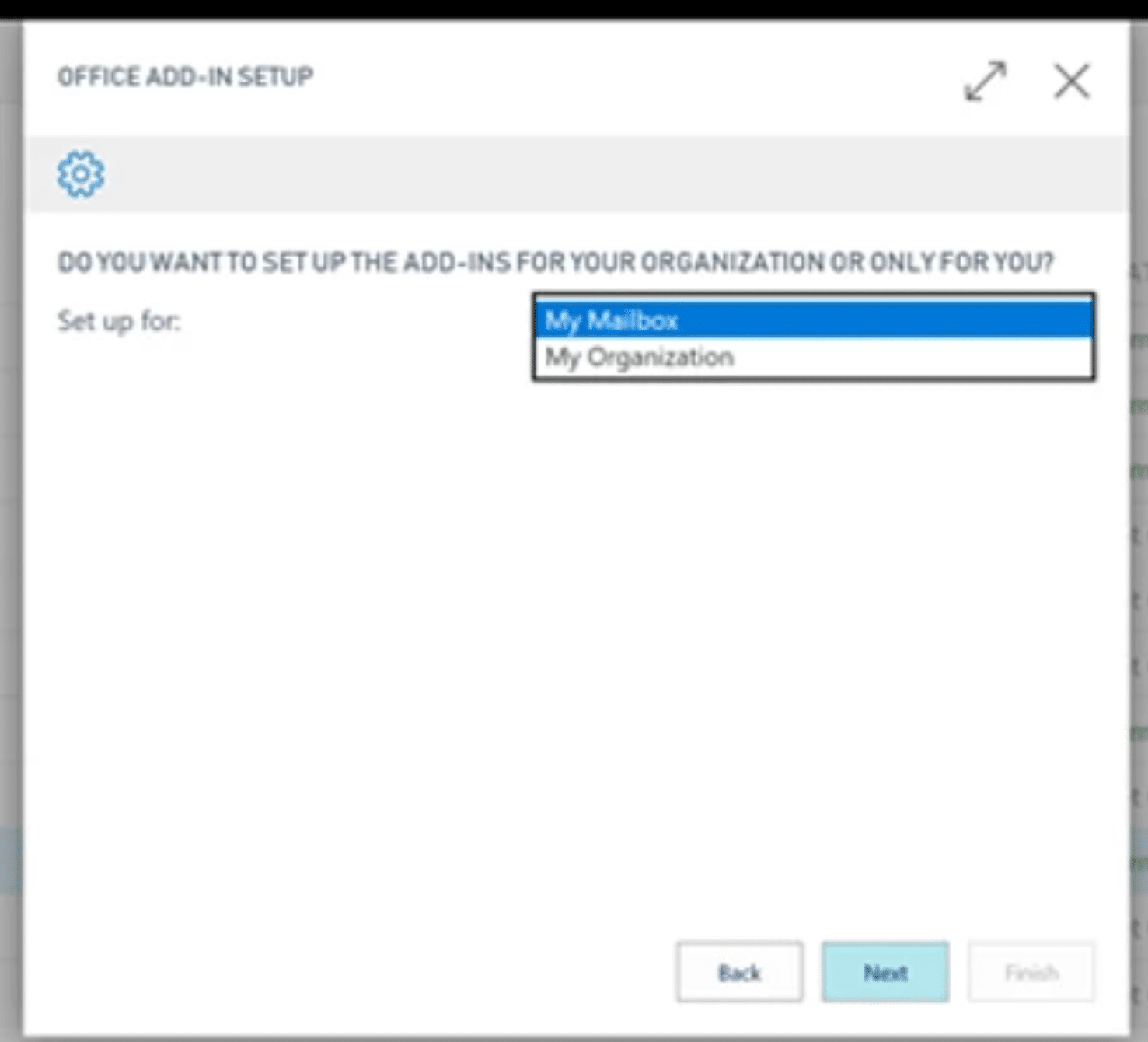How to Install the Outlook Add-in for Dynamics 365 Business Central
If you want to perform simple tasks like creating Sales Quotes, Invoices, Credit Memos, Purchase Invoice, or Orders from inside your email, installing this Outlook Add-in for Dynamics 365 Business Central is a great solution.
Outlook Add-in for Dynamics 365 Business Central: How to set it up
To install the add-in, you need to log into Dynamics 365 Business Central (BC) and search for Assisted Setup.
The two requirements for setting up this add-in are that the global admin has to run it and it has to be centrally deployed. After the setup is complete and those criteria are met, all of your BC users who have access to it and Outlook should be able to use it.
In the Assisted Setup screen, click the option for Set up your Business Inbox in Outlook.
If you have already run this in the past, you will get a box like this – click yes, if you want to reinstall the add-in or a newer version of the add-in.
N.B.: This is especially important if you installed the add-in before the Business Central upgrade.
On the Office Add-in Setup page, click Next.
On the following page, you can select My Mailbox which means “install add-in only in my Outlook client,” and My Organization which means “install the add-in for every Outlook client in my organization.” Click Next.
In the next screen, you have the option of getting a test e-mail. This is optional. Click Next.
And, finally, click Finish.
Questions?
Stoneridge Software has a team of experts ready to assist you! Please reach out if you have any questions.
Under the terms of this license, you are authorized to share and redistribute the content across various mediums, subject to adherence to the specified conditions: you must provide proper attribution to Stoneridge as the original creator in a manner that does not imply their endorsement of your use, the material is to be utilized solely for non-commercial purposes, and alterations, modifications, or derivative works based on the original material are strictly prohibited.
Responsibility rests with the licensee to ensure that their use of the material does not violate any other rights.