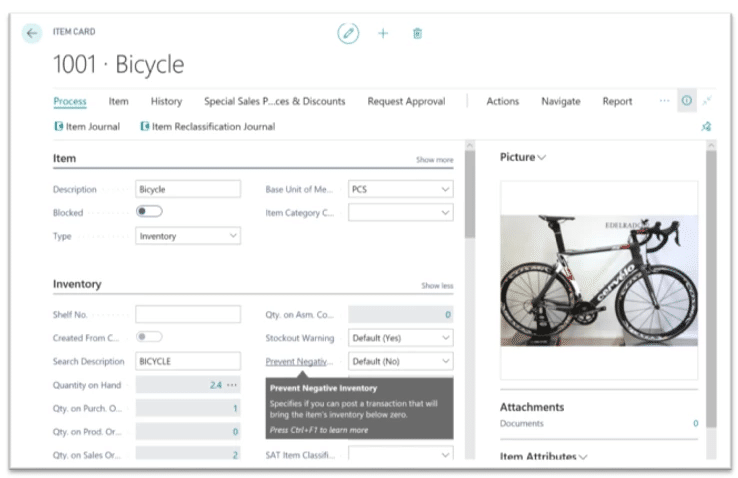How to Post Negative Inventory in D365 Business Central
Negative Inventory isn’t something that exists in real life. I can’t have -1 bottles or shoes. You either have none, one, or more of anything. But, there are times in a digital system, intended to model the real world, where these conditions may become necessary until such a time as they can be corrected. In other words, you don’t want your system to stop you from shipping something because of a data entry error. But you would certainly want to clean it up as soon as possible. Definitely, before your auditor comes knocking to check your books.
Negative inventory can adversely affect your Cost of Goods, inventory costing, and cause confusion in your order entry and warehouse personnel.
So, although this is not advisable, it is possible to post transactions in Dynamics 365 Business Central (formerly, Microsoft Dynamics NAV, or Navision) that take your inventory negative.
Let’s say in your old system, warehouse shipped the wrong lot number on an order (e.g. Lot 1002 instead of 1020) and when the next order comes in, they’re shipping the “same” lot (1020), and you have to take that Lot No. negative to keep in balance with your G/L, and now you’re bringing this into Business Central (BC).
Well, if you need to do this, here are a few things to keep in mind:
- Check the Inventory Setup (General FastTab) to make sure that Prevent Negative Inventory is not checked.
- Check the Item Card under the Inventory Fast Tab for each applicable item, and make sure Prevent Negative Inventory is not checked.
- No matter what the settings are, if you are tracking serials or lots for this Item you cannot have a negative quantity.
- No matter what the settings are, you can’t go negative if you are posting in Bins.
So, with all that set up, you can now create Journals or Sales Orders that take your inventory negative. Just make sure there’s no Bin Code (and if your Locations have Bin Code mandatory set up, then use no location), and post away, keeping in mind to make the necessary corrections via an Item or Physical Inventory Journal.
Under the terms of this license, you are authorized to share and redistribute the content across various mediums, subject to adherence to the specified conditions: you must provide proper attribution to Stoneridge as the original creator in a manner that does not imply their endorsement of your use, the material is to be utilized solely for non-commercial purposes, and alterations, modifications, or derivative works based on the original material are strictly prohibited.
Responsibility rests with the licensee to ensure that their use of the material does not violate any other rights.