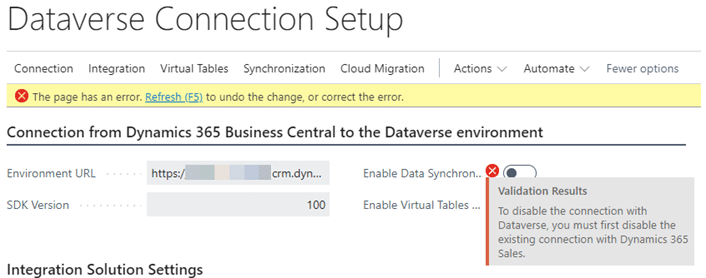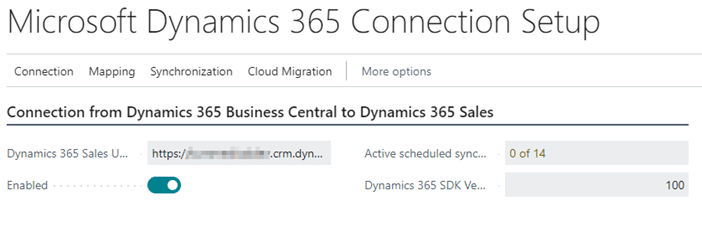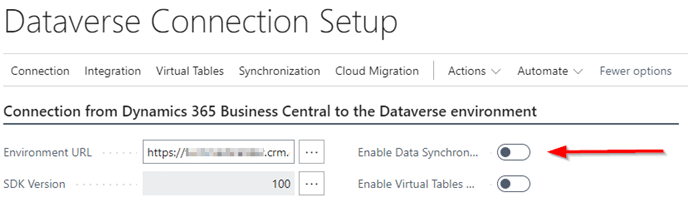How to Turn Off the Out-of-the-Box Dynamics 365 Business Central-Dynamics 365 Customer Engagement Integration
Recently, I was asked to turn off the out-of-the-box integration between Dynamics 365 Business Central and Dataverse in Dynamics 365 Customer Engagement.
While some of you may be fine with the regular integration between the two, there are a few reasons why you might want to turn it off:
- You are no longer testing in a sandbox environment
- You are moving to a different software package
- You are changing to a different integration solution
It also provides you with more flexibility and makes it easier to manage and customize your environment.
In Business Central, I searched for Dataverse Connection Setup. On that page, I switched Enable Data Synchronization to Off. Once I did, I got the following error:
- Validation Results
To disable the connection with Dataverse, you must first disable the existing connections with Dynamics 365 Sales.
Where do you go to disable the connection? I had trouble finding the answer. I reached out to a team member at Stoneridge and found that I needed to search for Microsoft Dynamics 365 Connection Setup in Business Central.
At this point, I could click “Enabled” to turn off the Connection. When I returned to the Dataverse Connection Setup page, I could switch Enable Data Synchronization to Off.
To recap, here are the steps.
- 1. In Business Central
- a. Search for “Microsoft Dynamics 365 Connection Setup”.
- i. Open the page.
- i. Click “Enabled”.
- b. Search for “Dataverse Connection Setup”
- i. Open the page.
- ii. Click “Enable data Synchronization”.
- c. Now you’re done.
- a. Search for “Microsoft Dynamics 365 Connection Setup”.
Want to Learn More?
Please get in touch with us. We have experts in both Dynamics 365 Business Central and Dynamics 365 Customer Engagement who can help you with all of your integration questions and other needs!
Under the terms of this license, you are authorized to share and redistribute the content across various mediums, subject to adherence to the specified conditions: you must provide proper attribution to Stoneridge as the original creator in a manner that does not imply their endorsement of your use, the material is to be utilized solely for non-commercial purposes, and alterations, modifications, or derivative works based on the original material are strictly prohibited.
Responsibility rests with the licensee to ensure that their use of the material does not violate any other rights.