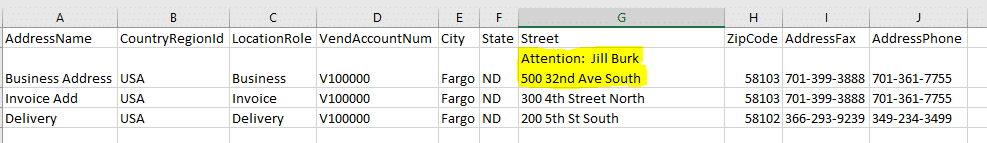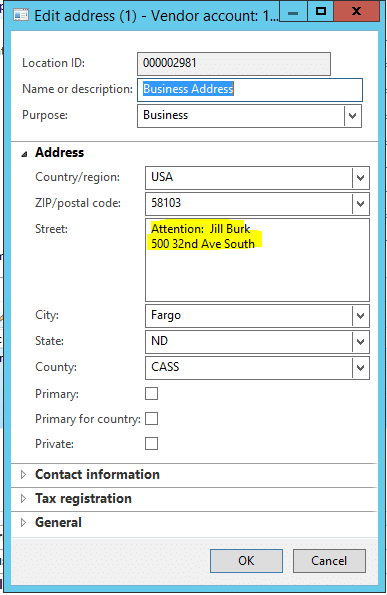Importing Addresses in Dynamics AX 2012 with an Attention line using the Data Import Export Framework (DIEF)
Over and over and over again, I get the question: How do you add an attention line, as its own line, when importing addresses in Dynamics AX using the Data Import Export Framework (DIEF)? How do we do that? Well, I am here to pass this “how-to” information on to our loyal Stoneridge blog followers.
The first thing you need to understand is the import template for importing addresses. We try to simplify this template as much as possible so here are the fields that we typically import. I will list the DIEF Field Name along with a description of the field for everyone to understand what the field is. We will focus on Vendor addresses today but this information translates to other entities as well typically with small variations to the import template.
Dynamics AX 2012 Import Template:
- AddressName – The Name of the Address
- CountryRegionID – Country of the address
- VendAccountNum – Vendor’s account number
- LocationRole – Type of address or purpose of address (Example: Invoice)
- City
- County
- State
- Street – Street with the street number
- Zipcode
NOTE: You can import addresses/faxes/etc… associated with the address but I will leave this import as just the address information.
The key at this point is the Street field in the template. If you are in an Excel spreadsheet filling out the template on the Street field you would simply need to add you attention line and then use Alt+Enter to add a carriage return to the cell and then on the line below the attention line you’d add your address, that’s it. Below is an example of what the street field would look like.
Below is how the Business Address from above came into AX.
In conclusion, this is a small change to make on your address import in Dynamics AX, but I think on every data migration I have been part of this question has come up. So I hope this information is as valuable to you as it has been to others!
Under the terms of this license, you are authorized to share and redistribute the content across various mediums, subject to adherence to the specified conditions: you must provide proper attribution to Stoneridge as the original creator in a manner that does not imply their endorsement of your use, the material is to be utilized solely for non-commercial purposes, and alterations, modifications, or derivative works based on the original material are strictly prohibited.
Responsibility rests with the licensee to ensure that their use of the material does not violate any other rights.