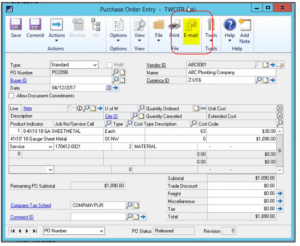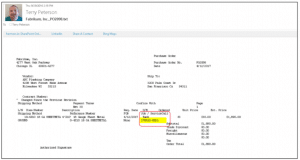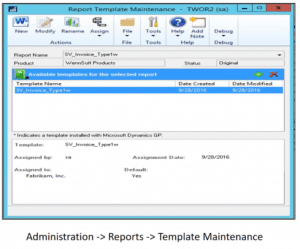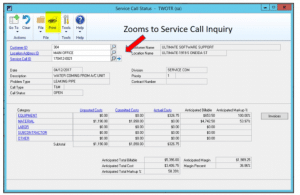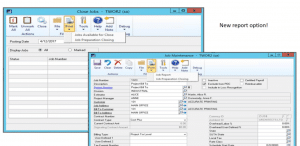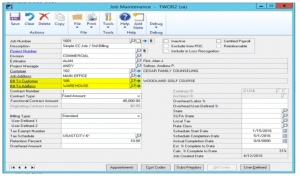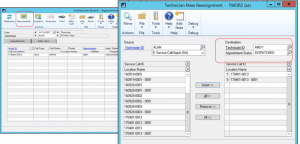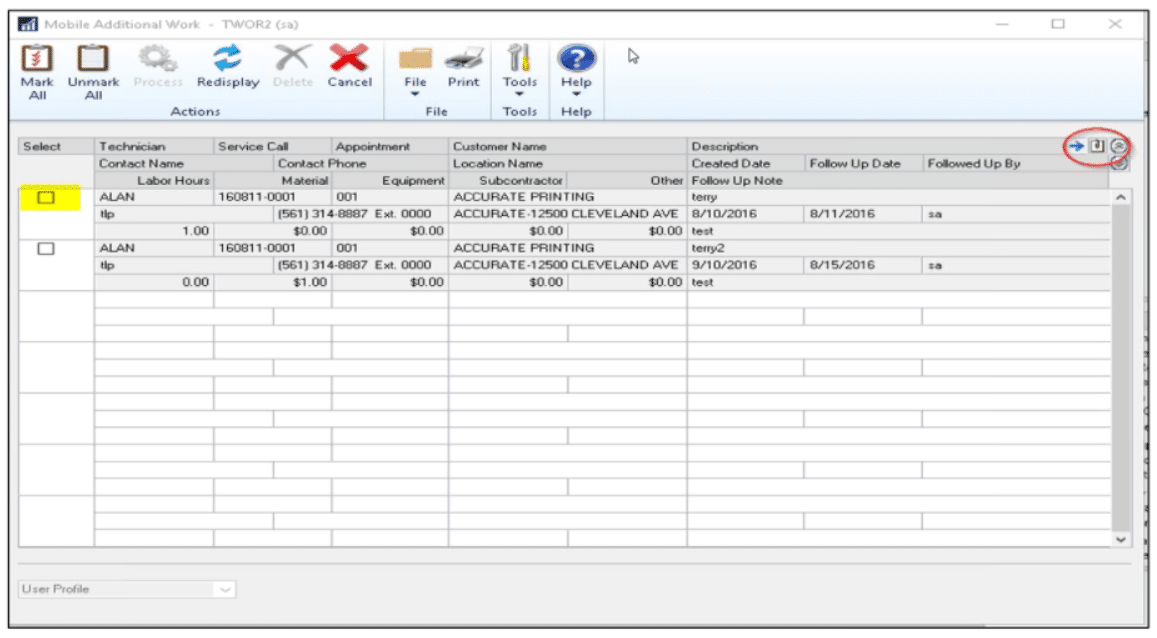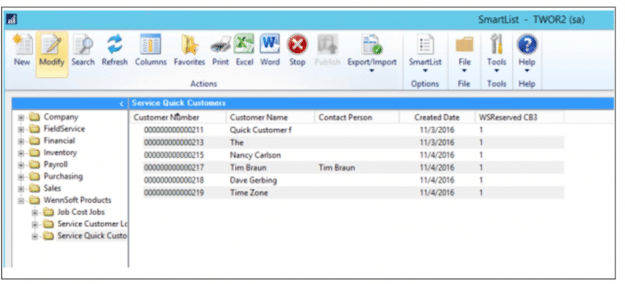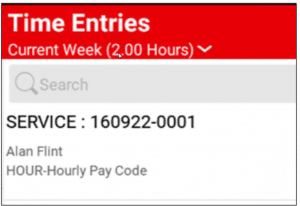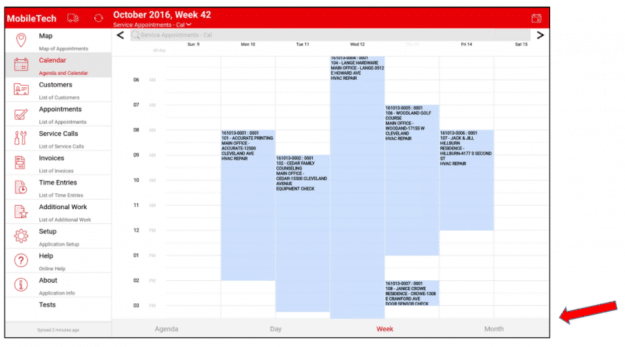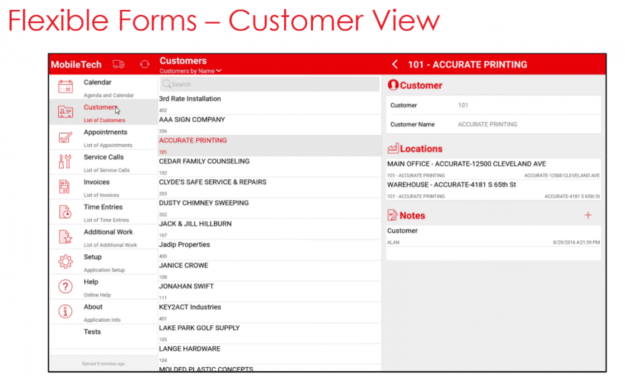New Features and Enhancements to Signature and MobileTech from KEY2ACT
KEY2ACT has been hard at work on the new release of Signature and MobileTech. Both Signature 2016 R2 and MobileTech 5.5 are set for release on December 20, 2016. These new releases will be fully compatible with Microsoft Dynamics GP 2016 R2.
Signature Enhancements
Email capabilities for purchase orders
- This great new feature in KEY2ACT Allows users to email a purchase order to a vendor from the Signature Purchase Order window
- You can set this up individually for each vendor or you can assign email settings to multiple vendors
Word templates for service invoices
- Available for service invoice 1, service invoice 1 history, service invoice 1 grouped
Service call status window and report to service management
- This allows you to view all transactions associated with a service call
- Open/unposted
- Posted
- Committed (POs)
- Invoiced
- Navigation: inquiry > Service Call status
- Designed to emulate the service invoice window
- Read-only
- This window allows you to view anticipated costs and markup on items that aren’t final yet.
Job closing prep enhancements
- These benefit users when closing a job and adding a report
- Added to report selection in Close Job window
- Added to report selection in Job Maintenance window
- Incorporated report into inactive jobs
This report is now available directly in the window without having to go to the SSRS report manager
Job Third Party Billing
- Added ‘bill to customer’ and ‘bill to address’ at the job level
- When populated, the new values default to job invoice entry
- You can see where the jobs were billed, whether that be to the customer or to someone else.
Other windows and reports that are updated with these fields are:
- Job invoice entry window
- Transfer service costs to job window
- Job maintenance history window
- Dexterity job invoices including: unposted, batch, posted, and history invoices
- JC Job report
- JC Job history report
Technician mass reassignment status option
- For service call/appointments, the appointment can now be updated with a new status for appointments moved to the newly designated technician
- You can change the technician on assignments. The appointment status is defaulted but you can change that as well.
Additional work document attachment
- From MobileTech:
- Technicians can now add attachments to an additional work item
- Attachments are transferred to signature on sync
- New attachments can be added at any time
The view lists all items that were attached by the tech
- Email address has been added to contact and location contact
- This is another new feature in KEY2ACT that allows you to enter the email address on contact setup. When you associate the contact with the location, the email will default into the location as well. You no longer have to rekey in this information and it will be available in MobileTech.
- New create batch windows
- New window to be used by limited GP users
- GL Batch
- Sales orders
- Accounts payable
- Accounts receivable
- EMS Rental invoices
- You can create and edit batches without being a full GP user
- New window to be used by limited GP users
- New quick customer window and smartlist
- New window for quickly creating a new service customer.
- Great for emergency situations where you have a new customer and you need to get them in the system ASAP to dispatch a tech
- Built for limited users
- Create and edit only
- Does not replace customer maintenance in GP
- Full users can also use the window
- As a customer is created in this window, the WSReserved field in the SmartList will be filled in with a 1. That is how you identify customers created in this way. That way you know which accounts need to be reviewed for additional information to be added.
- SSRS report usability enhancements
- Default date parameter is set to today
- Default period parameter to current period
- Other parameters now default based on user location in solution
- In the past, you had to set the date yourself. Now it’s automatically in there.
- Makes it faster and more efficient to generate reports
- Technology updates
- Dispatch mapping upgraded to use the supported API version of Bing Maps
- Previous Bing API was retired on November 30th
- Update available for prior supported versions of Signature
- Updated to latest SSRS Visual Studio Report Viewer
- Dispatch mapping upgraded to use the supported API version of Bing Maps
MobileTech 5.5 Enhancements
- Supported Signature Versions for MobileTech 5.5:
- Signature 2016 R3 SP3
- Signature 2015 R2 SP1
- Signature 2016 R2
- New admin set up options
- Time log status update
- Time in process updates appointment status
- UseSignature setting changed to UseTechnicianSignature and UseCustomerSignature both having validation levels
- Call resolution note required Y/N
- Time log status update
- Moved all Time Log settings to a new Time Log Settings Section
- Admin Features
- Show technicianlaborhours set up option
- User Security changes
- Invalid login attempts setting that will disable or lockout tech
- Password strength requirements
- This is set in the sync server web.config file and the mobiletech admin config file
Mobiletech 5.5 Client Features
- Caller name, phone, and email now available
- Tech name added to resolution note timestamp
- Additional work attachments now available (requires Signature 2016 R2)
- New job appointment summary report (SSRS)
- Stored at the job cost, cost code set up level
- Appointment completion form available via Woodford
- Visibility to standard and drop-ship purchase orders.
- Update location or equipment latitude/longitude from the current GPS location of the device and navigate to it.
- SEE integration to cloud based XOEye Vision platform
- Day/Week Calendar View
- Flexible forms have been added as a new feature
- You have the ability to see multiple bits of information in the window from different entities associated with the appointment
- These forms reduce the amount of clicks it takes the tech to get all the information.
AT DFC, we're excited about these new features in KEY2ACT and look forward to using them soon.
DFC Consultants is one of the leading KEY2ACT partners in the US and can help you with your software – whether that be implementation, training, upgrades, or ongoing support.
Contact us to learn more about we can help you with KEY2ACT software.
Under the terms of this license, you are authorized to share and redistribute the content across various mediums, subject to adherence to the specified conditions: you must provide proper attribution to Stoneridge as the original creator in a manner that does not imply their endorsement of your use, the material is to be utilized solely for non-commercial purposes, and alterations, modifications, or derivative works based on the original material are strictly prohibited.
Responsibility rests with the licensee to ensure that their use of the material does not violate any other rights.